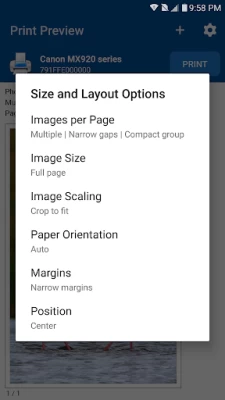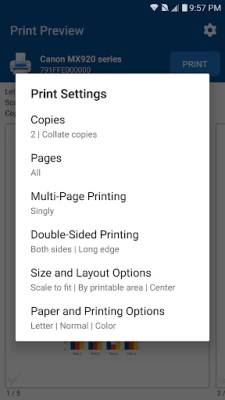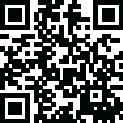

NokoPrint - Mobile Printing
September 27, 2024More About NokoPrint - Mobile Printing
The app displays ads so that you can print for free with no restrictions. However, you can remove all ads by subscribing to a monthly or annual premium subscription, or by purchasing a lifetime premium license.
Key Features
• Print directly from your Android phone or tablet to almost any inkjet, laser, or thermal printer
• Print photos and images (JPG, PNG, GIF, WEBP)
• Print PDF files and Microsoft Office Word, Excel, and PowerPoint documents
• Print multiple images per sheet
• Print stored files, email attachments (PDF, DOC, XSL, PPT, TXT), and files from Google Drive or other cloud services
• Print websites (HTML pages) accessed through the built-in web browser
• Print on WiFi, Bluetooth, USB-OTG connected printers
• Integration with other apps via Print, Share menus
Advanced Features
• Many print options (including the number of copies, collate, page range, paper size, paper type, paper tray, output quality, and more)
• Preview PDF, docs, images, and other content before printing
• Borderless photo printing on matte or glossy photo paper
• Color or monochrome (black and white) printing
• Duplex (one or two-sided) printing
• Printing on AirPrint capable printers
• Printing on Mopria compatible printers
• Printing on mobile thermal printers
• Compatible with Windows printer share (SMB/CIFS) and Mac/Linux printer share (Bonjour/IPP/LPD)
Supported Printers
• HP Officejet, HP LaserJet, HP Photosmart, HP Deskjet, HP Envy, HP Ink Tank, and other HP models
• Canon PIXMA, Canon LBP, Canon MF, Canon MP, Canon MX, Canon MG, Canon SELPHY, and other Canon models
• Epson Artisan, Epson WorkForce, Epson Stylus, and other Epson models
• Brother MFC, Brother DCP, Brother HL, Brother MW, Brother PJ, and other Brother models
• Samsung ML, Samsung SCX, Samsung CLP, and other Samsung models
• Xerox Phaser, Xerox WorkCentre, Xerox DocuPrint, and other Xerox Models
• Dell, Konica Minolta, Kyocera, Lexmark, Ricoh, Sharp, Toshiba, OKI, and other printers
Happy printing!
Latest Version
5.20.10
September 27, 2024
NokoPrint LLC
IT Tools
Android
13,768,752
Free
com.nokoprint
Report a Problem
User Reviews
eugene bob
4 years ago
I bought the full version because the devs deserve to get paid for a functional app. Prior to buying it, I found the ads to be only mildly annoying because it was approximately 1 ad per thing printed and I don't print that often from my phone. But when I do, I appreciate that I can print to many brands of printer from a single app. That includes wifi printing, Bluetooth printing and NFC printing. I did not notice if it'll do wired USB printing but wouldn't hurt to add that if you haven't done so
A Google user
5 years ago
Wait... That was too easy! I needed to print something and didn't have access to my laptop. Downloaded this, connected a generic usb-c to usb-a adapter to my phone and plugged it right in to an old Brother printer's existing USB cable (didn't even need an official "OTG" cable). It immediately recognized it and within 2 minutes I had my printed pages. Didn't need to search for drivers or anything. Amazing!
Anthony Scarano
2 years ago
Meh. I have a KodakESP7 and while it recognized the printer, the resulting page print was missing much of the stuff in the page. Did the routine maintenence, calibration, etc. Also printed from the scanner. No issues. Only when I print from my phone do I have issues with anything missing. 2 emails to support got 0 responses so hence the low rating. Maybe one day support will respond but until then...... Update 10/4/22 STILL no response from the developer/support. Reducing my review to 1 star.
Mark S
2 years ago
THANK YOU!!! The amount of junk apps in Play Store is ridiculous.I got a USB only printer(Canon PIXMA MG 2522)on purpose after dealing with 2 different HP printers that aren't worth the plastic they're made of.And the software for HP is even worse.Trying to connect to the Canon and their own app doesn't recognize the printer. Well, NOKOPRINT did.... easily. I just needed something quick and simple for labels and most of all something that works. I might even disable adds,you guys deserve it.
Sandra Conte
4 years ago
I love this app and so happy and pleased I downloaded it. I run my business out of my home, (I live in a very rural area (middle of the desert where the internet is very hard to connect). When the time comes to use the printer (daily) it's always useless. The internet never works and neither does the wifi direct on my phone. I needed to print something right after I opened this app and I was nervous and looking forward to being disappointed. To my surprise, it printed perfectly!!!
Daniel Ecker
4 years ago
Waaaay too many ads. HOWEVER, our stupid Xerox printer has been such a pain to print from. Wouldn't work by default, couldn't find it by IP, didn't even connect using the xerox print plug-in. Gave this app a shot, found the printer right away, brought up my recent documents so I didn't even have to dig through my internal storage, and printed first time, no hassle. $10 seemed a bit steep to outright buy it. But with how easy they made this for me after all the previous hassle, it was worth it.
Janna Klug Schaefer
4 years ago
Thank you! Thank you! I have an HP Photosmart 110 wireless printer that HP decided to stop supporting...they just updated it right out of their app! 😠😤 They say they support printers clear back to 2004...LIE! This app has allowed me to use my printer again.😻 I had to install an extra driver...no problem to me...it works again. I don't have to use my printer as a fishing weight! (It would be nice if it didn't have ads tho). But I guess I'll have to deal with it if I want to use my printer.
Sean Knutson
4 years ago
I only found one other app (Print Hand) that would connect to my old Canon MP490 and it required you to pay $18 for a premium subscription before printing anything. NokoPrint does not. It connected to my printer quickly and was easy to set up and start printing. Now that it's set up, I can even print directly to it from the Print menu in XodoPDF. To me that's worth paying for, now that I've seen what it can do. Thanks for a very handy USB printing app!
Mary Keys
4 years ago
The speed is amazing. But that's about it. It seemed to print quickly for the first few pages, then it spit out page after blank page of the rest of the document at rapid fire. Aside from that mystery, the scaling is not great considering this is the reason why I wanted to try this app in the first place. Looks like I'm going back to the slower (but reliable) Samsung plug-in.
B Gray
4 years ago
This is a great app for viewing and printing documents. I have tried other apps. They only let me view the documents. There was no "print" option. It was frustrating trying to figure out a way to print them. NokoPrint's free version has ads to contend with, however they are not too bothersome. In my opinion the benefits of the app outweigh the nuisance of the ads. I have recommended NokoPrint to others.
james baird
2 years ago
Been using this app for about 3 years now. Not daily maybe 1 or 2 times a week. It used to be great for a quick print job. Now my experience is expect to spend a hour or more jumping through all the hoops of ads and drivers, they try to get you to download. I for 1 going to try and find a new app that allows me to finish printing. It was good while it lasted. May your experience be more pleasant.
Angel Face
1 year ago
Absolutely amazing for thermal printers I use this for an off-brand vretti printer. They don't give much information about what app to use and I found something but the four bar label app is terrible. This connected right away to it and You can say how many copies you need and it just does it beautifully and right away for all different kinds of labels for a thermal printer. Thank you.
booplesnootbunn y
3 years ago
So far I've had zero problems with the app. The amount of ads are bearable, I've experienced so much worse and i don't think these ones are a bother to be complaining about at all! It's free, unlike the other apps I've tried (and I've tried a LOT), so the ads being what's keeping it free is entirely understandable and okay with me. Love it! >:)
Russell Young
4 years ago
It simply works. HP printer app was a hassle, I tried this - simple UI, worked great. It did prompt for a 10MB driver file the first time I used it, but once that downloaded using the app was as simple as it should be. It offers all the basic functionality you could ask for - printer selection, page selection, scaling, color options.... Wonderful app.
Mary M
4 years ago
It works with my older printer (Epson Stylus NX110) that doesn't have Wi-Fi printing. I can use a usb cable connected to my phone and print. Occasionally I have to send the print job twice. Most times I have manually re-install the drivers which takes about a minute, but that could be my phone and not the app. Overall I've been happy with this app. I wish there were more options for printing such as printing in grayscale even if the original is in color.
D Jones
2 years ago
I really love this printer program. It lets me print huge articles on less paper by allowing me to do 2,4,6 and maybe i think even 9 pages per page. I use 2 or 4 ;). Anyway, it makes my life better. It lets you change your margin, and choose how you scale down your page. I use it with my canon printer. It does one side or two also. There are quite a few other choices as well. It gets updates sorta often, but i really really like this app. My spelling sucks sorry. But good job and thank you.
Derek Jeffries
1 year ago
This was great a year ago, then the problems began. I had paid for a lifetime license, but then I started getting ads again. The app was still the best available though & worth it since they had the "try premium" option which still allowed printing multiple labels after watching a longer ad. It still irritated me since I had paid for a permanent ad-free experience. BUT NOW, the ads they have been showing completely lock up the app, or worse, force the install of other unwanted apps. 5 down to 1.
Brad Trent
1 year ago
Absolutely plug-n-play! This app worked on all of my Android devices when connected via USB to the printer. Download NokoPrint, connect to the printer with a USB cable, download the generic driver and choose the file, web page or photo to print and press print. It worked every time. it has a few options for draft, normal or hi-res, single or double sided and fit to page scaling or choose paper size. OK, the advertising is inconvenient but somebody has to pay for it.
kim booth
1 year ago
Very easy to use with an Android pixel 7 pro. Download the app. Make sure you have an adapter for your phone to the printer. Select, print and follow the prompts at the top. Allows you to adjust what you're printing, the size and the quantity directly from the app. I've opted for ads included in order to get the free version which does not affect the time of the print
Sissy M
1 year ago
I was forever trying to get a different app to detect my printer and then gave up. while browsing youtube instruction videos for help, i ran across a video about this app. and decided to try it. it immediately detected and I was able to print. I'm so happy and would definitely recommend this app. I did plug into my computer and phone with a cord and didn't use any wifi and it was fast. Yayyyy!!!