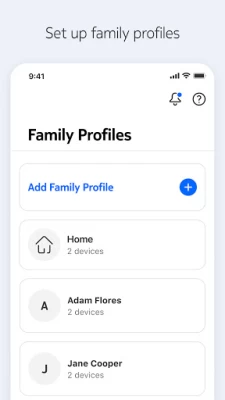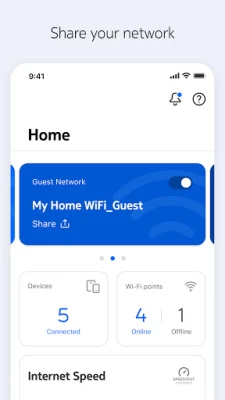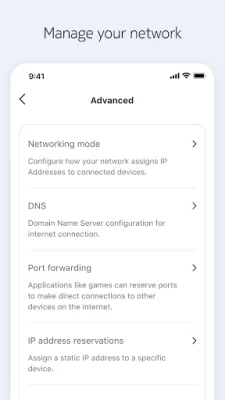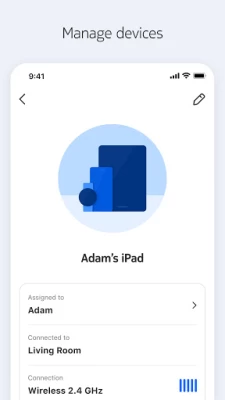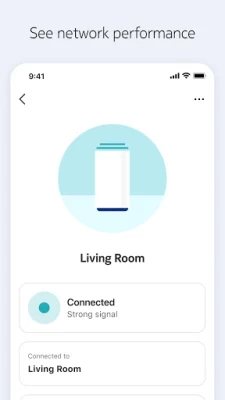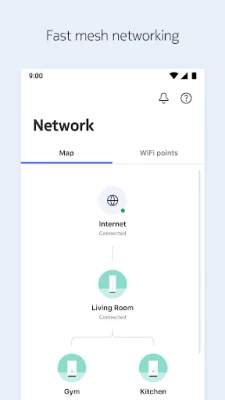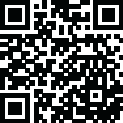

Nokia WiFi
June 16, 2025More About Nokia WiFi
You can do the following with your Nokia WiFi app:
• Set up your Beacon units in just a few minutes
• Manage internet access for connected devices
• Quickly create and share a guest network
• Easily check each devices’ connection speed in your network
• Automatically update your network at scheduled times
• Simple interface that shows which devices have connection problems
We want to hear your feedback on how we can improve, feature requests, or general comments! Please contact us at wifi.care@nokia.com
Hardware Compatibility
Nokia WiFi supported devices (these devices can be used as a root device/gateway) with the Nokia WiFi mobile app:
• Nokia WiFi Beacons 1, 1.1, 2, 3 ,6, G6, 10
• Nokia WiFi Gateway 3
• Nokia FastMile 4G, 5G Gateways 2,3,3.1,3.2
• Nokia FastMile 5G Receivers 5G14-B
• Some CSP provided ONTs (modems/gateways):
G-140W-C, G-140W-H, G-240W-G, G-240W-J, G-0425G-A, G-0425G-B, G-1425G-A, G-1425G-B, G-2425G-A, G-2425G-B, G-2426G-A, G-2426G-B, XS-2426G-A, XS-2426G-B, G-0425G-C, G-1426G-A
Note: Support of these devices is dependent on the CSP and firmware version
Supported languages
• English
• Arabic
• Chinese Simplified
• Chinese Traditional
• Danish
• Dutch
• Finnish
• French
• German
• Japanese
• Polish
• Portuguese
• Russian
• Spanish
• Swedish
• Thai
• Turkish
• Ukrainian
Latest Version
3.250119.00
June 16, 2025
Nokia Apps Distribution LLC
Travel & Local
Android
902,778
Free
com.nokia.wifi
Report a Problem
User Reviews
Piyush sawale
6 months ago
App is basic and good but most irritating unfortunate problem is that you can use it only when you are in the home wifi network ard you can't use it when your away from your home then the whole purpose of App defeated.
Yee Peng Cheng
7 months ago
the recent upgrade of the app became cannot access or control the router if not at home or connect to the Nokia network. stupid. what is it for if cannot control or access anytime, anywhere?? please revert back!!!!
sahaya resith
7 months ago
The app is simple and user-friendly, making it easy to set up and manage my Nokia WiFi network. I like the speed test feature and parental controls. However, it could improve in identifying connected devices more clearly and offering more advanced settings. Overall, it is a solid app for basic home network management.
jez mac
5 months ago
if you are downloading this app to check it with Airbands Nokia router or any other false promises internet company then forget it. The figures are false. The app is programmed to deliberately give a much higher reading than it actually is. My reading is multiplied by 10 times eg, actual readings at ONU / (wall plug) is 90mb however, the reading over this app is 900mb, which as you know is impossible. It's the Diesel gate all over again!
Ben Hum
7 months ago
The Nokia Wi-Fi app has been an essential companion to my Nokia Beacon 3.1 mesh system running on high-speed fibre. Setup was seamless, with the app quickly detecting the nodes and optimizing the network layout. I consistently get full bandwidth across the home—no drop-offs, no dead zones. The real-time monitoring, device management, and QoS features are well implemented and responsive. I especially appreciate the channel optimization and network health diagnostics tools. For anyone running giga
Michel Condoroussis
7 months ago
This app really needs some work. The layout is just terrible and there is little useful information. The worst part, however, is that it constantly needs to restart your router. If you need to activate the guest network or change your password, expect your network to be down for several minutes. I've never seen an app that still needs to reset your router to do such simple tasks
Russell8821 Hormozi
7 months ago
I recently purchased a modem that comes with an app for remote management. However, I encountered a major limitation: the app requires a direct connection to the home Wi-Fi network. This means I can only use the app when I'm physically present at home or very close by. If I'm away from home, such as at work or in another location, I cannot control the modem via the app. This restriction significantly limits the app's functionality and convenience. I hope the developers can address this issue in
Haley Speer
4 years ago
This app has the potential to be very helpful, but on my Pixel phone I can't access the very top or very bottom of the app's screen. This makes it impossible to follow the instructions to change the network password (a basic security precaution). Nokia's web based help does not allow me to ask any questions about this. It only returns help articles, which is quite frustrating and why I am posting this review.
Andrew Crespo
2 years ago
App is alittle to plain nice to be able to easily set up port forwarding in the app Speed test constantly fails have had the system for a few days now and have yet to have the unit provide a proper speed test it has failed each and every time even tho all other speed test apps are working perfectly I was using a Google WiFi router and was going to give this Nokia a shot as it was provided to me from my ISP going to give it a few more days before I switch back to the Google Mesh
Mark Rote
1 year ago
Update: It seems very random when showing devices online or offline. Also, it is very difficult to determine what the devices are and when there is a suspicious device online. You only have a mac address and a company name. This is not enough information. Original post: Straight forward app, few ads, just hope that does not change.
Tim Brauch
2 years ago
No way to reboot the router. I have searched the app and I cannot find a button to reboot or restart my Nokia Beacon 6 router. The thing is flaky and needs to be rebooted every few days. But it can't be done in the app. I have to physically unplug the device. Actually, there's very little that can be done in the app. I'm not entirely sure of the purpose of the app. You can change a password but not much else. Seems useless but the router requires the app.
A Google user
6 years ago
App works well, but i feel it is lacking. it does a good job at telling you which devices are connected to each beacon. But, the part I see lacking is exactly what their connected rates are between them. It would nice to be able to determine if the beacons need to be moved closer together or if I can push boundaries and move them further apart. This could be done via the App or simy via the LEDs on the beacon themselves. Another plus would be bandwidth monitoring for lan and wan.
Eric Solt
5 years ago
This app works well for the basic monitoring of beacons and devices on the network, but it is just that - basic. It does not let you see or modify a majority of the settings that are available, and recently, helpful details that used to be available in the app such as a beacon's uptime and firmware version are no longer displayed, which is very disappointing. I am hoping that those details will be added back in a future update.
Stan Dennett
2 years ago
Everything seems to work well and the connections to my devices are working well. The speed seems consistent and both the computers and the streaming devices are working well. My smart tv has some issues but I don't think it is the router causing it. Devices connect quickly and stay connected. I would recommend this app. It is easy to use and gives lots of information to monitor all the connected devices.
A Google user
6 years ago
The Nokia Beacon 3's are probably the best Wi-Fi mesh system available at the time of this writing. The app makes it super easy to set them up and later allowing you to verify the strength, speed and band of your connected devices! For those who want more control over their new network than the app provides, remember to use a computer and login directly to the router. You see? Now you have more control than you know what do so with!
Jim Mays
1 year ago
Sorry, the app -- and thus the Nokia router -- Beacon 6 -- don't work for me. App does NOT allow me to add networks that split signals among 2.4/5 ghz. Instructions say it's possible, but simply does not work. Also supposedly I can do speed tests via the app. Nope, does not work. (Not that I care but functionalit is non existent. So, while this Beacan 6 looks just fine, it does not work as advertised. Reverting back to an older ASUS router which works as I need it.
Bo Ngoh
11 months ago
The worst wifi management app and ecosystem I have ever worked with. Had so little features, several functions don't give you control until you wait for a 6 minute timer to run down (you can't cancel), the list of connected devices is constantly empty, and even though it says that connecting a new wifi point should be simple, it never works, online support is also horrible. I only use this because it's a forced purchase from my ISP
Darlene S
8 months ago
Without being a techo savy person, it isn't complicated and has given my PC downstairs the boost it needed. I wasn't too sure about its connection last night. When I was trying to navigate an internet phone line. That said, everything fell in place this morning. Thank you T fiber for providing this wifi boost to better meet our home's internet needs. DS
Josh Sturgeon (ChillyChill)
9 months ago
It works, and let's you see what devices are connected and what beacons are as well. But it could be alot better. They need to have the option to label each device instead of just seeing the Mac address and would be nice to see a data usage but that's probably on the providers end. Maybe some more options in the app instead of having to login to the modem itself. And possibly a built in speed test.
Bill Kempton
8 months ago
Unable to run speed test from the app. Having trouble with speed and I think it's due to conflict with my Google Nest wifi, so iwant to set the modem to "bridge" mode, but unable to do it. Instructions are fairly clear but I can't find the option anywhere. T-mobile said in an ad that they would provide 3 Nokia Beacon 2 mesh, which I would love to have in place of my google nest