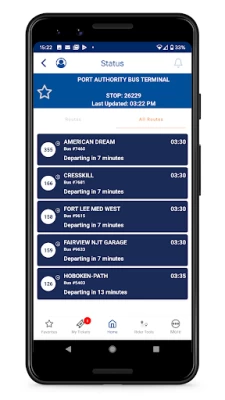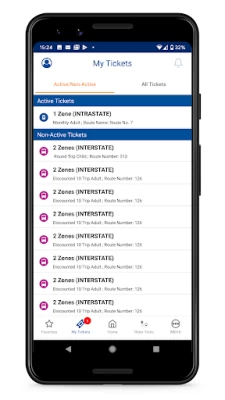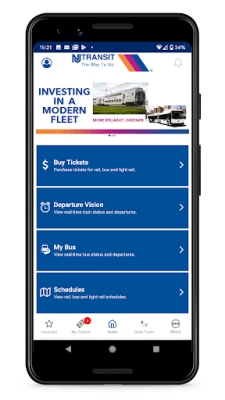NJ TRANSIT Mobile App
June 17, 2024More About NJ TRANSIT Mobile App
My Transit Alert Push Notifications
Real-time rail and bus arrival/departure information
Trip planning for rail, bus and light rail service
Features
MyTix – Buy and display your pass or ticket securely on your mobile device
Rider Tools – Manage My Transit Alerts for push notifications, check service
advisories and plan trips
My Transit Alerts – Receive push notifications of NJ TRANSIT Rail, Bus & Light Rail travel alerts
Trip Planner – Receive suggested options for travel to your destination
Schedules – Make travel plans using quick station-to-station schedules
DepartureVision® – Get real time train status for your selected station
MyBus® – View bus arrivals for your stop
Contact Us – Provide feedback on your travel experience
Latest Version
2024.1.1A
June 17, 2024
NJ TRANSIT
Internet
Android
2,173,898
Free
com.njtransit.njtapp
Report a Problem
User Reviews
A Google user
5 years ago
Never a great app, but it had the useful feature of showing what track a train was on at the station of your choosing. Latest upgrade appears to have removed that feature in favor of banner notifications. Now, it is harder to run for a train when you're under pressure because you can't get the track number from the home screen of the app.
David Simen
3 years ago
The good: easy to buy and use tickets. Easy to find next train. When you enter the beginning of a station name, it pares down the long list of stations to match what you've typed so far. The bad: you can get the entire schedule for any NJT line, but it doesn't allow you to expand the schedule which has tiny print (i.e., this feature is worthless). Also, it doesn't remember a list of frequently entered stations, so it takes longer to enter station names.
A Google user
6 years ago
Overall, this app does what it's supposed to do. It displays my monthly pass and gives me the times for the trains I take. My only gripe is that sometimes it gets stuck between portrait and landscape when displaying my pass and I have to quickly back out of screens and back into them to get the proper view. Why not just keep the display in portrait mode always, the way I see it for iPhone? Fix this now!
A Google user
6 years ago
Made the mistake of uninstalling the old build and now it won't reinstall. Probably a corrupt build. Slow when it did work. Buy paper tickets if you have to ride. Would love to give no stars. Update: Still getting 505 error and unable to upgrade to the latest build. Unbelievable that it's been almost 3 months and no response from the vendor. Update: was eventually fixed but today I bought a ticket, was charged but it never came down to my account. Had to buy a 3rd ticket. App is trash.
Panagiotis Sacoulas
2 years ago
I give it 4-stars because its a few steps-up from what their counterpart across the Hudson puts out. However, in the last few weeks I have found that the app likes to cycle for a few minutes when activating bus tickets. Also can you make the timetables zoomable. Its very hard to see Zones on some schedules when you cant zoom. The trip planner is a good substitute for this but not a replacement for the timetable in my opinion.
A Google user
5 years ago
This new update has made it much harder for me to use. Before I had the SEARCH STOP option so i could just input my stop when waiting for the bus. NOW I have to manually scroll through dozens of stops to find my stop. I don't understand how can you get rid of this crucial option?? Also it's impossible to find the departure times of a specific bus (eg. 197) when leaving from Port Authority. It shows every single bus and it takes forever to scroll down until you find your specific bus. C'mon!
A Google user
5 years ago
Still Terrible. The NJ Transit app is still missing basic functionality. Things that should be easy, are complicated to find and other, vital information for planning your trip would be easier to get by picking up a paper schedule. Where, for instance, is the full day schedule for a bus line? This app remains frustrating and the upgrade added a few useful features but has not tackled basic problems.
Karen Dennison
2 years ago
This app is problematic. When it works it's good but I often can't complete ticket purchases or access my tickets because I constantly get "can't connect to the server" messages. I have had this same issue with this app for yrs. It's very frustrating. When you check to see if there are any system outages NJT says there are none. I never have functionality issues with any of my other apps. Yet I have had to carry singles and extra change "just in case" which defeats the purpose of this app.
A Google user
5 years ago
Really bad upgrade for anyone with less than perfect vision. The size of a font on each screen is tiny. I mostly use departure vision (which by the way now requires 2 taps to get to, instead of one, as before) and the letters that display the departure time are ridiculously small, with half is space around is empty and wasted. The app also totally ignores Android systemwide font settings, mine are set to largest font with no effect. And there are no options to change font size in the app.
A Google user
5 years ago
I finally downloaded the app in January and it worked well for keeping up with the schedules. Not even 2 weeks later the app received an update and it's terrible!! Fail Fail Fail Fail Fail. It doesn't show the time for the bus I'm looking for and my favorite are screwed! It won't save stop 31881 as a favorite no matter how many times I try!! The home screen is unreadable and constantly redirecting to ads. App uninstalled. I'm going back to paper schedules.
Matthew Austin
1 year ago
The interface is fine enough, if bordering on confusing on your first go, but the time-frames of the actual bus arrivals in the face of unexpected situations can be inconsistent. The system will most likely not tell you whether or not a bus is or is not coming because of complications until 10 minutes before the estimated time. This can be very annoying.
Bert Sampson
1 year ago
There are a lot of things wrong with the app from a visual perspective. If I have favorites, I should see all the departure times without having to open the favorite, then I should be able to see my trip while moving, you can tie in gps to get that super easy. Then, and this is for the ppl that planned the app, why is there no wifi in the tunnel? You complain that ppl don't activate the ticket before you enter the train but it's my ticket, you can't sell it then still tell me how to use it
Taqull Wiliams
1 year ago
Some of the bus schedule info is either non-existent or non-accurate. It's not like Newark has another bus transport option. They switch up the arrival time too much. Don't loose your wallet or personal belongings, it takes too long to get through to the control room by that time your belongings are gone. Overall I don't recommend NJT. I just don't have choice until I get a car.
dave
1 year ago
The app really helps with ticket purchase. I never have to bring change for the bus or lose money when I don't have exact change. I can check departure times easier without having to use the text # to check every couple minutes. The same with the train. I can use app instead of using ticket kiosk. Sometimes they are out of order or spit out dollar coins if I use a larger bill to buy tickets. So really good to use to keep track of spending on tickets.
Daniil Kudrin
1 year ago
It's just like NJT itself: sometimes it works, sometimes it just doesn't. And it hates the first time users (eventually you learn how to use it) Though sometimes it will show trains that do not exist, or will fail to connect to the server, not allowing you to activate your tickets. When the latter happens, restarting doesn't help, the only way I found is to go to the settings and force stop the app from there.
Swathi (Swaffles)
1 year ago
Updated version keeps crashing! Also, there isn't an option for saving activated tickets while off data connection. One of the NJ transit conductors got irritated with some of us because we weren't able to show activated tickets, but the challenge was that we were in the NY Penn Station tunnel and some of our phones didn't get a signal. Not the conductor's fault, he was trying to do his job. But we need the tickets to function in all scenarios, not just when we have a data connection.
Ed Rambali
1 year ago
Why, when there are schedule changes, can't they be reflected in the app? I am looking at a "Boarding Changes and Schedule Adjustments" email about this weekend's light rail service, and I'm checking it against the schedule that the app shows and it is completely different. What use is the app if it doesn't accurately refect the current schedule? NJ Transit is taking all of this effort to use the app and it is not even useful. Very disappointing.
J P Sank
1 year ago
The update is a disaster for using the map to track buses! Dump the Stations tab and restore the Map functioning! Did you even test it?! Also, there's a lot more "unable to process your request" now. For a long time, the tracker doesn't work about a third of the time because buses are invisible, and I have to call on the phone to ask where the bus is, and can they log the bus in to the tracking, which usually they can't. I agree with another reviewer that the app is not friendly to newbies.
Meghan McAnally
1 year ago
Since the update in the last week, all of the stops and tracking are messed up. I pick gate 5 AC bus terminal stop for the 553, it shows nothing. Tried reloading the page, it switches to 'all routes' and shows me every other bus that stops in the vicinity, but the 'gate' field says empty for a lot of them. I haven't seen my normal bus home show up on the tracker since and have been taking alternate longer buses home. Please fix this!
Matthew McElroy
1 year ago
This app stinks. I have reviewed it several times and it never improves. So let's start with one fixable issue: by selecting a single stop, I should be able to access all the different features that come with the stop. I use the Wildwood Bus Terminal (why are there two different entties for the same place?). I should be able to get all the buses running from there, in all directions, and also buy tickets.