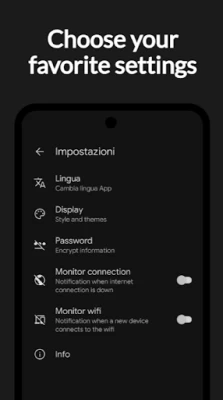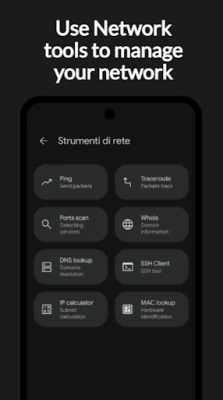NetX Network Tools PRO
October 07, 2025More About NetX Network Tools PRO
Scan and analyze your network in real time, identifying all connected devices. Get detailed information for each device:
✔️ IP and MAC Address
✔️ NetBIOS, Bonjour, UPnP Name, and Domain
✔️ Manufacturer and Model Name
Advanced Remote Control Tools:
✔️ Wake On LAN (WOL) – Turn on devices remotely via WiFi or mobile data.
✔️ Secure SHell (SSH) – Put a device to sleep or shut it down remotely. View the installed operating system.
Network Management:
✔️ Load offline all previously detected devices.
✔️ Manually add networks or devices for better control over undetected ones.
📶 Network Analyzer – Monitor and Diagnose Your Network
✔️ WiFi Information: View external IP, signal strength, download/upload speed, gateway, and DNS.
✔️ Mobile Network Data: Analyze external IP, CID, LAC, MCC, MNC, and connection speed.
✔️ WiFi Scan: Detect nearby networks and display SSID, signal strength, channel, and encryption.
✔️ WiFi Band Graph: Visualize channel overlap to optimize network performance.
✔️ Remote Monitoring: Check CPU usage, RAM usage, and available disk space on connected devices.
✔️ Network Security: Get real-time alerts when a new or unknown device joins your WiFi network.
⚙️ Advanced Network Tools
✔️ Ping Tool – Test connectivity for any device or domain.
✔️ Port Scanner – Scan the most commonly used open ports.
✔️ Traceroute – Track packet routes to the target host, with interactive map view.
✔️ IP Calculator – Generate subnet masks, CIDR, and IP ranges.
✔️ IP Geolocation – Find the geographic location of any IP address.
✔️ MAC Address Lookup – Identify the vendor from a MAC address.
✔️ DNS Lookup & Reverse DNS – Retrieve IP addresses, mail servers, and more.
✔️ Network Position Mapping – Visualize scanned networks on a map.
✔️ Speed Test – Measure your download and upload speeds.
✔️ Tethering Support – Analyze networks even in hotspot mode.
✔️ IPv6 Support – Compatible with Ping, Traceroute, Port Scan, and IP Calculator.
✔️ Backup & Restore – Save and recover data locally.
🌍 Available Languages
🇨🇿 Czech, 🇩🇪 German, 🇬🇷 Greek, 🇬🇧 English, 🇪🇸 Spanish, 🇫🇷 French, 🇮🇹 Italian, 🇳🇱 Dutch, 🇵🇱 Polish, 🇵🇹 Portuguese, 🇷🇺 Russian, 🇹🇷 Turkish, 🇨🇳 Chinese.
🎨 Customizable Themes – Personalize the app’s appearance!
📢 Follow me on Twitter @developerNetGEL for updates, support, and new features!
Latest Version
11.0.7.0
October 07, 2025
NetGEL
Tools
Android
297,618
$2.99
com.tools.netgel.netxpro
Report a Problem
User Reviews
A Google user
6 years ago
It's a superb app, but it never goes to sleep after first running it, it shows a constant notification on the pull down menu, only l force stopping the app works. I could disable the notification entirely by long press but like all other apps shouldn't this app too go to sleep and shut off when not in use? Disabling the notification will still mean that the app is still running in background so that's not a solution?
Nicholas Darveau (k9online)
5 years ago
I had to think on this one for a moment. There are a LOT of apps that do what this one does, some well, some not. However, I did pay for the "pro" version of this one for a couple reasons. The interface is beautiful. Not just visually but functionally. I want the creator of this app to work as a designer for some other coders I won't name. They could learn a thing or two from them. Another wonderful thing about this app is all of its features actually work unlike many other network tool apps.
Systems V Engineer
3 years ago
Nice quick overview of the Network,good network tools, good discovery, easy export of collected data. Not a 5 ⭐ because of stability issues, sometimes hang or crash due to excessive cals which fail (derived from the log file) App seems to have not a proper error handling when cals fail or not respond.
Franz
4 years ago
I got the app when it was on sale. I used it when i setup new wifi access points in my LAN, to see if I can reach other devices. I could do without but it is a TIME SAVER. Also wake up on lan is beneficial. Most other features need additional setup, so probably more for a power user. I believe the app could benefit from widgets to place buttons on your home screen of with quick access to ssh terminals, trace route... So I recommend it when you set up networks often. Or you grab it on sale.
Rob Steinert
4 years ago
Hi, did one test at work. Ping times were 33ms when infact they are 4ms. Tried to do a test at home, pressed speed test and then pressed the play button. Showed ping of 13ms which is slightly high however the speed test just hangs and will not move. The app doesn't crash, just nothing happens. I'd say more then likely my old phone might be the issue. I plan to upgrade this year and will do another review. Other then the speed test issue this app is awesome 👍
Володимир Снігур
4 years ago
Fine app, although it detects as active devices that are not (printer) or duplicate devices (like my phone, under two different MACs. One has right build and IPv6 the other has right MAC and device manufacturer. Why?) Speedtest works fine, upload test is quite a bit "jumpy" though. Wi-fi scan started at 2.4Ghz and refused to change to 5 (phone is connected to 5 and 2.4 is set as "do not autoconnect")
A Google user
6 years ago
Can't exit the app. I always resort to force stop it. The idea on setting the parameters to 0 in order to "exit" the app is dumb and deserve a single star. Because there are times I want it to monitor, and there are times I don't. And now I gotta keep changing the settings? Force stop seems to be a better idea. Well, how about a normal way to exit the app?
Patch W
4 years ago
Immediately after installing my phone became unstable. It's a cheap Samsung a40 but has served me well last few months. Installed this app and I immediately started experiencing significant freezes in simple apps (brave, WhatsApp). Never had an issue before I installed this and gave it location permission. Not saying dev is dodgy, just had a poor experience.
A Google user
6 years ago
the app is actually great, but the privacy policy made me refund. I am just tired of not being able to download and even pay software and use it as you please without being tracked, disgusting!!! Edit: well, make it more private, i do not need external ip in apps, i can find that in a second, i need a great app that actually monitors the network and does not go outside the router.
A Google user
6 years ago
Any paid app that stays in memory and doesn't allow you to close is just stupid. re your comment: "If you read the parameters description in the settings page" - maybe if you made your app to be a bit more user friendly and self explanatory, then you wouldn't get bad reviews. In fact, why make this option as default instead of the other way around?
Roman Ovchinnikov
4 years ago
It can inform you about connected devices to your Wi-Fi Access Point. You can ping them, make a Port Scan. When I tried to rename my devices in the app's list, unexpectedly the app turned off few times and I had to start it again. Also the same devices after they were connected to another Wi-Fi changed their names in my previous Wi-Fi app's list to their default names and I had to rename them again.
S S
4 years ago
App so nice i bought it twice 👍 the fact i was able to use successfully from ChromeOs is a plus plus (using Android emulator). I'm always excited and scared at the same time when i find the the real McCoy programmers who go cross platform and do it well. No funny business yet either 😉 = very good. Only complaint was first time i enabled logging, i hadn't intended on it, so i was surprised to find the log file at first until i realized it was my bad there. Thanks for allowing me to use NetX
TopBard
2 years ago
One of the best network analysis tools available. Have been using it for a while, and does the job it is designed for well. Has a large range of icons that will suit almost all needs for both home and business. Amazed to find icons such as the HPE iLO icon... with five HP servers on network this was a terrific bonus, making network easy to follow at a glance. A great range of functions to fulfil most requirements. Thank you.
Slav Morov
2 years ago
I am a long time user. The app is very good for small (home) networks. Here are the problems: 1. No possibility to manually set the scanned network range. For example, if the wifi network is big (net mask 16) I would like to scan only a segment (DHCP range). 2. The speed test takes a lot of time to start and does not always scan the upload. UPDATE (Jun-26, 2023): The sorting of the results works great. Thank you.
Logan “Nemo” Wood
1 year ago
This is by far the best and easiest LAN device scanner I've found. It still has its limitations but seems to offer a ton of features that competitors haven't seemed to bother with. I use it regularly to find device IP's & MAC's as well as identifying new/unknown devices on my network and to n just get a general idea of the traffic around me. I love it and have it installed on all of my Android devices. I definitely recommend to anyone in IT.
Sirius R-K
8 months ago
This is a good tool and it is simple to use. Very handy when you need to know what is on your network. What it is missing however is the ability to pick a specific subnet to scan. My network has two subnets, but I can only scan one, the one I happen to have an IP on. The other, i don't see at all. It would be nice with some IPv6 functionality as well, like support for IPv6 DNS and IPv6 Neighbour Discovery as well as radvdump capability to see actual router advertisements to help debug things.
Family Account
3 years ago
Works really well, still scans without location which is great, it only omits the network name. Biggest downside is the text size, can be really hard to read. Could really benefit from a setting without changing the while phone or screenshots and zoning in. Would like to see an AMOLED background but that's just the cherry on the cake. Function, great. Design, mostly good.
Anthony Greaves
5 months ago
I've loved this app for ages. Used it on multiple devices but when my phone updated to Android 13, this app stopped working. I had to check if other similar apps stopped working but they work while this one doesn't. EDIT: I'm happy to announce that with the latest update, this app has regained its rightful place as my preferred network tools app. Great work!!!! EDIT: I'm unhappy to report that the device scan function often requires three or four refreshes in order to find everything.
Mateo Spajić
1 month ago
Initial rating of this app was 3 stars because I thought some functions were missing. You gave me an answer, helped me find them and offered help via email. The app is great, very powerful and worth buying. Keep up the great work.
Andrew Perry
1 year ago
Good app but could do with better user help. I like the fact that one can add names to devices (and the custom icons are a bonus). Found it confusing at first as I am operating on a mesh system with multiple access points. It took a while to work out how to merge networks correctly, keeping all the device details intact, but got there in the end. I like the fact that one can backup and restore settings, but it would be nice to be able to sync settings between devices to save effort.