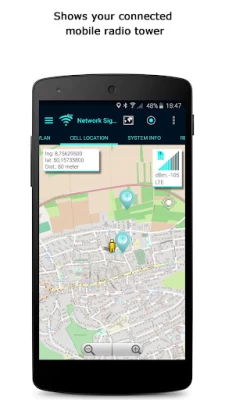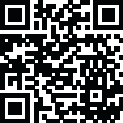

Network Signal Info Pro
April 29, 2025More About Network Signal Info Pro
This type of software is ONLY available on Android smartphones - neither iOS nor Window Phones.
The Pro version (compared to the free version) has no ads, a NEW cell tower database with more than 80 million entries, a NEW MOBILE SIGNAL TRACKER function that generates a KML file for use with Google Earth, more widgets, a MOBILE SIGNAL LOST SERVICE and much more.
Three widget sizes: 1x1, 2x1 and 2x2 in different styles.
(If you can't find widgets, please copy the app back to phone memory)
I have especially worked on the visualization of the Wi-Fi and mobile signal strength. They have received special importance. Normally they are only divided into weak, good and excellent signals. Graphically there are mostly "only" three to five bars shown as a mobile signal and three "waves" shown as a Wi-Fi connection.
My app differentiates the signal strength into a total of 14 bars. This will give you a quick visualized and detailed information on your signal strength.
In addition to the more sophisticated graphical representation of the signal strength you will also be able to see some more interesting information.
Furthermore, there is a log function in csv-file format for wireless and mobile signal strength available (for e.g. Excel import).
With "Mobile Signal":
Network operators, sim provider, phone type, network type, network strength in dbm and ASU, data state, data activity, country code of the mobile phone, device ID, IP address (internal und external), roaming state.
In "Wi-Fi signal":
Wi-Fi-Name (SSID), BSSID, MAC address, maximum Wi-Fi speed, IP address, external IP address, net capability, net channel, subnet mask, Gateway IP address, DHCP server address, DNS1 and DNS2 address.
If you like this app, please give me a positive rating in the market.
Latest Version
5.78.53
April 29, 2025
KAIBITS Software GmbH
Tools
Android
158,719
$4.49
de.android.telnet2
Report a Problem
User Reviews
Michael Hughes
1 year ago
I loved this app, would give it 5 stars however in the last month have had issues with saving the log files. I can access the location OK and the permissions are correct, just don't know what has happened. It truly is the best app for recording and analysing wifi signals Since writing this review have never been able to create logs, even after uninstall and reinstall. Really great app otherwise. So bummed as this was a go to app for our wifi stat's.
david killen
1 year ago
I am getting an intermittent poor signal from my ISP and this app does almost everything I want to diagnose the problem. I bought the pro version after trying the free version in order to be able to automatically log which mast I am connected to. A big problem is that the app crashes if there is no signal. Minor niggles. a) the free version shows more '3' masts, b) the app won't show the map with the mast on it unless I turn on 'location', c) I would like longer intervals between log intervals
Mark O
2 years ago
Update January 2023: I've had this app for years and it's always worked great, but recently, I've noticed that the widget for mobile data no longer functions. Also, the cell tower that I am most frequently connected to (which is a new tower, installed about 6 months ago) does not show up on the mep. I assume it isn't in the database that the app is using.
Brad
3 months ago
App is very useful for getting all network info in 1 place. No need to click through many settings options to see everything it just gives you all the info about whatever connection your looking at. Would be good if could expand the map view to tell you the actual device type/model your connecting to rather than just the device id code is only thing I can see to improve it
Eric Hite
4 months ago
App does not run in the background, when rebooting the phone a pop-up comes on that says it keeps crashing and gives me an option to look at app info or close app. This app will not log in the background. I'm using a pixel 6a.
A Google user
2 months ago
Smaller signal widgets are surprisingly rare, and this app has long included some of the best looking and most configurable ones available even though they don't adhere to modern styling guidelines.
Charlie McDonald
2 months ago
I was away for a while on my new phone, but came back to Pro. Great app and informative signal info so you can be aware of signal status. Widgets are slow to update and erratic. Need to be updated! Developer doesn't respond...
Steve
3 weeks ago
Fantastic app in my opinion. very helpful info regarding signal strength, tower positions, band numbers, tower numbers, and many other specifications. It also gives detailed info on your current wifi connection, which can also be invaluable as a fault finding tool. Well worth the money gor the pro version.
Sio Whalen
3 months ago
I Love this app so much. Very detailed and Like the no Signal notification where you can see the dBM Live. I relie on it so I can try to get more closer to get more Cellular or Faster Speeds. Same with the Cell location very useful and helpful. Now I got a new phone which has 5G LTE instead of 4G LTE. It has some issues I hope you can address and fix it. Which is when I go and try to enable no signal notification it crashes and Cell Location says it has the wrong values or not in database.
Jerome Anderson
2 years ago
I have been using it for 3 years. I originally got when I was installing a cellphone booster. It turned out to have so many features that it became a valuable tool for a iot project I was on. The logging feature has been a great tool for helping me determine singles and towers and strength to present it to carriers and pressure them to fix. And this is just one of the many features I use. I recommend getting the pro version the low cost for ad free is worth it. Highly recommend it.
A Google user
6 years ago
Nice app but network info does not seem to ever get updated. We've had Tmobile band 71 here for a year now and this app does not show it correctly. We had a new tower put in many .months ago but this thus app does not show it and still shows me connecting to the old tower which hasn't happened in months. This app just isnt reliable.
Drew Whippy
4 years ago
This app and its partner remain my favorite "utility" or "tools" apps since downloading them upon receipt of my first "smartphone" five years ago. The developers seem to be truly on "our side" and I never tire of looking at the elegant, yet simple, interface. Feature packed, this app does a lot while remaining easy to comprehend and manage. I gladly upgraded to the paid versions, two of the few bargains left in this world.
A Google user
5 years ago
Great app for network diagnosis. Well maintained with frequent updates that fix minor UI things and to ensure it continues working with the constantly changing Android permission structure. It is always a pleasure to have continued app development on a tool you start to rely on for trouble diagnosis. I have recommend it highly to my peers which says it all.
Barry Foxworth
2 years ago
This app just popped-up on my screen; little did I know I'd be buying the PRO after giving it a test run! Dang! It's everything I wanted in a Network Signal app! It does so much and the PRO, we'll, you've got to try it out before you buy! It does way too much to describe its best features, 'cause they're ALL BEST Features! Just try it out; you will wonder what you did without it! I did! The freebe is great! The PRO is WOW!
Michael Langone
2 years ago
This is a well designed app with clear information about current signal info. With that said there are other similar options with more detailed information regarding cellular signals. This app also shows system info but IMHO this is filler & does not pertain to the main point of app. At time of posting this, widgets are not working with latest Android 13.
BK
2 years ago
Very useful and polished app (Pro Version). All the info most users would ever need. Been using NSI for 5+ years now. User interface could use an update, though. For example, don't care much for the overhead swipe functions on the main window. Otherwise, it delivers the goods and has remained stable through several iterations of Android on different phones (mainly Samsung). Well done.
Maurice Crouse
3 years ago
Good information. But the widget never changes its information about the strength of the signal. The text statement always reads -140 dBm and the graph never shows any bars of any color. This seems to have been a constant complaint from those who rate the app, but nothing has been done to correct it. I never see any response from the developer.
Steve Bell
2 years ago
I have had this app for quite a long time. One great aspect is an excellent UI. Over 5 years and has been working without issue. It displayed most of the cell towers correct locations. I know this because all you have to do is glance the signal meter while driving. Several months ago, the cell location map has become useless and does not display any details. Uninstall reinstall no help there. I sent a messages to the developer and never heard back. I have a Samsung Galaxy S22 Ultra.
Mike Young
2 years ago
I live on the fringes of cell service and paid for this app around 8 years ago. It still has a permanent spot on my home screen and gets used when my service is getting downgraded. I'm using this app in conjunction with Ookla speed test (also 5 star) and forced 4G LTE only. They have helped my situation a lot. I also use the tower map to aim a directional yagi antenna on the roof. Nice UI and kept up to date over the years by the developer. 👍👍 to the developer!
Jack Wiggins
3 years ago
I like this app enough to buy the pro version which I normally don't do. The only real problem I have is that it keeps telling me cell towers are in impossible places. I don't think the cell tower map is very accurate. Other than that I'm finding it very useful. Edit: Have tracked down a couple dozen cell towers now and only one is really there. Two are apparently in the middle of a river surrounded by swamp. Are they invisible?EDIT: Another year later and nothing's changed