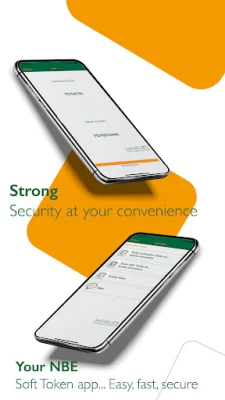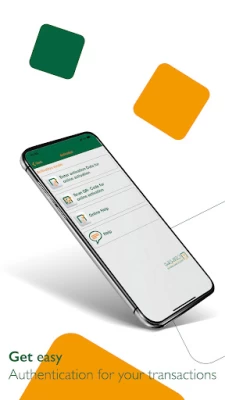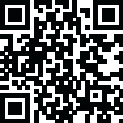

NBE Token
October 17, 2025More About NBE Token
Latest Version
4.30.98
October 17, 2025
National Bank of Egypt
Finance
Android
679,469
Free
com.NBEProdToken
Report a Problem
User Reviews
Khaled Dakar
2 years ago
It just won't work, as soon as I open it it tells you to give permission to the camera but when you click ok it takes you to Samsung internet browser and page cannot be displayed, I tried giving permission to the cam8from settings/permissions but the same thing happens albeit without having to press ok this time.
AbdulRahman Ahmed
3 years ago
Not working for long time NBE do something "404. That’s an error. The requested URL /untrustedkeyboard was not found on this server. That’s all we know." Microsoft Swiftkey "404. That’s an error. The requested URL /developeroptions was not found on this server. That’s all we know." Developer Options are On
Ayman Abdel-Rahman
2 years ago
Why is the app redirecting to a 404 error page immediately after opening? I thought it was a problem in my phone (as your customer service told me) and bought a new phone. For this issue to be still happening for two months is a disgrace! Just proves your ignorance and lack of competence
Fady Emad
2 years ago
The app doesn't work, it navigates to the webpage and show 404 error and i reached to the branch to check it with the customer service and they told me it's your device problem i can not imagine how they think!! And deal with such a problem It's really a very bad application
Aladdin Elmoogi
3 years ago
I also had the same problem most of the users had. I.e error message stating that the page was not found error 404. But I discovered that the application does not work with gboard Google keyboard selected. I just selected another keyboard and it worked just fine. Please fix this bug.
F1-Amro
3 years ago
The App is not working guys and I can see that plenty of people have problems in accessing the app. Everytime I try to open the app it redirect me to a URL error page (Google error 404). The funny thing is that the app seems to work with iPhones ISO systems but not with Android, NBE please checks this issue and try to fix it soon.
Mohamed Salem
3 years ago
It's awful app I downloaded it many times and never opened it shows me this massage 404. That’s an error. The requested URL /developeroptions was not found on this server. That’s all we know. I don't know what to do and I deleted it many times and downloaded it again and showed me the same nothing changed I just waste my internet trying to download this not working app
Mohamed A. Elbadawy
3 years ago
Certain issues should be fixed as soon as possible. There is incompatability issue with google keyboard and the application needs to change the default keyboard to any one else in order to launch the application. Secondly, if the developer option is enabled, the application will not work as well and developer option have to be disabled to make the application runs. Kindly, fix these issues in an updated version ASAP.
Wael Elsenoussi
2 years ago
It is unfortunate that a leading bank in Egypt come up with such application. The app was and still producing a 404 error that was mentioned several times in the reviews with no action from the bank. I tried the call center and they couldn't help as well. I had to go to the bank and keep asking employees until someone suggested that I reset the keyboard settings to its original (i.e no Gboard and the likes). I did that and the app worked. Hope this helps
sam samm2
2 years ago
Every time I try to register it. It says ( The registration identifier could not be found in the cache ) and doesn't scan the QR code to help solving the maze of the very deficult to use or to read the username and the password which are needed to open and use the app. I know u try to keep my money safe . But it still mine not urs . Ur app is useless .
Ahmef Nesr
2 years ago
The app is not working, it doesn't even start. I downloaded the app, it required camera permission, which I allowed, yet, once I open the app it stops and refers me to a URL that says: 404. That's an error. The requested URL/ Solution Switch Gboard to Samsung keyboard Turn off Developer Options Good luck
Mostafa Shoman
3 years ago
It didn't request camera permission so it was automatically denied and crashed, I granted permission from app info. Crashed with error "/developeroptions". Based on another review, I disabled 'developer options'. Crashed with again error '/Untrustedkeyboard'. I switched to default keyboard from settings. Then it worked. It seems it needs more testing in multiple environments and cases. Please add popup instructions about required security measurements for usage instead of simple crashing.
Ahmad Samir
3 years ago
It was showing similar errors like the ones in other reviews (where it doesn't start and open a web page to a url ending with /adb or /developer options). I got it to work by disabling "Developer Options" in the phone settings... Opening a url instead of showing a proper error message to the user is... how to say it politely is not good at all.
Nourhan Ibrahim
2 years ago
It keeps redirecting me to a google chrome browser error. I tried changing the keyboard as recommended by some comments here, still same issue. I called the hotline for support, they couldn't assist me. It works amazing on other devices, but I haven't been able to use it on my oppo mobile so far no matter how many times I uninstall and reinstall or what permissions I allow or deny.
Tammer Salem
1 year ago
The application always crashes and goes to a google developer options pages. A very unstable app that has only worked once or twice. It used to work if you switched to samsung keyboard from a custom one (like gboard). But even switching now to Samsung keyboard - the app still crashes. This is not a good experience as you cannot use online services without this token. Please fix this quickly.
Mina Brandy
7 months ago
I've been using this app since I downloaded it,and it was fantastic. It worked smoothly and reliably on my device running. However, after the recent update to One UI 7, the app is no longer functioning correctly redirecting to a web page giving an error. This app was a daily essential for me, and I'm very disappointed that the new update has broken its functionality. I hope the developers are aware of this issue and can release a fix soon to ensure compatibility with One UI 7.
jan emil
3 years ago
the app doesn't work at all after installing it when i am trying to use it i am getting the following error Doesn't work at all. After giving Camera permission the app stops and opens a browser tab where I receive the following message "404. That’s an error. The requested URL /developeroptions was not found on this server. That’s all we know." and when i tell them that they inform that the app doesn't work on some android device what a lame excuse they dont want to fix there bugs
Wadie Matta
3 years ago
The app is not working, it doesn't even start. I downloaded the app, it required camera permission, which I allowed, yet, once I open the app it stops and refers me to a URL that says: 404. That’s an error. The requested URL /developeroptions was not found on this server. That’s all we know. Please update the app and resolve the bugs for the app to be functional.
Mahmoud Yassin
2 years ago
The application does not provide any user friendly error messages instead it routes the error messages to Google Chrome. Additionally, the application doesn't support Gboard only the default "stock" keyboard of the phone which doesn't make sense at all. Aslo, the app doesn't work if Developer Options are enabled. Why couldn't you provide a simple message to indicate that!!! Based on what I saw in the user guide, the app was mainly tested on iPhones, but not suffiently on Android devices.
Yousef Saber
2 months ago
the app works with third party keyboards in the latest update just fine works with GBoard, excellent job nbe team. 👍.