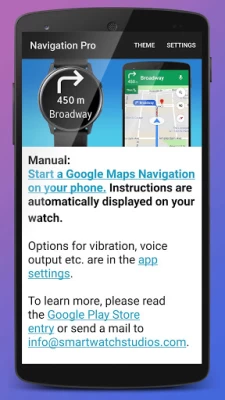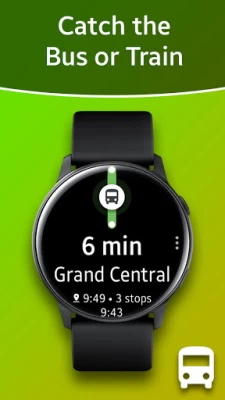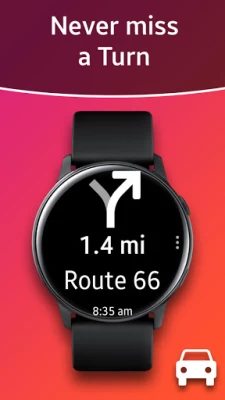Navigation Pro: Maps on Watch
September 08, 2024More About Navigation Pro: Maps on Watch
It requires the free companion app "Navigation Pro" from Samsung Galaxy Apps.
How to use:
- Install Samsung Gear and connect with your Gear smartwatch.
- Install this "Navigation Pro" app on your watch.
- Install "Navigation Pro" app from Google Play on your phone.
- Start "Navigation Pro" app on your phone.
- Allow the app to read notifications. (Go to: Settings > Security > Notification Access and enable Navigation Pro).
- Start Google Maps Navigation and instructions will be pushed to your smartwatch.
Troubleshooting
- Ensure your Gear watch is connected to Phone and you have "Galaxy Wearable" installed.
- If the app still only shows the "Ready" message, please ensure that maps notifications are activated and displayed on your phone (Go to: Settings > Apps > Maps and enable "Show notifications").
- Restart smartphone AND Gear watch
- Uninstall from phone, restart phone and reinstall the app
- If you have a Xiaomi phone, go to Security -> Permissions -> Autostart and activate "Gear Navigation"
The Wear OS app is not standalone and requires phone interaction in order to function.
Compatible with all Galaxy Watch models, Gear S2 / S3 / Sport, Gear 1, Gear 2, Gear S.
For Gear Fit2 (Pro) use the following app: https://play.google.com/store/apps/details?id=smartwatchstudios.app.gearfit20navigation
Latest Version
September 08, 2024
Smartwatch Studios
Internet
Android
1,029,604
$2.99
smartwatchstudios.app.gears3navigation
Report a Problem
User Reviews
Sly Green
5 years ago
Great app. I did have an issue with my phone (Note8+Gear S3) GPS not working properly if auto run was NOT turned on. It would route, lose GPS connection and i would have to back out of the route and start again and then it works without dropping. This is while having NavigationPro installed, but not set to autolaunch with maps. Once I turned on the autorun on NavigationPro app gps signal wasnt dropped when the watch app loaded.
Jermaine Pennie (JPenn)
5 years ago
What was great about the app is that my car navigation went out while driving so put on Google map for directions but I didn't have those car mounts for the phone. Next thing I see my watch is showing me the same route google maps. It surprised me because at the time I wasn't sure what the navigation software did. So I had a hundred miles left watching the route on my watch was awesome. The watch would buzz notifications to alert that you're half mile away from your exit. To be honest I love it
A Google user
6 years ago
I really like the idea of this app, and I can deal with the watchface always being on. But I've encountered a bug where the instructions on the watch won't update unless the phone screen is on. And if I turn the phone screen off, it completely exits my navigation on Google Maps. If this is fixed, the app would be a definite recommend
A Google user
6 years ago
Perfect motorcycle companion! Its pretty convenient for the car as well. Vibrations indicate an upcoming turn and you can quickly reference the street name. It seems like they keep improving it. Hands down the best app I purchased for my gear S3 Frontier. The devs are also super responsive. I suggested they make the watch dial adjust the orientation, and they implemented it pretty quickly.
Jayson Lankford
3 years ago
Much more useful and convenient than I originally thought it would be. The only thing I'm not crazy about is how the navigation starts automatically on my watch when navigating with my phone in a vehicle (but I'm also not sure I can't change that). Otherwise, this is one of the few apps I added to the family library after purchasing to share with my immediate family. Definitely worth purchasing, no question. Edit: In the Advanced settings, watch navigation is easily disabled in vehicles!
Ryan
5 years ago
The App is outstanding. For those of you thinking that the app doesn't work on your new Active 2, it's because you didn't go through and set all the settings correctly. If you can't figure things out from the instructions on this page or the app itself, then a simple Google Search will show you what you need to do, and there are a ton of settings not enabled that need to be to work properly, but once setup, it is amazing. I suggest having the always on top feature enabled by default in the installer, because why would you start directions and not want it to be the top thing you see on your phone without having to dig through to the NP app and start it manually?
A Google user
5 years ago
Excellent app, does what it's suppose to. Love the rotation of the app. Two Isssues. 1) The voice could sound better..maybe add different voice options, and speech speed?...It also makes a poping noise when initiating the voice. 2) Every 12 seconds the Navigation screen flashes on/off . Dim settings don't work either, stays on bright. Watch won't go to sleep either. I'd like to be able to flip wrist and the Navigation screen come back on, but go back off when not looking. "Galaxy S3 Frontier".
A Google user
6 years ago
The app works but has a few flaws that make it unreliable. The watch vibration signaling an upcoming turn happens way to late to be useful. If you navigate to any other application or home screen on your watch the app will no longer alert you at all. When I finish with a different app, it should revert back to GPS automatically if the GPS is still in use on my phone. It should also have the option to turn the screen off in between notifications. There's no reason for my screen to be on my entire trip. It kills the battery way to fast. Please allow me to turn my screen off, not just dim it. Not worth the 2 dollars.
A Google user
6 years ago
Works well. I feel like there's some shortcomings of the Samsung watch that the developer is able to overcome. For example, the ability for the screen to turn off in between turns, or the ability to go to a different screen on the watch and then go back to directions. Again think this is a limitation of the watch itself. This app is one of the few things that makes the watch useful.
A Google user
6 years ago
This app is a complete let down. Takes forever (up to 10 minutes) to connect to the phone and constantly freezes. This is in turn destroys the battery life of your watch. Occasionally it just compleatly freezes your watch and you have to restart just to operate. Additionally it is basically useless, as the navigation is only accurate while the GPS App is open and on the main screen of the phone. Unable to use while driving or even just walking around the city with any kind of accuracy.
Sean Wells
2 years ago
Works great. I started using it a couple years ago, and it was a little unreliable when put into background mode. Either through improvements in the app and/or Android, it's rock solid now (mid 2023). Setup can potentially be a pain, but my experience was straightforward and only took a few minutes of making sure the proper permissions were granted on the phone and watch.
Grant Salzano
3 years ago
Used to have the original Galaxy Watch and used this app. It worked perfectly. Went to the Galaxy Watch 4 because it had the native Google Maps app on it and wow, I almost returned the watch because the Maps experience was so terrible. Google Maps turn by turn only updates every minute or so until you're near a turn and the stupid ambient clock shows up and blocks the turn by turn directions. What good is that?! Went back to this app and, God, it just WORKS. Wish I could give it 10 stars.
CPT.MINJAX
3 years ago
This app is great and I would definitely recommend this to anyone who uses Google maps often and has a compatible watch. Though there's a current issue that recently appeared which makes the vibrate feature not work nor does the road names appear on the watch anymore. I figure this is something with a recent google maps update which I hope can be resolved soon.
A Google user
5 years ago
Have had this app for awhile now then all of a sudden it stopped working. Everytime I shut off the screen on my phn it stops connecting to my watch. I've checked all settings and they are as they should. Optimization is on high power, maps notifications is on. I have it to not sleep in background, smartlock is set for phn and watch. Even turned on pop ups again thinking this would fix it but nothing. I noticed 2 weeks ago maps updated for there 15yr celebration. Could this be the issue? Help pls
A Google user
7 years ago
This app can be helpful, but it could be so much more helpful. It is worth the small price for simple turn by turn directions. Suggestions text color changes related to traffic slow downs ie green orange red. Turn off watch face when long distances between turns, swipe to see next direction like Google maps, small map option. Please developers make this something that people could really use.
A Google user
6 years ago
Edit: I was contacted by the developer within a few hours. He had noted my problems and is working on a fix for my particular issue. Can't fault a developer for service like that. Can't wait for it to be adjusted, other than the issue with my car, this app worked as advertised. Samsung Galaxy S8+/ Samsung Galaxy Watch. App appeared to work fine until I got into my 2019 Kia. Once the phone paired with the car the watch app would not function at all. Even though paired and connected, the phone would not work with the car at all. I could not make calls or access my contacts through the Kia interface. I tried deleting phone from watch and car and re-pairing both. Same result. As soon as I uninstalled the phone portion of the app, the phone again worked with the car- the watch lived peacefully with the phone and the car. As soon as I re-installed the app, the system was broken again. Developer working on a fix.
M D
3 years ago
I'd like to give 5 stars, but feel it needs a little more refinement, but for what it costs, it is MORE than worth it. I'd recommend it 100%. So handy alot of times. I have not experienced most of the glitches I've read about. More customization would be nice, voices etc. Once in a while it won't speak directions and a simple 1min reboot of the active2 fixes. Could be a phone/car Bluetooth issue.
Deana Porter
5 years ago
I have had this app for over a year now and I have never had any issues with it. When I start navigating using my google map on my phone, it pops up my next turn on my watch automatically. It has proven very handy to have. I have never had an issue with it running my battery down. It always stops the app when navigation is over and pops up again when I navigate via google maps. I'm using Galaxy Active2 watch and Samsung Note 10+ phone.
A Google user
5 years ago
I've used this app for more than a year, without issues; I've not needed it's features but it's novel and again, no issues. Until now,! After changing a fee settings (unrelated to this app) on my watch (a new Samsung Gear), the "Settings" screen appeared on my phone (Moto Z3) and after changing the settings to my needs, I attempted to give it (this app) a 5 Star rating. However, I found I could not close the app. It reopened within seconds. I've uninstalled it and doubt I'll attempt it again.
A Google user
6 years ago
You're driving. You're listening for the Google Maps directions. You're enjoying a favorite tune. Wait! What was that last instruction?! Now your smart watch buzzes on your wrist... it's that last instruction in distance an arrow form! Quick, to the point, and timely. Every turn... WITHOUT having to concentrate on much other than the road. Get it. It rocks.