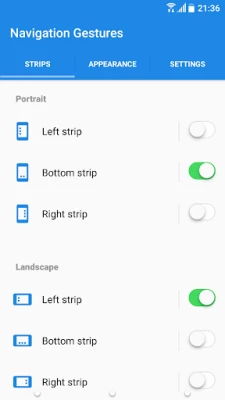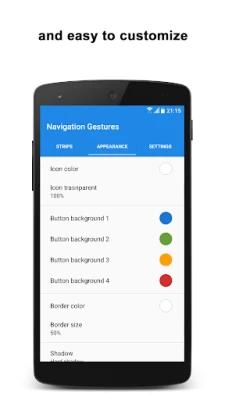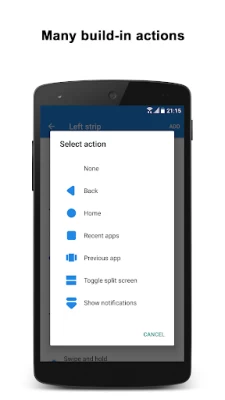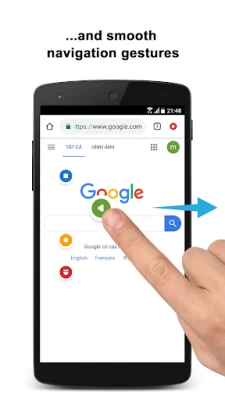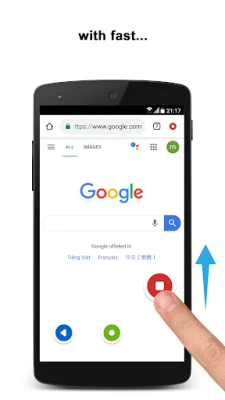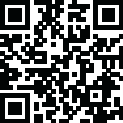
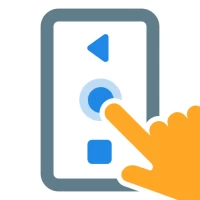
Navigation Gestures
June 07, 2025More About Navigation Gestures
Comprehensive Gesture Controls
Gestures:
✅ Tap and hold;
✅ Swipe;
✅ Swipe and hold.
You can also tap once on the strip to temporarily hide it, making your navigation effortless and unobtrusive. Our gesture control app provides a variety of gestures to meet your needs.
Extensive Action Options
Actions:
+ Home;
+ Back;
+ Recent apps;
+ Toggle split-screen (Android Nougat+);
+ Open previous app (Android Nougat+);
+ Hide strip;
+ Pull down notifications;
+ Pull down quick settings;
+ Open power menu;
+ Show keyboard switch dialog;
+ Launch app;
+ Launch shortcut;
+ Lock screen (Android Pie+);
+ Take screenshot;
+ Toggle WiFi;
+ Toggle Bluetooth;
+ Toggle auto sync;
+ Toggle flashlight;
+ Toggle screen auto rotation;
+ Toggle screen auto brightness;
+ Toggle Ring/Vibration;
+ Volume control;
+ Change screen brightness.
Customize Appearance and Behavior
Appearance and Behavior
✅ Customize the number of buttons;
✅ Customize buttons' color, style, and more;
✅ Adjust sensitivity;
✅ Set size and position;
✅ Adjust transparency;
✅ Customize haptic feedback;
✅ Blacklist to hide strips in selected apps.
Our gesture control - navigation gestures app allows you to tailor every aspect of your navigation experience, providing unmatched flexibility and control. The swipe gesture control features make every interaction with your device smooth and intuitive.
Why Choose Our Swipe Control App?
✅ Effortless Navigation: Enjoy quick and easy access to essential functions with intuitive swipe gesture control.
✅ Highly Customizable: Personalize your device's navigation to match your preferences perfectly.
✅ Enhanced Productivity: Switch between apps, access settings, and control your device with simple gestures, saving you time and effort.
✅ Seamless Integration: Bring the advanced navigation gestures of top-tier devices to any Android smartphone.
Download Now Gesture Controls - Swipe Control App!
Transform your Android device with our advanced swipe control and gesture control app. Experience the convenience and efficiency of modern navigation gestures today. Download now and take control of your device with effortless swipes and taps! 🌟
Use of Accessibility Service:
Navigation Gestures Bar app uses the AccessibilityService API to provide the best possible experience.
- We do not collect any personal information through accessibility services.
- We will not read your screen's sensitive data or any content.
- For this app to function properly, we need the Accessibility Permission. Accessibility services are required to receive a response from the system and to activate button strips.
Latest Version
2.6
June 07, 2025
GeniusTools Labs
Tools
Android
519,341
Free
navigation.gestures.swipe.buttons.control
Report a Problem
User Reviews
Cigaress41
1 week ago
only the ads function smoothly
shiv prasad
6 months ago
Swipe horizontally on bottom to switch between screen .... I'm exploring
A Google user
5 years ago
This is so good except this that u cant hide the colorful buttons which show up during swipe
Raj Badariya
4 years ago
This app is useful in a cell phone in which Navigation key is not working.
Muhammad Baqir
3 years ago
This is really good app my home key strip was damage but this app never feel me that my strip is damage.
Alif Hossain
2 years ago
work but have a problme. when this app running then other app will not install. i think you should solve this problem. thanks.
Kyano Thalassa
3 months ago
Worse app I've ever tried Every time I try to click anything, another ad appears
A Google user
6 years ago
great app overall, but add swipe timer option 100-300 might be a great idea so it doesn't feel slow. :)
Dominion Dalero
4 months ago
My own navigation use to remove from my screen if leave the phone And i want it to be were i put my own navigation so that it will be only the own
Burhan Aftab
2 months ago
Everything wants a subscription and we cant even customize the settings
Saitama One
2 weeks ago
Can't even close upgrade to premium ad. Uninstalling right away
John Stevens
1 week ago
too many apps are not free as they say in their description, shame on you Google, you used to label the apps free or price of app. 🥴🥴🥴🥴🥴
Dee Bhadest
3 years ago
can't access play store, says app is drawing over screen and to disable it to access play store. this app needs to be reported and removed immediately!
Eduardo Fernandes
1 year ago
Completely pointless application that just gives you adds and not what you need uninstall after 20 seconds. Don't recommend to anyone.
Nico “AlphaSwan” Anon
3 years ago
Thanks a lot for developing this app! One day Xiaomi decided to remove support for gestures in their phones when using a third party launcher and your app is allowing me to keep using the phone comfortably until I can buy a new one and NEVER buy a Xiaomi again.
Gayathri Adiga
2 months ago
False information. This app shows that you can hide the stock navigation bar. But you can't
Aleksandr Popov
2 years ago
Premium features description is misleading: "Shortcuts" only mean settings shortcuts, and "Apps" only shows 5 apps. No support for custom shortcuts created by another apps.
Raymond Stewart
3 years ago
App is broken and should be pulled: itmade my phone COMPLETELY UNRESPONSIVE to all input except the gestures. No way to restart the phone, no way to kill the app, no way to uninstall the app. If I didn't have developer mode enabled and a basic knowledge of ADB this would have bricked my phone. Google PULL THIS NOW!
Veiran X
3 years ago
This app disabled all other inputs aside from its gestures. I could not touch the screen or launch apps, but plugging in an auxiliary input (such as a controller) got me around this. Three stars because I think my case is not very common.
Jimmy Andolini
1 month ago
Best free gesture navigation app out there. I use this with Launcher OS and Hidden Settings app to disable the default button navigation, and so far it's been working great. No need for any computer or adb commands. Love that you can set the button size to 0% to get a seamless experience.