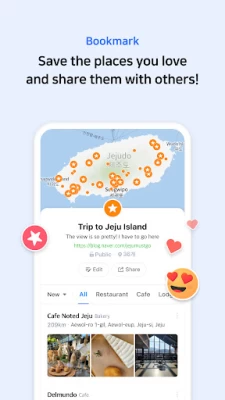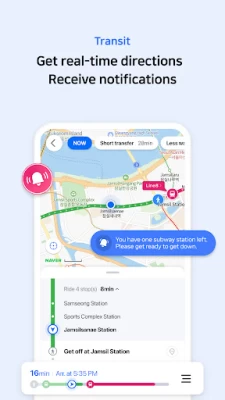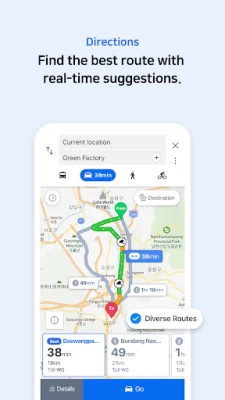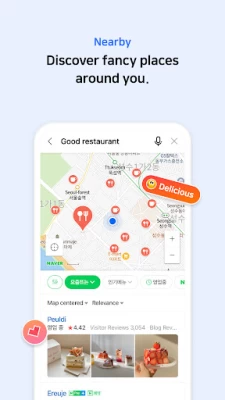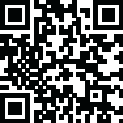
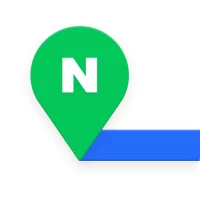
NAVER Map, Navigation
July 27, 2024More About NAVER Map, Navigation
[Key features]
- Menu tab for Map home
Quickly access and use Nearby, Bookmark, Transit, Navigation and the MY tab from the home screen.
- Simplified search
Search locations, buses, subway, and more in a comprehensive search bar.
- Nearby (SmartAround)
Check restaurants and places to visit in your surroundings provided by NAVER's user data.
- Navigation
Fast and accurate navigation with real-time traffic info and optimized usability for any driving condition.
- Vector map
360 degrees rotation-enabled vector map with 3D view of key landmarks via tilting.
- Transit
You can easily reach your destination by using transit directions for various modes of transportation, real-time departure and arrival times, and notifications for when to get on/off.
- Street view
Seamless street and aerial views provided for location search and route planning.
- Bookmark
Easily save your best restaurants and must-visit tourist spots on NAVER Map and share them with others.
- Instant search
View useful info about your query, such as opening/closing times for supermarkets while you search.
- Language
Korean/English/Japanese/Chinese maps and English navigation provided.
*Requires Android OS 7.0 or later
*Find out more tips on how to use NAVER Map
- NAVER Map customer service: http://naver.me/GYywEiT4
- NAVER Map blog: https://blog.naver.com/naver_map
----
*User confirmation for NAVER Map
Enabling the below privacy settings is recommended:
(Some features to make calls and send messages while navigating is supported only in Korea)
- Microphone: Used to provide voice search or voice comman.(KR only)
- Location: Used to find users' location when users find direction or use navigation.
- Phone: Used to make calls while navigating.(KR only)
- Call history: Used to access receipts of phone calls/messages while navigating.(KR only)
- SMS: Used to send messages while navigating.(KR only)
- File and Media (Photos and Videos): Used to provide service including navigation smoothly and store required content on a device and view it.
- Contacts: Used to make calls and send messages while navigating.(KR only)
- Camera: Used in Feedback and NAVER’s MY - Receipt Confirmation to take photos of receipts.
- Notifications: Used to receive important notices, events, and promotional notifications (supported on devices running Android 13.0 or later).
----
*Contact: 1588-3820
*Address: 95, Jeongjail-ro, Bundang-gu, Seongnam-si, Gyeonggi-do, Republic of Korea
Latest Version
5.27.2.1
July 27, 2024
NAVER Corp.
Internet
Android
62,706,824
Free
com.nhn.android.nmap
Report a Problem
User Reviews
Chris D.
1 year ago
This app is not made with travelers in mind. The English version of this App is a joke - it can be used for basic navigation and that's it. Don't even try something "advanced" like view restaurant ratings or booking a train ticket. The former is not translated and the later is not translated and the app crashes.
Rolden Rufino
1 year ago
It is very useful when you want to roam around South Korea either using public transport or by walking. It offers tourists real-time tracking and sends notifications on how many stops you need to wait before you hop off on your ride. 5/5
Bert Washington
1 year ago
I agree with most of the negative issues below but the most frustrating issue I found was trying to use the app for walks, it's practically useless. It's time the Google did a deal to get their app working which will make it a lot easier for tourists
Lucianne Bernal
1 year ago
Very helpful during our trip to S. Kor ea but buggy. You can't search for some stations such as Bukhansan UI station which is weird. It also sometimes takes you the lonf way around, such as the time we were looking for Busan X the sky. aone improvement would be to change the color of the track if recommending underground routes.
Robert Thomas
1 year ago
Absolute life saver while "walking" the streets of south Korea, didnt really use it for transportation options. Only minor issue (that may just be operator error) is when you look things up it's not in English, so no way of reading the description. Extremely accurate.
Martinus Cheung
1 year ago
Getting incorrect information. Not using the shortest way. And looking up the name needs to be exact. Guidance could be more accurate. Manage to use but double check the results as the direction could be the other way.
Lukas
1 year ago
This app is not user-friendly for foreigners. Only a handful of elements are translated, with the majority remaining in Korean. The desktop/web version crashes whenever you attempt to translate it. Additionally, the registration process is nearly impossible. The blue dot on a blue track with a blue arrow is impossible to read when navigating. Overall, this app is a hassle to use, and I can't imagine anyone outside of Korea finding it practical.
A Google user
6 years ago
Older version was better because tracking via GPS (even without mobile data connection) was better. Newest version requires mobile data to be turned on all the time. Newest version seems to freeze alot. All in all the older version was much more stable and versatile. Why did you guys screw up an app that was already pretty effective????
A Google user
5 years ago
Maps are good, the English UI is good enough. Several basic features are locked if you aren't logged in, sign up and sign in is frustrating, a mobile phone number is required. I'm traveling in Korea, tried going through the sign up and the account was immediately suspended. Tried the login through line and it says it "Temporarily Unavailable". If there was another option I would use it instead, but Google maps and open street maps are both fairly incomplete in Seoul.
Chad Perreault
5 years ago
I used to use this app always for navigating, yet something happened when I try to navigate, it skips way ahead of my GPS location. Like way ahead. I have to memorize a turn it takes 2 km from my position. Often missing the spot. I've stopped my motorcycle only to find that it just keeps moving along the route. I cant find a setting to change it and dont know why it started doing that.
Fabio Costa
3 years ago
Even when set to English, Naver Maps can't find a lot of places when written in English (or with Roman letters for that matter). Naver Maps, for some strange reason can't provide walking routes. Google Maps, however, is worse than a few years ago in South Korea. You simply get a blank screen when clicking on directions.
Marvin Powell
2 years ago
This app is so horrible. Despite claiming it has an English version, it can ONLY give you results when you type in Korean. It can also ONLY give you results when you put in the exact (Korean) word with absolutely no mistakes. If you put in "Mcdonalds" without the apostrophe, it won't give you any results. When you DO get results on something, it only gives you results by "relevance" instead of distance from you, meaning everything is far away, instead of the closest options to you. Horrible!
Brandon Lucky
2 years ago
Being an English speaker, I'm grateful for Naver taking the time to include an English option while navigating. However, the voice has been updated to include new features (long-winded/ repetitive responses) that have forced me over to look to other sources of navigating Korea while driving. P.s. please stop the voice from saying "in a minute"
Dong Wook Won
3 years ago
Useful app. The details of Korean map information is much better than those of Google map. However, its gps function is not working properly often. Several times it locates me in a nearby, but not exact place, so it calculates the travel information incorrectly, especially when I use buses in Seoul. As far as gps is concerned, Google map is much more accurate. But if you plan to travel with subway in the city, it's pretty good.
TheOtherChef
2 years ago
Was trying to use this app in South Korea due to Google maps not working properly. Was very frustrating even in English mode because they were places that I wanted to look up and go to. However, there was no English translation or Roman letter translation. Plus the app does not give the most optimal walking conditions. buses were either late or not as accurate. Such a huge letdown. I would hope that the app would improve especially for the English version.
A Google user
6 years ago
Decent app, horrible experience. When trying to sign up, I used my US number (I'm traveling) but it blocks sign up because my IP address is in Korea. I'm traveling! I fixed this by using a VPN, but then the verification code doesn't arrive. I tried several times. Hours later I receive all the codes. I try again and sign up successfully. Then my account is immediately suspended. This is super frustrating. I'm traveling. Naver doesn't seem to support that use case.
Weon
3 years ago
Great navigation app for Koreans. Horrendous public transportation options for non-Koreans. This app doesn't give the optimal route when you need to catch the next train or bus. They give you the following train or bus, which adds between 5-10 minutes to your expected arrival time. It's also ironic they tell you the best car to enter for fast transfer but they don't tell you which platform to take. My bad experience makes me wish Google Maps was a thing in Korea
Tamar Harrington
5 years ago
Pretty essential for living in Seoul. The English version isn't very good, imo. I use the Korean version. I appreciate the detailed info about public transport arrival times and which train door to use to shorten your next transfer time. (Arrival times aren't always 100% accurate, but would it be reasonable to expect that?) I have sometimes had a little trouble with looking up addresses on the app, but I suspect that is because of poor choices in the way the addresses are written.
A Google user
6 years ago
An absolutely essential app if you are driving in Korea since it now has an English interface. We drove the length of the country relying entirely on this to get around, would have been lost without it. Honestly I think it's probably even better than Google maps in the US, the interface is clear and uncluttered, and the spoken directions are accurate and timely. Warns of speed cameras (these are everywhere in Korea) and flashes red if you are over the limit when approaching a camera, and more.
Behrad Javidirad
1 year ago
Completely useless. If you can get a taxi at all, most of the time the drivers struggle to read street addresses in English or Korean..? Every single taxi experience involved us sitting and waiting for 5 mins for the driver to figure out where the map is pointing to... The app itself is buggy and laggy with navigation, and location information is more or less useless. We resorted back to Google Maps almost every time. Don't go without a translation app, and still you will struggle in South Korea