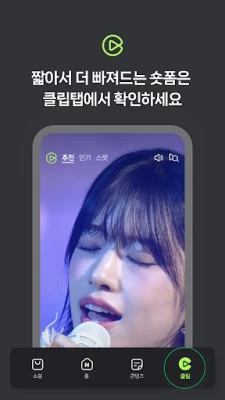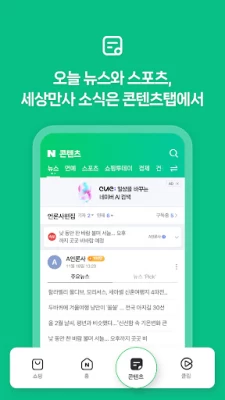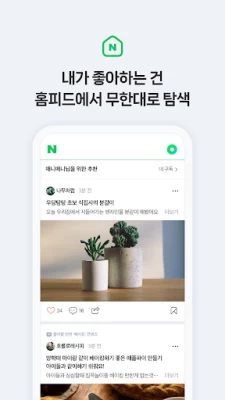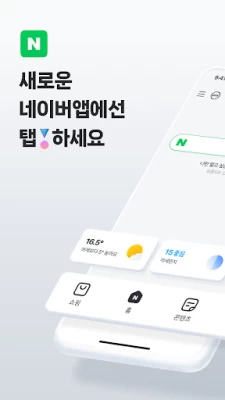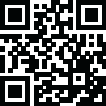

네이버 - NAVER
July 16, 2024More About 네이버 - NAVER
1. Check life essential information on the very first page, widget board.
Home provides a widget board for you to check today’s weather, stock prices, and frequently-used services more quickly.
2. Infinitely explore what you love in the home feed.
You can get unlimited recommendations for customized content based on your interests and consumption patterns within NAVER, from ‘smart block’ that bundles content related to keywords you searched to ‘My favorite theme’ based on your consumption patterns.
3. Visit the Clip tab for short-form videos-the shorter, the more immersive
You can enjoy short-form videos in the Clip tab during breaks, short free time, or before going to bed. You can get recommendations focusing on the topics of your interest, from vlog content to live performances of your favorite singer.
4. View your tools at a glance on Na.
Simply bring up Na. from the top of the home screen when you need personal tools, such as on-site payment, coupons, membership, pass, certification, and reservations.
5. Make your daily life convenient with the Green Dot AI search.
Try out Green Dot, an AI search tool that adds convenience to your daily life. You can enjoy various search functions more conveniently, including Lens that searches for information based on images, music search that finds the music you’re curious about, voice search for hands-free searching, and location-based search for information about neighborhoods, such as restaurants.
※ Supporting Wear OS devices.
Use the NAVER app from Wear OS devices.
The device on your wrist allows you to check information that changes in real-time, such as the weather and stock prices, and use membership, coupons, and the on-site payment feature. Additionally, you can immediately access frequently-used tools, such as weather and Pay, through tiles and complications.
-The weather information is provided only in Korea.
※Details of required access permission
- Location: You can use features, including location-based information navigation and search, and attach your current location.
- Camera: Attach photos, or search for information using QR codes or images.
- Files and media (photo, video, music, audio): Use media files stored on your device (photos, videos, etc.) to use features, such as image search.
- Microphone: Features, such as voice and music search, voice translation, and voice attachment are available for use.
- Contacts: The contact information stored on your device can be used for features, such as wire transfer, gifting, and address book.
- Phone: Access permission is required to verify the mobile phone number on the device you are currently using when using features such as NAVER certification, login without password, and NAVER Pay.
- Physical activity: Access permission is required to count the number of steps on NAVER’s pedometer service.
- Notification: Access permission is required to receive information on key announcements, events, and promotions, or check the number of steps counted by the pedometer service on the device notification center (Only available on devices with OS version 13.0 or higher).
※ NOTE
For the best experience with NAVER app, we recommend installing it on Android OS 7.0 or higher. If you have problems while using the app, please send your inquiries via NAVER app’s Settings - Customer Center.
----
Contact information:
1588-3820
NAVER 1784, 95, Jeongjail-ro, Bundang-gu, Seongnam-si, Gyeonggi-do
Latest Version
July 16, 2024
NAVER Corp.
Education
Android
113,695,010
Free
com.nhn.android.search
Report a Problem
User Reviews
Celestia Eden
3 years ago
It is a great app but Series is requiring me some personal information yet they don't send me the verification code even if I typed in the correct and authentic number! How am I supposed to subscribe to Series now when it is the main reason why I subscribed to Naver! You should look up into this because a lot of people are struggling about the same problem. I suggest you improve your response in terms of sending the verification code to anyone who'd like to access to Series.
Samantha
4 years ago
To everyone who rated this 1 - 3 stars because of the language being korean, yall are dumb! You do know that the app your downloading is not a foreign app right? And, to those who have trouble logging/signing in, you can screenshot the main page/settings and let google translate it. Or simply don't download the app. Anyways, the app is good! It's really helpful if you know how to use it.
A Google user
5 years ago
Not very good security settings. Someone hacked my naver account. It sent an email to my recovery account but would not let me regain control as the other person was still logged in They could learn a lesson from Google and banking apps which have a lot better security features. I would not recommend at all
A Google user
7 years ago
This makes me pissed. I had an account but got a new phone and now that I try to log back in it keeps giving me problems. I even tried to sign up with Facebook but it still doesn't want to work. I have no idea what to do. I even tried signing up again but nothing is working. I don't even know how to check for help on naver cuz the damn thing is not even in English. What makes it worst is that some things don't function unless you sign in and I can't, even though all my information is correct. This sucks!! 😣😡😠
Yipyip
5 years ago
I don't really know why people review and give the app 1 star, since naver is a korean search engine, so don't be surprised if there's alot hangul and korean in this app. This is a domestic search engine and are good cause they developed translation even if it barely there. But don't complain if you don't know any korean cause naver's market is based in south korea.
ayanami verloren
2 years ago
I bought cookies today thinking I can finally read novels on Naver using translation by Chrome but I get redirected to the app. Which was fine since I also read webtoons but I cannot sign in. It keeps looping in the security part, like I enter the password and the answer to the security answer only to redirect to another security question. It doesnt help that the security questions are sometimes worded weirdly. Just a waste of money.
A Google user
5 years ago
I love this app ❤ and to those who has trouble in korean, you can actually change the language, click at the right bottom and there are several details there, slide to the second page and click on 번역기 실행( the one that looks like bird). It may not translate alll but hope this can help
lilcflw
2 years ago
You can easily find what you are looking for. I think it is nice and useful to have many features in one application. Since it is a Korean search engine, it is very normal for the main language of the application to be Korean. You can translate the pages you enter into English using the application's own translation. I like this app :)
Srishti J
4 years ago
I have been using Naver for years now. But recently changed my phone and I naturally had to sign in again. But I can't! There seems to be an error every time I try. "Temporary error". I even tried signing up, tried different browsers, different devices (Samsung, OnePlus, Apple), and even different browsers (Chrome, Safari, Naver Whale) but nothing seems to be working. Have you restricted server connection in India? Is that what it is? Please give me an answer and preferably a solution to this.
Jasmine Tjioe
3 years ago
My account is being protected, cannot solve it. Use new Facebook account cannot choose 2nd to sign in, only can use 1st account (! useless!). Then make line account, it only saying the username and password is incorrect. And make new email account verification number doesn't received (use different number). And verification image doesn't show when I want it sign in with line 🙃. So I give up after couple of hours trying to figure this out.
gulharullah gulharullah
2 years ago
Can't even open it. When i was creating account , they said a verification code will sent to the given number but when i waited , it was never sent even after waiting for 15 min and when i left it in background to open other apps, after again opening it , it was all restarted, again i filled the data bit still the problem. Just what is with this app.
Allie Yhang
4 years ago
2 stars. Why? Because I can't sign up. I tried it for almost the whole day because I really want this app madly, seeing my friends enjoying this. I tried a lot of ways just like using chrome but still it didn't work, it say's "ERROR. PLEASE CONTACT CUSTOMER SERVICE." many times everytime I tried to sign up it again. Honestly, I love this app by it self or should I say I love the app's idea but there's a bug like this can't sign up, how could I use this properly if I can't sign up?
Pablo Barrios
4 years ago
Spent 30 minutes trying to find a location using this while in Korea. I assumed Naver to be good since it's based for Korea ONLY!! I downloaded Google maps and within seconds I found the location I was trying to find. Feels like this NAVER platform puts a limit on their users and isolates them from the world. Anyhow.. this app is useless to me. Btw... what's with the sign-in issues? Another reason to avoid it. No Naver for me...
A Google user
6 years ago
Not useful for foreigners who need to use this app in Korea especially when Google is not able to function well in korea. At least the Map link should be available in English version under this Naver app. The only good thing about Map link in this app is it allows search of many locations even small guesthouses, BUT in Korean only. Although the other Naver MAP app has english version but it mostly says unable to find location of the search, which is super unhelpful for foreigners.
Eugene Kim
1 year ago
Got suspended for no reason after creating an account. Don't bother calling. No one picks up.
Alba Hernandez
2 years ago
This has to be one of the most unhelpful apps, and customer service, I have ever experienced. I created my account, and for whatever reason, I was unable to receive a verification code. I sent an inquiry to Naver, and the answer made it seem they didn't read what I sent. I finally verified, but now it says my ID and password do not match. Recovery protocols are useless, and customer service is non-existent.
Maria Eduarda Souza
1 year ago
I don't have anything much to say, it's basically a Korean browser, with all the functions of a browser, and the interface is beautiful.
peiqi liu
1 year ago
I already charged my npay but I still cannot make payments because the ars verification can only done with Korean phone no. I just want to buy a pdf that is send my email. It shld not required phone no.
A Google user
5 years ago
While the details of the map itself and the real-time subway/bus information warrant 5 stars, the search engine optimization is awful for the English language version of this app in my specific use case. This review is primarily for the English language version, although no matter if I write a location in English or hangul (the Korean alphabet), I keep receiving the "No results" display, even when choosing from Naver's own list of auto-complete options! Furthermore, because phonetization of Korean into English letters can be spelled in various ways, it's difficult to search for a specific place if you're typing in English, which is probably the most common use-case for foreign visitors who are not familiar with hangul. Naver needs to improve their algorithm to allow for variances in the English spelling of Korean place-names. The only way I can get directions for a specific location is if I tap on the location on the map, but that presumes I already know the general location of the place I'm looking for. Without a much better search engine for English users, this app only rates a 2 out of 5 for me.
Jennifer Cote
4 years ago
After submitting the paperwork to Naver for "real name" in support for QR code, I was updated to the latest version which does not have an English setting like the previous version (unless they are hiding it really well). It used to be on the logon page and most of the content was translated. Now, having to press the bird on EVERY SINGLE PAGE is a pain and time consuming. That is IF the page has it. The redesign could be pretty nifty if it was in English but you aren't able to use the new navigation until you figure out what each one is because there is no ability to translate the landing page. I still use it, it just takes me 10x longer to accomplish what I need to do. Thinking about finding an APK for an older version.