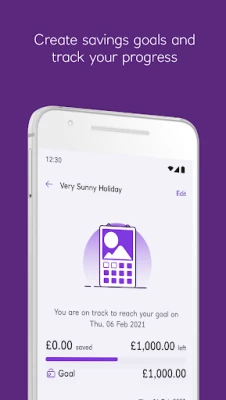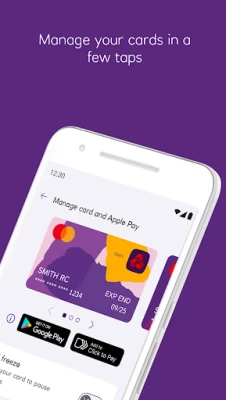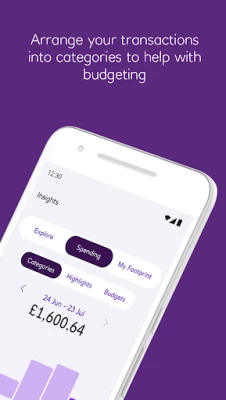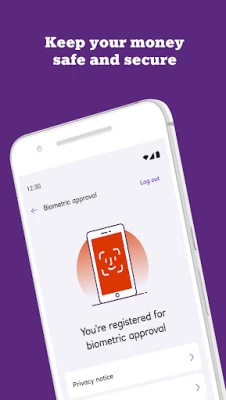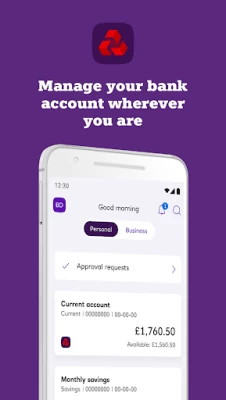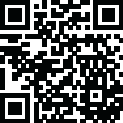

NatWest Mobile Banking
August 07, 2024More About NatWest Mobile Banking
• Set up current, savings and student accounts instantly
• Enable multi-factor authentication (MFA) for better security and send high value payments in-app, amend payment limits and more
• Apply for Buy Now, Pay Later (BNPL)
• Split a bill by sharing a payment request link with multiple people at once
• Get Cash in emergencies with a unique code without using your card
• Save your spare change with Single or Double round ups
• Discover our additional apps and services, including mortgages, home and life insurance and loans in one place
• Favourite payees to send money faster
• Calculate your carbon footprint and track your progress
• Budget easily by managing your monthly spending and set categories
• Add predictions and learn how your financial decisions can affect your credit score
• Set up an instalment plan to repay a credit card purchase over a set period
• Add your other bank accounts and see them in one secure place
• Freeze and unfreeze your credit or debit cards at any time
Apply for a Premier account
• Premier Select account – a premium account with no monthly fee
• Premier Reward account – For £2 a month you’ll get £9 a month back in rewards, earn at least 1% at partner retailers per transaction and much more
• Premier Reward Black account – for £31 a month you’ll get airport lounge access, travel and phone insurance, 24/7 concierge service and much more
Apply for a student account
• Open an account today and receive £80 cash and a free Tastecard
• Apply for an interest-free overdraft of up to £2000
Important things to know
• There is a maximum of 5 payments totalling £1000 per day. You must be 16+
• Get Cash - Withdraw up to £130 every 24 hours at our branded ATMs. You must have at least £10 available in your account and an active debit card (locked or unlocked)
• Touch ID and Face ID are only available on selected devices.
• Credit score available once opted in through the app, to customers over 18, with a UK address and is provided by TransUnion.
• Spending - you must be aged 16+. Only available for Personal and Premium Current accounts.
• You can freeze and unfreeze MasterCard credit cards and debit cards.
• You can create one Travel Plan at a time, for a maximum period of 90 days which include up to 7 countries. Each country needs to be registered separately. The Travel Plan will apply to debit cards only, attached to accounts that are managed via mobile banking and only in your name. Joint account holders should register separately.
• Managing your receipts is available to Business Banking and Premier customers only.
• Our app is available to customers aged 11+ with compatible Android devices and a UK or international mobile number in specific countries.
Please make sure you accept the following permissions before starting:
• Allow the app to communicate through your network
• To find your nearest cash machine or branch you’ll need to let the app find your location
• To ‘Pay your contacts’ the app will need access to your contacts list
Please note, the app contains images when logging in that may cause a reaction in individuals who are photosensitive. You can switch these off for your device by visiting the settings menu and the accessibility menu where you will be able to find motion and visual control settings (note this is not within our app but on your devices settings itself).
To download the latest app version, you should have an Android device with OS - 7.0 and above.
By downloading this app, you’re accepting our Terms and Conditions, which can be viewed at natwest.com/mobileterms. Please save or print a copy along with the Privacy Policy for your records.
Latest Version
07.44.0000.5.0
August 07, 2024
National Westminster Bank PLC
Finance
Android
9,753,037
Free
com.rbs.mobile.android.natwest
Report a Problem
User Reviews
Alexandra Swift
1 year ago
30/5/25 App fixed. Cora still awful. Generally it works OK to check accounts, transfer money, make payments and change standing orders. 28/5/24 The app is saying I don't have an Internet connection and I can't log in. I've tried 4 times and it is not a problem at my end. The pending transactions aren't always helpful. 8/4/24 Cora is awful to use. I don't enjoy waiting for my transactions to be displayed, with a message every time saying "there are no transactions to show".
Harry Large
1 year ago
Endlessly loads without doing anything. Great for when I need to pay my rent and other bills 🙄 apparently this is a longterm known shippable so why hasn't it been fixed yet? Edit: I also don't have either Twitter or Facebook. I had to reinstall the app to fix it, but seriously this shouldn't be an issue for any longer than you knew about it.
Claptrap
1 year ago
I WISH I NEVER DOWNLOADED THIS APP & I NEVER WILL! Not having my card with me but needing to monitor transactions while abroad, I tried to install this app several times: every time it got stuck at setting up password, so finally I gave up. The next thing I know is that access to my online banking is blocked! Calling from abroad to unblock my online banking, even without the expected waiting time in the queue, is prohibitive and neither of my two phones has the option to enable calls via WiFi.
Chris O'Sullivan
1 year ago
Quite possibly one of the worst apps to use in the world... if you have an information written down in notes and need to quickly switch tabs to see it and enter it into the natwest app... it essentially goes all the way back to the start and resets any progress you've made thus far. The stupid log in process is terrible regardless of the above and honestly leads me to using natwest less often. Disgracefully lacking UI from a company worth so much. Just lazy and cutting corners. Get better devs.
Paul Sanders
1 year ago
App forces to use a face ID to change a text string on an account, it also forces me to use it to pay a payee that is confirmed and I've passed money to numerous times before for over £750 (website is BROKEN and doesn't allow me to).. Mortgage / investment info not available within the app (if forwards to a webpage). Searching transactions is hit or miss. Cora sucks.. about the only good thing is it does the minimum required. Removed face ID so I am not annoyed to transfer £15 to a known payee
Kerry Hurle
1 year ago
This app is great, very easy to use etc however...........the deposit cheques bit does not work. I have had several issues with this and nothing seems to have changed. I have installed all relevant updates and have even tried uninstalling and reinstalling but still I am unable to deposit a cheque and keep getting error messages. Apps like these are supposed to make lives easier but now I am struggling to find time to visit a branch to physically pay the cheque in
Matthew Smith
1 year ago
App works fine but the new update has added unnecessary additional clicks to make processes needlessly longer. Menus have been moved around. Why? Simple > pretty Rein in the designers please. Do not change menu layouts. Its a banking app. Functionality first. Thanks Edit per reply. Thanks. I know how to make payments. My complaint was that Natwest has built in extra steps, making the user experience worse. Am also sick to death of having to approve payments in the app.
Dave Rigney
1 year ago
Trying to make a payment is a nightmare my bank is not on their system so I have to jump through a million hoops to make a payment. Absolutely awful experience every month I don't use Twitter etc. I have called on the phone previously about the issue and the answer was to use the convoluted method of paying via bank transfer to my credit card number. I was also told other banks were being added soon. That was in February.....
Richard Tier
1 year ago
Generally does the job. I've been using this app for years and had no complaints until today. In the latest release the send money to someone abroad feature seems to have disappeared and I can't find it anywhere. Cora was no help at all as it is programmed with the instructions to find this feature which no longer work. I now urgently have to find some alternative method to send money - thanks NatWest!
Luke Barnes
1 year ago
The app generally is ok but not designed as well as other banking apps with all menus being layed out as lists rather than using icons/cards etc. so not great and very user friendly. The pay credit card feature is terrible using PayIt however. Not only does it require opening multiple tabs in the browser to action, but you also don't get any confirmation that the payment was successful so I need to go to to my other bank to check if the money has been sent. Not a good experience at all.
Paul Bateman
1 year ago
Generally a very good basic app...Still no SUM function for filtered transactions & expenditure highlights seems to only work per month... unable to specify a 12 month or custom period or is that Rocket Science? Recently took a look at insights...they are not very useful & badly implemented. Paid £20K into a new savings account last year which apparently has now inceased by £20226...of course it should say £226?...very sloppy. App analysis features are of little use...a box ticking exercise!
Chris Kneller
1 year ago
Impossible to scan a cheque to pay in. I have multiple errors popping up every second as soon as I open the camera. "There is a problem processing the image as captured." pops up the second the camera opens. I haven't captured anything or even lined anything up. Have the developers or QA team not even bothered to test this? Sort this rubbish out. Absolute joke. Pixel 7 Pro.
Phil Steeples
1 year ago
The app works well. The issue is that every ten weeks, usually after an update, the app appears to un-sync itself from NatWest. Then you can't login. The solution is to delete the app then reinstall. PITA. You then have to re-establish all your details on the same device. It then tells me I'm on a new device lol. Unfortunately I do not use Twitter or Facebook so cannot respond by this medium. WhatsApp is possible.
james walkden
1 year ago
I'm used to the fact that update doesn't always mean "improvement". This app is no exception. That's why it gets a low score. Because it's getting poorer. The latest updates, for what I mainly use the app for, have made it even more long-winded and less user friendly/intuitive. Looks like someone is having to justify their existence. Hitherto, down to 1 star. The standard electronic/robotic reply from nat west just demeans and dilutes product and service levels even more. "I am not a number."
Mark Powell
1 year ago
Either the app has improved or it's just that I'm getting used to it! I'm finding this one of the more solid and logical in use of the various banking apps I've tried. Nice to find this in the traditional world and not having to venture into the scary world of challenger banks. Would be a better score if it had been easier to transfer to a new phone. Initial logon resets back to start during looking for id number. Also all my loyalty cards are lost.
Nicholas Adams
1 year ago
The app has decided my device is unrecognized, which defeats the point of using the device as one factor in 2FA. I have to go through the full login again, but being SSI I have to enlarge the text on my phone. The app uses that but fails to scale the containers so all the text is severely truncated. Hence unreadable, unusable and inaccessible.
Sasha Khaylar
1 year ago
I moved from HSBC to Natwest, and I believe the Natwest app is lacking. Main things that bug me: The app doesn't show any pending payments that are due to come out. HSBC app would show me which payments/bills were pending a 1/2 days before they came out. Giving me more sight on when I needed to move money around. The other thing that is annoying is that when someone sends you money, it doesn't show you the person's name until a few days later. Very hard to track when multiple people send money!
Jess
1 year ago
Switching is a waste of time. No reward for switching and the payees I have been paying for months on my old account are reverted to "new" payees, meaning I can't send more than 750 at once. Surely the switch should account for that? Then there's the savings account- fine with setting up a standing order, but it won't let you but a lump sum in to start with, so my savings are stuck in my current account, waiting to transfer over in 150 a month installments. Just overall a hassle
Eleri Shone
1 year ago
Credit card installment plans do not all show on app so it is impossible to self manage without monthly phone calls to credit card customer service. The issue is known and is being worked on since April but has been a problem since November, at least. Credit card totals to be paid show differently on app and on monthly paper statement making it difficult to plan ahead. There should be a total that regularly updates taking into account money spent, plans set up and plans cancelled.
Matt Bramley
1 year ago
Not used this in a few years. Thought it might have improved in that time. Nope, still awful to use in comparison to my Starling app for example. Clunky, impossible to use with a password manager and feels so dated. Only reinstalled to get a reminder of my PIN, which for some reason isn't available as they're still completing some checks, whatever that means.