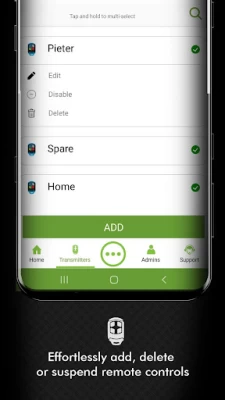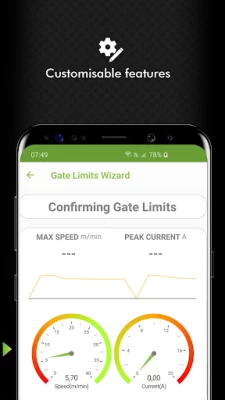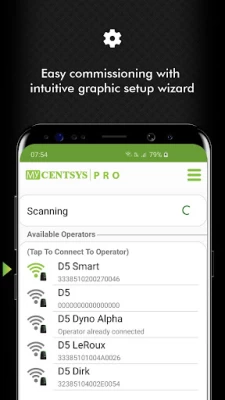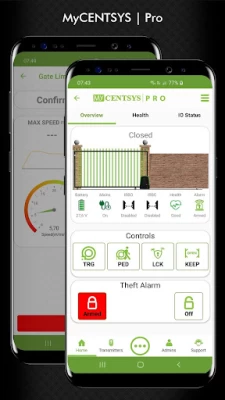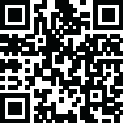

MyCentsys Pro
August 13, 2024More About MyCentsys Pro
• Configure all operator settings intuitively from your phone
• Step by step gate limit and configuration wizard
• Over-the-air firmware updates
• Detailed diagnostics and real-time display of system health (for example battery voltage and mains on/off)
• Backup and Restore NOVA transmitters using MyCentsys Cloud
• Manage NOVA transmitters from your phone (custom name, add, edit, delete, disable)
• Quick access to technical support
• Text-to-speech functionality
• Access to device event logs (for example last remote pressed, collisions detected)
• Seamless integration with SMARTGUARDair wireless access control keypad
• Multiple custom gate triggers (mode of operation, speed and autoclose)
• Adjustable safety parameters such as gate sensitivity to obstructions
• Powersaving Mode
• Easily back up and restore settings
Latest Version
1.5.0.110
August 13, 2024
Centurion Systems (Pty) Ltd
Design
Android
194,568
Free
com.CenturionSystems.MyCentsysPro
Report a Problem
User Reviews
Selvan Govender
2 years ago
Excellent app.. Very. Simple to use.. Our new MyCentsys Remote mobile app for CENTURION SMART and ULTRA solutions is your gateway to winning convenience and control – and now, downloading the app might just be your gateway to winning a brand new D5 SMART sliding gate operator! MyCentsys Remote is the perfect companion to the SMART range, enabling you to effortlessly and seamlessly operate your SMART gate motor from an intuitive and user-friendly interface on your.
MASILO SELOWA
1 year ago
Hey, Wooow Technology at it Best, this App got it All, Big Thanks to MyCentsys App my Job is fast and easy while installing Gate, Phalaborwa Handyman 🤗
Ann Jillian Willows
3 years ago
My new D5 motor was installed 10 days ago and I added this App. The installer tried to instruct me how to use it but bluetooth kept disconnecting. There also seems to be a conflict with my wifi which also keeps disconnecting. This seems to happen whenever I am in proximity to the gate motor. When I am off the premises or far from the motor my bluetooth and wifi connections are stable. I have tried uninstalling and reinstalling the App. I have tried resetting my modem.
Raymond Sukati
1 year ago
This is the best app, and it is user-friendly for anyone who wishes to have a comfortable life.
Fred Oware
2 years ago
Very user friendly app. Been able to update the remote details and set other triggers. I however realised that my phone was having difficulty pairing on my return from work. Finally it.paired but so i opened and entered then unfortunately k wasnt anle to close the gate neother with my phone or the remote. I just realised the configuration has been wiped 😔 What could cause this? Can a backup be restored in anyway?
Shakila Nankoomar
1 year ago
Takes too long to receive info when opening the app this is a security risk as you have to wait to log in then open the gate
John.H.J Moss
2 years ago
Being a user of centsys, and an installer whom attended training, I will recommend the mycentsys remote app amd the mycentsys pro anytime. Simplicity with all its features at the tap of a button at its best. It saves time on programming, and the way the app was developed, makes it extremely user friendly and really is one of the few apps that I can literally say all in one place. The functionality is top notch with integrated anytime support at ypur finger tips. Well done CentSys! KEEP IT UP!!!
Jaco van Stryp
5 years ago
Very nice app, however I do have one complaint - we use the app that sounds an alarm when the gate is being tampered with to play the alarm through our Bluetooth speakers that's permenantly on and connected. It would be a very nice convenience to have a setting where the alarm can repeatedly sound without only lasting 3 seconds. That way it's not necessary to purchase a siren which could just be stolen or cut anyways, and the alarm shall sound repeatedly from inside the house.
Adrian Higgins
2 years ago
This is such a user-friendly app. What I love about it is constantly being updated, so gate motors run on the latest software, and also, new features are being added all the time. Finally, everything is in one place, manuals, wiring diagrams, links to assistance, set up and videos.
Jacques P
1 year ago
Love my D5 Smart gate motor, the app works great to quickly set limits, add remotes and add accessories
THE HEXAGON
3 years ago
So far so good. My firm has decided to install only the smart series for our clients so that we can easily help them out with any challenges they may face in the future. For the time being, this has proven rather effective. The only issue happens to be the distance at which the bluetooth in the onboard receiver operates. A number of clients would love it if it could be connected long distance via WIFI. Also, if the Vantage can be made smart to work on the app, that would be great.
Ofosu Ampadu Gaara
3 years ago
I downloaded this app and connected to my operators (D5 Smart) and everything was working fine. I was even able to chenge the names of the operators. After about 30 minutes, I opened the app again and I couldn't see the operators anymore after scanning. Their Bluetooth is no more broadcasting, I tried a different phone and still the same. What is happening?!?!?!?!
Mohamed Rahim
4 years ago
The motor has to run on 2 batteries it seems and if one is at the end of its life, then you run into a slow moving gate ot gate limits not setting. Other than that it's brilliant and easy to set up on the app. Love being able to control everything and monitor who opens and closes. Hoping there will an app to allow the use of a smartphone to open and close in addition to remotes.
Julien Nyambal
4 years ago
I am happy with the product and the software altogether, but I have a suggestion. I currently have a my D5 Smart linked to my alarm system, which I can control remotely (WiFi) using the alarm's app. The D5 Smart using MyCentSys Pro app, which is only discoverable via Bluetooth, and has a range of about 10m or so. Could you please enhance the capabilities of the D5 Smart so that the controller could be connected via WiFi as well? It would be easier to check whether the gate is closed or not, tampering or holiday lock. Thanks for the good work!
qiniso matwasa
1 year ago
The best or nothing,you must try it and see you wont regret it.an advanced app that can give you a peace of mind with your security check on your gate.
Tinus Swanepoel
1 year ago
Extremely easy to use and very understandable. Love the way we can set up the D5Evo smart
Richardo “Electrolito” Lucca
1 year ago
Be carefully downloading log file, because the aplicación doesn't save in your phone directory you have to save by yourself and in some phones you have to activate geolocation in order to work first time because Bluetooth is BLE
Mark L
1 year ago
Installed many of these motors love the system but find some of it painful, Like adding myself as an admin but then still have to open the manual release door. I've have set a timer event and disabled it but still activates.
Wikus Grundling
1 year ago
you need this app for the d5 smart motor and this is really good even if you want to connect with support and shows you all the problems except if you motor broke on the inside what happened to me , but all and all very easy to use app and nice design
Andrew Stangl
3 years ago
Terrible app - I have two garage doors, the SD04 .. I was able to set both up, but now cannot access the functionality of either of them - the "Available Operators" shows both, but selecting them does nothing, the info shows "Operator already connected" .. how am I supposed to access the ones I've configured??? clicking on them does nothing - very disapppointing [EDIT: turns out I was out of range of bluetooth - really should have the capability of connecting via wif - not vert "smart" if not]