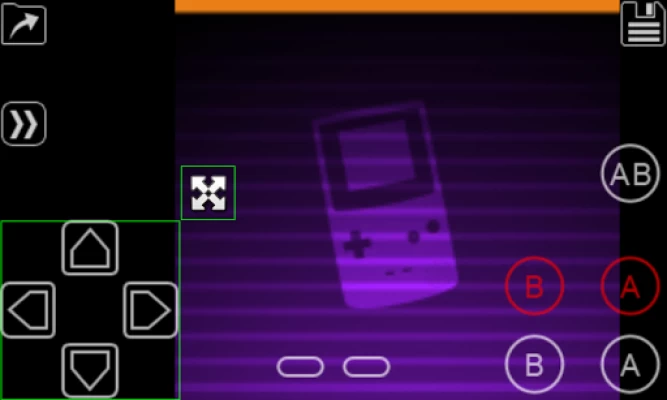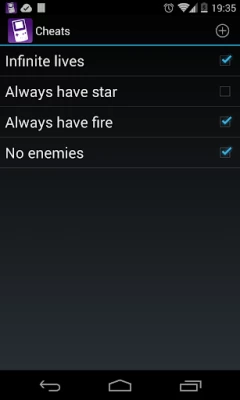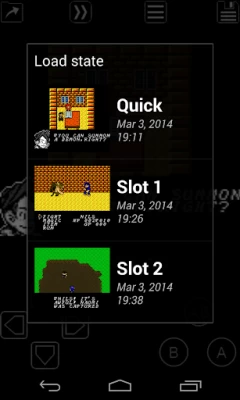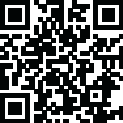
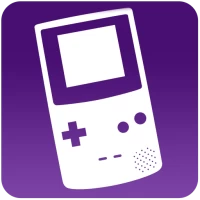
My OldBoy! - GBC Emulator
June 26, 2024More About My OldBoy! - GBC Emulator
• Fast emulation with ARM assembly code. Easily get to 60 FPS without frame skips even on very low-end devices.
• Very good game compatibility.
• Saves your battery as much as possible.
• Link cable emulation either on the same device, or across devices over Bluetooth or Wi-Fi, running at decent speed.
• Tilt sensor and rumble emulation through your Android's hardware sensors and vibrator!
• Game Boy Camera and Game Boy Printer emulation.
• Super Game Boy palettes emulation. Enhance monochrome games by bringing more colors!
• Enter multilined GameShark/GameGenie cheat codes and enable/disable them on the fly while the game is running.
• IPS/UPS ROM patching
• Fast-forward to skip long stories, as well as slow down games to get past a level you cannot in normal speed. Depending on your hardware, it can run as fast as 50x normal speed.
• OpenGL rendering backend, as well as normal rendering on devices without a GPU.
• Cool video filters through the support of GLSL shaders.
• Save games at any time with screenshot.
• Sync saves with Google Drive.
• On-screen keypad, as well as shortcut buttons such as load/save.
• A powerful screen layout editor, with which you can define the position and size for each of the on-screen controls, as well as for the game video.
• External controllers support, through either the Android native way or input method.
• Well-designed user interface. Seamlessly integrated with the latest Android.
• Create and switch to different screen-layout and key-mapping profiles.
• Create shortcuts to easily launch your favorite games from your desktop.
No games are included in this app and you need to obtain yours in a legal way. Place them onto your SD card, and browse to them from within the app.
LEGAL: This product is not affiliated with, nor authorized, endorsed or licensed in any way by Nintendo Corporation, its affiliates or subsidiaries.
Latest Version
2.0.0
June 26, 2024
Fast Emulator
Arcade
Android
514,185
$3.99
com.fastemulator.gbc
Report a Problem
User Reviews
Jack Shennan
1 year ago
An extremely enjoyable, supremely stable console. I have a great deal of respect and admiration for this beautiful piece of code reuniting me with my childhood experiences in a pure and joyful nostalgia. You've given me the ability to become a Pokemon master again, and I thank you from the bottom of my heart, worth more than the five dollars they charge and that local link, remote link function is amazing, well done.
Alex “Darth Whisper”
1 year ago
Thank you for making this app! It brought me a lot of nostalgia when I got to be able to play Pokémon Blue or Red & yellow, a few other games, too. I'll play whenever I get the time. The app also has the option to change the color of the gameboy screen, but I wasn't able to, but the most important thing I'm able to play my childhood games. Thanks again, brother! I'm very appreciative of what you have done.
Pete Bones
1 year ago
This used to be the best gameboy emulator - but since the newest update, it's become useless. Not being able to get direct access to the data folder means I can't use my own saves. PLEASE go back to having the data folder in a user accessible area, instead of the locked off android data area.
A Google user
6 years ago
Bugs out a lot, save states get randomly deleted and have to force reset the app every time I want to open it as it goes berserk and can't select game whenever I open it without resetting. Is a newer issue as I've had this app before and on previous phone and no problems. Not sure why it's doing this now. Hopefully will be fixed soon. Otherwise is a great app from before
Ryan Worthington
1 year ago
The included functionality is great - Link cable and GBC printer both work! I have only one request and it's for a new option under "Audio" - to disable sound while "fast forwarding". Other than that this app is perfect!
Jacob Mills
1 year ago
I get a message to choose a save folder and no matter which save folder I choose I receive an error stating the selected folder cannot be recognized. The emulator ends up using its own internal folder for saves, which makes syncing difficult. Additionally, the cloud save feature can upload to the cloud but it isn't downloading updates when I add new save files to the same cloud location.
Neenee Kaitokaito
1 year ago
while i was able to import my save from the lite version, i was happily playing and using in game save function. then i accidentally loaded a save state. now it's all gone?? has the emulator not been saving to file and only keeping save states?! i last set a save state like three days ago and i've been playing since then... going to see about gettting a refund, this is NOT what i paid for
Stephen Killeen
5 years ago
A perfect GB/GBC emulator. Playing through the old Pokemon games, I can boot up two separate games and trade locally between the two. A huge money saver if you just want to play the games. Customisable controls that can be moved for finger comfort. Handy, built in save/load system. Fast Forward function, cheat insertion. Runs flawlessly. It's got it all. Well worth the money.
Joseph Sumner
4 years ago
Emulator works flawlessly. Frame rate never dips and customizable control layout and turbo buttons are a lifesaver. Some improvements could be made to raise app to 5 stars. Add ability to sync saves to Google Drive. Add toggle buttons so you don't have to hold down certain buttons and add ability to have duplicate buttons on-screen to make playing games with a mouse easier. And add option so that pressing fast-forward button increases speed by 1 step e.g. 1x, 2x, 3x, 4x, 1x, etc.
Lindsay Cutler
1 year ago
I've used this app for years and the new update made it unusable. I've tried going into the folder to get the save files imported, but it overwrote the save file I currently had and replaced it with years old ones. All the games I collected over the years got deleted, and the app refuses to import half of my games. I get a notification that its an "invalid GBC file" when the games played fine before, and they still run on other emulators. The free version won't load saves without a paywall. RIP
Dave Everett
3 years ago
I think it's great! Seems like there's some negative reviews about some 'advanced' features people would like - maybe I'm just not that 'hardcore' but this has everything I need! You can choose your layout (portrait or landscape), customize where the buttons are on your screen, and play games. I just wanted to play Pokemon, being able to customize the screen and buttons was just a great little touch (that's probably taken for granted). At any rate, not sure what more 'advanced' features you could want... It plays Gameboy ROMs, and does it beautifully!
Adam Georgopoulos
2 years ago
I love this app, but the recent update took me off guard. Not sure I like the new theme, wish it was darker. The save game debacle was annoying at first but resolved very quickly, just select the MyOldBoy top level folder (not the save folder inside that). My biggest gripe is that it will no longer load my old layout and I have to remake them even though the files are right ther and i can see them. Please make a function to load layot from xml file. Otherwise the emulator is still great
Mark Sholte
3 years ago
Works well. Has lots of useful quality of life features. Also has good performance. Lots of options and customization ability, but can require digging deep into menus. My only notable complaint is the lack of scripting support. There's no way to supply a script of any kind that could execute actions in an automated way. E.g. it would be nice to be able to input a single press of the 'a' button, advance the emulator exactly 10 frames, and then press the 'a' button again.
A Google user
6 years ago
I was shot and killed by a swat team for pirating 20 year old games. Worth it. In all seriousness this app is great, definitely worth the $3.99 ($4.99? I can't even remember how much it costs). The controls layout being customizable is a huge plus, and the "cheat" code system is simple and easy to use. I hear its it's possible to do local online multiplayer, which I'm definitely going to have to try out asap.
A Google user
6 years ago
MyOldBoy is a great GB/GBC emulator. It plays all the games I can throw at it very well. The only thing I have an issue with is that it doesn't support A+B+START+SELECT as a control option or function. Some games, such as The Legend of Zelda: Link's Awakening (DX), The Oracle of Seasons and The Oracle of Ages require this control input to save manually, and it functions as a reset command for the system itself. Add that, and it'll be perfect.
chris amas
2 years ago
This emulator has the features I like with the best looking display. What kills it for me is audio crackling issues. I cannot find a way to get rid of it. There is no option to cnahge the refresh rate to match with my android device. Also this app does not play nice with other emulators. You are forced to have your save files in the apps root directory, so your saves cannot be shared with other emulators. They took a big step back with the latest update and did not address previous issues.
John Doe
2 years ago
It plays the GBC games I ask, and it does well. I like the onscreen button layout customization, and how more functions can be assigned than just button presses. I wish the dev team would add rewind. I understand that it creates more data overhead, but I still wish I had the option to allocate space for it. Many other emulators have it as a standard feature. I appreciate the ability to play linked with only one purchased edition from the store. Always my top recommendation for GBC emulator apps!
Zorcore Music
2 years ago
I've used this emulator for over 10 years. It is the best on the market run smoothly. However, it frustrates me that you had to unnecessarily update it to remove not only the widgets , but the UI and where the downloaded games are located in their directories. If something isn't broken, don't fix it! Other than that, it's a very smooth emulator and I use it almost daily. Developers, please email me and bring back the widgets so I can go to my games from my main screen! Thank you
Raineman 97
1 year ago
I gave you the 5 stars for fixing the original issue with saves but could you please address the fact It's impossible to find your in game saves. Not (save states.) Is it possible you can add a section within the app that lets you manage in game save files? If so it would be much easier to find and convert them. It's currently impossible on my phone.
Richard Tucker
1 year ago
Best emulator ever. Let's keep in mind people if we have save files on one phone and you are trying to transfer them, it might not work due to the file format.....if it isn't a ZIP file, don't use it. Another thing about crashing......use the save feature that's on the game itself, not the emulator save file. That's how I lost my Pokémon file, using the emulator save feature. Too many soft resets and a crash is bound to happen. Try clearing cookies from ya browsers as well!