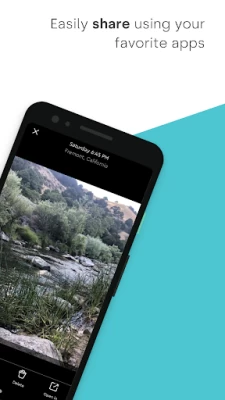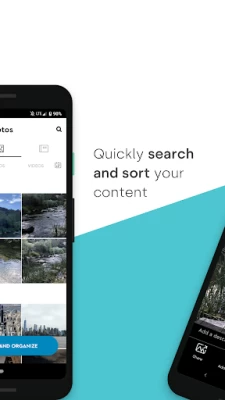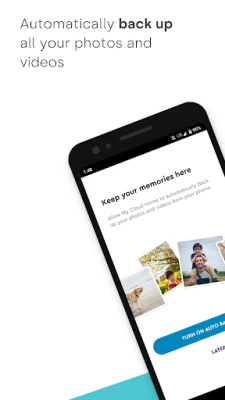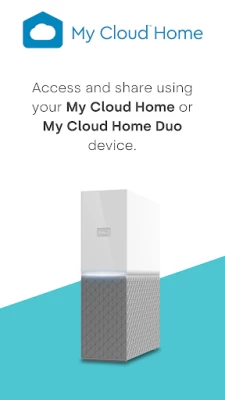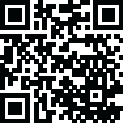

My Cloud Home
November 20, 2025More About My Cloud Home
The My Cloud Home app keeps you connected to all the photos, videos and files centralized on your My Cloud Home device from wherever you are. Automatically back up all the photos and videos from your phone so that you can make room for more. Smoothly stream videos on the go. Quickly find and share your favorite memories with friends and family. With the My Cloud Home app, all your content is under your control wherever, whenever you have an internet connection.
Access your content on-the-go from anywhere in the world
Automatically save the photos and videos from your phone
Quickly search through your content by name or location.
Play almost any video anywhere
Share your memories effortlessly with your friends and family
Note: The My Cloud Home app requires a My Cloud Home or My Cloud Home Duo product to work (sold separately).
For more information on Western Digital’s Vulnerability Disclosure Policy please visit: https://www.westerndigital.com/support/product-security/vulnerability-disclosure-policy
Latest Version
4.28.0.3035
November 20, 2025
Western Digital Technologies, Inc.
IT Tools
Android
1,240,302
Free
com.wdc.mycloud
Report a Problem
User Reviews
Luke Cardellino
3 years ago
Pretty disappointed with the interface. There are three tabs. A Files/Folders tab, a Photos tab, and an Albums tab. In the Albums you have to create an album. You can't import an album you might already have on your phone. When you create the album and import pics/videos the app also makes a folder in the Files/Folders tab to dump everything. If you make multiple different albums, all those files are stored in the dump folder unorganized. They also all show up in the Photos tab unorganized.
David Lackey
2 years ago
Nice solution for backing up multiple devices and sharing photos. Recently, the Android app has stopped working, only gives error message "something went wrong". That's not helpful. Only options on the screen are Log In or Create an Account. Both yield the same screen with the same error message. The online help site just says I need version 4.18 or greater, which I have. Bugs happen. I get it. But, this endless loop has me ready to abandon the product.
Daniel Ceniza
9 months ago
Spare yourself some trouble, really, just slip wd my cloud home equipment and software, the mycloudhome hardware and app are super slow, down to the point of it being unusable in most instances, it requires that you reboot more frequently than it should be the case, it logs you out everytime, and if you're thinking of using it for plex, forget about it, there's no support and they dont support or update their software often enough it gets behind and becomes unusable really quick.
Monster Snow
3 years ago
I gave this a 3 day effort. Today I had enough. It's incomprehensible that upon installing the app, signing up, using it fine tolerating crashes, then today at sign in it all fails. I constantly get "Something went wrong. We encountered an issue with account creation. You can try again to create an account or sign in." I uninstalled, rebooted, installed, same nonsense. Back to Google I go; paying a monthly subscription to have flawless storage when I need it. Returning this junk to BestBuy.
Chris Armellino
3 years ago
Pretty nice. A status bar would be a good feature to add. Let us know the download progression. Only way to see it is to switch from the app, back to the app. Even then it only shows up for a moment. A persistent one would be nice. Only other issue is the warning that pops up on a web browser when shating a file, stating it is untrusted and could install harmful apps on your device.
Reuben Flores
5 years ago
At first,it seemed great and transferred all my pictures and videos(over 6000) and a few minutes later I noticed it was doing it again...and again. I dont need to scan constantly ALL the folders(over 30 folders). I did initially but now I want to change to just scan a few folders (download and camera) but it wont let me change what it looks at after the initial setup. Now when it scans it takes forever when it should only take seconds.
A Google user
6 years ago
Disappointing from smartphone perspective Using mobile app only allows me to upload photos and videos. I prepared a document and wanted to send it home for printing. Guess Google Drive is the best option....would have saved a couple hundred dollars. Sure, backing up photos is great but sometimes documents are important too. Interestingly, you can upload a document from the computer. Go figure.
A Google user
6 years ago
The hardware is fine. The software and tech support are horrible. The device only does a fraction of what it is supposed to do. When attempting to access MS Word and Excel files from the mobile app (Android) the phone cannot open them. Rather there is a pull down menu asking which app to use to open the file but then only offers apps to share it not view it. The software is not smart enough to be able to skip uploading redundant photos and files and cannot up load into groups. Support is awful.
A Google user
6 years ago
Half crippled in function. Disappointing. App is stable, and easy to use for the limited functions it offers. My two major issues: 1) the text used for file names is large, and app does not function in landscape mode, leading to truncated and difficult to determine file names (eg, "Audio, 2019, Th....... es.mp3"). 2) Can't download files. Seriously?? I can't download lecture notes to listen to offline, or to share with someone who might not have access to unlimited streaming data??
Greg Prusiewicz
3 years ago
Constant problems with music. Song will play for 60 seconds and then restart. Often times, the 2nd time through, it plays perfectly. Edif: so it's just .mp3 files that don't play right. After converting most of my music to .flac, the player WORKED flawlessly. That was until a recent update bricked the app. I can sign in from chrome on a local computer. But the app won't let me connect on my phone or "as a drive" on my PC.
A Google user
6 years ago
App response time is slow, even in my own home network. Downloading a file from the storage is slow, and the download progress is all hosted in the app which tells you the progress every 20 seconds, instead of showing a progress bar or hosting the download in the notification bar. Downloads don't continue if your phone screen turns off. I left a download for 30 minutes just to find when I returned it hadn't made progress, but then began to progress when the app was opened. Build your own NAS.
Kenny
4 years ago
I'm not sure what happened, but now any video I attempt to save to the device, saves the file with a .jpg extension. Even files that previously downloaded just fine. In fact, In order to get a video I must open the phones browser and download it from online that way. I've tried reinstalling it several times. Weird, wasn't like that a few weeks ago.
A Google user
5 years ago
My only issue would be that you can't copy folders over, you have to open each folder individually and copy the contents over. It's fine if you only have a file in it, but a pain when you want to copy a folder that has sub folders in it. In this case it's easier to just hook device up to pc when you have access to one and transfer folders over that way. One more thing, it would be nice to transfer non photo files over to app. I can copy anything to a device from app but not the other way around.
Patrick R
1 year ago
Update. After the updates, the app still doesn't work. I can't get in contact with support either. The app used to work great. Now it crashes constantly. I've uninstalled and reinstalled the app several times but it still crashes. If it keeps crashing, I'll give it 1 star. I tried to follow the link to support, but it says 'Something's wrong' 404 error.
David Gay
2 years ago
The recent updates broke the application. I can't log in, create a new account or back up my phone to my WD Home drive. The application is working now so but is not as useful as it used to be. The backup never quite finishes. It counts down to 3 or 1 and then sits there for over 10 minutes. The next time I check it, it is back to 300+. I've noticed that this app uses more battery than the other apps on my phone.
A Google user
5 years ago
Update 1-21-2020: After over 2 years, this app is finally approaching what I would have expected upon release. I can access and view cloud files fairly easily. I can open DOC, EXCEL & PDF files. I can also export those files to their native apps. However, I still cannot easily download to my phone (from within the app) any file type other than photos. While there have been marked improvements, I wish I had a viable alternative because of the myriad issues.
A Google user
6 years ago
This app is so deflating! There is not a lot of organizing functionality within the app and lately over the past three months the app has been consistently crashing and refusing to open. Can't believe a company with name brand recognition like WD put this out there for consumption. Just uninstalled and reinstalled it a few moments ago and now it won't even open.
Chris S
10 months ago
Decent app for automatic backup of your phones files. Other than that it's nothing great... Kinda slow, (I think this is more due to the cloud hard drive), not a ton of features, and no grouping pictures automatically.. It does automatically pickup anything new in your folders that haven't been backed up and does it for you. Other than that it's ok
PJester 7
1 year ago
The point of a drive like this is to 1. Automatically back up files, which it does not do most of the time 2. Allow user access to files throughout multiple devices, which is extremely limited Improvements I would like to see 1. Flawless interaction with all file types. If I make changes to a file, it should save automatically. 2. Allow photos to be printed directly from the app 3. Should act more like a hard drive, less like software, especially when accessing from a laptop.
Aida
3 weeks ago
it's been a few years that I'm backing up all my photos on this cloud, now that all the photos are build up to the point of a massive collection, I find it really challenging to find the one that I am looking for. I'm so used to google photos that I find the photos by face and search them by colour or place. on this cloud, i can not even mark them as favorite, without adding them to another album,if I don't remember the date, I have no other feature to look for them, and it's so frustrating.