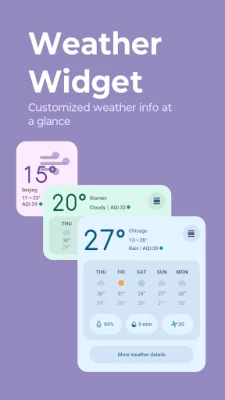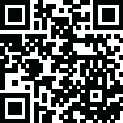

Moto Widget
July 02, 2024More About Moto Widget
To choose a widget:
1. Long press on a blank space on the Home screen
2. Tap on Widgets
3. Scroll down to Moto Widget
4. Drag and drop a widget to your Home screen
Try it out today!
Latest Version
July 02, 2024
Motorola Mobility LLC.
Tools
Android
699,693,391
Free
com.motorola.timeweatherwidget
Report a Problem
User Reviews
Roosevelt McCarter
3 years ago
It's my first time using Moto Widget and set the dates daily. This App is easy to use and I'll rate this as high as a 5 Star. I'm writing a Review and tell others what you think before Installing it from Google Play Store and get Updates right away. I really appreciate the efforts on how to solve the problem by calling 611 from US Cellular Phone and tell them what's going on. For example, I received an error message when it stopped working, crashing or can't finish loading. I'll try again later.
Jill Davis
5 years ago
I., like others, want the battery indicator back!! I don't know why that was removed but it was a huge mistake. Without it, I'm not charging my battery now until it's down to 20 percent, which takes forever now, even with a turbo charger. It's a great convenience that should not have been eliminated. The other functions are great but a lot of us want to see the battery indicator come back. Please include it in the next update. I'll be looking for another widget in the meantime.
Jessica Montero
5 years ago
I hate this upgrade or downgrade if you ask me. It's absolutely terrible. One thing I loved about the phone was the battery ring. I have taken the auto update off and for some reason it keeps updating everyday and everyday I have to go into the settings and uninstall. It's so annoying. Makes me want to get rid of the phone all together everytime I look at my phone and see the battery ring replaced with this awful faded circle that looks incomplete like a phone without service or something.
Me Chelle
4 years ago
Motorola Widget Time and Weather just like it says. I can't tell if it's accurate or if the other features work yet, but I wish I could customize it to have a larger font. All I can do is make the base of the widget bigger and the font stays the same size. Also I would like to see a notification dot or something for Local Weather alerts. I might have to find a third party app for those features. That's inconvenient and since I can't even delete the preinstalled applications I have to disable it
Bryon Best
3 years ago
I agree with others about adding options to choose colors, at least for the circle and the Clock font. Seems to me in years past on other phones those options were available. All I have ever owned are Motorola phones, all had this app to some degree, and I seem to remember a time when at least the circle color could be changed. Please ad the color options
Walt
4 years ago
Came here to say what everyone else has, update broke a few things and the new thicker font is atrocious. I'd like to know who saw the great looking, functional widget and went...you know what, I can break that. The "Improved font display on Classic widget" is a step backwards. Make a Bold version if needed, but let us have the most used Classic with battery circle and clean font. Otherwise, add a battery circle to clean...
Jeffrey Weiss
4 years ago
Improved the size slightly (bigger), added a stupid useless animation while charging, but Still refuse to restore the outer ring showing charge, it's still just a dumb decoration. Designer is a toxic combo of stubborn and stupid. Edit: Finally, original widget returns as 'Classic' an option after you update to latest version. Now the developer can move on to ruining other widgets by changing styles while wrecking functionality.
Steve Chamberlin
5 years ago
I totally agree about removing the battery ring, what were they thinking? That said, out of necessity I went looking for a substitute, and found one that I like even better than the ring. The "Battery Widget" from Jonas Uekotter is a lightweight simple 1 x 1 circle that clearly displays the exact battery % and battery temperature. It's free and has no ads. It shows me the battery % more clearly than the ring, and you can touch it and it takes you directly to the battery settings page where you can see more details if you want. I like it so much better than the battery ring, that Moto can leave it off for all I care. I just put it right below the little battery icon whose numbers are so small I can't read them, and this I can read easily. Perfect!
Mary Sletten
3 years ago
What happened to the battery indicator circle???? That was a very helpful quick visual status indicator. Also the new font is fat and not attractive. Bring back the battery indicator. Thanks to comments from others I was able to uninstall the update, but it keeps updating itself so at some point that will not be viable. Very disappointed that you'd take away a very functional visible indicator for no reason. 10/25/2022 battery ring has been back for some time but the 100% mark is at 6pm. Why?
Dave B
5 years ago
Why did you change a cool functional app, there was nothing wrong with it. Liked the simple weather graphics that showed up when checking your home screen. What happened to the battery ring, it was a better indicator than the small battery symbol at top of screen. At least give us more options now that you've added a setting selection.
ShayashiTheInfamous
4 years ago
We appreciate you bringing back "classic" but if you're going to call it that, make it the same as the original... Battery line is a couple pixels too thick, and the battery meter is flipped compared to the actual classic... There was also a very cool time where the battery meter version also had the functionality of "the beyond" version where when you'd initially unlock your phone you'd get a 3-4 second glimpse of the animated weather (rain, snow, sun, etc) possibly Android 9 vers. Best IMO
Trevor McFadden
2 years ago
Overall, Motorola's got a pretty good set of widgets. I like the size, shape, and font of the UI. My only complaint is that Motorola's weather portion is lacking. In comparison with Google, Motorola does not give a full ten-day forecast. And, when trying to view information about the weather in the widget, it opens up AccuWeather in my browser. One suggestion I have is for Motorola is to improve the weather portion of the app, maybe by providing longer forecasts. Other than that, nice work!
Darien Young
2 years ago
Very useful widgets. Enough variety and options to be helpful. Not perfect but that's to be expected. You can't always please everyone. A few more customisation options would be great, but might also just confuse things unnecessarily. For example the option of toggling on or off the date, battery, time or weather displays. Well done.
K M
4 years ago
Last update returned the battery ring but I couldn't adjust the size and it took up half the screen. Clean version has disappeared as an option on my phone. Then with the latest update it was made even worse. Who thought it was a good idea to change the ring for the battery saver from the top. Uninstalling and reinstalling hasn't fixed it either. I'm stuck with the "beyond" version described in the widget options. Can't you just restore it to the already perfect original version already!!!
Gabriela Torres
5 years ago
One feature I truly appreciated was the clock/weather widget. It had two unique features: it showed the battery status on the outside ring plus an animated weather inside the circle every time you unlocked your phone. The new update has replaced this with a static one that looks just like all the other ones and the font has also changed for a not so attractive one. Not sure why they would downgrade. It is disappointing. Please bring back the last animated version!
Gil Estrada
5 years ago
Terrible downgrade from Time and Weather. Last update broke it even worse than first thought. When trying to add new locations search results start in green text but if you have a multi-word city or try to add state/country it changes to bright white text on a white background, almost impossible to see/select the one you want. Location management also uses the same colors for the X to delete, couldn't see it at all when I tried to delete a city and had to guess where to tap. No support response.
Jeffrey Young
4 years ago
I had the widget's "clean style" visible on my peek screen, with weather and temp, and I loved it. Woke up this morning and the display had changed to the classic, without weather and temp, and I hate it. I've been searching for over an hour how to change it back with no luck. It's extremely frustrating to have your personal settings randomly overwritten.
Lynn Diven
4 years ago
Very disappointed with the update. It is way too big. Covers my entire wallpaper. Even when it's moved, it keeps sliding back to the center. Think the battery ring is working properly. The oval shape was much sleeker looking. The font should be color adjustable. The white doesn't show up and no way to change the color. I accidently removed the old one and now I'm very disappointed I can't get it back. Terrible looking update.
Tyler Rieman
5 years ago
This was great until they changed the font and removed the battery indicator circle. There was no reason to change it because it looked good and was multifunctional. Also I just found out after typing this, your battery level does pop up with a liquid animation representing your battery level and showing the percentage but the old circle is much better because you can actually see the time and weather with a visual representation of your battery.
Yerm Terragon
5 years ago
The new update is terrible. It use to be a perfect multifunctional app for displaying time, weather, and battery. The circular battery percentage, which was my favorite thing about the widget, is now gone completely. It now only shows time and weather, and the update adds option to display either one, or both at the same time. Why? Who designed this update? It is more complicated and less functional than it was before.