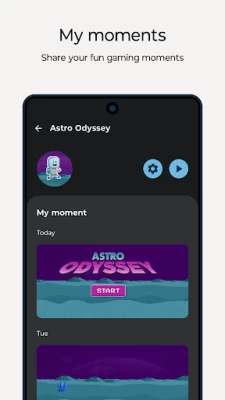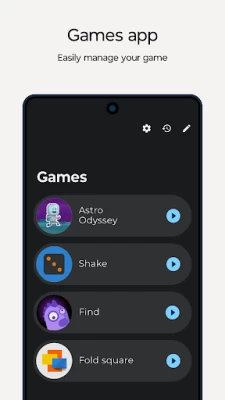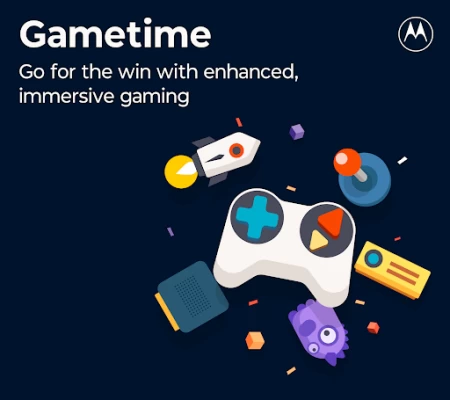Moto Gametime
July 10, 2024More About Moto Gametime
- Quick screenshots
- Social apps in freeform floating windows
- Do Not Disturb
- Block Moto Actions during play
Go to Games in the Moto app to discover more!
Latest Version
July 10, 2024
Motorola Mobility LLC.
Tools
Android
220,395,490
Free
com.motorola.gamemode
Report a Problem
User Reviews
Tamma Nelson
1 year ago
You guys can change your response to me as many times as you like - I think this is your second revision - but my review is staying the same. The app updated, & I got a pop-up window whenever I opened a game that said calls & notifications are blocked and my screen is in locked mode. These WERE ALREADY TURNED OFF in my settings, but this app decided otherwise. It also disabled features in one of my games. I've turned off the "app" & would give it no stars, if I could.
Prateek Panwar
1 year ago
Honestly it's a really good app. The overlay and settings are very helpful. But if you can add stuff like Resolution % slider, 2x 4x MSAA and force framerate. Settings which are found in a Steam Deck. That will edge it over any other Game launcher.
Mary Woffenden
1 year ago
Google adds across bottom of screen interfere with game controls. Tried moving add to other part of screen. Add would not move. Tried leaving app. Banner still there. Deleted game app.
Steven Feldman
1 year ago
this turns on a lot of features by default that I'd rather not use. its best utility is as an automatic folder for game apps, but it doesn't capture some game apps. having to click on a game twice to lunch is frustrating.
Djinn
1 year ago
Normally this app works perfectly well. But lately 8ball pool by miniclip is crashing the app then crashes it's self. 🤔 Knocks me all the way back to my android home screen and I have a solid Internet connection still up and running when this happens.
Azmeer Aziz
1 year ago
game mode is good. it has Many features like Do Not Disturb while gaming and no notifications or calls. Also we can open apps while gaming. But The GameMode itself is not optimized. It Crashes whenever I open it. even if you don't open it, it Crashes itself by lagging the game too much. You need to optimize it more.
DediK8ed Slaya (DediK8ed Slaya)
1 year ago
When I had my G Stylus, this app was working fairly decently. Sometimes, I would get kicked from my game midstream and, I'd have to log back in several times while streaming, as it would interrupt my gaming flow. Since I've secured a new Android phone a Moto 5G 2024, it says the Moto Game Time app is installed but, the overlay isn't present as the Moto Game Time notification would normally be present for any games that I'd start up previously. Well, it's been Crickets. What's the deal?!
Cesar Trejo
1 year ago
Ever since I got a new phone the Moto gametime hasn't let me freeform the apps and the Moto gametime app doesn't have a lot a features like it used to. (I don't know if this is problem is happening because of different type of device I'm using or what not but I really do hope that I finally have access to all the features soon but currently that means my 3 star review will stay the same until this is fixed.)
Brittany McCue
1 year ago
Moto Gametime is a fantastic addition for Moto users who love gaming. Its Game Time feature optimizes performance for smoother gameplay, enhancing the overall gaming experience. However, occasional compatibility issues with certain games detract from its effectiveness. Overall, a great app for gamers seeking to maximize their Moto device's potential.
Eli W
1 year ago
I really love this app! It has all of my games (more than I'd like to admit) in one place. I also really like the mini toolkit on the side, it has the time, my battery percentage, my sound controls and my brightness control, as well as locked mode which makes it so that you can't accidentally go out of the game you're in. And if you don't like the placement of the toolkit, you can move it and even remove it from your screen.
Benjamin Alexander Miller
3 years ago
It's interrupting everything and even when I'm doing nothing a screen pops up saying that... Moto gametime keeps stopping .... Everything seems to be working fine except for the constant pop up screen .. I touch some other part of the phone and it disappears ... Only to pop up again a minute later ... While writing this it's popped up several times ... Driving me nuts !!
zac hunt
3 years ago
I hate this app and its difficult to find where it is in the phone, it basically can act like a do not disturb button which caused me to miss a few calls. It has a screenshot function which cool, my phone already has that automatically I don't know why I need an extra app for that. I legitimately can't think of any use for this app other than taking up a small bit of your screen for no reason. If you can find some kind of value good on you, I thought it was a useless app.
Michael Ragan
3 years ago
My only phone game in clash of clans. A few months ago, the game became VERY laggy, I couldn't type in the chat without the keyboard disappearing over and over. I was unable to figure out why. Thinking it might be time for new phone, I tried one last thing. I deleted game time. I turned clash of clans on and it's operating perfectly again. As I think back, it was not long after game time was installed that the game started acting up.
Jakeb Shor
2 years ago
First off my gametime interface looks nothing like those pictures, and second i don't play mobile games so i don't want it on my device, third it seems unnecessary it's just a separate section separate app with copied settings. Please allow it to be removed. Only giving 2 starts because of the "performance" setting/feature, even though I'm not 💯 that gametime takes credit for that setting. because it's like i said, copied, in system settings..
CrinusAkera
4 years ago
It's entirely unnecessary.... There are so many ways it can mess up no do over situations in virtually any game with the overlay on the UI of a game... Easy to miss tap, even used to it being there, and turning it off or adjusting it has a high tendency to force conflict with game apps... But the real clincher? Read my first sentence- it's in the way, not helping...
Thomas Durham
2 years ago
I have never used any feature of this app and since the last system update, Gametime will start going haywire and turning itself on and off and causing games to crash or operate at sluggish speeds after a few minutes of gameplay. I went to uninstall or at least disable, and inconveniently enough, there's no option of either!!! I just want it off of my phone!
La La
2 years ago
It's ruined my phone. For the past week, I have been constantly bombarded every 30 seconds to a minute with an alert pop up saying that Gametime keeps stopping. I have tried everything to make it stop down to disabling it and it will not get off my screen. I can't play my games because it was messing up the loads and then once I got around that it's constantly popping up and screwing me in the games. It's a nightmare that won't quit. I am going to try to delete the app altogether now.
Shannon Dupuis
2 years ago
Since the new update to my OS this app has been constantly glitching. I wouldn't mind, since I don't use the damned thing, but, it keeps popping up on my screen to tell me that it has stopped working. Like every minute or so, then it usually will pop up immediately after hitting the close app option. I've sent the messages to the creators about this annoyance yet it's still happening. It's happened five times since I started writing this review. Fix this damned app! I can't even delete it!
Brandi Marie (dragonfly1985)
1 year ago
I am not sure if I tell you or if I contact Gboard but I am having an issue using the floating text messages that appear when I get a text & Gametime is open. If I type something & highlight it I can't scroll to highlight more so I have to highlight a line at a time. It only seems to be a problem when I use this app. I would love to see an update that allows flashlight to be used when Gametime is being used. Just because I have a game open doesn't mean I don't need my flashlight! 🔦❤️
Linda Boadi
1 year ago
I like the app. Having all my games listed in one place is useful. However, there is no guide/instruction manual to this app. There is one article on Motorola Support, but it doesn't actually explain anything about the app, just how to use it. Some things you can figure out on your own, but info like what the game modes actually mean/do, what happens to your screenshots of games you've uninstalled, etc., is missing. Also you can't modify the pop-up display at all, only how you open it.