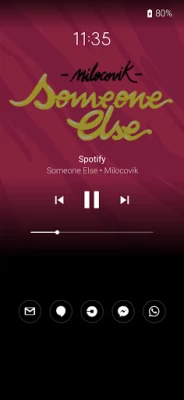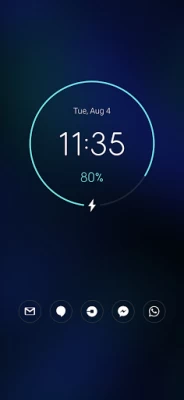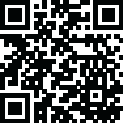

Moto Display
August 06, 2024More About Moto Display
Latest Version
August 06, 2024
Motorola Mobility LLC.
Tools
Android
598,428,495
Free
com.motorola.motodisplay
Report a Problem
User Reviews
D C
4 years ago
If you're going to do a 180 on changes after no changes for years (literally in addition to moving and changing color on the lock screen the battery indicator circle now has 0% and 100% at the bottom and not at the top) then you should make it an option for users. Taking away ability to just wave hand over the phone to wake or just show time is a step backwards. Hopefully I can find an apk to revert.
Matt Humpolick
4 years ago
Get's worse and less features with every update. I like the phone but this app keeps getting worse. I'm to the point that i won't update as i'm tired of losing features like pull down to dismiss. Android 11 wasn't bad but there needs to be a way to roll back an app to last update/installed version vs all or nothing. I really don't want to run the base version of the app but from a pure functionality standpoint it's no contest. Old/installed from factory version is what i'll run.
Jay M
4 years ago
If it ain't broke...! Can I revert back to the old style? The new animations are unnecessary. The messages are now harder to read. The swipe away was more ergonomic before. Swiping up to unlock now for some reason feels like a longer swipe is needed -- or so my muscle memory would indicate. Why? Please no more visits from the good idea fairies.
A Google user
6 years ago
The new Oreo update has a lot of flaws. My eyes have a very hard time adjusting to the bright white notification panel and my blue light filter is unable to overlay it. Therefore, when in the dark I am suddenly blinded whenever I try to look at it. Also when the notification panel is pulled down, the rest of the screen gets a brightly saturated red overlay, which is very distracting and annoying. And the circles around all the apps makes it very difficult to see the actual app and just look bad.
Adam Dekker
4 years ago
This latest update is awful. Whenever I'm listening to music or podcasts, the new peek display automatically prioritizes showing a widget with a working slider bar that allows you to change how far into the song or podcast you've listened too, so as soon as I go to put my phone in my pocket and the peek display activates, if I barely bump the screen I completely lose where I was. Also, the circle that shows battery life doesn't count down from the 12 oclock position anymore. Update uninstalled.
Icy
4 years ago
Meh.. Nice, but a few problems. Needs a sensitivity feature.. I feel like the lightest vibrations from it being on my desk wakes it up, which is annoying because I then think I got a text, but instead it was just me moving my mouse. Plus I have it on my bed during the night, so whenever I move a tiny bit, it lights up my room. Quite annoying, but pretty useful at certain times.
Jeff Brauns
4 years ago
UPDATE: Just noticed that the Dismiss option was relocated. I agree with others that it was more useful to have below the icons! Fantastic UI. I cannot overstate enough how useful the Moto notifications are. I simple love how you can wave you hand over the phone to view all notifications. And with a simpe swipe, get a preview. Especially useful for texts and Arlo camera alerts. THIS is why I keep buying Motorola phones. I'm not aware of anyone else that has a similar notification app.
Phillip Boehlke
4 years ago
Excellent Update! [as of 3/23/2020] the animated background is a bit too much for me, so I turned it off, but I love the new features. Definitely appreciate having more notifications available and that there are some more settings to tweak. I am in LOVE with he media player controls now. This does feel a bit like I'm interacting within a separate OS because of how much I can do and the whole background thing, but I like it overall!
A Google user
6 years ago
I am also experiencing the multiple sounds when trying to use the lock screen to view a text message or a message in Gmail. The notification sound seems to multiply every time a new text or new email message comes in and you use the lock screen to view it. This seemed to just start about a week ago. Please fix this as it is very annoying. Thank you.
FraKctured Eidolon
4 years ago
I am another of the seemingly few to experience "approach to wake" not working. All I can say is that it wasn't immediate. It updated, it responded to my hand wave for a few hours, then it stopped. I uninstalled the update, enabled/disabled peek and approach (individually), and it's back to normal. Besides that, I agree with the rest. Dismiss should be at the bottom for VERY easy access. As for the (optional) animation, imo, it should only appear when charging. If it ain't broke, don't fix it!
Anthony Camillo
4 years ago
Updated display app idea How about when you make software changes. Make those new features an option you can turn on. Right now, when I move the phone it has the peek display on and I can't turn it off. What I'm saying is, I'm 70 and I don't really need animation or changes that I'm accustomed to. So please, in the future, will you please make new software changes a option. Don't force them on customers. Thanks for listening!
Basil Brine
3 years ago
This app allows a remote attacker to see the screen on another device and migrate functions to a remote location, cast screen, and use the device as if they are the actual owner/user so they cannot just see everything you're doing but actually use the device as well. Should be investigated. Possibly the app on my device has been altered and it's not the case with the original but either way - totally abusive.
Kaiden Kobani
4 years ago
I recently downloaded the update for moto display. I prefer the old version much much better. For one, the dismiss button was moved from the bottom, very easy to use at any time, to right above. Second of all, it just feels slower and more laggy (most likely due to the new animations). I don't want to say it's terrible, but please add an option or something to revert to the previous version.
Andrew Pos
4 years ago
I have always loved Moto Display - it was one of the killer features and the reason I've owned every moto X since the original in 2013 and many moto Gs since. However, this update adds a terrible animated background that is distracting and doesn't look very good at all. I'm really disappointed by this change since it essentially defeats the purpose of having a low movement and non-intrusive way of seeing the time and notifications at a glance. At least add the option to disable the animation!!
James Bryant
4 years ago
Update: I reset my phone so I could get the old version back. Now I'm setting it to not update until I find you guys have brought it back. The only smart phones I've owned are the original Moto X & the X4. You may have driven me away with this change. Change for change's sake is not a reason to "update" an app. The two primary reasons why the app was great was that: it was quick/intuitive, the battery impact was negligible. Now the approach to wake function is not working. The app is laggy even with animations turned off. It's quicker to go into the phone and change tracks for music/podcasts. Things are backwards for the clock and dismiss features. The battery benefit is negated due to color being used. Why would you put full color backgrounds for app interactions (not talking about the animations) on an app that's supposed to save battery?
Charlie W
4 years ago
I agree with others reviews, I would like to bring back the option to swipe down to dismiss notifications in the peek display. It was convenient that way, and it would be great if we could have that option at least, possibly being able to change in settings the set up. Update 6/9/21: it's a lot harder to peek at the screen/have everything show up when glancing at my phone. Now I have to bring it all the way up to my face to have the screen turn on, when I used to be able to just tilt it
david olick
4 years ago
I agree with everyone else. I would prefer the battery wheel to be right side up like it used to be. It is more natural. I also prefer dismiss to be on the bottom. Having the dismiss button change it's location with each notification is incredibly frustrating. It should be a quick action that does not require any thought. Gave 2 stars instead of 1 because the new animations are nice.
Alex Dimitrov
4 years ago
The new version makes it impossible to interact with notifications. Please return the sliding interface! Response: the position of dismiss changes with context and I have to aim for it. I'm the bottom I could just swipe in the general direction. Also, too many options on the top, none on bottom, unused space. But in general, app more difficult to navigate. Get an UX expert.
Brandon Rold
4 years ago
New update tries too hard. The best thing about Moto display has always been that it only lights up the pixels you need to see the time, battery, and essential notifications. Now the entire screen is lit up with a completely unnecessary animation and there is WAY too much going on. If I want to see everything, I'll unlock the phone. And flipping the battery indicator is just weird and awkward. Edit: Changing settings addressed the animation issue (finding settings was not intuitive). +1 star
A Google user
6 years ago
Ever since the last update of this app, I get bombarded with multiple notifications for single texts and emails when unlocking my phone, and the notifications are often late, as well. Very frustrating. My battery is also not lasting as long, but I'm not sure if it's related. Edit: Verified that after uninstalling this update, my battery usage is back to normal and I'm not getting the bombardment of notifications. So definitely problems with this latest update.