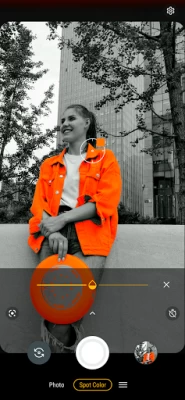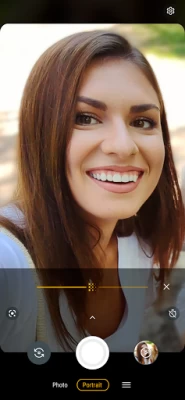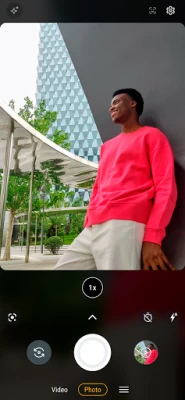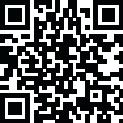

Moto Camera 3
July 26, 2024More About Moto Camera 3
Features:
Quick Capture - Never miss a moment. Launch the camera with a simple twist of your wrist, then twist again to switch cameras.
Portrait - Add a nice background blur to your photos. Also, adjust your blur level or change to black and white in Google Photos.
Pro mode - Put yourself in complete control of focus, white balance, shutter speed, ISO, and exposure.
Spot Color - Select one color while everything else becomes black and white.
Google Lens - Use Lens to search what you see, scan text and translate, and interact with the world.
Google Photos - Select the thumbnail for sharing, editing, and backup in Google Photos.
And much more!
Latest Version
July 26, 2024
Motorola Mobility LLC.
Media
Android
173,907,576
Free
com.motorola.camera3
Report a Problem
User Reviews
Nathaniel Oxford
4 years ago
My camera worked great before there was an update. I accepted the update, assuming there was some security patch or something, but now it's really hard to focus. Most of my pictures are very blurry, and the barcode reader can't read the barcodes in the supermarket. The camera also runs much slower, so slow that sometimes it doesn't take the photo when I press the button.
Cindy Poulsen
3 years ago
Trying to get the camera to switch from front to back is a miserable experience due to the time it takes - when it happens at all. Trying to text a picture that I just took doesn't happen because my picture is often not found for hours or a day or not at all. I gave the app a 2 because when it does take pictures I can see, they are good pictures. Sure wish they'd fix the problems, though.
Jen H
2 years ago
Pictures look great, but sometimes just disappear. I've lost some really special ones that I know were there and then *poof* are gone a moment later. Sometimes the camera just won't take pictures. And sometimes it's just a blurry screen. It's making it impossible to capture candids. Definitely a shame, as I make the choice for this phone because of the camera. (I've cleared cache, surfed the web for answers, and tried to find updates.)
Rachelle Mendoza
2 years ago
This camera app is the default that came with phone and it constantly crashes, takes a long time to load, freezes my phone and can't ever focus to take photos or scan barcodes. I'm constantly having to restart phone after using and my pictures don't save. I have to press the button so many times and I definitely can't use to capture anything spur of the moment it's so slow. It's up to date and so is phone system. Very frustrating because I only have my phone for pictures.
Sean Murphy
3 years ago
It could be better. I keep running into places where the camera adjusts the light temperature (and balances out the white levels) on the photos I take. I don't want that. There's a reason I want to take a photo of the beige bits in the shadow when there is well-lit pure white nearby: That's where the drywall is still wet! It also messes with the visibility of the multicolor glitter on wrapping paper. Any advice on how to make it stop doing that would be appreciated.
Herb Beck
3 years ago
I have had trouble with it having a latent shutter which is caused some sputtering of the image, also when I resize the photos they do not load well into my other applications, I believe there may be some problems in the software, perhaps it is unstable. I'm trying to find the exactly what is the issue, it has something to do with size, and pixel density. Also, there is no resizing abilities in this program which I need when transferring into the internet, bummer, things could be smoother
H. Reed
3 years ago
This camera app is so slow and buggy, I would actually recommend you buy a different brand of cell phone. And I've had many Moto phones. This camera app has been misbehaving for years. What happens is that every third time or so, the app locks up upon opening. Or it freezes for 15-20 seconds after the first photo. You press the shutter and you hear a click 15 seconds later. Or it freezes for 15-20 seconds when switching from photo to video. I've missed many moments!
Keith Freeman
4 years ago
My first review got deleted after sending the screenshot they requested. It was getting worse, losing most pictures, taking multiple presses to start video recording. Original: Loses pictures on my Stylus 2021, even after reviewing them to make sure they took. Sometimes, says processing, other times not. When I go to photos, not there, also no longer in camera app when I go back. Pics I took yesterday that I thought were gone showed up in photos today. Maddening. I need a good photo app!
Kyle Prior
1 year ago
Hello, the general public! Blurry photos? That's unfortunate. Take a screenshot instead. It might actually be sharper! OR hold the camera very still (brace it on something like a door frame or a table) and take a short video. Then export the frames and blend them together in a layered photo editor. - Motorola will never fix the issue by letting you ACTUALLY disable their automatic heavy internal denoising that gets applied after you press the shutter button but before outputting any file format.
Dee Fay
1 year ago
After a recent update from Motorola my camera experience for video use is freezing up. Midway through filming the video locks up and freezes. I then have to shut down the camera app. Which discontinues the video recording completely. Also recorded something that was then non existent afterwards. Like what happened to the footage? Just disappeared. Very disappointed. A moment in time now lost.
Manny Bishop
1 year ago
Lately within the last week I've been noticing that for whatever reason, and yes, I did indeed try restarting my phone, clearing both cache and data, checking for any 3rd party apps that may interfere with camera function, AND going into safe mode which to make it easier to do so and are four things that basically every source told me to do, my camera app for some reason by default will open up to my rear camera and whenever I switchy camera to face me, even in social media apps it's the same.
Annette Gentry
1 year ago
A common problem, opening the camera while in Battery Saver mode it will glitch & turn to a bright white screen and you cannot escape out of it. The phone is locks up! It takes me about 5 -10 minutes of trying to reboot the phone. I thought tonight the phone was trashed. When I want any quality picture, I will turn off battery saving mode as suggested. It doesn't matter, it does not take nice photos. Videos recording stops as you are recording.
Bruce Kohn
1 year ago
Something new is happening, when I hold phone horizontal to take a picture of something laying flat on a table, once I get the phone steady & get the object centered, the app just minimizes (not closed, just the home screen appears on phone). When I hold phone to take a picture of say, the wall in front of me, it's ok, the minute I hold it horizontal, the app stops. This is recent, have taken pics many times with phone horizontal (say a document on table), no problem. But now, yes problem.
Diana Freeman
1 year ago
Update: I emailed them as requested and did all the things they asked (they wanted a screen recording of the issue) and they stopped replying. Here we are a year later with the same issue that was never fixed but on top of that my camera app shuts off when I'm trying to take a picture.😡 The recent update made my camera super laggy. I'm so frustrated trying to take pictures of clients dogs! When I snap a pic, the app lags so bad the dog moves before the pic registers me tapping the circle. 😠
S C
1 year ago
App was fine until they made it so that the Auto HDR defaults back to "on" every time the app is restarted even though I toggle it off. It severely messed up the specific contrasts I want. The moment is lost for many shots when I have to take the time to toggle the setting off every time I open the app. If it is toggled off, that setting should stay off, not reset itself every time the app is closed and reopened. Edit: New data eating function for moving photos can't be disabled. Worse and worse
Nici Stevens
1 year ago
6/30/22: The camera settings are upside down. 3/26/24: The camera won't open. Added extra editing options but I'd have to pay to use them. Motion sensor for the swivel flashlight feature & quick camera feature stopped working. Always out of "space" no matter how much I delete. Talk to text/microphone stopped working. This really isn't the best phone. There's been issues periodically ever since I got this phone.
Jeff Lillibridge
1 year ago
Basically unusable. Almost daily I have an issue where I try to take a photo and it takes a really long time to process it and then it appears that the picture's been taken but when I look at it in my gallery it's typically a picture of a couple seconds after I click the shutter. I honestly can't believe Motorola hasn't addressed these issues which I've found to be pretty widespread based on the number of Reddit threads I found with users experiencing the same thing.
MachinaSoul
1 year ago
So-so camera app overall. My current big issue is that for whatever reason, when you first chose an app to always open the taken photos, there is no setting to change what app opens photos after the first time. The app can't be uninstalled, and clearing cache and memory don't even reset the prompt to pick apps. It will do QR links though, which is something not all camera apps will do.
John Deere
1 year ago
The app crashes when attempting to take photos of shipping labels in photo mode. I must use portrait mode to take photos of shipping labels instead. I only notice this happening maybe for the last couple of months or so perhaps, but not exactly sure as to when since time flies by so fast nowadays. If this is supposed to work, then please fix it. Thanks.
Brittany McCue
1 year ago
Moto Camera 3 is a reliable camera app with decent features. The interface is user-friendly, and the photo quality is satisfactory. However, it lacks some advanced options found in other camera apps. Additionally, occasional bugs and performance issues need addressing. Overall, it's a good app for everyday photography, but could benefit from updates to enhance functionality and stability.