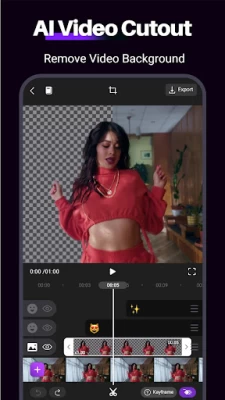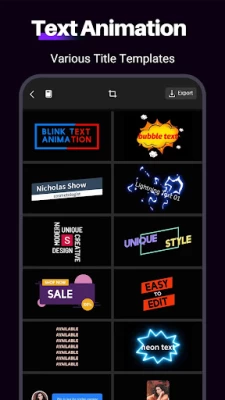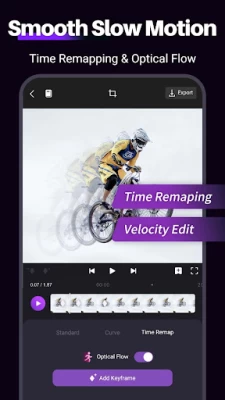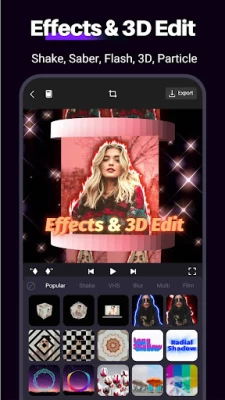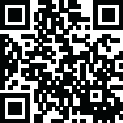

Motion Ninja Video Editor
June 12, 2024More About Motion Ninja Video Editor
● Custom Keyframe Video Maker & Animation Editor.
● Visual effects and Color Correction
● Smooth Slow Motion which uses optical flow interpolation to create twixtor or time freeze effect. Turn your slomo video smooth like a pro.
● Quality Enhancer Support video and picture quality optimization
● Moving Photo & Photo Animator Custom animated area to make your picture flow
● Time Remap, remapping speed to slow down & speed up your footage in order to produce creative effects of trending velocity edits.
● Highly Customizable Effects,such as Motion Blur, Glow and more.
● AE Video Editor for Android
● Chroma Key & Green Screen
● Create 3D text easily
● Add 50+ creative transitions in one click! Select from styles like 3D, Shake and etc.
● Custom Speed Curves or Graphs
● Support 1080P and 4K export at most.
Bring your after effect edit ideas to this alight motion videos maker by applying Keyframe Animation, Transition and other pro features for android. Tools like Chroma key, Slow Motion and Lower-third titles also allow you to make dazzling blockbuster like a video star.
Want to make a AMV or fan edit music video for your favorite anime character or video star? No need to learn the complicated After Effects software. Motion Ninja, the motion effect maker for android, provides powerful and easy-to-use video editing tools that fit for any level editor and funimate your videos and make you a fan edit star!
Features:
● Keyframe Video Editor & Animation Editor
Animation movie maker as well as keyframe editor for every feature, including animations, fx 3D effects, mask and more. A great tool for editing a motion trailer.
You can also add keyframes to filter & text and materials like sticker & audio.
Easy-to-use keyframe editor, supports keyframe custom graphs & preset motion curves.
● Best Multi-layer Video Picture in Picture App
Motion Ninja offers a variety of video crop masks, including linear, radial and star etc. Edge feathering makes your video blend flawlessly.
● After Effects Video Editor for Android
Probably the best After Effects video editor mobile app you can find!
100+ preset video effects, including alight motion blur, shake, magical sky replacement, particle and create cartoon!
Use this after effect video motion editor to become a video star and get tons of likes on Instagram and TikTok!
● Chroma Key & Green Screen: Motion Ninja maker offers several green screen resources in different styles.
● Music Video Editor
Want to create funimate tiktok videos with tik tok music to be a video star on social media? Gocut with Motion Ninja, a visco app offering powerful music editing and velocity video maker features.
● Video Filters & Adjustment
Add featured filters to your videos. Adjust brightness, contrast and others to further funimate your video!
Pro color correction tools like color grading, HSL and Curve editing are coming soon.
● Video Speed Tempo Control
Velocity Editor: Adjust video & music speed precisely.
Create slow/fast motion playback to present cinematic time-lapse effects.
Alight & desing your motion graphics to make a towards professional-quality animation.
If you have any questions, please email us at kingsonyoyo@aliyun.com.
Latest Version
4.1.6
June 12, 2024
changpeng
Media
Android
13,024,277
Free
com.accarunit.motionvideoeditor
Report a Problem
User Reviews
Francesca Jacques
4 years ago
If you want to make an edit that's a minute with a small number of clips this is your app, otherwise it's your greatest nightmare. I'm working on a 3 minute video and I'm 2 minutes in and the audio lag is scratchy and unbearable. How am I suppose to differentiate between audio lag and clips not being timed perfectly when the lag is as bad as it is? A lot of free features seems to be for premium now, but if you think I'm paying for an app that can barely handle doing the bare minium you're crazy
Alexis
4 years ago
I love most of it. It's easy to add in music and the photo editing is easy to work with too. The only thing I would recommend is making it so the videos saved onto the app itself so if I delete the photos in my gallery, then it doesnt delete the photos in the video too. Otherwise, it's easy to maneuver and an overall great app for first-timers to get the hang of things.
Brandon Blackburn
4 years ago
I actually really like this app. There's a lot of features and it's fairly simple to use but I have one major issue. It causes my phone to overheat like crazy. I don't mean it gets a little warm, after about 10 minutes of using the app, my phone will jump from around 80°F to over 110°F. I've only had the app for a few days and I've used it maybe half a dozen times and each time it's the same thing. I just spent 22 min editing a video and my phone temp is showing 119°F, said 78°F when I started.
Deshaun Laughlin
4 years ago
Now when I add music to my videos and try to edit them, the programs seems to have a slow moment and it freezes, it doesn't let my press play. Even when it does resume playing the video, the music I added on is silent which is truly a negative for me because I edit the video to the tempo of the beat. This occured after I purchased the app to remove the waterwark. Please can you fix this problem or give my my money back as the app isn't functioning as before.
Andrew Rascon
4 years ago
This is a good video editor, but the latest updates are causing freezing on the timeline. Also, the PRO button (to purchase the app) keeps showing up even though I paid for the app entirely. I need to redownload the app to get rid of it and it keeps coming back. It leaves a watermark on my current projects even though it's paid in full...
Shiva Prasad Dhakal
2 years ago
I bought the motion ninja application. This application is very good. It has many features for video editing and is a suitable application for video editing. One feature needs to be added to it. When writing the letters in the video, it comes on one line and does not go to another line by itself. Word Wrap option should be added for this. This is important! Please add this feature soon. 🙏
Getathe Phuqout
3 years ago
Exceptional performance, even when exporting a many layered video comprised of gif images (looped to match video clip length) & .mov video clips! I adjusted each individually and (color, contrast, etc.) And fit them into a collage playing simultaneously and this app hardly broke a sweat! And not too many ads! All this with the free version!! The developer(s) are top shelf in my book! PLEASE keep it up!
Chris Vydas
2 years ago
Robust editor and yet it fails at doing very basic tasks, difficult to use and buggy. Doesn't respect videos recorded in non-standard aspect ratio (screen recording of app scalled to 16.7.9) exported video ends up with black bars as opposed to other editors that allow for the export video to be the same as the original source video. No app settings. No share menu entry. Ninja is more concerned w/ pushing sales of in-app purchases than versatility for users, its totally annoyingly over the top.
Katelyn Stark
4 years ago
I started using this app in july, I believe, and it was wonderful. It was the perfect editing app for me. But then it took away a lot of features so I bought the pro version of it. But recently I can't even use the app to edit! It lags terribly and keeps crashing and causing my phone to shutdown completely. I'm not using an old phone or anything. It should be compatible. I'm really upset about this, and am going to look into getting a refund or such if this doesn't get fixed. Deserves 0 stars.
Lundula Productions
4 years ago
I really enjoy this app. It's one of the best video editing apps on mobile. There a lot of cool features and It's an overall fun app. I would give this 5 stars but like everyone else has been saying recently, there's been HUGE problems recently. 1. The freezing. Probably the biggest problem I have. 2. The things I put on the mixer can disappear all of a sudden. 3. Timeline pausing at random times. I really want this app to improve and fix it's issues because I love this app. Please fix asap.
WOLF Films Presents
4 years ago
Hello! Motion Ninja has the potential to be the best editing app on the PlayStore. However, I do encounter some problems with the editor. Whenever I try to export the video in 4k resolution, it always brings up an error message. The speed option needs to be somewhere around 50x-100x. There needs to be more effects, such as "split screens", "beats", and "edge glows". A double check mark which allows adjustments to be applied to all. The "sharpness" option should be added to the adjustments panel.
Christopher Lopez
3 years ago
Amazing program. Allows ultimate control of so many parameters. Full version is well worth the cost. Best video editing software I have found for the phone. Edit: Changed 5 star to 2 star as devolopers latest update removed extremely helpful feature. The feature that is now missing after latest update is the four buttons that were present when editing the duration of your text. The buttons told the text to continue to the end of the clip or the end of the video. Please replace these buttons!
Jude Santos
2 years ago
Very buggy it pauses in the middle of the video, glitches, crashes alot and sound is delayed when connected to Bluetooth. It gets to a point where it's impossible to edit. But still a good editing app. And has a lot of features for a amateur editing app. Update: The app glitches a lot when playing video clips with lots of movements and the app almost always fails to export the video. This makes it almost impossible to edit a single video. Please fix this!
Chris Forest
3 years ago
Really good editor, but when I exported my video the audio get all messed up. 50% of the video have the voice over at an extremely low volume, almost muted. I payed for the premium and it is super annoying! Don't use this app if you are making a video longer than 2 minutes. I got screwed over, so I really hope they fix their audio problems!!!!!
DC N
4 years ago
rofl... so the watermark is only for a few seconds at the start of the vid? I just edited together a 4 hour movie on a gal a31 using the free version; me happy. the app looks good and once you understand the interface, its serviceable. add text fields to the timeline so we can jump more quickly and cut more precisely. the interface can feel cluttered and the touch inputs are a little confusing. but all in all, the functionality is amazing handling multiple multi gig videos and multiple cuts
Christopher
2 years ago
This app has me so frazzled. It was okay to use before I subscribed for a year and now it's going haywire on me. It's been doing this for a while after I subscribed and this is what it's doing... When I press play it loads and then pauses, and then I have to press play again. When I play my video, it partially skips and then plays smoothly for a few seconds and then partially skips again. It is hard to observe what I have to fix when the stupid thing won't play smoothly.
Tomasa Renee
4 years ago
This is such a great app! Has literally everything I could need! Not a crazy amount of watermark either, which is perfect for me!!!! Sadly there are two things that made this app not work for me 😔. The voiceover was not clear at all It was so glitchy and muffled. And lastly the music was great but I couldn't put it at 1% In order for me to faintly hear the music in the background of me talking. If they could fix both of those problems I would use this app all the time!!!!!!!!
Barry Bletunick
4 years ago
I got a response, and that's fair. I've only had the pro screen pop up once and it hasn't since then. If it ever pops up and there's a one-time buy, it negates my thoughts and concerns and it was my error. The new unsplash api looks nice and I'm bumping up the score. Your devs did a pristine job. As far as unsynching, if anyone else encounters the problem, just see where the finished export unsynchs, mute the vid, add the audio from the previously saved video, and just cut and fix that way.
Michelle Lynn
3 years ago
Ive tried a lot of editing apps and this one by far has the most features on the free version with tonsof cool effects. There is a steep learning curve and the available videos are either fast moving, without voice or text and/or in another language--tutorials are more like show off, rather than being informative with slow details where to find all the cool features. Couldnt find a "how to" blog. The "cut" feature automatically removes the front without giving a choice. Great app otherwise 👍
Adamm Padrta
1 year ago
Honestly this is even better than Capcut by a long shot. The effects are all customizable, you can edit each individual image to that effects don't overlap if you wanted to, and it's very decent in the free version. I don't know if it's because I got the pro version the same day I downloaded, but pro is either 83 cents a month or a one-time fee of 18 dollars for forever pro. There is a learning curve to this app (especially for me since I used to edit on computer) but it's seriously worth it.