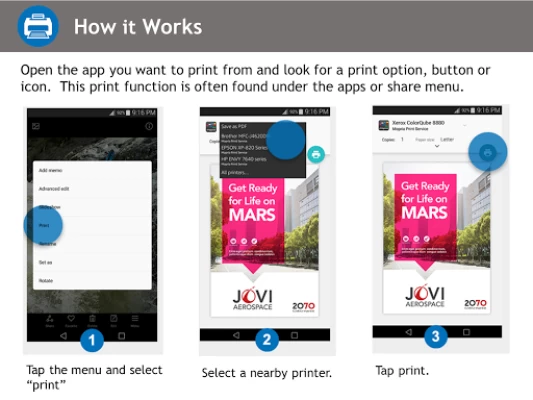Mopria Print Service
August 26, 2024More About Mopria Print Service
Easily print photos, web pages and documents when your mobile device is connected to a Mopria® certified printer through a wireless network or using Wi-Fi Direct®. Control print settings such as color, number of copies, duplex, paper size, page range, media type and orientation. In the workplace, take advantage of the advanced punching, folding, stapling, PIN printing, user authentication, and accounting features.
The Mopria Print Service also allows users to print using the Share feature from many of their favorite apps including Facebook, Flipboard, LinkedIn, Twitter and Pinterest, giving users the power to print easily. When using the Share feature, users will see a Mopria Print Service option is included as an option after email and messaging. The Share icon is conspicuously placed and users simply select the Mopria Print Service option, select their printer, adjust settings and print.
Mopria Print Service is pre-installed on some Android and Amazon devices. The device manufacturer determines which devices have the Mopria Print Service pre-installed and if the Mopria Print Service can be uninstalled from such devices.
For more detailed information, visit the following website: http://mopria.org/en/faq.
Latest Version
2.18.7
August 26, 2024
Mopria Alliance
IT Tools
Android
32,368,599
Free
org.mopria.printplugin
Report a Problem
User Reviews
A Google user
6 years ago
Good app. Wireless printing is available for brother Printers. I am a regular user of this app since last 3 years. Suddenly started facing issues of printer not visible after upgrading my OnePlus 7 pro to latest updated oxygen os 10, android 10. To sort it out, I have to restart the printer to make it visible on my phone every time...!
Frank A Caputo
1 year ago
This App works perfectly on my Android device. (LG VQ something?) Deleted both HP Apps. Not smooth, because of this phones dependency on the previous Apps. However, a soft restart cured everything. Let's see where it goes. May have to re-evaluate, HP messes with the printer, or Mopria "thinks" it "needs" an update.
Sarah Floyd
1 year ago
Works Great! It's better than the canon print service app by far. It's very user-friendly. It walks you through how to set things up. From there, it takes over & performs all your printing tasks with ease.
Serena Wardle
1 year ago
Life saver when printing! I literally tried everything to print from my phone after a wifi password change, even reset the printer, ~Newer Epson~ still wouldn't connect when everything was on the same wifi and password. Was FRUSTRATED! Then I came across this re downloading the Epson apps and am sooooo THANKFUL, seriously! The ease of being able to print everything again now because of your app was a relief, I can now print without fear lol. A genuine thank you.
A Google user
6 years ago
After update it's a gamble if it'll print. I've just had a single-page print job "running" for 90 minutes, nothing prints, no error message, nothing. It just sits there, and if I cancel, it just keeps running a notification saying "cancelling". I have to force close the app from settings. Used to work without issues in the past. Now it's just a hassle.
Carla Davison
1 year ago
Printing normally works great on my HP Envy printer. There are times (very few and seldom does it happen), but it says it has printed, but the printer hasn't for some reason. If I reboot printer and then resend the print job to the printer, it goes through, but maybe that is a printer problem and not a Mopria problem... I haven't figured that out yet. But overall, this is a fantastic app!
K L
1 year ago
Can't print after update. Awesome. Great job. Outstanding. Uninstalled.
Char Ghivaan
1 year ago
《I have just a moment per app developer request here & will gleefully extrapolate in future.》 This #️⃣🅰️PP that I (was compelled to ...) use with my newly purchased 🖨C🅰️N⭕️N▪︎G6020 (sic) series, that I am setting aside some time in future, to explore their corporate founding story. 〰️ It's (one-would-presume: As.it.#SHOULD.Be. with it's #native app•••{❔️}!) a 🌈DREAM😴 to print with MOPRiA Printer's #️⃣🅰️PP❕️🤌
AnimeWolfLady
1 year ago
HP Smart was Bricking my Printer, but this app brought it back to functioning. I spent weeks on the phone, in chats, and on hold with HP customer service. Whatever updat they gave the app last destroyed my ability to print pdfs. I could still print photos, as long as they were jpg or png. But NO pdfs..... you can imagine I'd get a color lazerjet expecting it to print. I believe they were trying to draw out the help process past the warranty expiring (in 2 weeks). Thanks Mopria for saving me!
Kitty Monnier
3 years ago
Why is it that no printer apps allow you to adjust the scaling of your print??? This is the third app I have tried, no option to scale down what I am printing like desktop printing has. So very frustrating! Also, I had to open and close "more options" 3 times before it finally showed more than a blank page in response. Still no scale options.
Harley
2 years ago
This would be a great app for people who are sick of not having an app that let's them print straight from their phone to a printer, but after years of dealing with multiple brands of android phones and HP and Canon printers, I got smart and bought an Epson that hasn't failed to print over wifi yet. Unfortunately, I'm looking for an app that allows my to change the page layout so that I can condense a PDF to print multiple pages on one page. To save ink and paper costs for long PDFs. This can't.
K Nester
5 years ago
Easy for non-techy people like me! I've had a smartphone since the Treo- if any of you were alive when that was popular. But, I've never printed from my phone until last month when I tried this app. I had no issues setting it up and I love that I can print from my phone instead of having to get onto my computer. Definitely saves time.
David Knapp
2 years ago
Wow - what a great app! Most printer apps are not easy to use - most a real PITA when they actually do work, but not this one! Very Easy install and printer set up. It's actually better in a lot of ways than the manufacturer apps for their own printer - even has more functions. Damn near unlimited supported printers too! And it's totally free - and actually works for too! More than happy with this app. Developer: good job and thanks for this app! Keep up the good work!!
Stephanie McMillan
2 years ago
Was working great, until today. Now says there is a bug and to update when the developer finds a fix. Just happened today (10/12/2023) when I went to print something. Never happened before. I can't do anything with it. Keeps crashing and won't print what I need it to. I have a Samsung Galaxy S22+ Android phone if that helps.
A Google user
5 years ago
It works, seems well integrated, has decent printer options. From my experience it only opens a few documents. I get the message JOB CANCELLED a lot. Thus the 3 stars. Hopefully it gets improved more file sizes and types. Goodle Cloud Print is currently the way to go, especially if you want to print remotely when you're away from home. Regrettably Google will be closing it down. Hopefully Mopria or another company can fill that position.
A Google user
7 years ago
This is the ONLY app that allows me to wirelessly print to my Epson WF-2630 from my Samsung 9. It's super easy & allows you to modify paper settings just like a desktop would prior to printing. I have a 4,800sf house (ugh - so much housework!) & I can connect to printer from any room. It's just a simple, no frills, get job done app!
Kristina Adee
2 years ago
I have been using this app for 7 months now and It prints like a champ everytime, I basically use it as my default printer. I can edit the page however I need it to be to make sure it all prints at a normal font or picture size unlike when I print directly from photos or gallery. It is compatible with HP Smart. I would recommend giving it a try. I have also never seen an ad in the app while using it. No ads is definitely a plus.
Marissa Myers
2 years ago
Recently, it does not work 100% of the time. It's not the printer, as it works using my laptop remotely through router. Often shows printer not available, or communication lost. Fast response for printing! Once my printer was connected to our router, the app finds it without problem. Now I don't have to open my desktop to print, nor do I have to email myself a copy. Love it so far after printing a few documents.
Dorothy Moore
4 years ago
My HP Photosmart printer stopped working for me. I also have a HP Deskjet which I was trying to connect to a new phone. Was having problems getting it set up with WiFi Direct. Decided to look for a different app and decided on Mopria. No joke, it was easier to connect the Mopria than the HP Smart. So grateful to have a go-to printer app that is easy to set up and use. Try it...you won't be disappointed.
PATRICIA HATHAWAY
1 year ago
I've used Mopria print service for many years now. I've never ever had any problems with this app. I can always rely on printing with ease. Practically all others are a serious pain in the tail, literally !! I do recommend that everyone get to know all your IP addresses for each and everyone of your devices...it helps tremendously. Happy printing !!