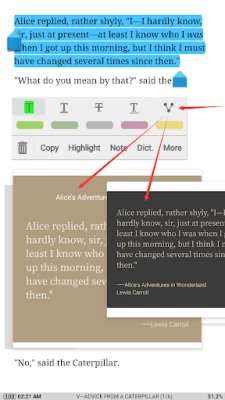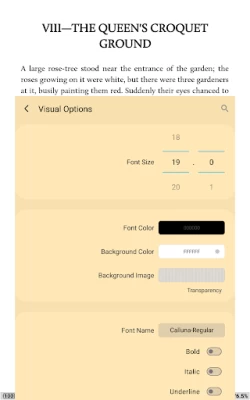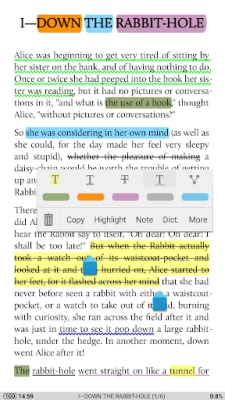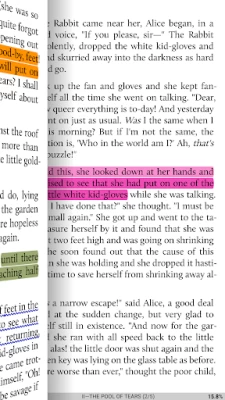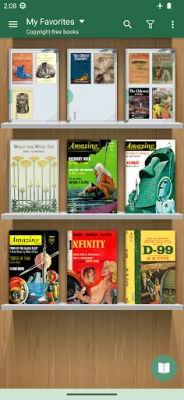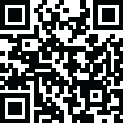

Moon+ Reader
July 26, 2024More About Moon+ Reader
• Read local books with smooth scroll and tons of innovation
☆ Support EPUB, PDF, DJVU, AZW3, MOBI, FB2, PRC, CHM, CBZ, CBR, UMD, DOCX, ODT, RTF, TXT, HTML, MHT/MHTML, MD(MarkDown), WEBP, RAR, ZIP or OPDS, key features:
✔ Full visual options: line space, font scale, bold, italic, shadow, justified alignment, alpha colors, fading edge etc.
✔ 10+ themes embedded, includes Day & Night mode switcher.
✔ Various types of paging: touch screen, volume keys or even camera, search or back keys.
✔ 24 customized operations (screen click, swipe gesture, hardware keys), apply to 15 customized events: search, bookmark, themes, navigation, font size and more.
✔ 5 auto-scroll modes: rolling blind mode; by pixel, by line or by page. Real-time speed control.
✔ Adjust the brightness by sliding your finger along the left edge of the screen, gesture commands supported.
✔ Intelligent paragraph; indent paragraph; trim unwanted blank spaces options.
✔ “Keep your eyes health” options for long-time reading.
✔ Real page turning effect with customized speed/color/transparent; 5 page flip animations;
✔ My Bookshelf design: Favorites, Downloads, Authors, Tags; self bookcover, search, import supported.
✔ Justified text alignment, hyphenation mode supported.
✔ Dual page mode for landscape screen.
✔ Support all four screen orientations.
✔ EPUB3 multimedia content support (video and audio)
✔ Backup/Restore options to cloud via DropBox/WebDav, sync reading positions between phones and tablets.
✔ Highlight, Annotation, Dictionary, Translation, Share functions all in this ebook reader.
✔ Reading Ruler for focus reading (6 styles)
-Localized in 40 languages: English, አማርኛ, العربية, հայերեն, Български, català, český, dansk, Nederlands, eesti, suomi, français, galego, საქართველოს, Deutsch, ελληνικά, עברית, magyar, Indonesia, italiano, 日本語, 한국어, македонски, persan, polski, português, português brasil, român, русский, српски, 简体中文, slovenských, slovenskega, español, Svenskt, 繁體中文, ภาษาไทย, Türk, Українська, Việt
-Additional benefits in pro version:
#Ad-free
#Shake the phone to speak (Text-to-speech, TTS engine support)
#More beautiful themes, background images and fonts
#Reading statistics function
#Customize reader bar function
#Headset & Bluetooth keys control
#Name replacement | Role reversal
#Multi-point touch support
#Option for password protection at startup
#Book to home screen shortcut
#Annotations, highlights & bookmarks share support
#Customer email support
#Widget shelf support, group your favorite books, put them to desktop as widget
-FAQ: http://www.moondownload.com/faq.html
Latest Version
9.4
July 26, 2024
Moon+
Education
Android
25,200,411
Free
com.flyersoft.moonreader
Report a Problem
User Reviews
Frank Wojtczak
4 years ago
Admittedly, if I could, I'd give this four and a half ⭐. That's only because of the fact of the ads. Despite that this is the fabulous ebook reader. It handles so many different types of books, and so many ways to customize it. Different color backgrounds, different image backgrounds, and different color themes. Plus the ability to customize the toolbar is very very handy. Get it to try it out, and I think you'll love it. Then upgrade to Pro to if you hate ads.
A Google user
5 years ago
Very good once the Blue Light issue is handled. If the app is appearing yellow/beige no matter what you do, the One UI/Android is automatically applying a Blue Light filter to the reader even though you have it turned off. Go to "Blue Light Filter" and select "Turn on now". Set the Opacity slider all the way to the left. That got rid of the yellowing or beige look for the app.
A Google user
6 years ago
I've only used the app for a few hours, but so far i enjoy it, both because of the large number of settings and the free books sites. But my larger than normal phone (galaxy s8+) causes some books to display wrong in potrait mode, every two lines theres a paragraph, it goes away in landscape, but sorta weird feeling reading like that. This problem isn't limited to this app, i just happen to be leaving a review because i like everything else about this one, and i'm hoping the devs will fix this.
A Google user
6 years ago
My favorite epub reader (after trying half a dozen). It's fast, highly configurable, and works well in split screen mode. The user interface takes some getting used to, but is efficient once you configure it the way you want. Footnotes can be displayed in a pop-up, which I prefer for books with lengthy footnotes. It only takes two taps to change the color mode or access the table of contents. maybe there's a way to configure that that I haven't found yet.
A Google user
5 years ago
Honestly, it's perfect. The brightness control is what makes it for me because I like reading while commuting -- the instant manual brightness adjust helps so much with reading comfortably between the dynamic environment changes. I was able to read for a few hours at only single digit battery percentage because of how dim you can get the app to be.
Dave
3 years ago
It's been great so far letting me read a variety of file types and providing lots of customizing options to make the reading experience better. The only downside is lately, after I've manually arranged my shelf in the order I want things, it seems to shuffle them all back into the sort by title arrangement when reopening the app instead of keeping it how I arranged. I'd just like to be able to customize the order and not have to fix it every time.
Chris *
4 years ago
This E-reader is awesome! It took me a while, but I finally figured out how to word-wrap. I like how the font-size can be adjusted, and I do not have to scroll left and right, to read the enlarged text. The main thing is comfortable reading. You even included decimal fractions, for the font. One improvement suggestion is, to put the word-wrap option, as a part of the demo, for when the program is first installed. Say that you cater, for the hard to see. But, what do I know, lol. ExcellentReader!
Jon Christensen
2 years ago
Has pretty good features. But is hardwired between tapping vs scrolling, so when I want to scroll through pages, it accidentally changes page, and you have to kind of put it into scroll mode. Also they should disable the bottom part of the screen so you can quickly swipe to home page without accidentally turning page. Of these things were fixed it might be worth getting the pro version.
Bonnie A
4 years ago
The app is wonderful. So many customization options, dark mode, blue light filter! The ONLY problem is I cannot get rid of the progress bar! When I open the options (by tapping the middle of the screen) a bar pops up and it is the progress bar that is the bane of my existence. I'm reading a webnovel that is the equivalent of four books (roughly 30000 pages), and I have, more than once, hit the progress bar thinking it was the brightness level and completely lost my spot in my book!
A Google user
7 years ago
I've been using Moon+ for a very long time and I currently have it installed on three devices. Unfortunately they all are Android 4.04 and have recently been updated to version 4.5.2 and all of them are experiencing the same problem. The problem is that when I select the Miscellaneous settings option, instead of displaying that options page, the reader returns to to the local files page where my Epub files reside and I must re-select the file in order to continue reading. This is very annoying because there are changes to the miscellaneous options I would like to make, but it's been impossible. Any suggestions would be appreciated.
A Google user
6 years ago
Two issues from 5 stars. Sometimes when rotating between landscape and portrait, it will jump back several pages and won't resync. Plus there is no way to jump forward or back several pages, or jump to a specific page, so I have to page forward many pages to get back to my page. Some chapters are VERY long so only being able to move by one page or an entire chapter is not enough. EDIT: the issue with rotating isn't happening anymore. I would still like to see a way to jump multiple pages.
Jen
3 years ago
The best ereader I've come across. My favorite part is where it tells you how fast you read but I can't seem to find it on my own. Pages transition smoothly. Keeps your place. Filters keep your eyes from straining. Time limits on reading if you wish to use them. Reads multiple file types. One of my first downloads on any new devices. Great job devs.
Alain Koningverdraag
2 years ago
Will not let you sort by file type. Why? (UPDATE: July 31, 2019) Alright, search by file extension does work. Thanks for the tip. Still, the option to sort by file type, is relatively standard nowadays. Main reason I use this app, is because it correctly processes quick links in (.mobi) books, and reading using the app is painless and pleasant. Bright or dim the screen by sliding a finger up/down on left of the screen, and flip page by tapping right side, top, or bottom. Center tap is menu.
Dana Garvey
1 year ago
Requires access to ALL files on your phone or you can't use it at all. This is really sketchy. I keep getting "developer responded to your review," but apparently the developer then deletes its response because I never see it. We should be able to specify where we want an ereader app to look for our ebooks. ReadEra also asks for full access, but if you refuse you can then load books individually. The developer's response about duplicate files is not an answer to the security question.
Graham Pritchett
1 year ago
Uses to love it. However. The ads became very intrusive. You never know when they are going for pop up, and the last straw was when they started hijacking your volume setting and cranking it up when your phone is muted. Makes reading in bed at night a gamble if you don't sleep alone, and even if you do, it can give you a heart attack. I don't need that kind of stress when I'm trying to read a book.
Max Carlson
1 year ago
Fully featured e-reader app. Two gripes: there's no option to turn on a "page" indicator (at the bottom), only percentage or time left. Second issue is that occasionally when opening the app, the text is slightly outside the left bound, leading to about half of all the leftmost letters cut in two. Flipping pages doesn't fix it, minimizing app and coming back to it doesn't fix it. Closing and reopening app does. Supports hooking up to Calibre / network storage
Sazzy Woo
1 year ago
FINALLY!!! a book reader thats TEXT TO SPEECH is not read to quickly or slowly & does not sound like a DEPRESSED ROBOT :-) i don't know how many i have deleted that sounded awful, complicated or charged a monthly subscription for realistic lifelike voices but let you have the terrible artificial robotic ones for free lol so this app is worth every penny for all the features the pro version gives you. The only feature missing is that you can't put it on your lock screen for easier access
Jacob Leinen
1 year ago
With this app I am able to read manga in a horizontal page format from the right to the left. The pages are rendered very quickly. It has plenty of customizations such as assorting the option categories by organizing them to your preferences, a blue light filter, changing and editing the gap between pages, bookmarks, etc. I am very impressed.
NoOne
1 year ago
Honestly love this app. You can change the cover, text to speech, read offline with your own things, favorite, no adds (for me at least. I didn't pay btw), manage the font, color, style, highlight, and more. The best app in my opinion to read from. Few minor things is that you can't have like separate collections besides favorite them, change the names, and it's a little tricky to understand how the functions work (easy once you figure it out took me like 5 min?) besides that it's wonderful!
A. S.
1 year ago
It works okay but has a glitch that's made it unusable to me. While trying to find a setting to turn off tapping to turn pages (which doesn't exist either) I turned on an option that was supposed to make it more like reading a book. The text was immediately in light mode and switching the setting off did absolutely nothing. Switching dark mode off and on again did nothing. Every time I checked if it had done anything I had to sit through an ad. I get migraines and this is a nightmare for me.