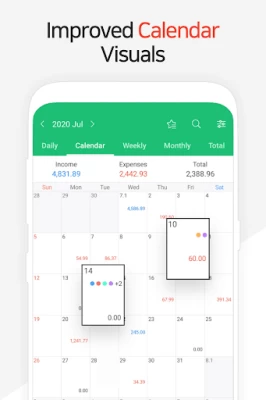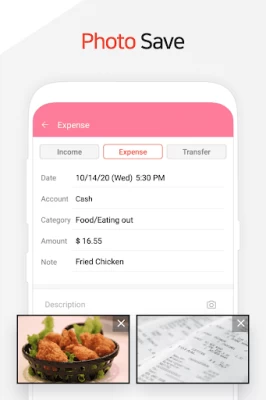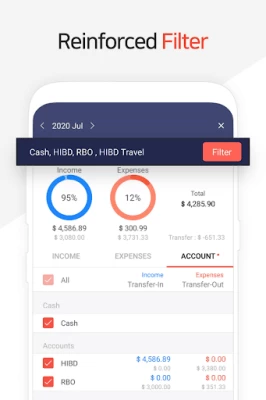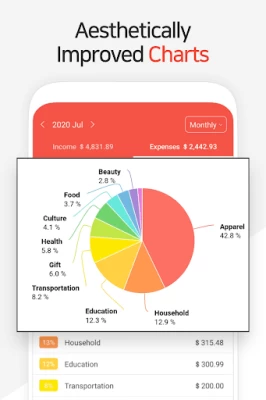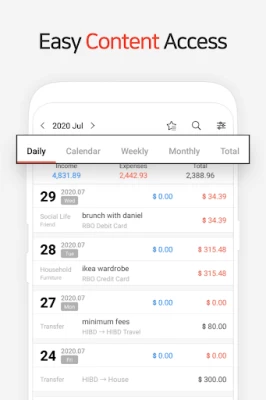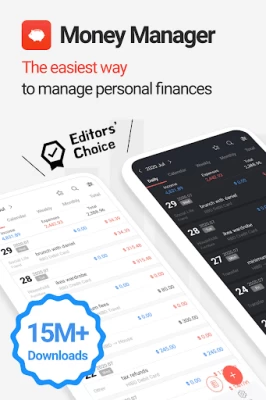Money Manager Expense & Budget
July 17, 2024More About Money Manager Expense & Budget
* Applying double entry bookkeeping accounting system
Money Manager facilitates efficient asset management and accounting. It does not just record your money coming in and out of your account but deposits your money into your account as soon as your income is input and draws money from your account as soon as your expense is input.
* Budget and expense management function
Money Manager shows your budget and expenses by a graph so you can see the amount of your expense against your budget quickly and make suitable financial inferences
* Credit / Debit Card management function
Entering a settlement date, you can see the payment amount and outstanding payment at the asset tab. You can arrange the automatic debit by simply connecting your debit card with your account.
* Passcode
You can check passcode so you can safely manage your financial review account book with Money Manager
* Transfer, direct debit and recurrence function
Transfer between assets is possible, which makes your personal and business asset management more efficient. In addition, you can manage you a salary, insurance, term deposit and loan more easily by setting automatic transfer and recurrence.
* Instant statistics
Based on the data entered, you can instantly see your expense by category and changes between each month. And you can see the change of your assets and income/expense indicated by a graph as well.
* Bookmark function
You can easily input your frequent expenses all at once by bookmarking them.
* Backup / Restore
You can make and view backup files in Excel file and backup/restore is possible.
* Other functions
- Change of starting date
- Calculator function (Amount > upper right button)
- Sub Category ON-OFF function
* Paid version *
- No Ads.
- Unlimited Assets (In the free version, limited to 15.)
- Edit PC (http://youtu.be/5S4S3EQ3AZE)
You can view ‘“Money Manager” application using Wi-Fi. You can edit and sort the data by date, category or account group on the screen of your PC. In addition, you can see fluctuations of your accounts indicated on graphs on your PC.
So, what are you waiting for? Download Money Money right now and start managing, tracking, and planning your budget, expenses and personal finances!
Latest Version
4.9.13 GF
July 17, 2024
Realbyte Inc.
Finance
Android
17,782,223
Free
com.realbyteapps.moneymanagerfree
Report a Problem
User Reviews
GingerBread689
2 years ago
Works perfectly with a user friendly interface. The ability to make backups or export data to a spreadsheet makes it reliable. I've been using this app for a couple years now and my only problem is that with the most recent update I can no longer adjust the order of budget categories under the "total" tab. I did have them organized but now they are in a randomly ordered list. Maybe there is a different way to reorder them now but if not this is a feature I will miss.
A Google user
6 years ago
The app is very comprehensive. You get to log in essentially everything that you need, even entering different foreign currencies. Very handy for those loving abroad. Perhaps because of this complexity, sometimes the app misses things. E.g. one issue is that the way the transactions are registered is confusing, so much so that the app doesn't reflect the running tally accurately.
A Google user
5 years ago
Overall it wad three best of the dozen or so that I tried. That being said I gave it 4 stars instead of 5 because I need to be able to split transactions (for example if I spent $4 at the grocery but $2 of it was grocery and $2 was gifts then I want to be able to split the categories when I record it instead of making two different transactions). A reconcile option for monthly reconciliation would be beneficial, but not a necessity, add well. Overall great job, easy layout, good work
A Google user
5 years ago
I gave it a shot, didn't quite work out for me. It was very difficult to figure out some very simple things like reconciling with my bank account, as there's no running balance and no cleared/uncleared options. When I opened the app a few days ago, and the ads that were supposed to be gone because of play pass were literally everywhere, 2 full screen AUDIO included ads before I even get to the app main screen, and another every screen change and banners at the bottom that blocked information.
Kelse Whitfield
2 years ago
i love this app so much. it is exactly what i was looking for. they didnt even ask me for an email. its just a big wonderful customizable calculator that includes stats. i was so tired of connecting my bank and giving personal info out. i have never been better with my money. the way this app gives me net values has kept me on track like never before, and the interface is very intuitive.
Chris Jensen
3 years ago
Best manager I've found (which is why I ultimately bough the none free version). Easy to input values, see what you have, see patterns, know what you have, and include notes. The only improvement I desire is a way to split categories per purchase (meal & tip for a restaurant, food & health & pet supply for a grocery store, principal & interest for a loan payment). I could do separate entries but I'd prefer to do it in one purchase.
luis rangel
2 years ago
Does what it says. Does not link to online accounts Update. I've hade to switch phones a couple of times and sometimes abruptly. (Phone dropped. Screen unreadable) There's no way to pick up where you left off, google drive backup aside. IF these two issues were fixed. It'd be a 10 star app. Also it'd be great if the PC manager mode was either more user friendly or more similar to the app
A Google user
5 years ago
Very nice, but not quite as robust as my current app (ExpenseIQ) I'm using, but it runs much smoother. If they added the ability to save and quick select the store we purchased from I'd switch. Like, if I were to purchase from Amazon, or my monthly expense (Amazon Prime), were named (drop-down and autocomplete) without needing to type it on memos each transaction I would migrate to this app in a heartbeat.
Victor
5 years ago
Very good app but the ads after each entry are very annoying. Especially since a lot of them are very loud. Imagine eating at a nice restaurant and then your phone starts "screaming." Or trying to enter some things before you go to sleep and you get those loud apps. Besides that, it is a good app that is a great toll for anyone who wants to budget well.
A Google user
6 years ago
Have been keeping my finances with this app for more than a year now. The best of all the other apps I've tried previously. Very customizable but in a way that is fairly easy to understand and use. Shows the growth and changes of your total or a specific income and expenses in well done graphs and pie charts. Upgrade version is affordable and worthy. Love it!
Medhanie Michael
5 years ago
This is a fantastic app. It keeps record for your income and expenses very well. You can see your daily, weekly, monthly, and yearly financial record. I wish it displayed your income vs expense in graphic as well. As of right now you can see your expanses or income in graphic, but one is not able to see a combination of both in one general graph. Other than that, it is fantastic.
Taylor Cardon
2 years ago
Really enjoying the app so far. It is very customizable and fairly intuitive. One thing I might add is an ability to mark transactions (transfers, expenses, etc.) as pending/scheduled, with the ability to see the total amount of pending transactions. At times, there might be a lot of flux between the settled account balances and the future balance once items settle. This would greatly improve the ability to reconcile accounts at a glance.
A Google user
6 years ago
This app is amazing. It's very user friendly, and is a great tool for managing my personal finances and in creating a budget. I thought it was significantly beyter than the other finance apps available (its easier to use and set up, more user friendly, better tools for seeing everything). You can budget for specific categories, see your overall income/expenses for month/year. You can pretty much do everything with the free version with minimal ads. I didn't really need the additional features in the paid version, but I bought it anyway cuz I love it and want to support it! The only thing I'd want different or to improve on is: --- More ease with setting up historical data. It took me forever to input everything from the last year+ (I want to see my finances and budget for past data too!). --- Improve the PC editor -there's very little I can do with it, seems a little buggy, and lacks the features of the app version.
Prism Kite (Valerie)
1 year ago
This is the best dark background financial app I've found. I've had a few weird glitches but overall, this is a pretty reliable app. There's an automated backups in the settings. Supposedly there's a way to connect to your laptop or log in to the app on the laptop / desktop. I need to review how to do it. They do need to expand their help section. But, I heartily will testify that the paid version is totally worth it.
Nightshade
1 year ago
The app is interesting. I like the idea, the aesthetics are decent. But I got SUPER frustrated trying to get it to work. This app is super stubborn and does not like to recognize recurring transactions, and you will have to constantly delete and re-add them, as well as constantly fix your available balance. There are no instructions, you're just thrown into the app to figure it out. And that was too annoying for me.
Æon
1 year ago
Wonderful app. I love not having to tab to the next column and keep entering data. One request and not sure if it's possible or others like it is not having to type a period for cents; some apps allow you to simply type numbers so if you want to enter 19.99 then you simply enter 1999 as the period is fixed. In either case, this app is working out really well and saves a lot of time compared to other money/budget apps 😁
Eric Huston
1 year ago
Former mint user so I was looking for a free budget account. Simple easy to use but the UI could be better and look better. You do have to manually type in all your transactions. The credit card billing cycles don't match exactly my personal billing cycles but close enough. Lastly, I wish there were better graphs for cash flow and your budgets.
Saville Carr Jr.
1 year ago
Simply THE BEST! I was looking for a fully-featured manual entry money management app and this one not only checked all the boxes, but surpassed my expectations! From it's ease of use to it's detailed breakdown, financial tracking, and premium features, I can't believe it's taken me this long to download it. You guys are top tier when it comes to manual entry bookkeeping, don't ever change! Thank you so much.
mandy foreman
1 year ago
So I wanted to wait until I used this for a bit before i reviewed it. I have tried so many different budgeting apps. This one is the best. Easy to use and to figure out. Has the repeat feature for income and payments. I can keep track of everything! Make my own categories. Absolutely recommend this app. Has helped me plan, save, and budget! Ive been using the free version so far, ads aren't intrusive or annoying.Thank you, developers!!!
Mer V
1 year ago
Wish there was a way to create a temporary list due to ACH transactions not being withdrawn right away and it'd be nice to be able to have a running list that I can mark off since I'm already revording the transaction details. Adding an interest accrued option so it updates w/new balances after each statement. Since it tabulates the total loan amount, changing it is a pain. Paying lines of credit/credit cards with transfer isnt a good option. wish it auto synced across devices.