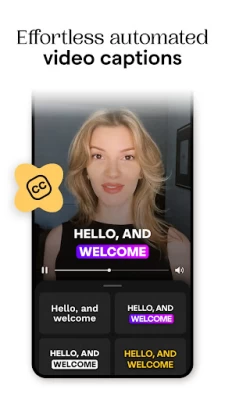Mojo: Reels and Video Captions
June 08, 2024More About Mojo: Reels and Video Captions
While editing, you can choose from a number of our top features like adding auto-captions, text effects, filters, and creating a grid. You can also select one of our trending templates which is already paired perfectly with a trending sound from Instagram and TikTok!
Mojo is an inclusive app made for everyone. Whether you’re a creator, small business owner, photographer, or a first-time social user - there will be something for you!
Take a look at our top features and why our users love them:
Trending sounds templates
- Choose from our unique trending sounds templates that connect directly to trending sounds on Instagram and TikTok
- Get inspired in our trending sounds collection and create videos with already identified trends
Auto captions
- Add auto-captions to maximize your views
- Select from a variety of auto-caption styles to stand out on social
- Translate your captions into a different language than the one you’re speaking
Text effects
- Easily add aesthetic text effects to your videos
- Select from a variety of styles like modern, retro, speech bubbles, and calls to action
All-in-one video editor
- Edit all of your videos on one platform
- Trim your clips, add transitions, music, text, and animated elements on Mojo
Background removal
- Remove the background from any image in one tap
- The perfect tool for business owners to showcase their products
Brand kit
- Save your brand fonts, colors, and logos to the brand kit tool
- Easily stay on brand while creating your content on Mojo
AI tools
- Select any photo from your camera roll and watch Mojo turn it into a meme
Royalty free music
- Choose from our royalty-free tracks that can be used for commercial purposes
- Upload your own music and add it to any of our templates
Transitions
- Seamlessly add transitions to your videos to elevate visual appeal
- Elevate professionalism with a variety of available transitions like zoom in, fisheye, ripped paper, camera slides in different directions, and so many more
- Apply your transitions to your whole video in just one tap
Share across all social platforms
- Share to Instagram, TikTok, YouTube, and other social platforms in just one tap
- Mojo easily resizes your content depending on the platform you’re sharing to
Edit the animations of all elements
- Animate any element of your video and capture your viewers attention
Animated stickers and graphics
- Incorporate animated stickers and graphics into your videos
- Add GIFs directly in the app
Terms of Use: https://www.mojo-app.com/terms-of-use
We're always open to feedback, email us yours at feedback@mojo.video.
From Paris with love,
The Mojo Team
Latest Version
2.53.1
June 08, 2024
Archery Inc.
Media
Android
15,425,056
Free
video.mojo
Report a Problem
User Reviews
Ali El Alfy
1 year ago
Nice app but video & voice are out of sync. It's too bad because I like the features offered for captioning but it's pointless if this bug isn't fixed.
Ronel Langley
1 year ago
So far so good. I've only done two projects and enjoyed it so far. Using the free plan and although it is limited it is easy to use and produces professional looking content.
Shaun Ingram
1 year ago
Made a video using the template, saved it directly to phone, but shows no data on the file. Tried sharing to IG reels "using this song", but sends me to IG to create a new blank reel. Tried sharing it as a post, but send me to IG and says "media not available." Canceling before the trial ends...
meshen85
1 year ago
I wanted to like this, and it seemed promising, but there are too many reel-ruining glitches and bugs that render this app unusable. You can be plugging away at a reel, only to find all the edits, splits etc you made to an individual clip have now been undone and the clip is back to its original, full length. You also can't individually change speed of certain clips, like you can in IG. I would expect a separate app that charges a premium to be BETTER than IG's own tools. But no, this is woeful.
5threel
1 year ago
Extremely buggy, you can't edit the templates so ones that would be perfect with a change to the text etc. can't even be used because there's links to other sites or irrelevant information burned into the template.
Caleb Morris
1 year ago
Pretty good app! I've used it for Youtube, slides, work, and many other things. The only thing I do not like about this is that you can not install it on a computer. I work mostly on my computer, so i would use the app more often and i would enjoy it more! I do recommend if you do work on your phone more than anything else though!
Shivansh bhalla
1 year ago
I was so so excited and paid for the monthly plan but OH MY GOD! This isn't an app, its a bug factory. Literally nothing works without bugs. You cannot create anything without encountering 100s of bugs. What a waste of a great app. So sad to give up on it after 3 days of trying and trying
הופ אביגיל דיין Hope Abigail
1 year ago
The app is mobile only and it is impossible to click where I would need to to edit the auto generated captions. After trying to get it to work for almost an hour, I gave up. A week later I was charged for a year's subscription and a month later I still have not been refunded for it. I now have deleted my card info from Google. I am using Kapwing which is much better than Mojo for captions, elements, and music for our videography business.
Lina Gorz
1 year ago
This app has I credible templates and for that it gets an extra star. However. Every time I try to adjust sections of my clips the other medias' sections get randomly adjusted as well. No matter how many times I try the same thing happens over and over again. Very frustrated. Because of this issue I decided not to purchase the premium version and looking for a different app to use unfortunately.
Hensila Kava
1 year ago
Been using the pro version since months now. In the beginning it was working great. However, there are no new templates released. Hence, pretty much exhausted all the templates. The in-built editor is very bad. You'll end up spending way more time fixing it up. You rather just edit it from scratch on another app/ software.
Deanna
1 year ago
Absolutely useless. The templates look nice but if you try to actually use them, nothing will load, the editor glitches out and doesn't work properly, nothing can be previewed without lagging and glitches, it takes 5 whole minutes to save only 7% of a basic video comprised of only 4 photos in a slideshow with some transitions. Tried to save it as a way to preview the clip since I couldn't even preview in app, but gave up pretty quickly when it became apparent the app is just unusable.
Mara
1 year ago
TOTAL SCAM! The app did not clearly communicate that I wasn't eligible for a trial. It charged me a full year, and now I must dispute a transaction with Google. I am still waiting for an answer. I did not use the app for more than 30 minutes. This is garbage, worst customer service. Mojo, review your UX/UI. Even after uninstalling and installing the app twice, it shows "Start my 7-day free trial." Refund my money!!!
Joe
3 years ago
I loved the app but the music of my projects all of a sudden stopped downloading on my devices. I have been back and forth with customer service for over a month but still no solution to the problem. Updated the app to a new version didnt work. Restarting my phone didnt work. I am hoping they fix it by the end of this week, if not, as good as the app is, it's not worth the the headaches and non-action of their customer support.
Joel Hart
3 years ago
I spent the better part of an hour hunting down a decent simple story/ad making application and this one just flat out rocks. Simple interface with loaded templates! Sometimes the UI is a little finicky when it comes to placing your content (especially when the format is altered to wide screen proportions) but ease of use and quality of productions FAR outweigh any deficits. I would love to see grid/rotational snap and incremental adjustments for font/image size/rotation etc. Solid app! A+
Oweinama Biu
3 years ago
First the app exported the video at the wrong speed and length, then it crashed every time I attempted to edit. Had no other option but to delete the project. Besides that the whole editing interface is clunky AF. Not worth spending money on right now which is too bad as there are nice templates. Galaxy S20. Yes I reset the phone.
Daryll M
2 years ago
Not sure why this app has such great reviews. Maybe they're bought? App is extremely laggy on a S21 Ultra 5G, and it doesn't even have a search function? Adding photos doesn't appear to be intuitive at all, especially for the music videos where you have to play the video over and over to add each incremental photo instead of having a bulk add option. I think this app has a lot of potential with the nice templates, but usability is very poor.
A Google user
5 years ago
So, I have an Android and I understand that not all features on iOS are on Android, but it's really annoying how some pictures I've recently downloaded, I can't upload or don't show up as an option to upload. I've been uploading 9:16 aspect ratio pictures that seemed to work for the past couple of weeks and I can edit and everything, but now it's not working. Please fix it, thanks.
Fernanda Crowe
4 years ago
App hasn't worked right - I even signed up for subscription hoping it'd fix the issue. I have the latest version app on both my Android phone and my iPad. On the android, the gold text comes up black, and the video stops playing after a few seconds. On the iPad, while the gold text is ok and the video plays ok, the video is added up-side down. I feel I can't win with this one....was really hoping to like this app as I really love the gold text feature - goes really well with my brand. When I click to contact support, nothing happens.
Phillip Haddock II
5 years ago
Options missing for Android users? I was suggested to this app by a friend who created amazing videos on her iPhone. Though I have most features on my Samsung Note, I find she has the ability to do a lot more. Also, the recent update does not allow me to select all text options showing, even after multiple tries. Please reconsider your pricing or open up more options, thank you!
Tanya T (Tatiana T)
1 year ago
Very frustrated - bought this today but found to be not at all compatible with Google Pixel users. Doesn't recognise Google photo albums and forces you to select photos by scrolling through years of photos individually - completely impractical. Would like my money back if there is no workaround. Changing workflow does not seem to help as selecting the photo first and clicking "share" doesn't even bring the app up as an option.