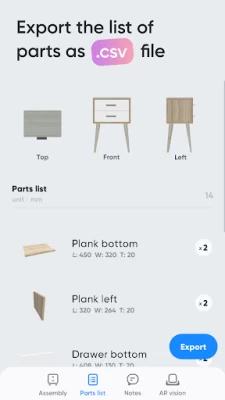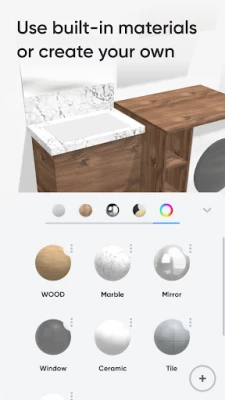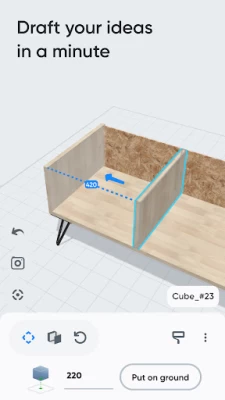Moblo - 3D furniture modeling
June 26, 2024More About Moblo - 3D furniture modeling
Examples of furniture or fittings often designed with Moblo :
- Made-to-measure shelving
- Bookcase
- Dressing room
- TV unit
- Desk
- Children's bed
- Kitchen
- Bedroom
- Wooden furniture
- …
Creation steps :
1 - 3D modeling
Assemble your future furniture in 3D using an intuitive interface and ready-to-use elements (primitive shapes/feet/handles)
2 - Customise colours and materials
Choose the materials you want to apply to your 3D furniture from our library (paint, wood, metal, glass). Or create your own material using a simple editor.
3 - Augmented reality
Using your phone's camera, place your future 3D furniture in your home using augmented reality and adjust your design.
Main features :
- 3D assembly (displacement/deformation/rotation)
- Duplication/masking / locking of one or more elements.
- Materials library (paint, wood, metal, glass, etc.)
- Custom materials editor (color, texture, shininess, reflection, opacity)
- Augmented reality visualisation.
- Parts list.
- Notes related to the parts.
- Taking photos.
Premium Features :
- Possibility of having several projects in parallel.
- Unlimited parts per project.
- Access to all forms of parts.
- Access to all library materials.
- Export the parts list in .csv format (can be opened with Microsoft Excel or Google Sheets)
- Share creations with other Moblo apps.
Latest Version
24.05.1
June 26, 2024
Félix Raymond
Design
Android
1,094,223
Free
fr.moblo
Report a Problem
User Reviews
Louis Baldino
3 years ago
It's a really good App and I do enjoy it I use it for my woodworking company. I just wish there were more things to do like getting a measurement in-between parts more wood types like maple, ash, walnut. It could be more helpful to have the ability to add different profiles on an edge easier then adding multiple parts. Overall I like it and I imagine they will continue to improve the app.
Jay Finch Barnes
2 years ago
Really enjoying this so far. I upgraded to premium and have been able to plan out a few things to build. It's really simple, which is what I needed. I'm looking forward to actually building my own ideas. I think the list of measurements is going to come in really handy. I'm not a professional so I don't need a ton of bells and whistles. However, the AR feature is really a fun bonus! After I've built something I'll test to see how it compares!
Justin Wilson
4 years ago
Awesome tool for project planning and overview. The navigation takes a bit to get accustomed to, but once I got the hang of it, smooth work. Down 1 star because of material and selection limitations, no free draw option. However, I am able to work in almost any design with a little manipulation. Great product.
Kody Sherrer
4 years ago
I like how easy the app is to use but it needs more features specifically the ability to combine individual parts to make a single part for example if you want a tapered edge you must use a cube and triangle but they always remain separate which makes the material list a little weird, also it would be nice if you had the ability to customize joints or plan the cuts if you are using plywood to build with.. i also was not impressed with being forced to purchase just to use basic functions
Strayed Logic
4 years ago
I'm giving this app a 4 when I should give it a three, but I'm being soft on this one due to how helpful it can really be. It needs more tools, like the ability to make drawers. Slides, preset drawers. So we can see how they'd fit and get measurements. Speaking of measurement's, that is my one big gripe about this app. When trying to type on how big/small you want a piece, it will NOT allow decimals. It will automatically delete the decimal and make it a whole number. plz fix!
John Kennedy
2 years ago
Update: app would very much benefit from a grouping feature. Unable to move completed pieces around without selecting every single piece. Very impressed, I've used SketchUp for PC which had quite a steep learning curve. Having this app for mobile is great. Very quick to learn and worked excellent to get my design from paper sketch to CAD to ensure all dimensions and build structure.
Brendan Riddle
4 years ago
Edit: It would be nice if the available colors could be applied to the rest of the materials. Right now all visual options function as skins so you can't pick a style of wood and apply a color to function as a stain. Same thing for the metals and glass. When typing in your measurements the decimal seems to either be ignored completely or function as a multiplier. Need fixed. Nothing complicated extremely easy to use. Exactly what I was looking for to design a few projects I've had in my head.
Daniel Hap
3 years ago
This is a great visualization tool and exactly what I was looking for! I wanted an app where I could lay out basic ideas and see them beyond my functional paper drafts. In a few minutes I was able to quickly draw up some model 2×4s and throw a sketch together with ease. Thank you for all your work, developers! I will be upgrading to the premium version, which enables more detailed models beyond the robust free version.
JL Liverato
2 years ago
Totally worth it to get the premium subscription. Very easy to use. Perfect for someone starting out in the 3d modeling world. As a wood worker I use it primarily for roughing out builds before I start projects. I do hope and look forward to updates with some more advanced features such as changing the direction of textures, modifying multiple selected objects as a group, beveling edges, added objects, and the ability to modify points, edges, and faces. Bottom line, best app in its category.
Mr. Schetch
2 years ago
So far, so mostly good. For a free app (and even the low-priced paid version), I really can't complain. It would be nice if there were more varieties of shapes (a preset for a length of 2×4 or sheet of plywood, for example), or the ability to adjust the anchor point of an item to be resized. The general interface can get frustrating, especially with regard to manipulating the point of view, but some of that can be blamed on it being an app for a phone, and some comes back to the price.
max whipple
3 years ago
Very easy to use and pretty nice being able to see what you're building and having a plan on hand to show off. Draw backs, you can't measure spaces (kinda hard to explain this) , limited hardware, basic shapes of material, and can't add cuts/holes but can add a "shape" colored differently from the material to simulate holes or cut but then you can't measure where you want it. Other wise basic but great.
Kampin Kev
1 year ago
I really like the app. REALLY. My issues I have are it needs a much bigger library that I hope grows over time. Needs an ability to make more freehand shapes. I had to make multiple triangles to make toe pincher coffin angles. If you could add things like miter angles, that would be great. Also be able to ad things like silhouettes and other shapes. Other than that, I'm putting all my builds into the app and will be using it to give a blueprint of future builds.
Greg S
1 year ago
Absolutely love this app. No issues with it but I definitely have a wishlist of features! I wish they'd add the ability to save materials I make. For example if I make a 2x4 board to the inch I wish I could save that for using across new project designs. Would also love the ability to change the shades of material using a slider or full color picker. It's definitely good enough and worth paying to unlock materials. But as they say there's always room for improvement!
Lykos Crunkelton
1 year ago
i like the interface and that you can make your own materials, it's really easy and intuitive to use. my issue is with how ridiculously limiting it is on the free version. among other things you're limited to 12 objects, which is laughable considering you take up 4 just trying to make an open ended box. if you're making anything but the most simple of objects, it's impossible. and at that point, why even bother with the app. don't bother unless you're intending to buy.
Howie Spratte
1 year ago
Updated review... again..I love that they finally added some more options. still need some variety in accessories. Table/ bench legs and what not. Would definitely pay (not monthly) to have more The app now has more color and texture options! Hopefully a few more choices on accessories for furniture soon.. legs and ect. Been great for a rough idea design and easy to use. The app definitely needs more choices in decor, color, add-ons, and all around customization
Brandie L
1 year ago
The controls take a sec to get use to but were fairly easy once I figured out what i was doing. Overall this app has alot of creative usability and a good amount of functionality from what I can tell from the free version. And it's a one time charge for the subscription to access everything I think. I can see where this could be very useful.
Amanda Kolberg
1 year ago
Obsessed! Once you get the hang of the controls, you can see what your ideas would really look like. I'm looking forward to more available shapes and save options; someone mentioned being able to save, for example, a 2x4, so it doesn't need to be made for every project, and that is a great idea. I would love to see netting as an option in the custom textures and a half-tube shape or otherwise invertedly curved shape (like opposite of the half- circle, if that makes sense).
Grace Lovejoy
1 year ago
I had to design a bar for my business quickly and professionally. I look like a rock star with what I created using this app. There's a tiny learning curve but once you figure it out it's a snap to create a basic 3D diagram of what I need. I definitely saved money by saving time with the carpenter! No issues with the functionality of app itself so far. Five Stars! 🤩
JR Varela
1 year ago
Honestly? I really enjoy the app, the only sucky part was having to pay in order to do a creation with more than 14 parts. I definitely enjoy the fact that creations can be shared with other people, but I feel like there's a better way to do so, instead of a code, there should be an option to have a group that sees everything put into the group, automatic updates when something's changed, and hell, an in app chat would be pretty cool too. Maybe even part selected notes would improve things. Thnx
Calum Mucciolo
1 year ago
I love the app so far, and I like the graphics, the only problem that maybe could be a new feature in the near future is maybe make it so when things are grouped be able to scale up and down in size, kinda like when you are doing it for a singular shape. Another thing that could be done is maybe add a mirror option, and maybe a make an arch shape option, and maybe a rounded version too so when I make something that involves making something round, it's not as hard. I hope this helps you.