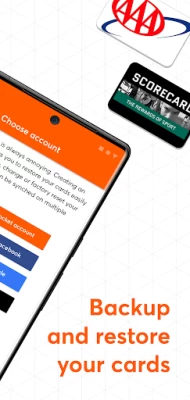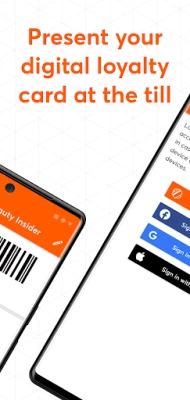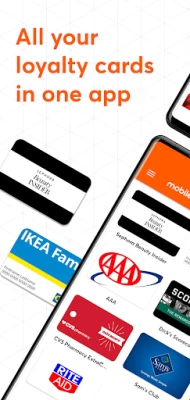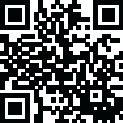

mobile-pocket loyalty cards
October 28, 2024More About mobile-pocket loyalty cards
add all your loyalty cards and membership cards in the app,
and never miss out on any loyalty points, discounts, benefits or rewards!
Features and advantages:
+ Digitise your loyalty and membership cards with barcode and QR-code (available offline)
+ Use a template from our cards catalogue
+ Store any other loyalty card or membership card, which is not in the cards catalogue, as "other card"
+ Share your cards with others
+ Photograph both sides of the card
+ Backup, synchronize and restore your loyalty cards and membership cards with the account function: Register via mail (mobile-pocket wallet account) or with your Facebook-, Google- or Apple account
+ Protect your loyalty cards in your mobile-pocket wallet by activating passcode
Latest Version
7.5.0.98795
October 28, 2024
bluesource - mobile solutions gmbh
Internet
Android
1,862,304
Free
at.bluesource.mobilepocket
Report a Problem
User Reviews
Matt Hossan
1 year ago
Nice loyalty card wallet app that doesn't inundate you with ads or offers. Just stores your cards. Would get 5 stars if it had a dark mode and better widgets
A Google user
6 years ago
Simple but has the basic job done well, has cloud restore, card search, nice clean view, country filter easy to add cards. Well done guys. If it has last used one, order by used frequency, shortcut for a card barcode on desktop, display notes at the card view, that will be great! Sort by used frequency, sort by last used time, sort by name please
A Google user
6 years ago
Very useful app. Needs an easier transfer, better still a copy to another / new phone.....Well done marvelous. Whether from my comment above or you just did it anyway! I have been using on my Note 8 & still want to as a back up. I have now signed in on my Note 10+ & joy joy after sorting the same everything is a mirror image , syncs very quickly eg a country of use change. Of course I have now just read the help on this matter, well explained. Marvelous well done. Thanks Garey
A Google user
6 years ago
Excellent work, finally an app that properly does "nearly" everything I need. I can search within my cards, take card pictures from both sides, scan different types of barcodes (all codes except MasterCard Elite club card were scanned successfully), add notes to cards, sync to cloud and even restrict cards by country. I only miss an ability to add additional photos to a card. When I find a receipt that I forgot to add to my card balance, I'd like to make a picture and add it on next shop visit.
ThuNd3R
3 years ago
Really nice and clean app. Congrats! The sorting gives you a plus comparing to the other apps. I have one sugestion which would make a 5*: add an option to hide the label when viewing all cards. We can already see the card, so the label is redundant. I prefer to see more cards in that "gained space". And probably an option for card size would be helpful
George Callipolitis
3 years ago
Firstly, compliments on a great app. Does exactly what it says it does without any bloatware, adds and useless features. Love the way the widget allows you to place cards of your choice on the home page. Thank you. It is greatly appreciated. I just read on your website that you've introduced Dark mode. Unfortunately, I don't seem able to find it on your Android app. Could you please advise on how to enable Dark mode.
Michael Carroll
1 year ago
Had to reduce stars as the pop up come up automatically taking up half the screen. When in a rush this is annoying, should be minimised allowing using yo drag up to see offers etc when they want not pop up when your at a register in a rush.
Eric Willis
1 year ago
Great app for loyalty cards. Had to find a replacement app since my previous one was sold off. Only ask is to add a widget for multiple cards (like 6) and brighten screen when showing a barcode as some scanners can be finicky.
Z K
1 year ago
shouls include more countries. Also when you add the same loyalty card from different countries, it does not show which is which when added. So the notes should show on the front page. This is the case also because sometimes I may add my partner's cards and my own from the same company.
Frances Robertson
1 year ago
I have only just downloaded this app to replace Stocard due to Klarna takeover. It would be good if it could just transfer my cards from Stocard as it seems to be able to read my Stocard as it is suggesting adding the cards that I have in my Stocard wallet. I am going to have to find all the cards to reload them which will be time consuming. 3 stars simply because I've not used it yet and expect it will be fine but wish it had thos function
Bryce Andrews
1 year ago
Used to be good. The entire reason this app was good was due to its approach or just providing a place to store cards. With the latest, or maybe even a recent update, the app now wants location permissions to find offers etc - a feature that if I wanted, I'd be using some eshittified app like Stocard. If you're looking for a replacement for this app, take a look at catima.
Keith Higgs
1 year ago
Like many others, trying this app as Stocard sold out to Klarna. Decent app but as per other review, missing widget features like Stocard. Large multi card widget, small multi card widget, and ability to show single card widget without the name/text underneath, then app would be perfect. Last updated almost 3 months ago, so development isn't as active as competitors. Missing UK stores too, eg Boots
James D.
3 years ago
I have had this app since I bought my S9 new (shortly after it came out) and the app just reset itself last night and deleted all my cards... I don't even have some of those physical cards anymore. I could only access them via the app. I tried to restore it via an account (email, Google, facebook), and apparently, I never existed per your records. Thanks... I guess I'll go try someone else's app.
David Gregory
1 year ago
This ROTS. Went to use the app and it held off from opening for an update. Where I live cell service is spotty. Bearly was able to complete the update. So hold us hostage for now mandatory updates, not good. The whole purpose of an app like this is to NOT have to carry a dozen loyalty cards. That requires TRUST that the app will WORK when needed. Holding the app from opening to force updates renders it untrustworthy if not useless. I'll be checking to see if anything else is available for sure.
Melody Delgado
3 years ago
I tried 30 different apps and this was the best, if you are willing to have your personal data stored on a server someplace. I would pay extra to only have my data on my phone, but this is not an option. I was getting messages saying "No internet connection" on program startup, but I am unable to reproduce this problem.
A Google user
6 years ago
Excellent App. Pros:- These features are not there in any other similar app. 1.Security code to access 2.Cloud storage 3.Allows to adjust your card image for better visibility 4. Small image icon which shows many cards in single screen. Features Needed :- 1. Assign the cards to different category and allow to sort and filter . It will be great if there is an option to share the pictures stored in the mobile packet in whatsapp or email
A Google user
5 years ago
I sent a message to support and got a prompt reply and assistance. They transferred my account from a Google account to a mobile-pocket account. I read someone's review that stated they had trouble loading data when cell service was unavailable. For this reason, I don't log out of my account. The data remains locally on my phone. In the settings I added a passcode.
Henry Greenside
3 years ago
This is a nice useful app but has two substantial weaknesses in the interface: - There does not seem to be a quick way to add a new card, one has first to search and only after the search fails does the option "Other card" appear to add a new card. So when I touch the + sign to add a card, I am shown (on my Android phone) a search bar with the 20 most popular cards but the option to add a card directly doesn't appear until after an unsuccessful search. - The editing of an image taken by the phone's camera within mobile-pocket is awkward and should be redesigned. E.g., one has to expand or contract the image size by spreading or contracting two fingers and this is hard to do precisely and quickly, would be faster and more precise to adjust boundaries of a rectangle like most cropping tools. Also, using two fingers to expand or contract almost always also causes some rotation of the image, not a good design for two different functions (scaling and rotating) to be done at the same time with the same two fingers. There should be a separate rotation option, say similar to Google Photos editing tools. Finally, would be useful to have a 2-bit or black-white option to make card images much easier to read, i.e., provide a one-button option to optimize the contrast (get rid of grayscale or color).
Mike Jaynes
4 years ago
The only one I can find that doesn't have annoying offers or coupons or features i don't need. It simply and efficiently displays barcodes, that's it. Wonderful. Online backup with Google account is a major plus also. Makes it pretty much perfect. The only small improvement would be to sort by frequency of use, but not a big deal.
A Google user
5 years ago
Simple easy to use. Yes. Network connection is required or you lose your cards. They automagically dissappear unless you "refresh" them in an undetermined period. Definitely remember to "refresh" your cards after a software update. One nice feature is the ability to generate your own custom cards.