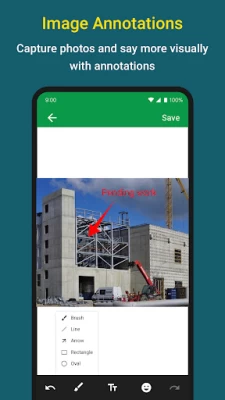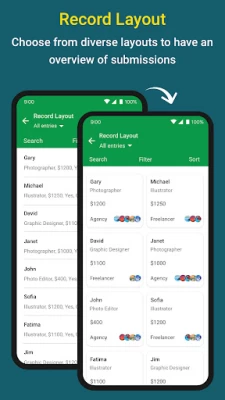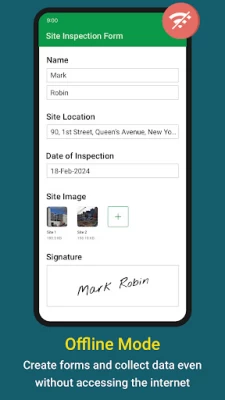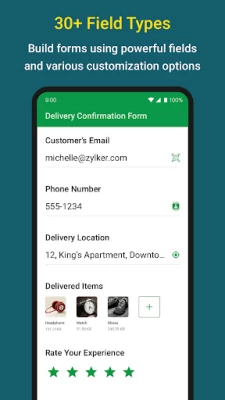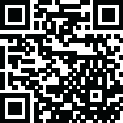

Mobile Forms App - Zoho Forms
April 27, 2025More About Mobile Forms App - Zoho Forms
Key features that set Zoho Forms apart:
Offline forms: Effortlessly switch to offline mode when faced with limited mobile data or network connection issues. Zoho Forms operates effectively as an offline data collection tool, enabling you to sync data with your account when you regain internet connectivity.
Kiosk mode: Transform your device into a data-collection kiosk, facilitating the collection responses at events.
Image annotation: Capture and upload images with annotations and labels for contextual analysis.
Barcode and QR code scanning: Automatically populate fields by scanning codes with your device's camera, enhancing data accuracy.
Signatures: Collect digital signatures to streamline workflows and process documents.
Capture locations: Capture a device's location coordinates to autofill address details on forms, for accuracy and convenience.
Folders: Organize all your business forms with folders, simplifying form management for everyone in your organization.
Record layout: Choose from a variety of available layouts to optimize your forms data for review.
What makes Zoho Forms the best choice for your data collection needs?
Form builder
With 30+ field types, it's easy to create digital forms and offline forms.
Media fields
Embrace versatile data collection with media fields enabling users to upload images, audio files, videos, and more.
Sharing options
Share forms with your team, publish it on websites and distribute it via emails.
Notifications
Stay informed about form entries and updates with email, SMS, push, and WhatsApp notifications.
Logic and formulas
Use conditional logic to trigger smart operations and set up formulas to perform calculations.
Approvals and tasks
Collaborate with your team delegate entries as tasks, and configure multilevel approval workflows for business automation.
Tools to view and export data
Filter entries, export them as CSV or PDF files, and send the data to your business apps for further processing.
Security
Ensure secure storage of mobile form data with encryption and maintain compliance with data protection standards.
Integrations
Push data to apps such as Zoho CRM, Salesforce, Google Sheets, Google Drive, Microsoft Teams, and Google Calendar, by configuring integrations via online form builder.
Here's how Zoho Forms can transform your work:
Construction: Ensure compliance by providing checklists and completing incident reports promptly with mobile forms--even while you're working offline.
Healthcare: Create intake form and health questionnaires to simplify processes for your patients.
Education: Streamline student admissions, course evaluations, and student attendance.
Nonprofits: Efficiently manage donation collection, volunteer sign-ups and event registrations.
Real estate: Conduct property inspections, and collect client feedback.
Hospitality: Enhance booking processes and collect detailed feedback.
Retail: Drive customer engagement with product feedback forms and order forms.
Government: Simplify services like permit applications and vehicle registration.
Manufacturing: Optimize supply chain activities and drive product development.
Freelancers: Manage client projects and streamline invoicing.
Zoho Forms is free to use forever, with subscription plans available for organizations with more complex needs.
We are committed to making your work process easy and efficient with our mobile forms app. If you have any questions, reach out to us at support@zohoforms.com.
Latest Version
3.16.0
April 27, 2025
Zoho Corporation
Finance
Android
786,890
Free
com.zoho.forms.a
Report a Problem
User Reviews
D Stram
4 years ago
I am an active user and purchaser of Zoho Forms since May 2020. The new layout of the web version makes this app unusable for me. I have left detailed feedback on the forum, but I have very little hope that it will be read, as a previous topic I raised has been left unmoderated i.e. unissued and unanswered for 9 months. If the feedback is taken onboard, I will consider editing this review
A Google user
6 years ago
no print option and the form data didn't save from the desktop. update... printed but it is so large and no area to make it fit to page or even change the font it prints in. approx 4 lines print on a page.
RitesH DattA
5 years ago
Last update is Bogus Before updating... Its fine & I love this app but unfortunately after last update there is an error message every time when trying to add comment!! 😔 Contact at their support mail but neither any response nor any solution there...!! 😢 Bad experience Updated on 12/10/2020 : Error comes from their end & namaste they fixed the error on latest update 2.9.1 now it's OK 👌 Thank you.
Samson Omono
1 year ago
I had issues opening the app after entries have been made by my clients. I was scared of loosing my data. I contacted the support team and all issues were addressed and I got my data back. Zoho remains the best
A Google user
7 years ago
I have absolutely no programming or app creating experience but I am computer savvy. Creating a form in this app has been a cinch so far!! Plan prices are very affordable. I will continue to update until app has launched.
A Google user
7 years ago
Good application, but I can advice something: =>It might be better if there could be a link to manage the received entries via EXCEL that may simplify data management and analysis =>Also, add sharing plugins for other platforms like Blogger because not all of us are the users of WordPress.
Ade Philips
4 years ago
The app is a blessing to all mini organizations which desire to expand their coast in reaching out to more people. Kudos to the developer. However, the app could have won 5 stars if the entries (submitted forms) could be converted to pdf or cvs separately instead of all entries compressed into one pdf or cvs file.
Ana Solis
2 years ago
Like the form making and ease to submit. Don't like that I can't save multiple entries until I am ready to submit don't like that document, once submitted shows all sections even if not filled and in a Form format with drop downs shown. Makes document longer than needed.
Juanjo Murillo
4 years ago
DONT use this app. It's so expensive and it doesn't even work well. I try to upload a form with mobile network and it takes literally hours to upload a few information. I also paid $10 and they didn't have me the option to try multiple users. There's a lot of bad things to talk about but I'll say this: GIVE ME BACK MY MONEY. AWFUL TERRIBLE APP!!!!!
A Google user
6 years ago
it's ok, but I don't know why it cannot download the attachment uploaded to the form using this app. can the developere look into it pls? I am editing review after your reply, I clicked on same button in full screen which u explained, but download gives a message "failed". I have screenshots saved too. thanks for ur reply, but it's not helpful.
Mare Hernandez
5 years ago
Sorry to say that this app used to be great. It had great versatility for creating all kinds of forms. I loved it. But now, now it doesn't even let me sign in. Every time I try, it keeps me stuck on there. I can't get in, can't see my forms, can't make new ones. Very disappointing 😟
A Google user
6 years ago
Very useful app. Very easy to create custom forms and share with others. But new feature on Android (subforms) has a problem. If i am trying to update record accesing from report, all info in subform disappears. Of cause subform could be replaced by other fields but it makes form longer and losing some advantages of subform. Iphone and desktop Windows10 works fine with subforms. 09/17/19 -Thank you for helping me not to make changes in the form). Removing off-line mode did solve the problem.
Promise Uche
11 months ago
The app is very amazing but I have an issues... After creating a form I woke up the next morning to see it was telling me account blocked... Pls you guys should fix it
Binkhamis
1 year ago
There is no option to receive submission notifications, There are a lot of bugs in this app; it’s not working well, but the web version works fine.
Safo Kantanka
1 year ago
Have experienced and it is good with many features, but the paid amount is too expensive. I suggest you add more comprehensive tools/features to the App.
Raja Giri
5 years ago
The experience with the form builder and entries were quite good. But I am disappointed for only one thing that the form fields cannot be edited once the form is complete. For example in my case, I didn't knew the limit was only 3 forms, so I experimented with the first two, and in the 3rd one, which was the only final form, I need to edit only one field from a drop down menu, which I am not allowed to do, as a result all the time I invested in it is now wasted. Need to find another one.
Babu Njihia Mwangi
8 months ago
Payment of subscription via the app seems to go through via play store, however, the actual subscription fails to renew and this is the second time this is happening both on the IOS and now on Android. There is a disconnect between the app and the web app both on functionality and payment reconciliation. Please fix it Zoho...& please refund my funds for the 2 instances.
Brent Vitalis
8 months ago
The form could really use a simple search option like that of Jotform, where you can search for keywords, rather than specifying that you want to search only business names or addresses, etc. it's painstaking. Also being able to share form information as a text would be handy. Unless I'm missing something, there are no sharing options at all, outside of selecting print and exporting as a PDF or forwarding the email that generated. That just seems like a major oversight.
A Google user
5 years ago
It is the best free forms app I found for taking off-line surveys (after trying several other options). For my limited needs this works great, has many entry types and allows enough responses on the free plan for my needs. The main downside is that the UI on a tablet is not very good. I suggest the following improvements: - make the text larger - both the question text and the answers (now the question text is super small, can't be changed) - make the check boxes and radio buttons larger, easy to tap with a finger - show the check-boxes and radios under the questions not on a separate page - on the separate page for the multiple choice answers, the obvious button is the "X" not the checkmark to submit - more separation between questions (visual) - Overall more tablet friendly layout Thanks for offering a good product with a decent free plan.
Skud Missal
3 years ago
I like the idea of it, however there are insufficient descriptions (a lot of trial and error needed), cell locations are only stackable and not editable once placed. Subscriptions are limited to specific user amounts (ie: 1, 10, 25, or 100) I only need 2, maybe 3. Two with tasks and approvals should be the minimum instead of one without. Will be looking elsewhere specifically for this reason.