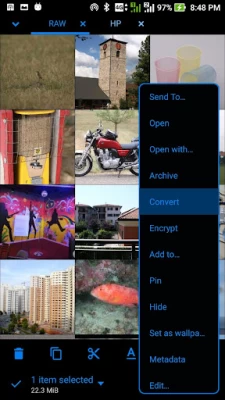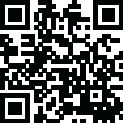

MiX Image (MiXplorer Addon)
November 24, 2025More About MiX Image (MiXplorer Addon)
https://play.google.com/store/apps/details?id=com.mixplorer.silver
Latest Version
2.12
November 24, 2025
Hootan Parsa
IT Tools
Android
100,617
Free
com.mixplorer.addon.image
Report a Problem
User Reviews
A Google user
6 years ago
thanks to mr parsa.
X Mode (X)
3 years ago
Killroy Was Here!
hello world
5 years ago
plan image viewer
Dixie Normus
2 years ago
This app suckd ick
A Google user
6 years ago
Good add-ons
A Google user
6 years ago
What a nice and smart developer.... Hahaha.... I love you Pishro Dev.
AnimeFreak-san
1 year ago
Why is there still no support for JPEG XL?
A Google user
6 years ago
I hope this can open a 360 photos.
A Google user
6 years ago
multi page tiff also working now. thanks
Taher Furniturewala
5 years ago
All its add-ons are a beauty.
Amit Raj Singh
1 year ago
Converts from JPG to PNG and WEBP, even if I uninstall this
Marco Corvi
4 years ago
MIX is the best file manager.
Rohan Ult
3 years ago
Inhances mixplorer functionality. Obviously recommended.
D K
4 years ago
Mix is the best file mansger i have used. I have tried mini file managers and mix always wins
꧁ Farezh ꧂ Aiz
2 years ago
Please add shorcut icon to delete / share / etc. I use mixplorer as galery app, image addon as image viewer, but 3 taps just for delete is too much bother. Thank you
A Google user
6 years ago
got to buy mixplorer file manager first, unfortunately I can't leave a review with no stars, that's why you got one. I'm not downloading outside play, the mixplorer silver is £3.99
M. Shane Britton
3 years ago
First Gary s, you're an a-hole for your one star review. MiXplorer add-ons like MiX Image are the very building blocks for the most advanced and feature-packed file management ecosystem ever created for the Android platform. The MiX Image add-on brings the most up-to-date image decoders to the tablet. This dev team is dedicated to consistent updates for codebase, features, added functions and the most current tech standards. A superior add-on to a superior file management infrastructure.
Kenji Kyou
1 year ago
Latest year 2024 version reintroduced an old image corruption bug that appears after zooming and flicking through a few images that was fixed in a previous version. I downgraded to version from 2023 through the link found in the MiXplorers addons menu.
Dorel X
3 years ago
Image exploring is very weird. If you're in a folder navigating over smb/ftp and you open image 1, you can't swipe to see 2, 3, etc... If you open image 5, you can now swipe between 1 and 5, but no 2, 3, 4.
Zero Cool
2 months ago
And for anyone who thinks three presses is too many to delete a photo, try deleting them from the list view. Where you just hold down on it and then press the trash can. Or, you can always choose a different photo viewing app as the default one for MiXplorer. Hold down on a photo file in list view, press the 3 dots to show the options for it, and press "Open with..." Every photo viewing app that you have should come up. Then just tick off the "Remember" box and pick the one that you want.