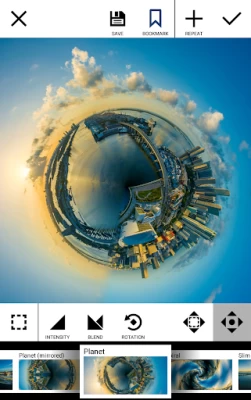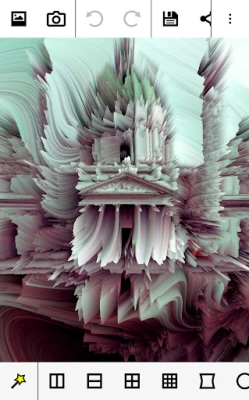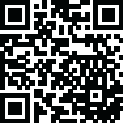
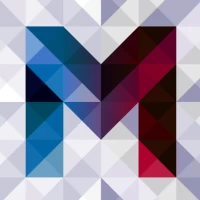
Mirror Lab
July 01, 2024More About Mirror Lab
Effects
Choose from 50+ filters, each with multiple fine-tunable options.
★ classic symmetries: horizontal and vertical reflections
★ ripples, whirls, stretching and other distortions
★ kaleidoscopic and fractal effects
★ 3D effects
★ tiny planet effects
★ triangulation, pixel sort and halftone effects
★ shape cut-outs, including concentric iterations
★ glitch art friendly filters such as stripes and broken glass effect
★ adjust your image's brightness, contrast, saturation, vignetting and more
★ swipe through 40+ preset options to browse through possibilities in an instant
Parameters
All filters come with several parameters to adjust, allowing for a large range of varied results.
Effects can usually be simply placed by simple touch-drag for position and double-touch-drag for size.
Some of the most common parameters you will find:
★ intensity of effect
★ dampening of effect (the further from the center of the effect, the lesser the intensity)
★ rotation angle
★ aspect ratio
Ease of use
Compose filters for endless creative options. The + button reapplies an effect immediately - some effects like to be stacked!
The app has a powerful undo system allowing you to track back at any time.
Please note that the top and bottom toolbars can scroll. There are a lot of effects to the right of the bottom bar!
PRO Version
Available as an in-app purchase, the PRO version comes with extra filters, extra parameters, higher resolutions and lossless file saving (PNG).
Latest Version
2.6.9.1
July 01, 2024
Ilixa
Media
Android
3,852,435
Free
com.ilixa.mirror
Report a Problem
User Reviews
A Google user
6 years ago
I couldn't live without it. The options are beautiful and inspiring. I never have enough time to do all the things it is capeable of doing! Easy to use. I am like a kid with a game, only worse. I would never do ANYTHING else but make designs with this ap if I were lucky enough to have "extra" time! I can't say enough about this ap. I've had it for way over 3 years and never grow tired of it or its capabilities. Mirror Lab truely rocks! 10 stars. ALSO- It makes my job a breeze. Im a designer.
A Google user
6 years ago
Very good full in-depth photo editing software. Gives Photoshop a run for its money. Some how-to videos would he helpful in going into detail on getting those perfect images. I myself am wondering how to get my image to look like the first image in the "about the app" section. A three dimensional triangle in the middle of a city like something from Stranger Things.
RockBoBsteR !
2 years ago
I don't really know how to use it, but i have fun messing around with it. I like to take screen shots of fluid simulation and then use those in this app. I wish there were REAL tutorials about how things work, advanced stuff you can do, a detailed explanation of the bookmarks and how to use them to their full potential. And how to use the area of effect thing. And in general just cool tricks with the order effects. Cause it ain't easy figuring it out by trial and error. But it's paid for! Lol
Hugh Shaw
5 years ago
This is an interesting app, and I might even consider paying for the Pro version, but...3 stars, until they work some of the bugs out of it. For example, the previews for the various presets are nice, but also forcing the changes on the main image as they scroll by rather than allowing the user the option to "select" a given preset apparently ties up memory that isn't released without restarting the app - SOMETHING is causing needless out-of-memory errors.
A Google user
5 years ago
Not the most intuitive app ever but once I figured its controls out I loved it. This app has the kaleidoscope effect that I have only found on one other app, and it has a few different options, so it expands what I can create. This app is a keeper and is now a valuable tool in my editing collection. EDIT: 2+ years later, and a change of phone, and I still love this app.
Lucas Stanfield
4 years ago
This is an absolutely fantastic app. Even if the photo edits weren't high quality, I would still recommend this for anyone who just likes taking pictures and wants to highlight a specific point that isn't necessarily right smack-dab in the center middle of the whole thing lol. It's very fun to use, and I've found it compliments a separate photo-editing app (Snapseed). If you use the camera on your smartphone, at least give this app a shot.
A Google user
6 years ago
I was comptely happy with the free version for about a year now. If you never take it further, there's still a TON of amazing things you can create out of the simplest photos. It's a ridiculously powerful app. Recently, I decided to dive the rest of the way in & unlock pro. If I have one complaint, it's: I'm putting my puny little phone through hell just exploring how deep this thing will go. It will turn your brain to origami. Highly Recommended.
A Google user
5 years ago
Just voted yes about 15 minutes ago and I'm absolutely fascinated with the the image manipulation and abstractions you can create from very simple original images. I've saved images but I haven't gone back and reopen them to look at them in another viewer is an example but that's enough in the works in the next couple of days. So far this is one of the most fascinating Graphics tools I've ever seen on any platform before right in the palm of my hand wow!
Nakhleh Khoury
3 years ago
I pay for and review very few apps, but I love this so much. Not much can make it better, but I would love the ability to have some sort of button that makes it so that you can sort of spectate and modify at the same time without a loss of quality. I've been using a screen recorder to capture manipulations to make cool things, but wish it was slightly smoother. Thanks!
Mark Connely
4 years ago
Very fun and creative little app. Kaleidescope mode allows you to choose number of iterations AND angle- the only app I found that does. I really wish there was a desktop app too, for working with larger images. One of the first apps I got for my phone and I still enjoy playing with it. ADDENDUM: had a glitch but all fixed with reinstall, and back to loving this app! 😃 update 8/31/20: Still the best of the best! 7/4/21: 99% of apps die young. Not mirror lab.
Jeffrey Branning
4 years ago
I just can't wait to see what the pro version has to offer. The standard version is awesome. once you learn the how-to's(which takes no time at all). it's simply amazing at the options you have in the manipulation of your photo's. Or you can use preset designs, or generate a new one. Get it and let it speak for itself. Truly a great APP, easy ui, great clarity, and fun to boot.👍👍👍👍👍
A Google user
6 years ago
Hands down the BEST (only!) abstract graphics app I have ever seen or used. I've done digital graphics for 25+ years, and I can use one base image and create an infinite amount of incredible pieces and enjoy every second of it. Don't believe me? install the free version of Mirror Lab and spend 10 minutes with it. It is easy to use, it will be a learning curve to.master every possible nuance, but in 1 minute from loading an image to work with, I had results I had never imagined! PC version???
A Google user
6 years ago
I was very surprised by this app. I thought this app might be decent, but this defied all my expectations. I love it, it has so many great features, easy to use, you can do so much including basic photo editing tools. But that is the least of it, the features allow you to distort a photo in many different creative ways. I have been able to make some very interesting art using this. All the example photos displayed on the app page on Google play are all possibilities and relatively easy to do. To clarify if anyone was wondering, you can import photos from anywhere or use you own photo.
Meredith Douma
4 years ago
I can't begin to calculate the amount of time I've spent using this app. 9000 images saved over the past several years. As many have said, paid version is worth it. Here to say PLEASE add a target tool to just the main kaleidoscope feature! You're killing me smalls. Either that or the ability to pan a multi layer kaleidoscope in glitchlab, once you've used the inner/outer target tool. This is the one drawback I'm continuing to need to move images over to photoshop to finish.
Shawn Smith
3 years ago
As an app for editing, very good appeal, mixed with other applications. The basic functionality is pretty amazing on the basic level, and with a bit of thought I've created a few album covers using this. Some points the application will freeze, but I suspect at least 75% is basic human error for me on a phone screen. Would consider trying on a larger tablet size, probably will at some point. As of now, I believe it works for a creative tool, plus a few extras to explore.
A Google user
6 years ago
Awesome photo manipulation and mirror effects, free version has like 80% of all features unlocked. Was an easy decision to upgrade to the pro version for money. Love it. WITH THAT SAID: This developer has basically made the same app several times but just relegated the 'filters' to themes across several apps. Glitch Lab, Mirror Lab, Chroma Lab are identical and function the same, they just have different effects. I wish there was an all-in-one app where i could have everything together
Mikey Herndon
2 years ago
Wonderful app! The distortions and effects are truly top notch, even without the pro version. You can take a beautiful picture, or even a mundane one, and transform it into endless variations of art. For example, I took photos of the historic Skirvin Hilton Hotel in downtown Oklahoma City; which is an absolute gem of a building! I was able to elevate the photos into more abstract forms while still keeping the ornate details of the lobby present, which added to the intricacy. Wish I could share!
A Google user
5 years ago
7 Reasons to try this app. Easily my Fave mobile creative app. 1. Free. 2. Zero learning curve. 3. Fun and a bit addictive. 4. All age appropriate. Grandkids like it too. 5. Possibly a good brain teaser if you use it purposefully. 6. Nice springboard for a wide selection of design ideas to apply to other artwork. 7. I use Chroma Lab on designs created in Mirror Lab to discover ideal color combinations. 8. Did I mention FREE? Consider upgrading to the fairly priced ad-free version. I have been using the free version for years and know it is a keeper. Ideally the option choices would be editable as I repetitively must scroll a lot as there are about 5 of the design styles in their biggest set that I consistently use. I design textile seamless repeats as a past time so one fave is 'hex repeats'. I also like the first and last circular kaleidoscope options. For me, it would be more productive if I could get rid of the other 80% of the options (like playing card) as they just slow me down. Thanks Ilixa!
Cheryl Stanley
1 year ago
I'm loving this app and all the fantastical things I can do. I can adjust color, go to black and white, monochrome, mirror, kaleidescope it, make it into a fractal. Them once you've done that you can go still mirror it or make it a repeat. You've just got to explore. My only disappointment is I can't overlay two different images or if I can I don't know how.i
Chad O'keefe
1 year ago
Man, when I see a perfect color combination this is one of the quickest and easiest apps to open. First stop is presets, then kaleidoscope. I really like the height map. Another excellent quality this app has, is it's ability to save not only when you are finished, but every single time you alter your artwork. You can then take your new creation and alter more. Or you can use original photo by just going to previous page. Chad