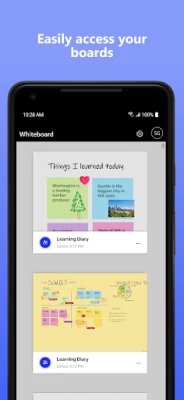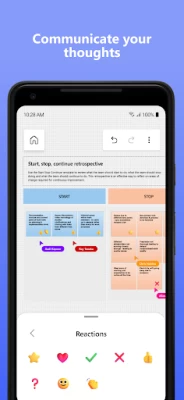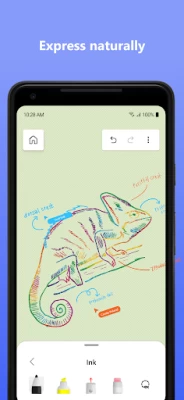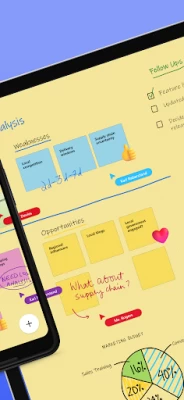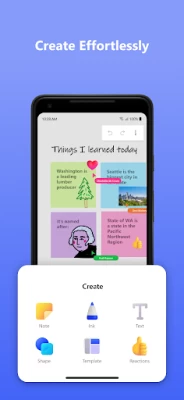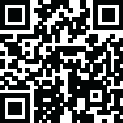

Microsoft Whiteboard
July 07, 2024More About Microsoft Whiteboard
-- Create freely, work naturally –
Microsoft Whiteboard provides an infinite canvas where imagination has room to grow: draw, type, add a sticky note or a notes grid, move them around – it’s all possible. The touch-first, interface frees your ideas from the keyboard, and the intelligent inking technology transforms your doodles into great-looking shapes and lines that can be copied, pasted and combined with other objects.
--Collaborate in real time, wherever you are—
Microsoft Whiteboard brings every member of a team together working from their own devices across the globe. On the Whiteboard canvas, you can also see what your teammates are doing in real time and start collaborating on the same area. It’s about getting everyone on the same page – or board.
--Save automatically, resume seamlessly –
Forget having to take photos of your whiteboards, or marking them with “Do Not Erase.” With Microsoft Whiteboard, your brainstorming sessions are saved automatically to the Microsoft cloud, so you can pick up where you left off, whenever – and wherever – inspiration strikes next.
What’s new:
• Users can now log in using their personal (Microsoft) accounts which has been a strong customer ask since we launched the Android Preview App
• Modern look and feel:
1. Streamlined user experience - an unobtrusive app UI maximizes your canvas space.
2. Creation gallery - a highly discoverable, simple way of finding and using objects and features in the application.
• Interactive content features:
3. 40+ customizable templates – get started quickly and collaborate, brainstorm, and ideate with brand new templates.
4. Reactions - provide lightweight, contextual feedback with a set of fun reactions.
• Facilitation features:
5. Copy/paste – copy and paste content and text within the same whiteboard.
6. Object alignment – use alignment lines and object snapping to precisely organize content spatially.
7. Format background – personalize your whiteboard by changing the background color and pattern .
• Inking features:
8. Ink arrows – smoothly draw single and double-sided arrows using ink to better facilitate diagramming.
9. Ink effect pens – express yourself in a creative way using rainbow and galaxy ink.
Dichiarazione di accessibilità: https://www.microsoft.com/it-it/accessibility/declarations
Latest Version
1.301.0.24011723
July 07, 2024
Microsoft Corporation
IT Tools
Android
4,462,639
Free
com.microsoft.whiteboard.publicpreview
Report a Problem
User Reviews
انیب احمد
1 year ago
This is a wonderful application as it helps me a lot in sketching out my day. I love writing on a whiteboard, and I always use it when solving math. Great effort by Microsoft in the field of education 👏
Johann Lisboa
1 year ago
The app is almost perfect, I think it just needs to be smooth on tablets and adding more options for the ink pen and marker.
Daka Matt
1 year ago
Wow - has so much potential. Needs to be faster loading (asks for which account every time, then takes long to load board). Please keep interlinking loop components or the ability to port boards into OneNote
Krish Gizmo
1 year ago
The drawing options are not user friendly. Pen tool gets deselected on hitting undo. Is it mandatory to use an external pen? Makes no sense. Are we supposed to do the software testing for you while paying for the product? Makes no sense! App must've been designed by a cabal of odd-toed ungulates.
V G
1 year ago
App is promising but very buggy. Tapping the home button opens the settings tab instead of the home screen. The share feature is not working. Microsoft needs to test it on different devices.
MIGHTY MISTER
1 year ago
Could be best but it's slow and undo button is annoying as it always turns off the pencil or any other feature that is active, similar the zoom in zoom out thing is annoying as it doesn't work while using a pencil and pencil/marker doesn't work properly only works on specific part of screen, and the app is very slow Now the Home Button takes it to the export screen there is no way to go back to main menu for that we have to reopen the app Edit- now the Home button does work sometimes.
Jonaid Shahid
1 year ago
I have used on windows. The major problem with me is it's too slow. When i write something in usual speed (like we write on actuall paper) it starts missing some parts becuse it takes some time to load which leads to miss some parts of my writing which very annoying becuse I have to teach in a fluent way but this problem bothers me very much. Other than this its interface is very good. Undo thing works for me (because I use external pen tablet maybe? Idk).
Terrie M
1 year ago
I couldn't figure out how to erase ink on the whiteboard. It kept saying use the erase tool, but my phone didn't show an erase tool. I thought it was the circle with slanted line, but that just took me out of the screen. Maybe it's not for a phone touch screen. I felt like the interface with Microsoft was an IQ test, and I was failing it.
Joshua Longerot
1 year ago
Just your standard microtrash garbage. App is completely broken and unusable. It can't even handle a dozen thumbnail images without crashing then deleting all of your work. Will this joke of a company ever release a program that actually works? 40 odd years now, and I ha8ven't encountered a working app out of the box yet.
Neil Bailey
1 year ago
It's the core functionality that I'm looking for, but having to sign in to my account every time I switch apps and then choose the drawing I was working on 30 seconds ago is a death knell. Also getting rid of the grid is not a workspace level setting, but is treated like an edit. What's with that junior dev weirdness?
Brian Sauers
1 year ago
Not optimized for mobile at all, constant mistouches, the white board will start moving while you are only trying to move a note. Tries to resize when you didnt touch the resize, can't change the size of text in notes, can't just use handwriting because the drawing has a snap feature where it will snap to a point away from where you wanted the line to end, can't select just one object because if anything is touching it, it selects it all, if you mess up a line and press undo, it closes the tool.
DossKat
1 year ago
I've not been running it for a long time, but thus far this app has been pretty good as a note taking/OneNote replacement on my phone and surface. there's much less functionality, but it's also a fair bit lighter on resources, feels much more responsive. syncs between devices smoothly. no standout issues beyond some stutters once in a while, and the fact it's still quite resource hungry. in short: good app.
Matthew Plunkett
2 years ago
I like the app but there are some problems. First of all, I cannot make a copy of an existing whiteboard so I can avoid modifying the original. This is a really big deal for me and I insist that you add a function to allow me to do this. Secondly, there are some bugs where if I enter a drawing that I am unable to return to the main menu without closing the app and opening it again. Finally, allow me to copy a larger section of the whiteboard to the clipboard if possible. Thank you for reading.
Drake Parker
3 years ago
This app is hilariously funny. I love being able to draw and look to see what my girlfriend is drawing real time. It's a little bit glitchy sometimes on the app and is missing fill features and more color options (at least for android) but it's a whiteboard so that's understandable. I would still like to see those functions however. Overall experience is a 5/5.
Daniel Crossman
2 years ago
This has such potential, but falls short. I use this app on my Microsoft Surface for my grad anatomy class. The idea is PERFECT for what I need, but it's quite buggy. The app often freezes up if I use the eraser on my pen too much. Sometimes if I change pen sizes it doesn't respond. It can take awhile to load. Great idea, just not quite there.
JT A
2 years ago
It's quite good and responsive. But it has very limited pen options unlike samsung notes. The lines are moving by themselves to over correct your strokes. As a result, you need to extend your writing in order to compensate for the overcorrection. For example, you write the word "worse" in longhand. What this app does is to make the sharp points more rounded, which shortens the letters. It also erases the end of the line that you made with a quick stroke. It changes a 2-inch line into an inch.
Rob Patton (RobShootPhotos)
3 years ago
Read before using: Cross platform compatibility issues. At first it was a bit annoying that I couldn't add images in the Android version. Then things get worse! I spent about an hour on the Android version, adding lines and dotted lines to something I was drawing up. Guess what? Some of the line objects in Android are not compatible with the Windows version.
pete nicholls
3 years ago
Bummer that on smaller screens the tool bar does not show up and takes 3 taps just to get to the color palette to show. Also wish there was a way to export to PDF. Seems like an obvious thing to allow. Otherwise the app works well enough but I need to be able to work in multiple colors on a 5.5" display (which doesn't seem *that* small tbh. Also, when your app asked me if I was enjoying the app, I tapped "not really" and it sent me to a page that said "This site is not currently active". FYI!
Connor Clements
1 year ago
I used it for all of 10 seconds before I found a deal breaking flaw: when you are drawing/doodling and hit the undo button it removes your pen and makes you have to reopen the mark-up settings and reselect the pen. So, never mess up or you'll have to re-open the "create" menu and reselect "ink". Every. Single. Time. You hit undo. That's such a stupid oversight.
Tony Vangel
1 year ago
Edit: 2 stars now- its impossible to move notes etc to another WB. This was the problem that I had with OneNote. I stopped using it for this reason. I need this function (critically) also, it would be so nice if I could simply lock a WB! End Edit. Very very nice. I have fun with this thing, and I can avoid the normal tedious madness, by slapping notes wherever I want them. Great job MS