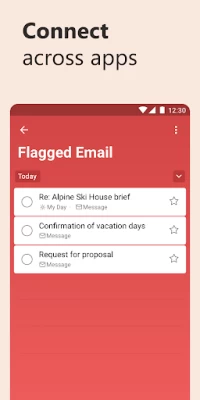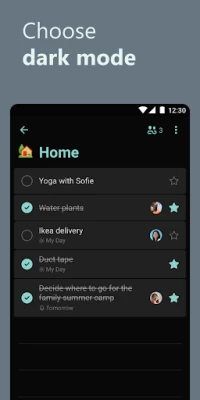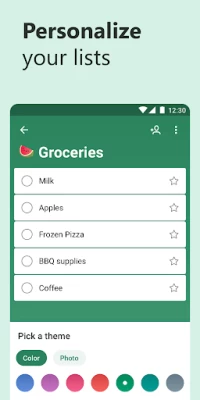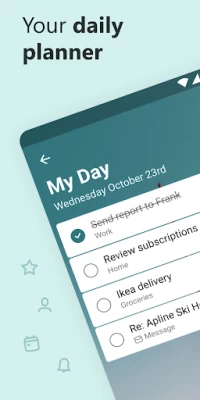Microsoft To Do: Lists & Tasks
June 07, 2024More About Microsoft To Do: Lists & Tasks
Capture tasks from different Microsoft apps and services and sync them with Microsoft To Do. Flag emails as tasks in Outlook or any email account hosted by Microsoft, add to lists with Cortana, and see tasks assigned to you from Microsoft Planner. Get peace of mind knowing that your tasks and lists are hosted on the Microsoft 365 service – one of the most reliable services with industry-leading security offerings.
Microsoft To Do’s modern, easy-to-use experience makes your lists unique, with customizable features like emoji in lists, colorful themes, dark mode, and more. Plus, shared lists help you stay connected and collaborate with family, friends, and colleagues.
Microsoft To Do features:
Daily planner
• A daily planner personalized with suggested tasks: My Day
• To do lists are accessible anywhere, on any device
• Share lists and assign tasks with your friends, family, colleagues, and classmates
• Task management features break your tasks into manageable steps
• Take notes to add to any task
• Group lists together by topic or project
Task manager
• Add reminders, tasks and lists with the To Do widget
• Daily organizer personalized with bold and colorful backgrounds
• Reminders with one-time or recurring due dates
• Make task lists and switch between school, work, and personal lists
• Attach up to 25 MB of files to any task
To Do lists for any purpose
• Bill planner
• Shopping list
• Reminders
• Task management
• Take notes
• And more
Office 365 integration
• Sync reminders and task lists between Outlook and To Do
• Lists and tasks are hosted with the security of Microsoft 365
• Task lists are compiled from the apps and services across Microsoft 365
• Add multiple Microsoft accounts
Microsoft To Do helps you organize and simplify your plans, whether it's for work, school, or home.
To Do is free and available across the web and iOS, Mac, Android, and Windows devices.
Learn more: https://to-do.microsoft.com
Follow us on Twitter: @MicrosoftToDo
Need support? https://todosupport.microsoft.com/support?product_id=todo
By installing Microsoft To Do, you agree to the Microsoft Terms of Use: https://go.microsoft.com/fwlink/?linkid=842575
Latest Version
June 07, 2024
Microsoft Corporation
IT Tools
Android
21,913,815
Free
com.microsoft.todos
Report a Problem
User Reviews
A Google user
7 years ago
I am a heavy wunderlist user. I have been waiting for ages for them to port ALL functionalities of the later in todo. Importing is still destroying the dates when you have a periodicity and the app still cannot add the sub tasks from wunderlist as sub task... instead it turns them into notes. You will also loose the calendar integration via the subscription functionality. I'll wipe again all records in todo and wait for it to be a better replacement to wunderlist before i fully switch. If you never used wunderlist, the app is good though. My Day is a good idea overall, but having to do it every day is a bit tiring. It should integrate automatically tasks due today and let you add what ever you want manually. I assume they want people to have a fresh start in todo...
Uber-mensch
5 years ago
There seems to be a large number of inconsistencies in the expected behaviours and results of this ToDo app, mostly in comparison to Wunderlist. For example, setting a reoccurring task with a reminder doesn't seem to recreate the reminder accordingly the same way it did in Wunderlist. The UI/UX seems nicer overall, though. But pedantic "power users" like myself may not like it as much as Wunderlist.
A Google user
6 years ago
I absolutely love it. I have earlier given a 1 Star rating as it started from wunderlist and ended up as a bad To Do List, but now with the new upgrades, the App has redeemed itself. Almost all wunderlist features are back and then some. I especially love the notification button feature. Thank you for adding the ability to print a list. Please also add the Wunderlist feature where the app automatically adds date when you type tomorrow or any day like Monday, Tuesday, etc. Keep up the good work.
A Google user
6 years ago
Slowly getting closer to wunderlist, but more todo The recent updates that introduced the ability to hide completed tasks from "my day" list, and the addition of the starred list from wunderlist, are finally starting to make this a viable successor. That said, it still needs folders, natural language parsing and Google calendar integration to be on par with Wunderlist. Still some ways to go, but things are looking much better than a few months ago.
Rich McDaniel
5 years ago
I was a longtime Wunderlist user and had a very hard time converting over to the Microsoft To Do. Once I got into the app and started using it I saw it was still a very good app even though there were differences between it and Wunderlist. I have completely converted over and probably use the Microsoft To Do app for more things than I did Wunderlist. The ability to switch between accounts is very helpful to separate personal and business lists.
Justin Kremer
5 years ago
It used to be perfect, and then they went and screwed it all up. You can no longer turn on/off showing completed tasks, it just shows them, but at the bottom. And completed tasks don't sort based on what you select for sorting, so good luck finding something on a long list. Sadly, I'm back to searching for a functional list app because this one is no longer usable.
A Google user
6 years ago
I really love the simple UI and the rewarding sound it makes when you check off something done. My only complaint is you can't choose the default view when you open the app. I use the 'To-Do' list part mostly and would like to have the option to just see the 'To-Do' list view only when I open the app versus 'My Day' first. I haven't found anything else comparable or better, but if possible would like that feature next update.
A Google user
6 years ago
Update: Been using this for over a year now and I'm to the point of finding something new. The fact that notifications don't clear when they are no longer relevant to the timing of the task is maddening. When tasks are updated with future dates, there's no reason a past notification should be hanging around. Nice simple interface. The web interface seems to have some sync problems. I put in a bunch of to-do's with my Edge browser, but not all made it to my phone. Turns out, they didn't even upload to the servers. It was stuck in my browser, so when I closed that, all the to-do's were lost. Then, when I get a reminder on my phone, I adjust the reminder to a later time, but the notification doesn't clear. Clearing the notification for a reminder that hasn't occurred yet should be automatic.
Margo Geesing
1 year ago
I really like it because it works from my computer and my phone and the information put in one will be accessible to the other. Great for making lists and being able to check things off. You can also reuse the lists for another time. I have a packing list that I have used repeatedly so I don't forget anything important. Planning meals so you can remember what was needed for a meal
Anna Supes Ramm
1 year ago
I started using this app after Microsoft bought out Wunderlist (my old to-do app, which I still miss), and for a while everything was fine... but more recently, I'm no longer able to add more than one account. The option to add another account still appears, but doesn't seem to work. This is a huge inconvenience to me, as I used to rely heavily on being able to access multiple accounts. I'm afraid to try logging out of my main account, for fear that the app won't let me log back in. D:
Robert Tillung
1 year ago
A few glaring issues that make me not want to use it. 1) You can't reschedule a recurring task without it changing the recurring schedule. Meaning, if a task recurs every Monday but you can't get it done and schedule for Tuesday, it messes with schedule, sometimes recurring on both days now or switching days entirely. 2) If a task isn't completed, it disappears from My Day. You have to go digging for it. there's no overdue section
Ulises Martínez
1 year ago
The hardest thing to do (pun unintended) was to get into the habit of checking my To Do list everyday. I'd write down things but would not add a reminder, and so, it was useless. After some serious commitment, I started putting down things as soon as they came up, and would also add a reminder. Today, I finally am using this app to my advantage and it has helped be more responsible. I never miss an appointment or something important I have to do.
Pat Jordison
1 year ago
'Microsoft to do list' is a great and I use it constantly. One nice feature is that you can start your most important and group them at the top or with the sort feature. Other nice features are the ability to add steps, coordinate with calendar, & use due dates. It's very easy to use. You can share your list with others but not all. I think it may not work well between Android and iPhone. Haven't tried this recently.
Sarah Gaestel
1 year ago
I just use this for the lists and do not want to receive notifications for reminders, so I have notifications turned off. However, whenever I open the app, a popup appears telling me I have reminder settings turned off and reminds me to turn them back on. Why does it remind me every single time I open the app? There is no way to turn this off. This is very annoying, as I just want to access my lists when I open the app, not be forced to close out a popup every time. Will get another app.
Erik
1 year ago
Mostly great, but unable to recover deleted items. If you accidentally delete a task or entire list, it's effectively irrecoverable. The standing advice from Microsoft is to go into your Outlook (???) and restore the items in your Deleted Items folder. However, only a subset of what I deleted was there and restoring had no effect in the To-Do app. Pretty silly data handling. The other features in the app are good and offer more organizational tools than other task lists at least.
Linda Kodman
1 year ago
This is the best free task and project app that I found. used to use Wunderlist which this was based off of, but their first versions had few features. They really did a great job of rounding this out. I do wish that it had a tag or category feature. I was using Outlook for my email for a while but decided to go back to Gmail. That has made turning emails into tasks look more complicated. But this is much better than Google's task app, so I stayed with it.
Phil Shannon
1 year ago
I get a message every time I open the app that reminds me I don't have notifications enabled. It'd be great to not have to tap through that every time. Also, when you're adding items to a long list (one that takes up entire screen), and you want to hide the keyboard and return to regular list-viewing mode (where there's no opacity filter over the list) - it's hard. Google lets you hide the keyboard, but to hide the opacity filter you need to tap in an empty area. Sometimes there's no emptyarea
Tyler Poore
1 year ago
Love the simplicity of this app. It's exactly what I was looking for in a daily task list. It's a single screen that shows the tasks you need to complete for the day and a check mark for when you complete it. Makes my days a lot more organized. However, there are more advanced options if you need those, such as scheduling, planning stuff ahead of time, etc.
Richard Wheelock
1 year ago
Good: It integrates easily with Outlook Not good: 1. When I have a recurring task with a reminder set, if I mark it complete before the reminder, it still reminds reminds me... to complete the task I've already told it I completed. 2. If I've got a task from Outlook configured to regenerate X days after completion, and today's task is added to My Day in To Do, the next iteration (due in the future) gets immediately added to My Day. There's more but I'm out of space 😉
Randy Koppenhaver
1 year ago
I loved this app. Until today... I have the widget on my home screen with my task list. Suddenly today, as I added items to my list, they don't show up on the widget. So I need an app that shows my task list on my home screen. Update: still having issues with the widget. All of sudden it says, "loading" and the only way to resolve it is to remove and re-add it. Frustrating!