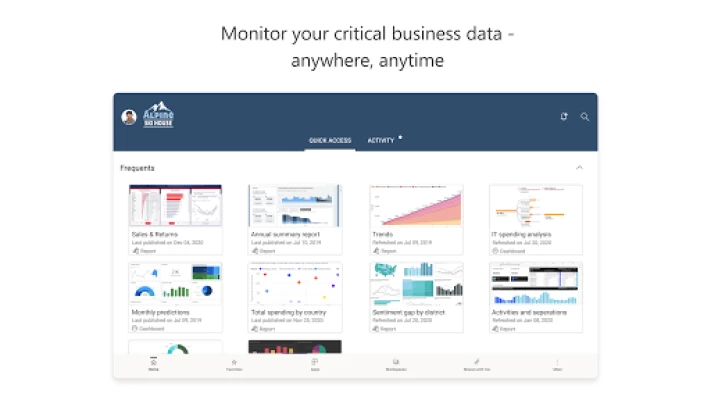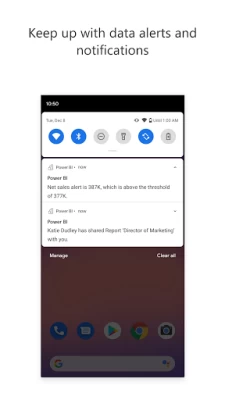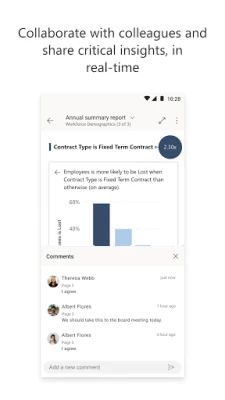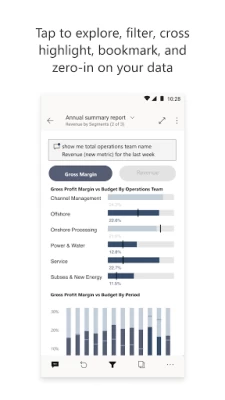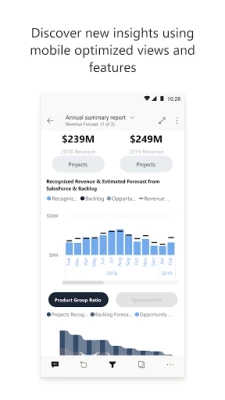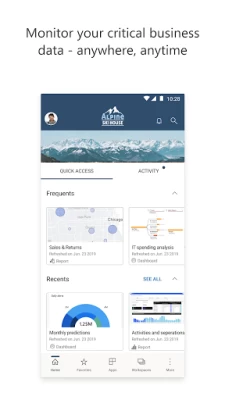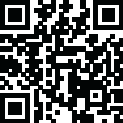

Microsoft Power BI
August 10, 2024More About Microsoft Power BI
-View all your important data in one place
-Tap to explore, filter, and focus on what’s most important
-Easily annotate and share reports and data visualizations
-Set data alerts and get real-time notifications
-Securely access your on-premises data
-Scan QR codes to get real-world data in context
-Start exploring your Power BI data instantly, with no setup needed
Make informed decisions with Power BI's industry-leading data analytics, business intelligence, and data visualization tools.
Get the full Power BI suite and never miss a beat with Power BI Desktop, the Power BI web service, and Power BI Mobile.
Latest Version
2.2.240731.21186357
August 10, 2024
Microsoft Corporation
Finance
Android
4,679,464
Free
com.microsoft.powerbim
Report a Problem
User Reviews
Carlos Orta
1 year ago
I love being able to track my progress at work keeps me going on those great work days.
Luigi Maguiña
1 year ago
It's just as laggy as the PC version and there is no landscape option. Reports cannot be updated or published. Sharing reports defaults into the app, which I find it useless.
Leti Romero
1 year ago
Having to re-enter parameters every single time is completely inefficient. It would be more helpful to see individual schedules live.
William Shinnick
1 year ago
It's really embarrassing to try to use this app in front of our members and it never loads. It's slow. Definitely needs to be fixed.
Cameron Winship
1 year ago
Legit is the worst app I have ever had the misfortune of using. I have to use this for work, and it is not functional 80% of the time. It will straight up blue screen my phone and tablet upon opening the app. This app is a cancer, and I really wish microsoft didn't own it.
Ed Hardesty
1 year ago
Hard to zoom in and difficult to check the correct box. Works much better on iOS
zulqayyumzbr
1 year ago
This app now having error rendering report in so many android phone. Only few device from iphone and samsung can. Others cannot open report. Please fix this asap. Because company purchase many license to use this app for employee.
Attila Würth
1 year ago
Buggy, slow, not user friendly. Difficult to compare many different data sources.
Angel Colon
1 year ago
Horrible. App doesnt update my company sales numbers. It used to work but now it gets stuck or doesn't show sales of an item. The barcode scanner is garbage.
Samir KHODDAR
1 year ago
Great for making interactive dashboards, tables with all kinds of slicers, barcode readers that filter your tables, it's limited by few things and your imagination.
Brian Fay
1 year ago
Many features could be clarified much better in documentation. One example being how to do update visuals every few minutes, or even every 15 minutes. And many people are confused about the difference between updating data and page-refresh. Way too many people have to scour the internet for hours to find information that should be readily available in your documentation. Otherwise amazing stuff! Thank you.
Nirmeet Choudhary
1 year ago
Power BI Mobile is great for viewing and interacting with dashboards and reports on the go! However, for beginners, it can be challenging to know how to create a dashboard directly on a mobile device. Can you please provide tutorials and tips specifically for creating dashboards on mobile, including how to import data, design visualizations, and arrange dashboards incredibly helpful for those new to Power BI and looking to start building dashboards right from their phones or tablets. Thank you!"
Karl Pajak
1 year ago
Hard to use. Navigation is not like D365. Update: And their response shows how little they care. Stay away from this app!
Jordan
1 year ago
Wonderful app! The only thing I wish was available was for users to be able to edit and build dashboards/reports on their tablets and phones. Especially in their view
Gerald Pierson
5 years ago
Had for over a year, constant issues, 0 (ZERO) support, been unable to access anything for weeks now.. have open tickets from over a year ago that I've heard nothing on. Even when it does work properly it's as sluggish as can be with even simple things like zooming in and out. Galaxy9+, apple 11(brand new).. doesn't matter android or apple. New update, uninstalled updates and still getting "Something went wrong, contact support "
Maureen Stewart
4 years ago
It takes a while for the data to load in the morning. Even after it does, the integrity of the data is always questionable as it changes again later in the morning. We can't see previous days/weeks data. We have to sign in three times to access the desktop site. The filtering capabilities suck. It's hard to know where to click to filter, not intuitive at all.
Lewis Waterhouse
2 years ago
This is a very useful mobile app for accessing information from BI. I use it primarily for inventory management. The barcode identification is quick and reliable. Manual input however, has room to be improved. After entering several item numbers I have to restart the app as it stops returning results. This may be related to specific devices, but has been my experience on smartphones from two different manufacturers.
Terrence Walker
5 years ago
UPDATE: 5 stars! Microsoft fixed all the issues! This is so slick now! Old review: Report Navigation is clunky. If using a relative date filter for dates in the last "x" number of days, weeks, months, etc. The "Apply Filter" action button is partially blocked, not fully visible on screen. Scrolling down is disabled so the filters from the filter pane of this nature can't be changed while viewing the report in mobile.
A Google user
6 years ago
I think Power BI is one of the best and easiest analytics programs on the market. I'm a manager of Data Analytics for work so I think that says something. This app is their weakest link, however. Here are my reasons: 1) The touch interface never works right. I can never touch the right thing in the right way to get the data to filter how I want. 2) I can't set defaults, i.e. default start screen 3) I can't refresh the source data or manage data in any way.
D “Hatter”
1 year ago
Works well for reviewing data that is allowed to sink at least 24 hours. Inside of that, not so much. Also, the navigation feels awkward in relation to other sites. Making it hard to find what you're looking for at times. Also, due to the amount of detail that is offered and many expanded folders, getting sidetracked is easy to do. With that said, it's very nice to have all the information you need to make good decisions in one app.