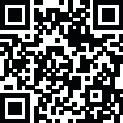

Microsoft Math Solver
June 15, 2024More About Microsoft Math Solver
Use your camera to scan the problem, write it out on our whiteboard, or enter it in our calculator. Whatever you choose, Math Solver will help you solve it instantly with a detailed step-by-step explanation, interactive graphs, or similar problems from the web. And when you’re ready for more practice, you can take a daily quiz, play a game, or explore video lectures and articles.
WHAT YOU CAN DO:
● Scan printed or handwritten math
● Write a math equation on screen like you would on paper
● Type and edit using advanced math calculator
● Get interactive step-by-step explanations
● Access and leverage our graphing calculator
● Import images with math equations from your mobile device
● Learn more with similar problems and video lectures
● Scan and plot x-y data tables for linear/non-linear functions
● Learn in your language – we support Chinese, French, German, Hindi, Italian, Japanese, Portuguese, Russian, Spanish, and more
WHAT WE CAN SOLVE:
● Elementary: arithmetic, real, complex numbers, LCM, GCD, factors, and percentages
● Pre-Algebra: radicals and exponents, fractions, matrices, determinants
● Algebra: quadratic equations, system of equations, inequalities, rational expressions, linear, quadratic and exponential graphs
● Basic Calculus: summations, limits, derivatives, integrals
● Statistics: mean, median, mode, standard deviation, permutations, combinations
Learn more about Microsoft Math Solver on our website: https://math.microsoft.com/ Contact us at mathsupport@microsoft.com or @microsoftmath on social. Looking forward to your feedback!
Latest Version
1.0.268
June 15, 2024
Microsoft Corporation
Education
Android
26,578,139
Free
com.microsoft.math
Report a Problem
User Reviews
Παναγιώτης Θ
1 year ago
Useful and works perfectly apart from graph rendering. When you try to zoom in, it glitches and changes the zooming level to random values about five or ten times before it returns too 100% by itself. This makes the graphing part of the app really frustrating to use but the rest works very well. Also there are some weird flashes under the math problem when I'm typing but I guess I can live with them
ItzMrinyYø
1 year ago
Same problem as all the other Microsoft software: lots of great features that are hard to find elsewhere, but atrocious and unintuitive UI. Taking a page out of photomath's book for their calculator UI would be very key and would easily make this the best math solver app.
Douglas Piper (Doug)
1 year ago
I like the challenge of solving all types of math equations. The quizzes are especially helpful for testing yourself to solve any type of given math equation. The time restrictions add an extra layer of challenge. Finally, if you don't quite understand how the correct answer is attained, the app provides a clear explanation of taking the proper steps to solve each equation. 👍🏻! Doug P.
A Google user
5 years ago
Up top Microsoft! You did it, you really made something that helps us students out with out a greedy pro fee! I use to use photomath but after the shoddy pro feature update, I switched to the math solver here. Without having to pay for answers and detailed breakdowns I'm getting the help I need without the excess ads and cost. If your reading this and you still use something like photomath, switch now!!!!!
Kari Smith
2 years ago
I love love love this app. Thank you for creating Microsoft Math Solver. I am a new student in college and Microsoft Math Solver is exactly what I need to help me with studying Algebra. I love how it explains, in the easiest and simplest form(s), so I am able to get a better step -by- step understanding of how to properly evaluate the equations and simplify if needed. I recommend this app for college students, for sure. This app is very easy to use.
A Google user
5 years ago
Seems to function really well for algebraic equations including graphing, and it even gives you multiple examples of how to solve any equations you give it with the step by step option for you to view. Highly recommend for any students struggling with mathematics or just someone who doesn't want to do the calculations themselves in their daily job.
Sandro Maspindzelashvili
2 years ago
Considering it is made by Microsoft I am not surprised they made it have an inbuilt browser(Bing) instead of improving its garbage detection system. Maybe it will help you if you are in 6th grade but in case of more complex equations, it doesn't do the most important thing, give you solution steps. If you are a sixth grader be careful of breaking your phone in rage after the scanner mistakes y for a four or Z and adds in numbers on its own.
Ali Fleih
2 years ago
Recognition is HORRIFIC! App can't correctly detect both handwritten & typed problems. It thinks variables like t are +, or 8 is 0, or 4 or 7 is 1. It randomly makes positive numbers negative, and sometimes it misses to recognize whole parts. The Draw feature is much better, but still leaves much to desire. For example, for some problems, I'd like to not solve for a variable but find the derivative. Math Solver doesn't give me choices. This app is disappointing. I hope recognition is improved.
Cade Camacho
2 years ago
This is a good app, but it is not without its flaws. To name one, it can solve almost any equation, but it does not show steps for all equations, and just gives the answer. This happens most often with 10-12th grade problems, which is why I think students in lower grades get the most use from this app. I see good potential for this app to be better than Photomath but right now it is not. I still enjoy though that, unlike Photomath, it is completely free.
Dustin Ridenbaugh
2 years ago
Wut da fuq!!! I was cleaning up apps and was looking at this one, read the comments and thought "that can't be right," but no, they're 100% accurate. What was a barely functional calculator is now pretty much a bing/edge browser, with access to most of MS365 personal service offerings. It had tabs, exploring, backgrounds. I'd assume it's getting reworked into some form of one stop edu app, but this is just wierd. So far from a cal at this point its kind of sus. MS might wanna check in on this!
A Google user
5 years ago
I am not the type to leave reviews as most apps seemingly do not deserve it but this one is well put together by Microsoft. It articulates all math problems and shows required work. Perfect for the new curriculum with my kids. Math is nowhere the same as they used to be and now I'm able to keep up. Thank you very much for the Fantastic app!!!
Kyle Adler
4 years ago
Edit: The issue from my original review seems to be fixed as I haven't encountered it recently. Original review: It's great...when it works. On a lot of the more different integration problems it just gives the error "Something went wrong, please try again." I assume it times out or something but it makes this app useless half the time. That's the only issue this app has.
Bill Fugina
3 years ago
This is not a math solver! It is a Trojan horse for some sort of general Microsoft launcher that includes apps like OneDrive, News, Shopping, Photos, Translator, etc. Math is one of those apps, but come on! It's not even easy to find the math solver among all that other stuff. The worst is the constant notifications about things unrelated to math which I do not care about.
A Google user
5 years ago
This is a pretty good app for solving all kinds of equations and being able to scan them for solving is great too. The only problem I have is that the interface for typing in equations has some shortcomings. In particular, you can't type an exponent, put it in parentheses and then raise that to an exponent without pressing the ( )^2 button BEFORE you start typing what's inside the parentheses. I have never not been able to input an equation though. Also if a developer is reading, copy fromdesmos
Watson Watson
4 years ago
Is really useful, and even when you have bad lighting, it still scans and gets the right numbers. Sometimes takes a few tries if you marked out a number in a equation, but still, its very good! I've just started using it to check if my algebra answers were right, and it is like my own calculator! It walks me through to find the solution with easy steps, and its very easy to use.
Tom O
4 years ago
Unique, Fun, Accurate. Just as easy to use as any calculator, and very accurately interprets your writing. I'm not sure if you must be online, haven't tested that. But, a big advantage not having to hunt the right key, just scribble what you want. You have the option of using keys, but the handwriting interface is great.
Sumbul Iqbal
1 year ago
This is exactly what I needed to refresh my memory of math concepts I learned in high school years ago. It shows u how to solve the problems step by step and I like how you can take pics of ur handwritten equations and it'll solve them. I only looked over the sample problems they have but even that was great because they show their work when they solve a problem. Thanks!
J D. (islanq)
5 years ago
I'm not usually one to leave reviews, however, this application is amazing! It doesn't have as many features as WolframAlpha, but the ones it does are much better, in my opinion. The image recognition puts other services to shame. Step by step problem solving is a default feature, and there are links to instructional videos, if needed. Honestly, I can't believe this is a free tool. As more features are added, I can see this stealing away paid customers from other services, with relative ease.
50 gigabytes of butter
1 year ago
What could have just been a regular calculator camera is actually a really cool math hub. When you enter a problem, it shows you all different possibilities and ways to solve that problem step-by-step. This app is great for anyone learning math or looking to get better, as they have daily questions and quizzes for the casual person who would like daily math to keep them sharp.
Brittany McCue
1 year ago
Microsoft Math Solver is a game-changer for students. Its AI-powered features simplify complex math problems and provide step-by-step explanations, making learning enjoyable and accessible. The user-friendly interface and extensive equation library cover a wide range of topics. Highly recommend for anyone looking to excel in math!















