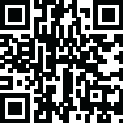

Microsoft Lens - PDF Scanner
May 30, 2024More About Microsoft Lens - PDF Scanner
PRODUCTIVITY AT WORK
• Scan and upload all your notes, receipts, and documents
• Capture whiteboard at end of the meeting to keep those action items on track
• Scan printed text or handwritten meeting notes to edit and share later
• Keep your business networking contacts handy by scanning business cards and saving them to your contact list
• Choose to save as PDF, Image, Word or PowerPoint formats into OneNote, OneDrive, or local device as location
PRODUCTIVITY AT SCHOOL
• Scan classroom handouts and annotate them in Word and OneNote
• Scan handwritten notes to digitize and edit later (works with English only)
• Take a picture of the whiteboard or blackboard to reference later, even if you're offline
• Keep class notes and your own research organized with the seamless integration with OneNote
By installing the app, you agree to these terms and conditions: http://aka.ms/olensandterms.
Latest Version
16.0.17425.20158
May 30, 2024
Microsoft Corporation
IT Tools
Android
50,133,897
Free
com.microsoft.office.officelens
Report a Problem
User Reviews
John C
4 years ago
I dropped this from 4 stars to 1 as it is now totally unusable. The app itself is stuck in landscape mode, and it appears to mirror the movement in an opposite direction when I try to line it up. If I'm lucky enough to get a picture the screen flashes green and then the image is extremely blurry an nearly unreadable. I cleared cache and data, uninstalled, and reinstalled. Then it was stuck at a black screen for a really long time. After that went away I had the exact same problems. Time to find an alternative....
A Google user
5 years ago
Mostly easy to use. I wish I could adjust the guidelines so it would take a bigger or smaller picture instead of having to move the camera and try again. (Like I can do when cropping pictures in other software.) I scan a lot of worksheets with a colored heading at the top it that this scanner doesn't like to acknowledge as part of the paper or sheets with a box drawn on the page that it only wants to focus on.
A Google user
7 years ago
If you scan a lot of documents on your phone, this app is amazing. I hate when try to "scan" my documents and my phone casts a shadow on my pages. With this app, you can take the shot from an angle and it will automatically flatten the image out as if you scanned it normally. It even fills in parts of the page if you accidentally cut off page in your shot!
A Google user
6 years ago
I switched to this app because CamScanner was reported to be infected with malware. I have had a nice experience so far, but I still miss CamScanner. The good thing about this app is that integrates very well with the Cloud service that Microsoft offers, but I wish it had more color filters like the "magic color" that CamScanner offered, and give sharper images. Otherwise, I recommend it as AL alternative to CamScanner
A Google user
6 years ago
Great when it doesn't lose your photos/scans on the way to OneNote. For me, about 20% of my scans disappear which is unacceptable, even though the Office Lens app says it's synced. When you consider we're capturing whiteboards, documents, and other important work/personal stuff, this is unacceptable and unreliable for serious purposes. It wouldn't be a problem if it had a more accurate mechanism/better failsafe/checking as far as sending to Onenote, or at the very very least, the ability to re-send stuff from the Office Lens gallery (after you notice it's missing from Onenote, which is still far from an ideal solution.) I suppose the devs could say it's the Onenote team's fault, and perhaps with some validity. But guess what? It's still all the same company and same ecosystem (at least aggressively marketed as such), so BY WHATEVER MEANS, it needs to work and save headaches, not create them. Talk to the Onenote people, sacrifice a chicken, just please do what you need to do... And if they were to blame connectivity issues, guess what? Office Lens is 50% camera/scanner, 50% sync/export app. The other sync apps and those with significant syncing functions have found ways around remaining robust and error-free even with connectivity issues.
Marc Condarcure
5 years ago
After installing Office Lens, it worked great. The auto-crop was almost perfect and some edit features looked pretty good. Trying to save it as a PDF, it only showed error messages (even though I have a Microsoft and Office 365 account). Then, I clicked back and it deleted all work. Opening the app again it became horrible. The auto-crop took an entire picture of my desk, or a small part of the document I was trying to scan. I still couldn't save it as a PDF. The it just uninstalled on its own.
A Google user
6 years ago
OK app, CS scanner still does better. two important feature to consider: scanner for projected TV screen. the bright light makes it hard to capture lecture presentations. let me have control over what was scanned. the automatic search for the image is very annoying as it does not always find the right document unless the background has a high contrast. when the background is close to the document, it cannot find the document.
A Google user
6 years ago
One of the most impressive and well built apps I have found. From even a distance at any angle this app reads documents perfectly. Just made my job a little easier, scanning on the go I like that it saves to all your locations, one drive, word, PDF etc. it allows for multiple location saving at the same time even. Everything is linked between computers from home and to work, oh and your cell phone if you do things like I do. literally made my life a little more seamless.
A Google user
6 years ago
Pure Excellence! Works so incredibly well that I was sure it couldn't be free. It is. It's document, business card, and whiteboard app are superb at capturing only the relevant information, and reliably transferring it to your chosen media. If you are an MS Onenote, Onedrive, PowerPoint or Word user, it will be the app that dreams are made of. Well done and thank you, Microsoft. You've (almost) made up for all of those bad Windows 10 updates of 2019.
C.J. P
5 years ago
Simple, just enough options to be very useful, and is usually very quick. I don't know if the OCR is any good but the other picture / doc exports are quick, plus OneNote supported (no Evernote, unfortunately, but not surprising) EDIT: now features have been traded out if you don't agree to increased data logging, which includes personal info.
A Google user
6 years ago
Among the other apps out there, this one feels stable and cleaner. Lot of options too for exporting the processed image. It earns 5 stars for this. That is until, before writing this, I decided to scan receipts for my recent trip. These were in PDF format, which gets stored to onedrive by default. After about 23 odd scans, the app decided to crash. At which point it will not show me my uploaded history. Are we looking at an app which is stable for few here and there uploads...? Not sure.
A Google user
7 years ago
Great when it works. But it rarely does as expected. The OCR feature is the main reason I ever open this app. It is completely unpredictable. Some rare occasions it decodes perfectly first time, usually I try about six times to force it to go. Some documents require framing small blocks of text, a few lines at a time. Very cumbersome. Updates have improved stability .Usually an error will happen on saving. That used to be 50/50 chance of crash; but it hasn't happened in a long time. I really don't like the idea of default saving to OneDrive. Saving to the device has gotten easier, but MS clearly wants OneDrive to be the first option.
Julie Wellmeier
1 year ago
When this installed, it was set to scan files and did this well. I uninstalled it and now can not get it to stop trying to open my camera and find the files. My phone can no longer find my "FILES" unless they are in MyPhotos. I can not open or save a file to my phone, Sharepoint, or Dropbox at all. It's very frustrating.
Curt Aumiller
1 year ago
Used to love this app and was actively promoting it to friends. I’ve noticed a drop in quality lately capturing documents. I’ve noticed edges furthest from camera are more out of focus and now recently trying to capture pics in documents mode is slightly more out of focus vs photo mode. I wish you continued to develop this app further. It’s essentially the same app for the past 10+ years. Have a capture mode minus filters of any kind. Kind of a no-brainer.
Bloom Lily Flowers
1 year ago
Works great. Pretty good at cropping the paper automatically and you can save the file as an image or a PDF making saving multiple images as one file in your OneDrive super easy. It's also dead simple to use. Open the app, look at the thing you want to scan, and shoot. If you want to put multiple in the same file or do multiple at once that's super easy, just hit the little button next to the camera button.
Meg B (Megz)
1 year ago
With dark mode enabled on my phone, the button to take photo is almost invisible - a slightly lighter grey. Took me forever to realise that's why the app "wasn't working" as without a button I thought it would snap pic automatically on recognising the doc. I like that you can choose pdf/image, and where to save (phone, OneDrive etc), but would be better if you could select specific folder in OneDrive too.
Keil Hubbard
1 year ago
Cannot cancel a Scan, bigger problem now that 80+% come out much blurrier than before the September update, on the same Samsung S22+. Once you click the shutter and set the borders, you cannot cancel the scan no matter how bad or blurry it is, you are forced to follow all the way through to save/ upload the file to delete later by going to another app. This was great before the latest update, but I reccomend starting to look for alternatives. (5 stars on prev version, 2 stars now)
Henrique Mota
1 year ago
I used this app since July of last year. There's some thing bad that happened a few months ago, perhaps after an update. The previews are entirely inconsistent with the pdfs that are generated. The edges just eventually go crazy and look horrendous, missing completely the purpose of margin adjustment the app seems to do. It's very sad of what happened to this app. I think it's time for Microsoft to improve the quality control of this software. It is really awful and below their standards.
Derek Abbott
1 year ago
Update 2: Stopped working again. Update: the issue has finally been fixed, so I'm happy to change my review. Used to be great, but now it keeps giving an error anytime you try to extract text from a document or image. Reached out to the support team, but they're completely unresponsive. Too bad.
James Wyatt
1 year ago
Works well on both tribes of mobile devices collecting difficult images. Corrects for image perspective, clearly imaging machine nameplates in nearly inaccessible locations, making them searchable. Great for internal machinery pictures and project shots, letting you crop images to remove junk, mask information, and minimize size. I wish it remembered the settings it closed with, like photo mode, annoying me enough to lose a star because 4.5 rounds to 4 (even split). Absolutely recommend.















