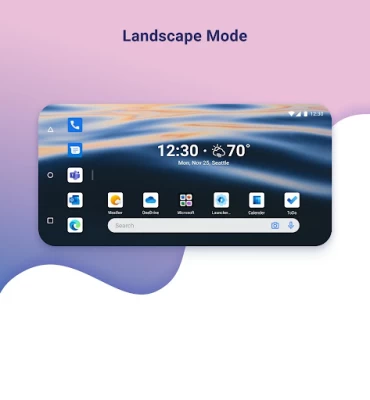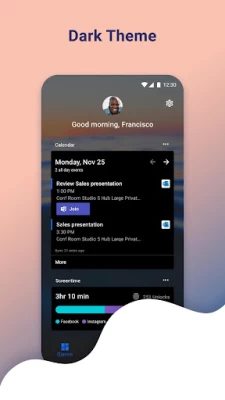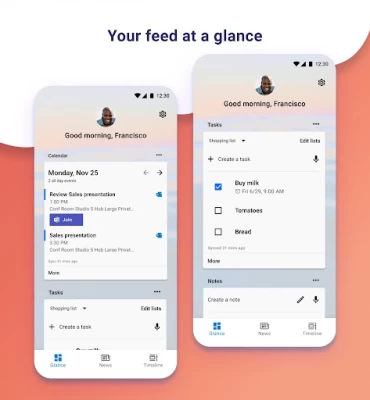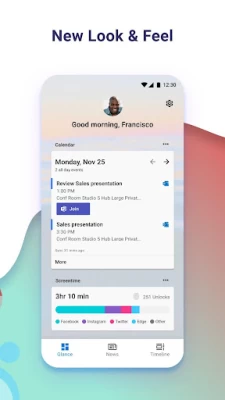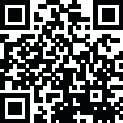

Microsoft Launcher
May 31, 2024More About Microsoft Launcher
MICROSOFT LAUNCHER FEATURES
Customizable icons:
· Give your phone a consistent look and feel with custom icon packs and adaptive icons.
Beautiful wallpapers:
· Enjoy a fresh new image from Bing every day or choose your own photos.
Dark theme:
· Comfortably use your phone at night or in low light environments with Microsoft Launcher’s new dark theme. This feature is compatible with Android’s dark mode settings.
Backup and Restore:
· Easily move between your phones or try Home Screen setups through Microsoft Launcher’s Backup and Restore feature. Backups can be stored locally or saved to the cloud for easy transfers.
Gestures:
· Swipe, pinch, double tap, and more on the home screen to easily navigate on the Microsoft Launcher surface.
This app uses Accessibility Service Permission for optional gesture of screen lock and recent apps view.
Microsoft Launcher asks for the following optional permissions:
· Microphone: Used for speech-to-text functionality for Launcher features, such as Bing Search, Bing Chat, To Do, and Sticky Notes.
· Photo and video: Used for getting features, such as your wallpaper, Blur Effect, and Bing Chat Visual Search, and to show recent activities and backups. On Android 13 and higher, these permissions are replaced with the ‘All file’ access permissions.
· Notifications: Needed to notify you of any update or app activity.
· Contacts: Used for searching contacts on Bing Search.
· Location: Used for the Weather widget.
· Phone: Allows you to call your contacts with a swipe in Launcher.
· Camera: Used to create image notes for the Sticky Notes card and to search for images in Bing Search.
· Calendar: Used to show calendar info for the Calendar card in your Launcher feed.
You can still use Microsoft Launcher even if you do not consent to these permissions, but some functions may be restricted.
TERM OF USE
By installing this app, you agree to the Terms of Use (http://go.microsoft.com/fwlink/?LinkID=246338) and Privacy Policy (http://go.microsoft.com/fwlink/?LinkID=248686).
Downloading Microsoft Launcher gives the option to replace the default launcher or to toggle between device launchers. Microsoft Launcher does not replicate the user’s PC home screen on the Android phone. Users must still purchase and/or download any new apps from Google Play. Requires Android 7.0+.
Latest Version
6.240303.1.1134420
May 31, 2024
Microsoft Corporation
Tools
Android
58,384,174
Free
com.microsoft.launcher
Report a Problem
User Reviews
Jay Natte
1 year ago
The main reason I use this launcher is because of how well it displays the App menu screen, especially for sorting in alphabetical order. Unfortunately, over the last few weeks the launcher freezws up and I cant interact with anything on screen when it does. Currently the only way to stop it is to restart the phone. This problem has becoming more frequent, it's already happened 4 times just today! Please fix this problem.
Brandon Gunn
1 year ago
I really love how this launcher integrates with Sticky Notes and I've continued using it for that reason alone. However, I am experiencing an issue where it constantly freezes. I don't think it's actually freezing, it seems to just not be visually updating. I say this because I have a lot of folders full of apps on my home screen and, if I click to open a folder it does not visually show the folder as being opened, but when I try clicking again it opens up one of the apps in the folder.
Jared Roberson
1 year ago
It's definitely a nice, no nonsense experience. With the quality of the apps that Microsoft has been releasing it wouldn't surprise me if they were trying to take over Android. Updated review: Lately this has been freezing constantly on my home screen and it is very frustrating. Please look for a solution or I will have to look for a new launcher.
luis sanchez
1 year ago
I love this app, but the bugs happen too often now and are getting annoying. I have the S24 plus. The home screen would freeze, and sometimes, it would be cut off as if it was moving to the next side but gets stock. To fix it, I would have to lock and unlock the screen. Not only that, but some apps after locking the screen while using them, and then after while reopening the app, they would just not work. They would freeze until I close the app and reopen it. I can't use it until that is fixed.
Vaehlin
1 year ago
App is a fantastic launcher and works quite well. A lot of the features are leagues better than offered by my phone's base launcher. However, when using the "dock" feature, expanding the dock does not change what the screen displays. You can still use the hidden icons, but there is no way to know what app you will select without good memory. If they fix this, app is worth 5 stars.
Rebekah Heintz
1 year ago
I used to love this launcher! The background changed is awesome. I love being able to place my apps pretty much wherever I want. But lately it's been buggy. Like it randomly won't let me click on the apps. So I have to lock the screen and then unlock it. That usually fixes it but it's very annoying. It'll also do this thing where the different home screens will get stuck in the middle. And again I have to lock the screen and unlock it to fix it. Not sure if it's my pixel 8 or the app.
Tony
1 year ago
Mostly good. The main recurring issue I run into is that sometimes the home screen becomes unresponsive to any touch input. I can still click the navigation icons and swipe down the notification shade, but trying to click app icons or swipe between home screens doesn't work. I have to click my power button to turn off the screen then unlock my phone again. Quite annoying when it happens and could be a real issue in an emergency. Might try switching back to Nova or even stock launcher until fixed
Derrick K.
1 year ago
It's great, but it could do with a few tweaks. Lets me select pictures (up to 500), but when I remove them, I can only do it 1 at a time instead of selecting multiple files. Also doesn't automatically change icons when I load a new theme. Minor glitches, but can be annoying. Otherwise, it's great & works well for me... 👍🏻😄
Aaron xx7
1 year ago
Works great, but would like a few more customizations on the home screen,... Ie. When grouping icons in a folder, the first icon should be the default folder icon or show the first 3 icons in a stack. It would also be nice to have more dock options for expanding to the right or left page as well. And maybe more theme options. But functionally it works great !!
Laura Smith
1 year ago
My desire to get away from Google products has increased as of late. Since the operating system on my computers is Microsoft and I've always been pleased with the performance, I thought I'd convert as much of my androids as possible to Microsoft as well. So far, everything is far superior to Google performance and I feel much more secure using my devices.
Jake
1 year ago
Been using this launcher for at least 4 years and I'm never touching it again. Makes my device nonfunctional. App drawer will open and be invisible. I cannot close it no matter what I do. If I try to select an app on my home screen, it selects an app I cannot see in the drawer. Only fix is to restart my phone. If I had to make an emergency call, I would not be able to if this happened.
Cornelius Turner
1 year ago
The launcher now replaces whatever launcher my phone comes with every time I upgrade. Only downside is I wish it had optional skin choices like that of the windows phone, I think it'd be surprising to see how many people would actually use it. Maybe it was a bit ahead of its time. Being able to resize any tile was a productivity game changer for me.
A AAA
1 year ago
Microsoft launcher user for years. It inadvertently just erases everything off of all the screens. Then it has to be restored, each and every time. Anything put into icons or files on the screen that is not backed up are no longer there unless it was backed up every time. It freezes too. There is a glitch in the coding in this app which Microsoft has failed to repair in three any update. It is annoying and unacceptable. It is unacceptable It has to be pointed out to MS. No report will be sent
Marcos
1 year ago
It is a great Launcher, and it has a lot of features that I find useful. However, it is not optimized, it slow down my phone and my phone is an average phone. Also, it's kind of buggy, I have come across two annoying bugs that messes up with my phone's controls permanently until I restart my phone, so I have to repeatedly restart my phone again and again. So it is a good app but poorly optimized.
Scott D.
1 year ago
I've got a Pixel, and unfortunately Google believes that having the option to hide/lock apps isn't necessary. This app solves that issue and also makes more space by reducing icon sizes on the home screens. All my other apps still work great so far (I've tried other launchers and they interfered with some operations). You can edit pretty much everything in the settings too, which is AMAZING. Kinda makes me miss my Windows phone. Btw, tiles should be an option ;).
Michael
1 year ago
Really love the launcher, especially the at-a-glance section. I'm only rating 3 stars because the launcher is slow, and often freezes. Beyond that, Microsoft tries too hard to get you to use their services. For example adding an event on their calendar widget asks you to download Outlook. Even if you do it makes you choose which calendar every time. The news feed needs another Microsoft app which is filled with ads.
Mathew Love
1 year ago
Been using this launcher a couple months and so far it has exceeded my expectations... More functional than my tablets stock firmware with a better appearance. The only potential (as in may 'potentially' be due to the Microsoft Launcher) converse is that occasionally the screen's touch responsiveness catches a lag, which is resolved by switching the screen off and back on. And it's only happened a half dozen times.
Phillip Lessley
1 year ago
I had been really enjoying this on a pixel 6a over the stock terrible launcher, but recently it's been doing this really weird locking up. The app screen doesn't change, you can't select anything and you have to kill and restart the launcher for it to work again. At first it had been once in a couple weeks, but now it's to the point of several times per day. EDIT: thank you for the response, but these steps were already set long before this issue ever started
Yetu Blidrha
1 year ago
Microsoft Launcher is the best home app on Android! It gives you beautiful background photos every day. You just select the Bing background image option during setup. It makes the all apps list scroll vertically, so you can find what you're looking for much more easily. When you set it up, it lets you pin your favorite apps with one click.
Denis Pereyaslov
1 year ago
I've been using this launcher for years. I love this launcher. But it decided to delete the entire home screen. With no way to restore it outside of an outdated backup. I hope Microsoft considers adding an auto backup feature so when something like thos happens. Not all is lost. Update: It happened again. Except this time it was just a folder. And it won't restore from a backup. No matter how far back I go to my backup. That folder refuses to show up.