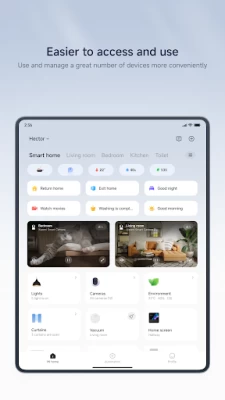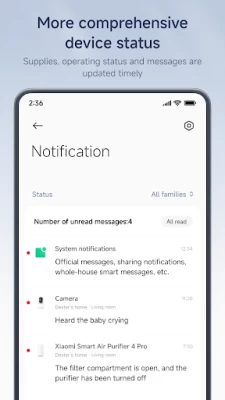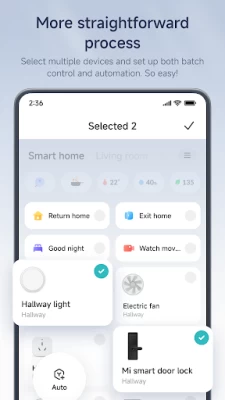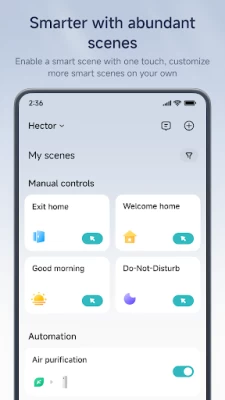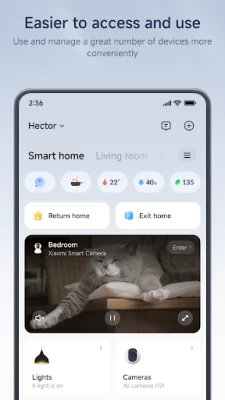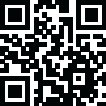

Mi Home
May 29, 2024More About Mi Home
Connect devices to each other.
Xiaomi Home app obtained the Kitemark™ Certification for Secure Digital Applications.https://trust.mi.com/security
tips: device support are different in different areas, please refer to product manual or official website
Latest Version
9.4.704
May 29, 2024
Beijing Xiaomi Mobile Software Co.,Ltd
Travel & Local
Android
58,717,134
Free
com.xiaomi.smarthome
Report a Problem
User Reviews
Paulo Alegria (Paulgi)
4 years ago
It doesn't work with many Xiaomi devices, like their repeaters, but works with the lamps. Anyway, I can't use the application horizontally on the tablet, so, it's better to just uninstall this again. Also, it frequently logs out and when you log in again you lost all the devices and settings. It's basically useless. -- tried this trash again this week, still the same and still losing the logins constantly.
A Google user
6 years ago
I'm very pleased with the features on this app. I have the vacuum which cleans and mops better than any other robovac I've had. The features in this app are more advanced then the top of the line vacs out there today. virtual barriers, zone cleaning with option to do up to 3 passes, floor mapping, real time cleaning progress with areas cleaned, and many more. oh, and it doesn't get stuck a fraction of the time my other robots did
A Google user
6 years ago
I use this app for several XiaoMi products and after using it for over a year it is useless for connecting to their video cameras. I have two different Xiaomi security cameras and it consistently has problems connecting to both of them, especially when trying to playback. This app has brought more frustrations than use, time to switch to a more expensive option that actually works.
Beth K
4 years ago
App went from ok to GREAT to ok again. When I first started using it, it was very clunky. They did a rehaul and it worked great. Quick notifications, easy to find everything, easy to use. This last rehaul took the app back down a notch. Harder to find a couple things again. No longer able to download videos directly to my phone. Notifications are delayed sometimes by an hour. I would prefer to go back to the previous version of the app.
A Google user
6 years ago
Mostly easy to install but only tells you how to connect it to your smartphone not set it up on Alexa or Google. Setup three in about 3 minutes. Plug it in, open the Mi Home app and add device and go through prompts to set up (I rename the device once connected to specify its job ie. lamp), ask alexa to search for devices. Once she finds it (you have to enable the Mi Home skill in the Alexa app) I'm good to go. Only downside is why some permissions, such as contacts, are needed inorder to work.
A Google user
7 years ago
This app has alot of good things going for it, my only issue is when running my smart vacuum in my home if I accidentally click the "Clean" button the previously mapped out version of my home disappears and it has to map out the home again. The only work around I see for this issue is to have it map out your home first, then do a "Zone Clean" & expand the box so that the entire home is selected and click start. Otherwise works well, doesn't consume battery life and overall works great! Everyone leaving negative reviews about Xiaomi collects your data needs a reality check because if you own a smart device, that device has MULTIPLE apps that collect data your data. If you don't think so, you are living in a fantasy world. This is the world we live in now with smart devices. If you don't like it, then you should probably not be buying technology these days.
Wildo Grande Rizzi
5 years ago
Very bad user experience. In every app update, it wipe the account data. This issue wasn't resolved in years. Almost every week I need to sign in. The process is very frustrating because if I need to turn off the TV, I need to sign in first. The logon process take too much time to refresh my devices (about 3 minutes). Then, every plugin needs to initialize too. So the wait for using your device take so long. The overall experience is very bad and frustrating.
Ryan G.
4 years ago
Basic cleaning and configuration works, but real time mapping does not. Tried to work with developer, but they seem to be more interested in creating new products than working the bugs out of the existing ones. Hardware is pretty good, so four stars for that, but the app needs some work, so only two stars there...I'll average it out to three stars for the overall review...
Monique Stanfield
3 years ago
I have absolutely loved this app for some time now. However a recent update has made it impossible to listen to video when you playback, UNLESS you record and download it first. We often use this to playback video when checking in our kids in their room and playroom. I don't like not being able to hear anything during playback and guess when something is done, download it and then review it again just to listen to it. Please fix this!!
A Google user
5 years ago
⛔ ABSOLUTE GARBAGE! Sadly, they took a very nice & affordable, tiny, low power drain, wifi repeater.. AND KILLED IT! It was bad enough that we had to set our geographic location to Mainland China (we are located in the US) in order for it to function, in typical fashion, it wasn't documented ANYWHERE! NOW -- ALL 35 OF OUR DEVICES ARE ESSENTIALLY PAPERWEIGHTS! We HAD used them for our search & rescue response teams to extend wifi signal - we are now looking for a replacement brand/model.
A Google user
7 years ago
The vacuum robot does not function well with this app. I managed to uninstall this version and install an older version 4.x and it seems to work much better and I can now see the map of my house while the vacuum cleans. I have only issues where the vacuum gets an error informing that the main brush is blocked and does not finish cleaning. It might be due to my carpet I guess. Any suggestions would be helpful.
David Bergeron
4 years ago
Clunkly UI! Fundamental design flaw that it only works when devices are working and connected. So it's slow to connect go my robovac, and if it gets stuck and runs out of battery, it's not able to help me find it. Phone should at least store 'last known location'! Also since vac often misorients itself, there should be a better algorithm for it to realize that the layout has changed and check if it is disoriented; app should allow user to force a re-orientation if this fails.
A Google user
6 years ago
Can anyone explain why does this app want to manage the phone calls, get access to connections, microphone, etc.? And why does it have so many annoying full-screen adds? It basically works even without requested permissions, so why does it need them? The interface of this app is not very obvious and some features are hidden extremely deeply, I had hard time to find them and not sure if I can repeat after some time.
thomas sneath
4 years ago
The Roborock Vacuum works great. The app on the other hand could be better. One issue mainly. The device loses connection periodically. This time around, I disconnect the dock cord for about 10 seconds to tie it out of the way of the robot. Now, as before, the device lost connection. Which means, I have to go through the entire wifi setup, reprogram my schedule etc... seems the app should be able to re-initiate the connection on it's own once restored.
Cipriana Prepeliuc
4 years ago
Very bad since the update. I was very happy with the app for my robot vacuum, every time i opened it, it was ready to use, now it doesn't even show my smart map created, it is very frustrating every time the same problem. Moreover, it does not show the vacuum moving as it used to, it's just blocked in one point which makes it very difficult when i try to start it away from home because i don't know if it's done or not. I wish i could go back to the previous version.
A Google user
5 years ago
The map for my roborock has stopped loading . . . I've used this app/vacuum for over a year with minimal to no problems and held my five star rating all that time. Yet, last week's update seemingly introduced a glitch. I've uninstalled/reinstalled the app and restarted my phone to no avail. I'm quite disappointed and hope this gets fixed soon!!!
A Google user
6 years ago
The paperwork that came with the vacuum was a bit difficult to follow, like a translation from another language. The app was much better for getting the vacuum scheduled. I love the daily map. The vacuum does have occasional issues. This week it had a message for me that it was falling off a cliff and could not run. It was on the base. I cleaned the sensors, reset the alert, and it ran fine.
A Google user
5 years ago
Where's the mop feature? I love the app because it makes vacuuming and mopping easier to program on my roborock. Yet, I noticed that after this update, I don't have a mop option on the app. The option is perfect for when you only want to mop. I'm disappointed that it was removed. I hope you bring it back. Now the remote control option isn't working. It won't communicate with the vacuum cleaner when trying to use the remote control, although it works fine when using the cleaning setting
Angela McNellage
4 years ago
Great gift. However, since I have had this for a few months, I do not like the app. Each time I am away from a direct connection I have to redo my connection with my vacuum. Very inconvenient. Update 1/23/21 After update to the app, vacumm is dysfunctional. Does not follow pre-established map. Vacumn goes in one spot. Stops. Then returns to the dock.
S G
1 year ago
I use this app for two robovacs. 1. When I move the app to the background and then back to the foreground, it's almost always in a non-functional state, requiring me to close and reopen the app. 2. If I interrupt the app while the vac is establishing its position, the map will usually become corrupted. These problems have existed for the entire 5 years that I have been using this app. Quality control doesn't get much worse than that.