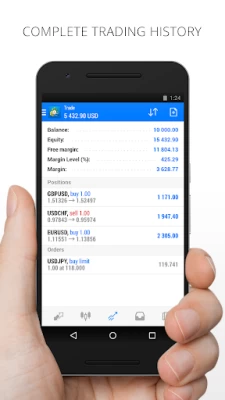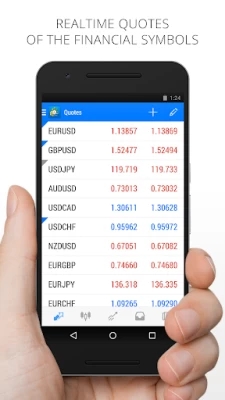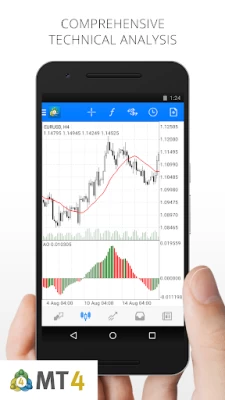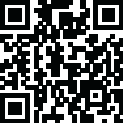

MetaTrader 4 Forex Trading
June 14, 2024More About MetaTrader 4 Forex Trading
Risk Warning: Our programs may involve real trading with a high risk of losing money rapidly. Most retail investor accounts lose money when trading financial products. You should consider whether you understand how various financial products work and whether you can afford to take the high risk of losing money.
TRADING
* Real-time quotes of Forex market
* Full set of trade orders, including pending orders
* All types of trade execution
* Detailed online trading history
ADVANCED TRADING
* Fast switching between financial instruments on charts
* Sound notifications assisting trading
* Customizable Forex chart color schemes
* Trade levels visualizing the prices of pending orders, as well as SL and TP values on the chart
* Free financial news — dozens of materials daily
* Chat with any registered MQL5.community trader
* Support of push notifications from the desktop MetaTrader 4 (MT4) platform and MQL5.community services
* Connection with hundreds of Forex Brokers
TECHNICAL ANALYSIS
* Interactive real-time Forex charts with zoom and scroll options
* 30 of the most popular technical indicators among traders
* 24 analytical objects: lines, channels, geometric shapes, as well as Gann, Fibonacci and Elliott tools
* 9 timeframes: M1, M5, M15, M30, H1, H4, D1, W1 and MN
* 3 types of charts: bars, Japanese candlesticks and broken line for efficient trading
Download MetaTrader 4 (MT4) for Android on your smartphone or tablet and trade Forex anytime and anywhere in the world!
To trade using real money, you need to open a real trading account by entering into a separate agreement with a financial company (broker), which has installed the server component of the MetaTrader 4 trading platform. MetaQuotes is a software company and does not provide financial services, nor it has access to MetaTrader 4 platform servers and databases managed by financial companies.
Latest Version
400.1419
June 14, 2024
MetaQuotes Software Corp.
Finance
Android
35,212,865
Free
net.metaquotes.metatrader4
Report a Problem
User Reviews
A Google user
5 years ago
It's good and great until it's not. They face a lot of connectivity issues and because of that I've lost money which is definitely annoying. For majority of the day yesterday i was in a trade and i wanted to close off for hours. Everytime I checked, it would say off quotes. Up until it took me out in negatives. Could have been a wonderful trade if I was able to close. Im extremely disappointed but things happen. I'm definitely changing brokers.
Jacob W
2 years ago
Stick to the demo and you'll make great profits, go live and you'll throw out every strategy you've back tested for months. Only functionality issue I hope can be changed is the auto zoom when scrolling through the chart. Being able to adjust manually how tall the candles appear when zooming in or out would be a great feature for this app.
Derek Campbell
2 years ago
This is my go-to app for checking my accounts while on the move. I rarely trade off the app, but occasionally will modify a trade if I'm out and it needs modification. News piece was modified, but I don't use it. Old habits die hard. 3/13/23 Most recent update left me disappointed. Changed my candle colors, and everytime I open the app it reverts me to a 5 min chart.
Evan DelaCruz
2 years ago
Loved the app until recently. The last update made it so whenever I would come back to my chart it would reset all the colors, timeframe, and go to eurusd. (Update) I uninstalled and reinstalled the app with the updated version. Everything worked fine for the first three hours until I hit my SL and TP for the trades I had in and then everything is acting funny and charts will not load up at all. This was my source of income but now I'm going to have to look around for other apps.
A Google user
2 years ago
First of all, love the app, and I've never had a problem navigating thru the app and placing my trades. But for about a month now all my settings have been reseting on its own almost every time I close the app. It'll erase all my indicators and reset my chart, automatically opening up on the 5min chart, as of I never placed anything to begin with. It's starting to get a bit frustrating 😩 please fix this bug. I have a galaxy phone (if that helps any)
Gary Frederick
2 years ago
Please make the last order appear at the top of the history. It was displaying that way on the previous builds but now last order is displayed at the very bottom of history & we have to now scroll clear to the very bottom to view it. Very annoying especially for scalpers who place many trades a day Changed my rating to 1 star. The platform keeps resetting itself back to default settings. Color scheme etc etc ever since updating PLEASE CORRECT THIS
Citizen Zero
2 years ago
Great app! Turned my smartphone into an atm. Since an upgrade from a previous version, my indicators repaint after I deleted them which clutters my phone screen. Downgrading from 5 stars to 2 stars until this issue is resolved... Update: Since the recent update, my custom chart settings change to default AND to a currency I don't trade (EURUSD 5M chart). Good thing I've been using MT5 a lot more these days. Dropping to 1 ⭐ because of this bug. 2nd Update: Still experiencing the same issue. <⭐
Christie Marie Loeffler
2 years ago
I reached out to email support & haven't heard a thing back. I've been having issues getting MT4 to connect. Have done everything I can on my end to troubleshoot the issue & I am still not able to use this app!! I will have to rely on my laptop version to keep track of my trades which is not all that convenient. I am not happy at all at the moment. I've had this app for well over 4 years now. I'm not sure what it going on but can someone reach out to me from support & I can update my rating.
eddy camilo
2 years ago
I HATE this new update. Every time I go to charts, EURUSD pops up despite me being us30 Btc and XAU strictly. Also It turned into dark mode which I don't like. I like having my phone on dark mode and mt4 with the white backdrop. The profits/drawdown always stay blue instead of turning red when in drawdown. The charts always stick to the right side Other little things bother me but this is the biggest PITA and makes it harder to work with. FIX THIS ASAP!!
Darian Small (DaeDae)
2 years ago
I've been using this app for about a year in total with no problems with the app in general until today. I open the app and the whatchlist, charts, trading page, and history page dosent load. This problem happened to me twice actually. The first time I just installed then reinstalled and I had to re-do everything on the app to prep myself for my next trade; hopping that this problem won't happen again, but unfortunately it did. This problem is messing up my money so I hope there will be a fix.
Jade Failey
3 years ago
This is the 2nd time I have been battling the same issue to no avail. There is no customer support info on the app. I have had the android app set to save password since the initial install, but for some reason I continue to get an "Authentication failed"notice on the demo account you get at sign up. It even does it when I attach my broker account! Uninstalling and re-installing does not resolve. I have never been able to use the app. SEVERELY frustrating.
Carlette Rivers
2 years ago
NOOOOO! Not MT4!! Please go back to the old version! All of my custom settings disappear all the time. I'm tired of resetting them. Used to work great until the update. I can't get the Indicies, etc. The only thing available is the forex folder. This is a bummer. Might have to look into other trading platforms. May change the review if these bugs are killed. 🤷🏾♀️
Fransen Legacy
5 years ago
It's a Great app. Don't get wrong I just got 2 problems with it. Sometimes it crashes and it erased all my setups which can be really annoying. The second problem is I wish whenever you going to switch on a different account. You can set up an another set of strategy instead of keeping it like for example Moving averages and etc... Instead you can set sething different instead of it keeping it. Because I be wanting to back test certain strategies. But yh Please Update this. Really appreciate it.
Alvin “ARock” Jackson
5 years ago
This is the best option we have for trading on the interwebs! A few changes need to be made. 1. Moving trailing stops should not be manual. 2. The "modify" dialog should be a swipe/scroll instead of manual input. Its too slow especially with the decimal being pre installed. I'm sure I'll find more things but these might just be issues I see. Later Trader!
Curtis Wilkinson
5 years ago
I really like that I can get my desktop indicator alerts sent to my phone. That alone is powerful to me and deserving of 4 stars because it works very well, I can't believe that function is free. Other than that, I think mt4 is a little confusing to learn compared to even the desktop program...but once you learn how to place orders etc. It gets easier. But overall it's a good trading app on mobile. I want a way to place trailing stops on the mobile app...and better on chart trading.
Fernando Vazquez
3 years ago
This app has a lot of fixing to do because the timing of the real trades and graphic movements it's not as good as the demo. And this means a lot if the demo version of the app is better in many ways. And you have to put something to close multiple buys in one time. Also one that let you close specifically the one that you desires of the same time. Because this is just keeping us losing and losing and having a lot of difficulties having to manage this.
Billy Hess
5 years ago
Interface isn't very smooth. When expanding and contracting the chart you have to move to fast for accuracy. It should follow your movements no matter the speed, like webulls app does. It should automatically calculate your leverage, available cash, bonus and all as soon as you input so you don't need to use a calculator or have to wait for it to tell you there isn't enough money to get in a position. You can miss too many opportunities that way. Soo much more.. just needs a lot of work.
Roddy Cruz
2 years ago
Used to love this app until recently. Now everytime I exit my app and come back to it, it automatically opens on EurUsd and the default chart settings. I have certain settings on my chart, dark background, different color candles, etc. None of it saves. I deleted and reinstalled the app which helped the problem for a few hours. Please fix this!
juliio84
2 years ago
App has been perfect for YEARS until the most recent update. The app defaults to eurusd and none of my saved chart settings are applied. I have to constantly go back and edit the setting EVERY time i open the app now. Please fix this. Its very inconvenient. UPDATE: The last update on 3/27 seems to have fix the issue where charts reset and settings don't save. I can now see the settings and charts save. Thanks !
Kevin Ramsey
2 years ago
Update: I've been using this app for 10+ years and it has been excellent... Until the most recent update. They added some new charting tools which could be helpful, but something has gone wrong. Now the app removes a few settings and changes the currency pair each time the screen goes to sleep or the app is closed. I have to reset it all the time, which is very frustrating. I'm hoping they know about these issues and will have them resolved shortly!