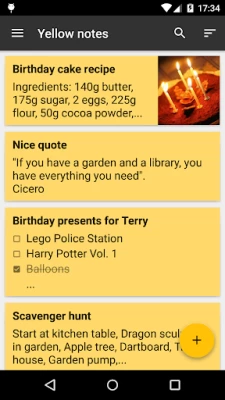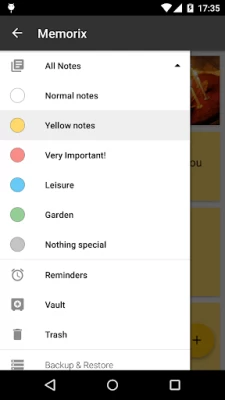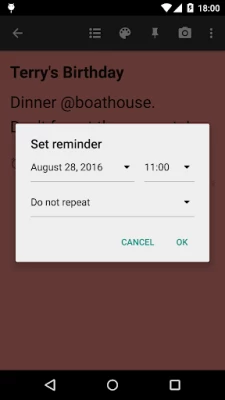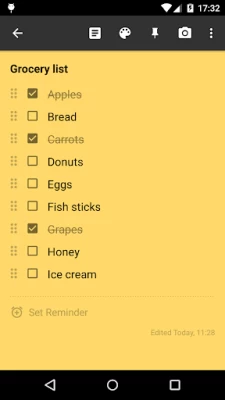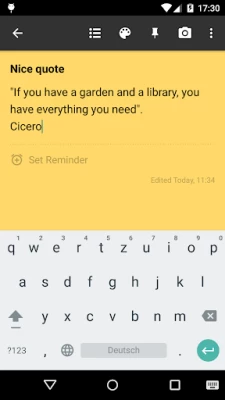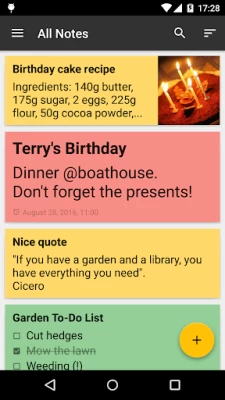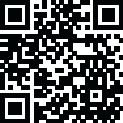

Memorix Notes + Checklists
November 06, 2025More About Memorix Notes + Checklists
Notes & Checklists
Jot down everything you don't want to forget, easily and comfortably. Add photos and images to your notes. To stay organized, use differently colored categories and order your notes alphabetically, by date of creation, last edit or reminder, or use drag & drop to arrange them to your personal liking.
Tasks, shopping lists or your fitness program - everything is organized perfectly with checklists.
Items can be rearranged via drag & drop at any time, checked items can be moved to the bottom of the list or be deleted all at once. For reoccuring tasks, you can also uncheck all items at once.
Reminders
Set reminders (also repeatable) to never forget important dates or shopping or pin notes to the status bar to have an eye on them all the time.
Categories
Order your notes into various categories which you can create, edit and delete at will.
Vault
Protect access to your most secret notes and pictures with a password.
Backup & Restore
You can create a backup of your notes and settings anytime or activate the daily automatic backup. The backups are stored on your device.
Widgets
Use the Memorix widgets to place notes directly on your homescreen and e.g. tick off items on your shopping list directly on the homescreen without starting Memorix.
Note: Android does not support widgets of apps moved to SD-card. Please see the FAQs on our website for details.
Search and filters
Fulltext search allows you to find specific notes instantly. Or only view the notes of a specific category, or only those having a reminder, ...
Safety net
Unintentional deletions can be undone. Deleted notes can also be restored from the trash (except notes from the vault which are - for safety reasons - deleted completely). And if everything fails, then there's still the backups.
Help & Feedback
Should you ever be stuck, check out our answers to frequently asked questions, or send us an email with your questions or suggestions.
Latest Version
17.0.0
November 06, 2025
Robert Brandner
IT Tools
Android
373,405
Free
panama.android.notes
Report a Problem
User Reviews
Lenzy Chapa
1 month ago
App won't even open and I need it for work, I have used it for a few years and today when I need it drastically it won't open during a meeting.
S B
1 year ago
Ok it seems to be a free app, so I will change to 5 stars haha. It's so nice and smooth, it feels really good to use it! But still, here's the things needed to make it perfect (for a paid app): 1) Ability to long press on a task to add a description. 2) Option to put the rearrange-button on the right side (so that my hand doesn't cover the screen). 3) A dedicated Windows app with sync 😁
Qurat Zahoor
3 months ago
I have used this app for many years, and now my fone is saying its crashing and not allowing me to open the app, please can you fix it so I can open and start using the app again
Aayman Khalid
3 years ago
I am a big fan of this app,been using it for quite a long time now. But recently I feel the need for separate folders. There is a vault for secret notes. But what if one wants to store different types of notes in different folders. The app already has color coding for different notes. Having multiple folders will make it more useful.
A Google user
5 years ago
Its pretty good. Dose what you expect. But im disappointed with the adding pictures to a note. You can only see a small part of the middle of the picture ontop of the note. I want to be able to see the WHOLE picture 😊. And it would be really nice if it would be possible to have different colord notes in the same category. Instead of in a red category all notes are red. It would be better with different colors in categories.
Daniel gonzalez ruiz
4 years ago
I have been using this app for years successfully...until today. From one day to another, all the notes in my vault have disappeared, losing a lot of important information and provoking me a complete mess. On top of that, the app is not able to read a backup I created some months ago, so I can't even recover some old information. Unfortunately, I will never use it again.
A Google user
6 years ago
Memorix is by far the best, and has now become my notebook app of choice, having looked at Evernote, Google Keep, Omni Notes and others in depth, the design and layout is superb, with a lot of flexibility in layout. Whilst it may not have a Windows app, this should not necessarily be a big problem for most people, also backup can be easily facilitated to the phone's internal files, and also regularly to cloud using a proprietary backup app, which can synchronize at regular intervals. No adverts is another great advantage, and it is free! Well done to the developer, and hopefully look forward to new features in the future.
A Google user
5 years ago
Excellent app!! Update: although sync is not working anymore, which was a valuable feature for me, I still use it for its nice look, and it has many other useful features. UPDATE: I would like to ask for an "improvement" on the widget display, I noticed that when the note with a checklist is displayed as a widget on screen, the checklist square is centered, instead of at the top of the text as in the regular note. That is annoying since is very difficult to find the beginning of the text.
Gillian Harding
1 year ago
I've been using this app for years and loved it for a long time (bonus is that it's ad free) but it's got a glitch where if you want to edit a note halfway down, it automatically scrolls you down to the bottom instead. The leaping around and scrolling back is really frustrating. I'm sadly losing patience to the point of looking for an alternative.
Janice Welch
1 year ago
This is my go-to app for notetaking. I've used this app for years. I love its simplicity and clean interface. I use this app for making shopping lists, to draft memos, and for jotting down things that I come across in the fly. The only things that I wish that it would have are the ability to change font formatting (bold, italics, underline) and the ability to indent and make sub-bullets. Other than that, this app serves my needs perfectly.
Chandrasekhar HM
1 month ago
I am using this nice App for nearly 7-8 years. It was working fine until I replaced my Android 13 phone with Android 15 phone. Now the pinned reminder notes do not remain pinned and can be removed simply swiping. Can you fix this problem please?
Ted Thills (Brian)
2 months ago
I keep coming back to the simplicity and ease of use of this fantastic app. It's a great piece of coding! Some requests.... Please add individual note lock (with fingerprint unlock if poss.) Please default to "All Notes" upon a restart. Please offer text styles for headings and notes. Please allow an option for all notes to have a white background but keep the colour option for the headings.
A Google user
6 years ago
I ABSOLUTELY ADORE THIS APP!!! It's sooo easy to use for both data entry and transfer to other more "complete", multi-tasking apps such as Microsoft Word. I also love the color coding and the fact I can dismiss, yet still save past writings, by "filing" them in the trash.
Jeannie Diaz
4 years ago
Caution: In the past I've said this app. is excellent. I've used it often for over a year & I would have said it was better than my review. It was my favorite. Then suddenly all my files disappeared without a trace or without any changes on my part. I dont know how it happened & I lost info I really needed. No matter how well it works if your files disappears its worthless. I'm sad to say this I loved this app.
Saiya Alexander
5 years ago
I love this app and its widgets, I've been using it for years! My only complaint is that I can't seem to find a way to make a NEW note when I add a widget note to my screen, it only gives me options to choose from existing notes. Maybe I'm missing something, but I have to go to the actual app to make a new note, THEN add it on my screen as a widget. Very inconvenient. :/
A Google user
5 years ago
This is my favorite app of all time. Stop reading & download. The rest is for the developers. Seriously missing a sign in/access to notes made on different devices. Can't import a backup file within. Dedicated delete button should be present & ability to delete multiple notes at once. I'm broke and never bought an app, but I'd easily pay $10 to $1/m if I had access to notes across an account. The rest is nitpicking. This is complex & costly, but I hope it helps put ya'll in that direction.
A Google user
6 years ago
This app is certainly the best one around. HOWEVER, that doesn't mean it doesn't have its infuriatingly annoying quirks. And, as far as I'm concerned, the most aggravating of those is an ad naseum inability of the user to highlight what they want without the action going sideways. The highlighting disappears, runs on passed the intended point, or jumps to the line above/below. The selected line deletes entirely. Etc, etc, etc. That problem needs to be fixed ASAP!
Sara James
3 years ago
I love this app and use it daily. I would love if it had a function to sync notes across devices so I could access the same notes easily between phone and tablet. However, I still find it very useful to create various checklists, note something I want to remember to do, or jot down a creative idea before I forget. I've been able to email the notes to myself when needed, but an automatic sync would make this a truly 5 star app.
Steph Thompson
7 months ago
I've had this app for years and LOVE it. I have tried other organizational, checklist-style apps, and always come back to this. You can choose the color of your notes; you can put reminders; you can add checklists, pictures, links. You can also share your notes. I text my notes all the time. Great app!
Blue Heart
4 years ago
My favorite memo app. I love that the vault is so secure, that I can color-code my notes for different categories, that I can pin notes, and that the checklist functionality is simple yet functional. I've never known it to crash and the backup sync has always worked when I needed to move to a new device. My only complaint is that there is no way to format text (i.e. bold, italic, underline), it's just plain text. I usually use asterisks in lieu of formatting when needed.