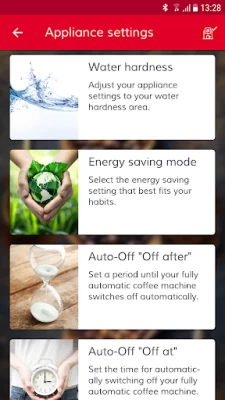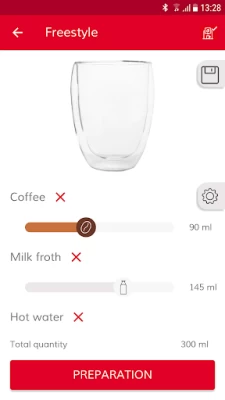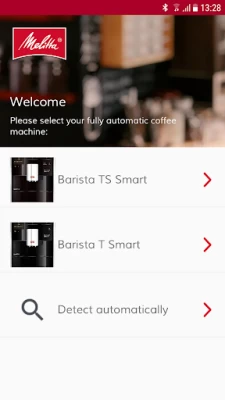Melitta® Connect
November 12, 2024More About Melitta® Connect
The perfect coffee: Choose your favourite recipe from 18 (Barista T Smart®) or 21 (Barista TS Smart®) delicious coffee specialities or become a barista yourself and create your own individual freestyle recipe à la "Sunday Morning Dream" or "Hello wake up!". You decide how much coffee, frothed milk or water should pour into your cup and in what order.
My Coffee Profile: Manage the settings of the beverage buttons on your fully automatic coffee machine using the app. You can even save individual profiles for up to four (Barista T Smart®) or eight (Barista TS Smart®) people.
Appliance settings: You can also really conveniently manage the other appliance settings using the app e.g. setting the water hardness level.
Tutorials: Your appliance needs cleaned or descaled? Don't panic, the app has tutorials that show you how to do it!
Handbook: Everything at a glance! The whole user manual in your own language really conveniently "to go".
Service & Contact: Any questions? We are happy to help and can connect you to our Melitta® customer service.
Shop feature: To conveniently shop for your daily ration of coffee we can forward you to our Melitta® Online Shop or our partner shops straight from the app.
Now it's in your own hands!
Minimum requirements for using the app:
Bluetooth 4.0 ∙ Android 5.0
The app is compatible with the following appliances:
Melitta® Barista T Smart®
Melitta® Barista TS Smart®
Latest Version
1.7-173368
November 12, 2024
Melitta
IT Tools
Android
107,657
Free
de.atino.melitta.connect
Report a Problem
User Reviews
Niels van de Ven
5 years ago
App worked for about nine months. Then it lost connection, and I have not been able to connect since. Done everything described here (remove program on phone, reset Bluetooth on machine, , remove pairing on phone, restart phone, reinstall on phone, and try to pair again with location sharing on),but no succes in several attempts. Good machine, lousy app.
Emma Sylvester-Bradley
3 years ago
I haven't had any connection issues, but am finding it really frustrating that changes to a recipe aren't stored. This means I always need to use the app to make coffee. My main reason to change the recipes is to increase the temperature - if that was possible I'd be very happy with both the machine and the app.
A Google user
6 years ago
Seriously buggy bluetooth connectivity. Resulted in my first phone freeze in a year. After finally finishing pairing and the first cup of coffee the app lost connectivity and keeps reporting errors. The only way to restore is hard close the app and restarting and reconnecting. Open for troubleshooting with developers. Why share my location with you? You say it's not being logged, if so why did the app not start when you had server issues in December?
Luke Fakes
4 years ago
Some initial connection problems which were solved after a call with customer service. Worse issue has cropped up: the app now doesn't appear on my phone! So every time I want to use it I have to go into the google play store, find the app and open it from there. This has been an issue since the december update!
A Google user
5 years ago
App is nice in functionality as such but in practice pretty worthless because it has such big problems staying connected to the coffe machine. And I found out that in some cases you can't even get into the app to for example check maintenance instructions if you are not connected. This erratic/buggy behaviour is extremely irritating as it means you cannot depend on the app.
Antony Vernon
1 year ago
App just updated, looks a lot better and Bluetooth connection is a lot more stable but they ruined two key features: 1) immediately starts brewing a coffee when you select a recipe now meaning you can't alter its settings or even browse! 2) can't navigate away from the brewing screen to look at more recipes etc or it cancels the coffee being made. These need fixing, 1. looks like a bug to me as the "Preparation" button is still visible but greyed out.
A Google user
6 years ago
Update: 3 weeks into using this app with the machine there hasn't been any connectivity issues. I'll update periodically. Original review: This is almost everything I would want from this app! I did worry about the reviews about the connectivity issues. It's early days but I haven't had any issues, the app and machine connect automatically each time. I'd like to be able to assign speciality recipe to a specific person as you can the normal drinks. Apart from that it's perfect as is Barista TS.
Andrew C
1 year ago
cancelled the dispensing when I swiped back and wasted the beans which is inconsistent with the previous iteration. What happened to the descriptions per coffee type in the grid list? Please QA the basics before releasing Update: Prompt to cancel is now shown. However, there's another problem after changing the profile settings. It's out of sync with those on the main screen and yes, I've selected the profile from the drop-down list. What happened to the upgrade testing? Will reinstall
A Google user
6 years ago
Great coffee. Shocking app. Don't get me wrong the coffee is great but the app developers have let both melitta and the customers down massively. 1. Only one phone can connect... What about others in the house. 2. Connectivity is a massive issue even with restore factory settings the machine and app don't seem to be aligned with continual errors on connection (probably because we have had two devices connected since buying) 3. The performance renders the Bluetooth function useless. Sad regards
Dave Read
4 years ago
Two days into using the Smart TS and the app is constantly showing an error message and I have to programme the machine manually. The machine is showing as paired with the app but won't let me use it. I've tried uninstalling the app but that hasn't worked. Going to try a factory reset to see if the Bluetooth connection can be deleted and reinstalled. Coffee is lovely...when I'm allowed to make them!
A Google user
5 years ago
Just bought my second Melitta, the TS Smart as I wanted to be able to select through my phone. Initially the choice was there but then it disappeared and reading here it's a problem following an update. As a result Amazon have agreed to take it back. Gutted as it's a great machine but as it doesnt do what I bought it for then no point keeping so they get a second hand machine even though only used briefly. Makes no business sense, why not sort the app out or revert to the previous version? Mad!
A Google user
6 years ago
Great app, but only connects after 5 or so attempts. After the coffee machine is powered on it takes usually 5 attempts to establish Bluetooth connection. I can't see why the connection can't be established automatically like it would with eg a Bluetooth speaker. It's to much of hassle to go to every single time.
Lucy Farnsworth
4 years ago
Recently this app has been a pain to use! Has to be reset or reconnected pretty much daily which is not great when you are trying to make a coffee before you rush out the door in the morning. Other things that annoy me about this app are the fact that hot milk isn't available as an option under freestyle (I pour coffee from a jug into a thermos flask and it is easier to pour without the froth) and I dislike the fact that you have to be connected to machine to be able to adjust your settings.
A Google user
6 years ago
I see a lot of people complaining about connectivity issues and I'm afraid I am no different. I have tried all the troubleshooting tips stated thus far and still no luck. This is a critical fault that renders the app completely useless. I wouldn't bother with this app until it's repaired (assuming it can be). ***Update*** after talking to technical support I have got the app to work. Woop! And now I'm enjoying lovely coffee's. But I would suggest one tiny addition to the app. The ability to add hot milk to a recipe. At the moment there is an option for milk foam only. Other than that I am quite happy with the app.
Karl Stanton
4 years ago
Can't connect 2 phones! Poor connectivity, why not use wifi! Have emailed customer support twice and no one has replied this is after around a month, nothing! Have worked out that no more than one can be connected to the blue tooth, didn't they think that maybe a couple might want to use the machine? As it is, I have to check my girlfriend had her blue tooth turned off! The app is terrible, constantly drops out of connection, multiple "error while sending data" messages when making a coffee.
John Bennett
3 years ago
I like this app, but as a hardware/ software engineer who writes similar commercial bluetooth machine control apps, I find it astounding that it says 'error sending data' when it really means 'no coffee beans'. Accurate machine status should be pretty fundamental! Melitta have also shot themselves in the foot by not disconnecting on exit. So it's possible the next user can't connect if the first is still in the area!
A Google user
7 years ago
Initially Bluetooth stability issues now testing as mentioned in this forum to initiate the pairing from within the app.An annoying point is when making changes to the user profile on different beverages.Although it seems to save the changes (if checking the setting in the machine) it appears that they are not saved especially if you navigate within the same meniu(for ex. Expresso) and then you return to check again the setting.It appears to be a software problem which I hope it will be fixed in a SW update.For the rest all seems to work as it should . Playing with it for just 2 days now.
A Google user
5 years ago
The android app is awful, coming out of sub menus takes you out the app, recipes in the wrong place. The iPhone app actually works and doesn't have these issues? Very, very poor. This is like an alpha app that somehow got released to the public. Edit: response to Devs. 1 there are bugs in the my coffee section, when you hit back, it takes you to the top menu.2 the recipes are in totally arbitrary places. 3. fix? If my car door didn't open, climb in through the passenger window isn't a fix.
Stu
1 year ago
Latest update, Aug-24, and no issues have been fixed 1. I still can't save new freestyle coffees, 2. I still have a blank screen when I open, no favourites, no icons, just the picture of the coffee machine, 3. If I can ever save coffees again please allow the name to be longer than 8 characters And now have a new issue 4. When I try and make a freestyle coffee I hit the preparation button and then get asked if I want to save it discard my changes. I haven't made any!
Grahame Bishop
1 year ago
Latest update had broken bluetooth connection to the coffee machine. The app shows it connected but then says it is not connected when attempting to make a coffee.