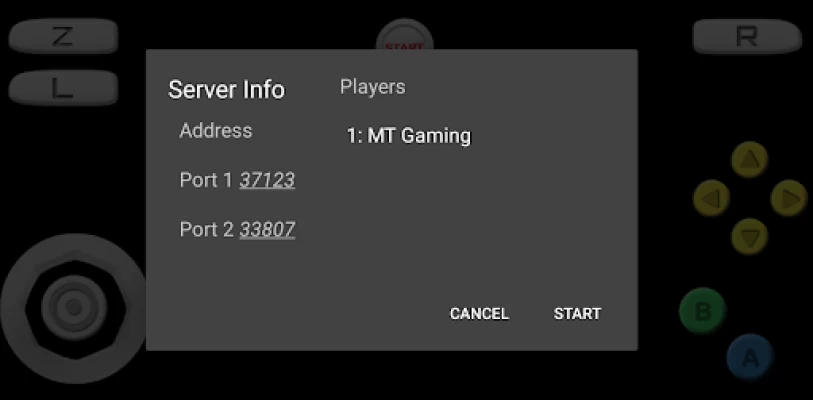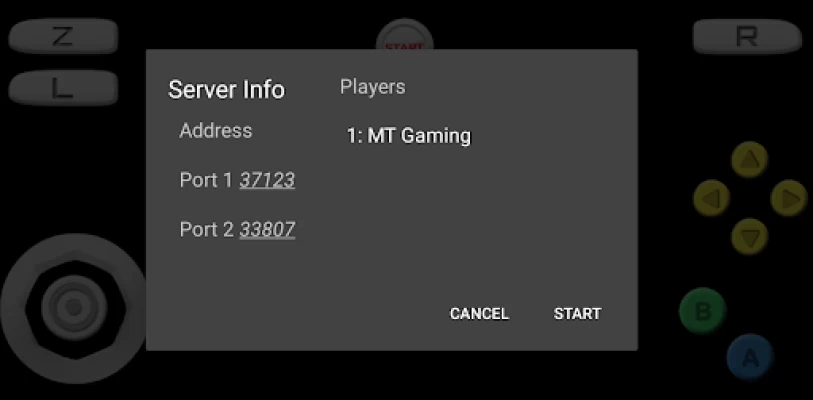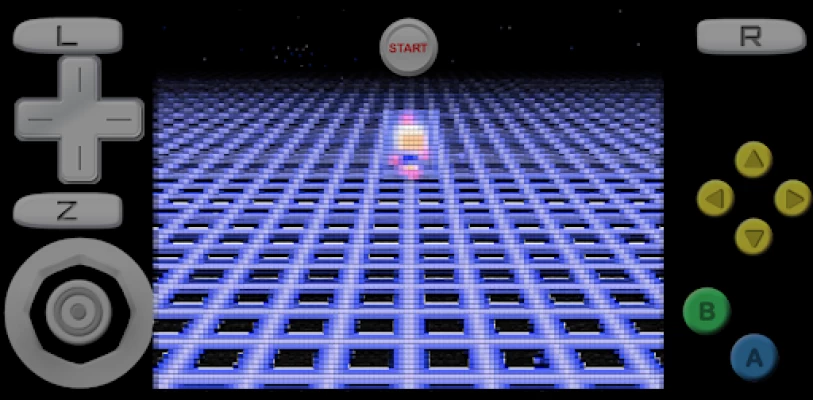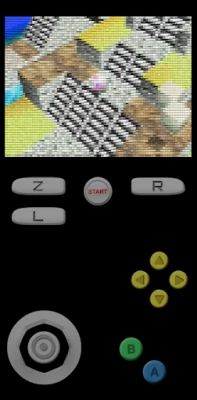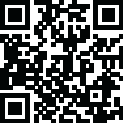

Mega64 Pro Emulator
August 18, 2024More About Mega64 Pro Emulator
* A game file (ROM file) is necessary to play a game.
* Copy your own game files to SD card or Internal Memory. (e.g. /sdcard/ROM/)
* Please refresh games again after copy new game files.
Features:
* Support android 5.0+ (suitable for android 11+).
* Save state and load state.
* Auto save.
* Auto Screen orientation (Settings - Display - Screen orientation - Auto).
* All Controls: Analog & D pad & L+R+Z Button (Profiles - Select Profiles - Touchscreen profile - Everything: All Controls)
* Resize Control Buttons (Settings - Touchscreen - Button scale).
* Edit Control Buttons (Profiles - Touchscreen - Copy - Rename - Edit).
Important:
* To fix graphical glitches, try changing the video plugin (Profiles - Select Profiles - Emulation profile).
* To fix lag, try changing the video setting (Settings - Display - Rendered resolution).
* For unplayable ROMs, try unzipping the ROM first or trying a different version of the ROM.
* For touchscreen control issues, try changing the button scale.
This app is based on the Open Source project, which is licensed by GNU GPLv3.
* Please refresh games again after copy new game files.
Features:
* Support android 5.0+ (suitable for android 11+).
* Save state and load state.
* Auto save.
* Auto Screen orientation (Settings - Display - Screen orientation - Auto).
* All Controls: Analog & D pad & L+R+Z Button (Profiles - Select Profiles - Touchscreen profile - Everything: All Controls)
* Resize Control Buttons (Settings - Touchscreen - Button scale).
* Edit Control Buttons (Profiles - Touchscreen - Copy - Rename - Edit).
Important:
* To fix graphical glitches, try changing the video plugin (Profiles - Select Profiles - Emulation profile).
* To fix lag, try changing the video setting (Settings - Display - Rendered resolution).
* For unplayable ROMs, try unzipping the ROM first or trying a different version of the ROM.
* For touchscreen control issues, try changing the button scale.
This app is based on the Open Source project, which is licensed by GNU GPLv3.
Latest Version
Version
4.4.2
4.4.2
Update
August 18, 2024
August 18, 2024
Developer
MT Gaming
MT Gaming
Apps
Arcade
Arcade
Platforms
Android
Android
Downloads
1,562
1,562
License
$2.99
$2.99
Package Name
org.mtgaming.ultra64.pro
org.mtgaming.ultra64.pro
Report
Report a Problem
Report a Problem
Add Comment & Review