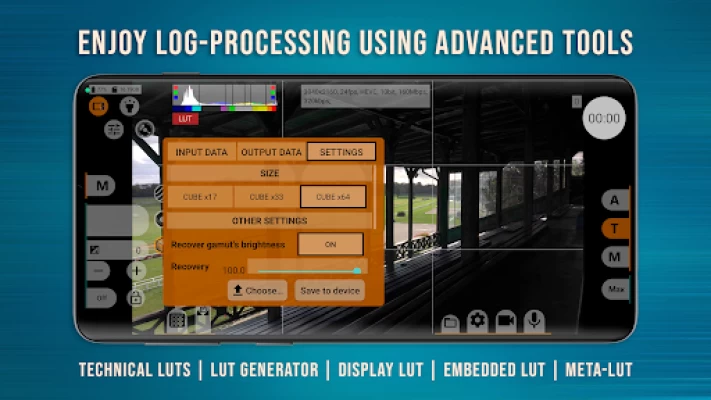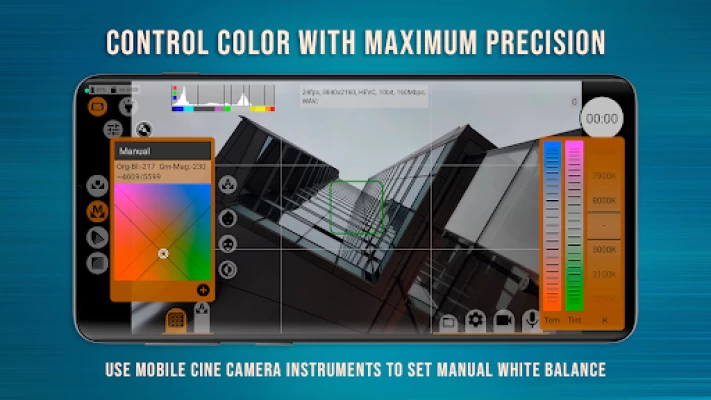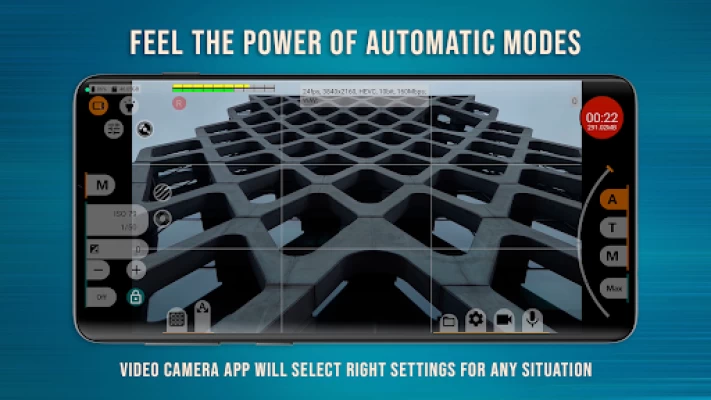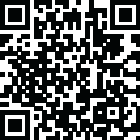

mcpro24fps manual video camera
June 29, 2024More About mcpro24fps manual video camera
We created mcpro24fps cinema camera exclusively for Android and therefore we are confident that the application is able to get the most out of the technical capabilities of your phone. Thousands of videographers from all over the world are already using our video camera app for professional video filming of their festival films, music videos, live reports, commercials and anything else that needs advanced capabilities to realize the authors' bold ideas.
Here are just some of the features that will surprise even the most advanced videographer:
★ Shooting in 10-bit for a large number of devices. HLG / HDR10 HDR video
★ Recording video in Log without turning on the GPU, like it is on "big" cameras
★ Huge number of Log modes for any situation
★ Technical LUTs for seamless interpretation of Log in post-production
★ On-screen LUT for precise control of the frame when shooting
★ Deanamorphing and work with attached lenses
★ Programmable Focus and Zoom and how they work together
★ Focus Peaking and Expo Peaking for the complete frame control
★ Spectral and Zebra for easy exposure control
★ Setting up the white balance in Kelvins
★ Advanced work with metadata
★ The most flexible work with sound
★ Huge opportunities for the use of GPU resources
★ Responsive interface
★ Reliable automatic modes and the most convenient manual settings
Turn your phone into a video camera for creating cinematic masterpieces right now!
[Note]: It is important to understand that the functionality of the functions depends on the technical capabilities of your device. The Camera2 API at the Limited level or higher is required for the phone to work correctly.
Useful links:
1. If you have questions about the performance of some functions in your phone, you can ask them in the program chat in Telegram: https://t.me/mcpro24fps_en
2. F.A.Q .: https://www.mcpro24fps.com/faq/
3. Download our free Technical LUTs for instant conversion of log footage in professional editing programs: https://www.mcpro24fps.com/technical-luts/
4. Official site: https://www.mcpro24fps.com/
The complete technical specification is very large and is published on the official website at the link above. Look at a part of them.
CAMERAS
• Multiple cameras support (where it is possible)
• Settings for each of the cameras are saved separately
VIDEO
• Recording in 24 fps, 25 fps, 30 fps, 60 fps etc.*
• Support for all resolutions specified in the Camera2 API
• Two codecs support: AVC (h264) and HEVC (h265)
• Recording up to 500 Mb/s *
• Optical and digital video image stabilization*
• Setting up Log profiles through a tone curve *
• Tone curve adjustment via GPU
• Image adjustment through additional GPU filters
• Settings for hardware noise reduction, hardware sharpness, hardware correction of hot pixels
• Additional noise reduction through the GPU
• Configuring GOP
• Different modes of white balance
• Manual exposure mode and automatic exposure mode
• Adjustment of automatic exposure correction
• Three focus modes: automatic continuous, automatic on touch, manual focus
• Three perfect modes of crop-zoom function
• Variable bitrate mode and experimental constant bitrate mode
• Adjustment of distortion correction
SOUND
• Support for different sound sources
• Support for different sampling rates, AAC (up to 510 kb/s) and WAV
• Ability to integrate WAV into MP4
* depends on the capabilities of the device and approvals from the manufacturer for 3rd party applications.
Film your best cinematic works on mcpro24fps!
Latest Version
040de
June 29, 2024
Chantal Pro SIA
Media
Android
7,861
$17.99
lv.mcprotector.mcpro24fps
Report a Problem
User Reviews
Oscar Kiptum
1 year ago
Great quality. Nice noise levels. I got this due to my phone's over-sharpened videos. Satisfied so far, the GPU options and noise options are great.
Bruce Doyle
1 year ago
Great app! Now, 2 issues: 1 The app crashes on loading on my S 24 Ultra. Is a fix in the works? 2 Any chance you could add internal ND filters like Expert Raw / One UI 6.0 does for the still camera? Big ask.
Marc McCoy
1 year ago
App fails to load on the Samsung S24 Ultra. Hopefully, an update will be out to fix this issue. Update: The app works perfectly after a recent update.
Andrei
1 year ago
Good app. But i have too many frame drops when using 60 fps 4k on my s23u. Even 1080 with lowest bitrate drops frames. Tried all possible settings.
Shawn Acorn (Travel with the Acorns)
1 year ago
Great camera app that records in 24fps. Has many options for customizing the app. Provides better quality video than the stock camera app. The best part is no monthly subscription required. If you are an inspiring cinematographer then this app is for you.
Yeetus My Deetus
1 year ago
Insane Options, External Storage Write, Log Video Options, Precise Control over Cameras, Bitrate Options and so much more. There is no better option as a Camera App. Take advantage and excel with less! No need a powerful camera for just videography anymore, my 24 Ultra has reached its maximum potential with this. Worth every penny.
Nadia
1 year ago
Great but there is a zoom/focus bug...I get a zoom wheel in place of a focus wheel for some reason. Can't find focus. So instead of an orange focus wheel, there's a green zoom wheel in its place that lets me zoom in and out but can't adjust focus. Any way to fix this bug? Thanks
Paulo Gonçalves
1 year ago
Upgraded recently from 13U to 14U. I can see there's an id6 on 14U like the id5 on 13U, however id6 on 14U is not automatically switching lens, works like digital only, and UW (0.5x) lags a lot. Understand it's a new device, just reporting this for you to know. Thank you.
Dan Esquibel
1 year ago
Upon receiving my Samsung S24 Ultra cell phone, I encountered a bug with mcpro24fps that led to the app closing seconds after opening. Fortunately, the bug has been fixed. I now rate this app 5 stars and appreciate exploring the diverse functions of this feature-rich application for my video requirements. Kudos to the creator(s) with two thumbs up!
Zone Heart
1 year ago
ZERO STARS! Unclear advertising, and the devs are unhelpful. Only reach out if you want to get treated like you're stupid and want the convo to be twisted/manipulated. All I wanted was clarification on if this app can take pictures, as I've seen many camera apps that CAN, including a few video camera apps. But the devs were useless. They could've just said no. But instead they put a refund policy ABOVE answering my question, DIDN'T answer my question, and treated me like I'm a moron. Shame.
Just Joe
1 year ago
I wanted to unlock the full potential of my Samsung s24 ultra for little production projects when I'm out and about. There's a lot to learn, but once you start getting used to it, it's an amazing app! More control than anyone should ever need. It's worth downloading the user manual to help understand what all the different settings do Looking forward to how this app will evolve
Anthony Li
1 year ago
Doesn't work on the latest Xiaomi 14 Ultra, the app will glitch out the main camera's aperture control, the iris keeps opening and closing when the app is running, and it shows a black screen when the main camera is being used.
Shani Chikondi
1 year ago
I love this app; it's very powerful, but the issue is... it's just too much. When I use it, my S23 Ultra heats up, impacting performance. While some heating is normal for camera apps, this one is really heavy compared to other apps, I also use MotionCam App, which runs smoothly because it's simpler... it can handle raw recording, 10bit h.265 with ease. A complete rework to simplify this app could be beneficial, this app is more feature heavy then most dslr cameras haha, its just too much.
Lerp Derp
2 years ago
Good, but having an issue with HDMI Out on my S23 Ultra when selecting 1080p. In my capture card, the HDMI feed is displayed in a 1/4 size window instead of taking up the entire size of the window. This does not occur with filmic, for example. 4k seems to work fine, however it is too much of a battery drain and overkill for a 1080p livestream.
Aka-1da
4 years ago
Great quality on samsung galaxy s8 plus. I wish the shutter speed would stay the same when i use auto. I would like to just have auto ISO and the shutter speed stay the same. If there is a way to fix this, then the app gets 5 stars. Also i hope to see they add higher framerates! Update: November 18 2020 I really dont like this app anymore. Just took it off my tripod for vlogging and the stablization is horrible. I have a samsung galaxy s8 plus and theres no option for stabilization either.
Yunisbel Marrero
2 years ago
Works great but is missing something important for me.. imaginate stabilization. I tried different settings. Opt, dig, opt+dig. And still not working. Requested a refund since I can't use it without that feature. Otherwise, it's a great app and good video quality. Galaxy S22 Ultra. Maybe in a future update, I will use it.
Josh Geyer
3 years ago
I recently had a bug that prevented me from opening the app, turns out it was an old SD card I was using. The dev team was very helpful and responsive, and I got the issue resolved within a couple of days. Beyond the service, I'm a big fan of this app. It allows for a lot of control and advanced features so that I can maximize the quality of my phone's camera. I would definitely recommend this app before any other camera app on Android, I have tested many and mcpro stood out.
Andy Heatwole
4 years ago
10 bit video from my S20 Ultra (Snapdragon) looks phenomenal. I wish I could also record 10 bit log but that's limited to 8 bit on my phone and 10 bit 60fps is a no-go. I assume those are hardware limitations but I'm happy to be wrong if those can be fixed. In the meantime, the quality of 10 bit 24fps is far above anything the native app can produce (even in pro mode) so it was well worth the purchase just for that. There is a learning curve but it wasn't as steep as some others have suggested. It took a couple of hours to test all the different settings to see what works but after that was pretty easy.
A B
4 years ago
My God, this is what I've been waiting for. Exceptional program. Is it is easy to use? Hell no, and that's the point of it. There's a learning curve and if you truly wanna be a pro you must learn what all these do and take advantage of them for truly professional work. You can set bitrate, fps, intra frame mp4, luts. It's amazing this Russian programmer has nailed this feature set. It's brought my old Samsung back to life. Get any new Android phone with multiple lenses on board and shine.
Nicholas Wells
4 years ago
Best non native Android camera app I've ever tried (and I've tried a dozen or so) Most comprehensive set of features, well designed interface & most reliable performance. It is definitely a 5 star app now just the way it is -- but still could improve with the addition of a few small features. Very impressive app - vastly superior to Fimic Pro as far as GUI and quality of video output. Great work by developer(s) - hope they continue to expand and refine app