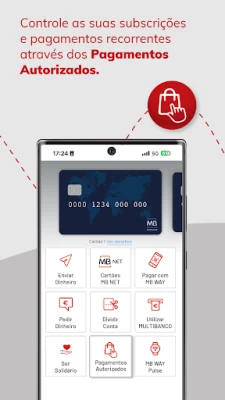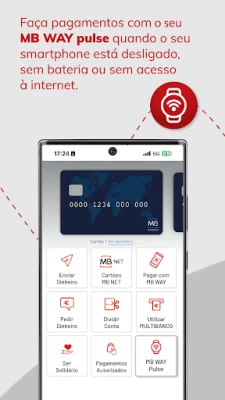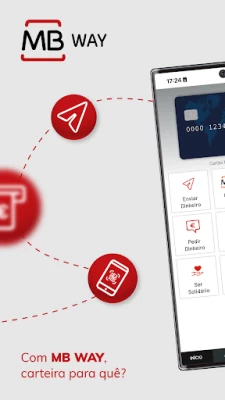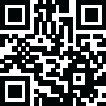

MB WAY
July 20, 2024More About MB WAY
All of this always with SIBS security guarantee. The MB WAY app is already a reference and has more than 5 million users who use its advantages daily, making it the favorite payment app of the Portuguese.
FUNCTIONALITIES
How to pay with MB WAY?
To pay in shop, when paying for your purchases in physical shops, simply select the "Pagar com MB WAY" button and choose the "QR Code" or "NFC" option.
- QR Code - After the merchant enters the purchase amount in the terminal and confirms OK, a QR Code is generated. Simply scan this QR Code on the payment terminal. If the purchase is more than the amount without PIN, confirm with your MB WAY PIN, touch ID or face ID.
- NFC - Touch your mobile phone to the payment terminal. If the purchase exceeds the amount without PIN, confirm in the MB WAY app and pull over again.
To pay in online shops, select the MB WAY payment method and enter your mobile phone number. You will receive a notification to confirm the payment with your MB WAY PIN.
How to buy with MB NET?
When paying for your online purchases, access the MB WAY app and generate an MB NET card in the "Cartões MB NET" option. Then, on the merchant's website, select pay with card and enter the details of the MB NET card you generated.
How to use MULTIBANCO?
To use the "Utilizar MULTIBANCO” option with the MB WAY app, you must choose the amount you want to withdraw and enter your MB WAY PIN or touch ID. Then, with the generated code, go to a MULTIBANCO ATM, press the green key and choose the "Withdraw Money" option. You can also generate a code for someone else to go to MULTIBANCO to withdraw. You can also use this option “Utilizar MULTIBANCO” to carry out other operations available at MULTIBANCO.
How to send money?
Simply press the "Enviar Dinheiro" button, enter a contact and the amount you want to send and confirm the operation with your MB WAY PIN. The money will be immediately available in your contact's account.
How to request money?
To request money, simply select the "Pedir Dinheiro" button in the app, select the contact you want to ask for money, indicate the amount, and confirm the operation.
How to split an account?
To split an account, simply select the "Dividir Conta" button. Then, select the contacts with whom you want to split the bill, indicate the amount of the bill, and confirm the operation.
How to join authorized payments?
To manage your subscriptions or recurring payments through "Pagamentos Autorizados", simply select this payment method on the participating partner, enter your mobile phone number, confirm on your MB WAY, enter your PIN for confirmation and you're done!
How to activate MB WAY pulse?
Use MB WAY pulse to make contactless payments through another device: bracelet, key ring or clip for your watch, but with the cards you have associated with MB WAY. You can now make purchases with MB WAY pulse without having to have your smartphone with you. It is also possible to shop with your MB WAY pulse when your smartphone is switched off, has no battery or has no internet access.
Note: this app is the only official SIBS app dedicated to MB WAY and MB NET services. You can also use the MB WAY and MB NET functionalities in the apps of the participating banks.
Latest Version
2.25.0
July 20, 2024
SIBS FORWARD PAYMENT SOLUTIONS
Finance
Android
5,345,104
Free
pt.sibs.android.mbway
Report a Problem
User Reviews
George Kropotkin
2 years ago
The app generally works, thanks! But there is a huge issue with contacts. App forces user to grant access to contacts to send money. Why?! I just want to enter number manually. Then, without asking for consent, it creates "Enviar dinheiro" and "Pedir dinheiro" actions for each number of each contact! If a contact had e.g. 3 numbers, I ended up with 3 duplicated contacts and had to merge them manually. Including hundreds of my friends abroad who never used and will never use MB WAY! It's a spam.
A Google user
6 years ago
Very useful but the last UI is awful and less intuitive. Also the user needs to do more actions to complete the same task compared to the previous UI. After several comments saying the new UI is ugly please put back the previous UI. Please do not answer back with the same text as previous comments and explain why this layout changes and if it's planned to improve it.
David Stevens
1 year ago
There should be a desktop version. I tried to pay through my bank card to Deepl, airlines for tickets etc. and was declined. Talking to my bank, they said it had to do with MB Way declining the transaction. I have been through all the settings I can find, and nothing for support for this issue.
Rodrigo Almeida
1 year ago
It's a good app but it's consuming so much battery...less than a minute screen time and it's draining 20%+ battery...
VK
1 year ago
It doesnt work, sms doesnt come to my portuguese phone no matter how many times i request it, and i cannot add any card to account...
Christian (Xn)
4 years ago
Easy to use, no costs associated from them. Some banks do apply fees though. Very convenient and safe during pandemic. The only thing I didn't like is the pointless challenge: badly explains how to win impossible prizes, or get useless treatmens. It however is superficial to the good this app brings along. It should be available in the whole EU!
Nuno Silva
1 year ago
Used to be good but now uses a huge amount of battery in the background. My phone battery drains fast!
A Google user
6 years ago
This app was funcional and practical. Definitely 5* app, but recent update made is slow less user friendly and very buggy! Crash, slow response, can't see now which cards are active or not. What the cards current available credit is, ex leftover value still present on a card.. This used to be easy to see.. now your have to jump into each card one by one hope for no crashes and live through the deep lag. Why did you break something that was working so well? To put stupid grafics ?
joaomcg
1 year ago
Doesnt work. Considers new pin always wrong. Cant use without pin. Got pin from atm but just does not work. Blocks everytime. Problem keeps occurring. Not solved.
Suraj Bk
1 year ago
Good app i downloaded it. Its seems easy to use but the language makes difficult ti use it. It should have language changing system.
Honoré Vasconcelos
1 year ago
I don't know if it is arecent update, but it is consuming my all battery! in one day it is consuming 17h in backgroud with 11h cpu usage, using 25% of the battery and did not even used the app.
Jorge Miguel
1 year ago
App keeps chugging battery, since last full charge mbway was responsible for a whopping 55% of my battery usage despite barely using it (it's running in the background apparently). I'm using an S21 Ultra
A Google user
6 years ago
Since the last update the UI became terrible. Very counter intuitive and with a lot of bugs. Screens shouldn't take more than 1 sec to even load. Not to mention the number of errors when we change screens. Also to see the virtual cards became more confusing since I canceled some cards and they just stay there. I can't say which cards are active and what are not. Did I said already that the filters taken too much to load? Sometimes a UI change is the worst thing that someone can do.
A Google user
6 years ago
The previous version was intuitive and easy to use, something that this last version changed for the worst. To consult created cards is more tiresome and if the card was cancelled/expired why not filtered them to not show them by default? I used alot MB Way because it was really easy to use but after this update I think that will change. Hope you improve the app but keeping it intuitive as the original. The app has a lot of potential, don't break that.
Arthur Mitchell
1 year ago
Entered all the info but the activation code never arrives. Have tried multiple times. Now I can't even get that far. Why can't Portugal get technology right. A bank app that doesn't work doesn't give you much trust in privacy or security if my data.
Ana Rita Lopes
1 year ago
Amazing app, works great except lately it has been consuming a lot of battery for apparently no reason, I'm not even using it.. I'll edit the rating once this is fixed..
Jamal Rahimzadegan
1 year ago
Overall, it is a good app, but the UI is outdated with many issues, could add English
kp.
1 year ago
Amazing app, but I've recently noticed that it's been chugging battery in the background for no apparent reason. I can go several days without opening the app or receiving or making payments, and it still insists on using at least 30% of my battery according to my phone's battery usage report. I'm using a Samsung S22 Ultra, and I can confirm this also happens with my wife's Z Flip 3.
Diogo Tavares (tavarense)
1 year ago
Mbway allows to create temporary credit cards, really useful when you don't have a credit card or you simply don't want to share your credit card info since we never know if hackers could access. Mbway also allows to immediately transfer or receive money from others, and even allows to pay using QRcode. I just don't give 5 stars because of the pointless challenge. It's so infuriating cause they don't educate you about it and when you notice, the vouchers are expired. Also, it's rigged. Annoying
Augusto Mendes
1 year ago
Due to the simple factor that I've set up mbway long time ago I do not recall my pin, and the biometric stopped working after the last update, I've to go walk an hour to the closest multibanco to be able to recover the pin because the biometrics stopped working only on this application.