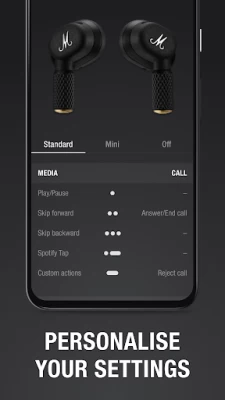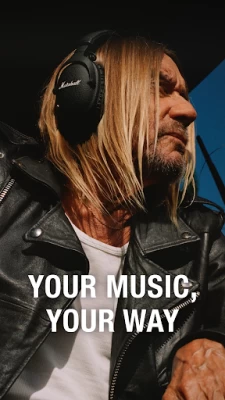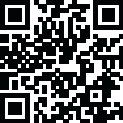

Marshall Bluetooth
August 04, 2024More About Marshall Bluetooth
Using the app is simple. Just connect your devices, adjust the volume, and get on with your life. You can fiddle with more detailed adjustments if you’re that way inclined, like equalisers and noise control for headphones – everything is there to help create your perfect fit.
Our app supports these products:
Minor IV
Major V
Motif II A.N.C.
Middleton
Minor III
Acton III Bluetooth
Stanmore III Bluetooth
Woburn III Bluetooth
Emberton II
Willen
Motif A.N.C.
Mode II
Monitor II A.N.C.
Acton II Bluetooth
Stanmore II Bluetooth
Woburn II Bluetooth
Latest Version
3.2.5
August 04, 2024
Marshall Group AB
Entertainment
Android
3,595,874
Free
com.zoundindustries.marshallbt
Report a Problem
User Reviews
Rudy Kircher
1 year ago
I see no benefit from this App whatsoever when using it with the Middleton. No additional features and no additional eq. S settings. Just seems to add another Bluetooth "...[LE]" device to the list on my phone, in addition to the "Middleton" device. The app also wants to pair and setup again after I already have the device connected. I simply don't see the benefit.
jeremiah satterthwaite
2 years ago
Buggy as hell. These speakers sound great, are designed well, and I really enjoy using it. But it has so many connectivity issues and it's impossible to share across multiple users without the connection issues getting worse. Everytime someone else uses the speaker I have to remove the speaker from the app, forget from the Bluetooth settings, restart my phone. Then getting it to the connect via BT settings and/or the app is a total crapshoot.
Carl Abrahamson
1 year ago
Not a great start to my Marshall experience. I recently purchased the Emberton II speaker and can connect it just fine to my phone's bluetooth. Sounds pretty good. However, this app just sends me through an infinite loop trying to add the same speaker. I bought a second speaker, hoping to try the "Stack" mode... however the app is just not working. Disappointing so far. I see some recent users with similar issues. Hopefully Marshall can address this problem.
Matthew Weidele
1 year ago
Adding my own thoughts to the list of bad reviews. I just opened the speaker and couldn't figure out why the app sent me into an endless loop of pairing and connecting to the speaker. If you have an Android phone on v14 you will not be able to use the app. So, don't plan on buying multiple speakers to "stack" because that won't work. Also, no equalizer control without the app, so I hope you like the default tone.
A Google user
6 years ago
TRUST THE REVIEWS, DO NOT USE THIS APP!! Our Woburn II was working fine until we installed the app and it told us to update the firmware. Now there is no sound at all. Even after uninstalling the app, forgetting the bluetooth and factory resetting the speaker multiple times, we still can't get it to work. We've been in touch with customer service, but there appears to be no hope for it. Super bummed out about this.
Bradley Sherburne
2 years ago
Like so many others have stated in their reviews, my speaker (Middleton) connects via Bluetooth to my phone with zero problems and virtually zero lag. But when the app tries to connect, my BT connection drops and the app hangs on searching for the speaker which it already identified earlier in the set-up. Tried factory resetting, forgetting speaker, clearing cache in app... No dice. The fact that this problem is so widespread, yet I can still find no solution online, worries me.
Cory Starr
2 years ago
Difficult to pair, and continually drops stereo. I got a pair of Acton II speakers because they looked very cool, and they said you could use two to play stereo. One speaker would continually drop out, and only return if the volume was changed. It's too bad, as these are really nice speakers, but require this app to work, and the app sucks.
Chi Florence
2 years ago
It was great while it worked...for about a week. First tried to connect with Bluetooth...my phone said get the app. I got the app. The location info was turned off, and it worked. Until it needed an update. Turned on the location to troubleshoot. Constant firmware update failure, and now I have a $350 Stanmore II that doesn't work. Seems the app is the weak link. *update: I factory restarted the speaker and re-download the app but never finished speaker setup in the app. Now my speaker works.
Sean Nicholls
1 year ago
Worked fine on my first Pixel 7 Pro. I had to get that one replaced due to a screen issue, now this one won't connect. It sends me through a loop of pairing and connecting. It acts like it pairs fine, but when I go to the next step in the app to setup it makes the disconnect sound. After that I don't see it in my saved devices and I can no longer pair again. I've powered it off and on, reset my saved Bluetooth and network settings, cleared the app data, etc etc. Very frustrating! iPad works.
Ken Wilks
2 years ago
Can not connect to my Mode II's. My Pixel 8 Pro will initially detect and connect to them, but will not play anything through them. It directs me to finish the setup through the app. When the app tries to detect them, they disappear and the app hangs trying to search. I've contacted support, and the answer I got was that the "mode ii's do not work well on Pixel phones for some funny reason". They've had plenty of time to sort this out since they released the Mode II's
Brandon A
1 year ago
My phone connects to my Emberton II and plays just fine. This app claims to offer more features. But it doesn't work. It detects the speaker and allows me to add it. Then it gets stuck on the next screen "searching for Emberton II" until the end of time. I've done basic troubleshooting such as forgetting/reconnecting and power cycles with no help. Followed the troubleshooting steps provided by Marshall and it still doesn't work. Seems that the app is just faulty.
Anthony Foxx (The Bearded Ninja)
2 years ago
The app does what is supposed to do, but often times feels clunky in various ways. Renaming your device can cause problems, including duplicating it under your Bluetooth connections, which I think makes it weird to pair sometimes. When connected to multiple devices and listening to music, the connection can drop (for just a second) during playback—I'm sure it does this 100% of the time, but it's only noticable when listening to constant playback, like music. It's VERY annoying.
Cara L.
1 year ago
Pair with the Emberton II, but gets stuck loading and does not give access to changing to the 3 types of listening features, like "Push". Useless app that doesn't give you the features advertised. Listening to music with good bass is useless without being able to change the listening feature, sounds the same as every other speaker for heavy bass music... dull.
Ina E
1 year ago
Was good, now doesn't work. I like the EQ and anc functions for my MOTIF'S except the app is stuck in a forever loop trying to recognize them. Phone is synced and works. I can't use the touch controls on the physical buds anymore since I can't change the settings without the app. So they're basically 1990ies headphones without the wire now. Not great.
Michael Marmolejo
1 year ago
The app isn't working with my Oneplus 12. When I open the app it shows it just searching for the Willen speaker. It'll randomly work one time when I reset all the connections and then when I attempt to open it open it's back to not being able to connect to the app. Connects to the Bluetooth on my phone just fine but not with the app. This really needs to be fixed asap. Even after recently updating the speaker software it's still the same problem.
Kitleigh Clark
1 year ago
Fiddly but Good. 4 stars. UPDATE, 5/18/24: Discovered if I open the app, let EMBERTON II connect to Bluetooth, then also connect EMBERTON II [LE], the app works and I have access to the equalizer presets. Hurrah! App update? Fiddling until it works? Who knows. Just happy to be able to use this lovely speaker! FIRST REVIEW: The app is straightforward, but doesn't work on my Samsung Android 14 devices. This means the equalizer is stuck on podcast vocals. No good for music.
Bryan Tobin
1 year ago
No longer connects to either of my phones. The app won't recognize them even though the phone is paired. They've become useless. Developers claim to be working on a fix but it's taking way too long and leaving me without headphones. On top of that, the right bud no longer works on my PC even tho it makes a "connect" sound. Love the sound of these buds but the app issues and connection problems are not worth it.
Shadow The HellJumper
1 year ago
Pointless app. Equaliser never loads no matter how many times I restart and reinstall the app. It used to work just fine and now suddenly it's broken. I can't tune the bass of my Minor IV's without the app but the app is busted. Thanks for providing us a tool to change the features of your product but said tool doesn't work. This app needs to be pulled until it's fixed.
justinmraap
1 year ago
Bought the Emberton II about a month ago, and the product works and connects via Bluetooth just fine. Version 3.2.0 of this app on Android 14 is not functional, however. The screen stays stuck on the "Searching for... Emberton II" prompt and am not able to adjust EQ settings nor update the speaker's firmware, so there is zero app integration with the product right now. The speaker sounds great and is a 5/5, but the app as of this review is a 1/5. [Update 7/4/2024] 3.2.4 now works, thanks!
Rashad Gattis
1 year ago
Even after the most recent update, the app is still going around in circles from the connection to Bluetooth to still trying to connect to the speaker during the setup process. Still going around in circles even after the most recent update. Update July 3rd: still the same issues. I get the feeling that my phone will be on Android 15 and still have have the same issues with this app. Update July 10th: still the same issues as explained above