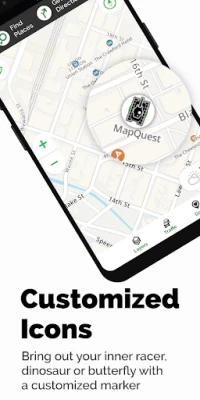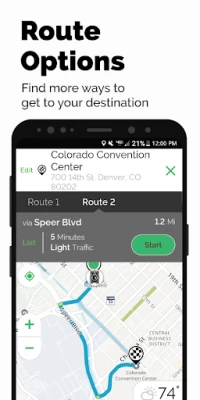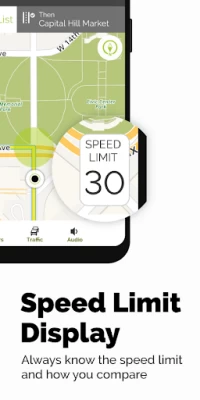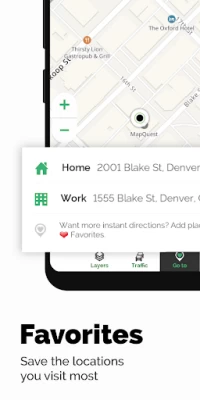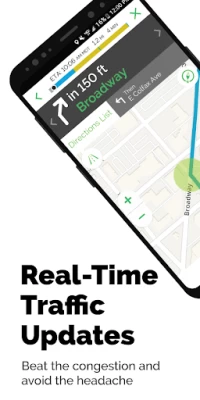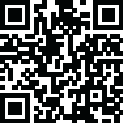

MapQuest: Get Directions
June 07, 2024More About MapQuest: Get Directions
• Up-to-date satellite imagery and maps
• Turn-by-turn voice navigation for walking and driving directions
• Real-time traffic updates to help you find the fastest ways to your destination
• Optimized routing to help save you time, gas and money
• A speedometer so you can compare your current speed to the speed limit along your route
• Favorites so you can store locations, like your home and work addresses, for quick-and-easy maps and directions
• Alternate route choices so you have multiple options to get where you need to go
• Route settings that help you avoid things like highways and toll roads
• Multipoint routes so you can include more than just one stop
• Planning: create routes starting from somewhere other than your current location
Do More than Get Directions:
• Search and explore nearby points of interests like restaurants, bars, gas stations and hotels, with our layers bar
• Find great hotel deals and book them through MapQuest
• Feed your inner foodie and discover new places to eat: browse menus, make reservations and order food through OpenTable and GrubHub points of interest
• Save money by comparing prices of nearby gas stations
• View local weather so you can plan ahead
• Car broken down? Directly access on-demand roadside assistance for help
• Get directions on-the-go with our corresponding Android Watch app
Please Note: Continued use of GPS running in the background can dramatically decrease battery life.
Latest Version
4.5.0
June 07, 2024
MapQuest
Internet
Android
14,857,755
Free
com.mapquest.android.ace
Report a Problem
User Reviews
A Google user
6 years ago
Works fine. The big selling point is that this app will give spoken directions via Bluetooth phone audio (to override car audio when a source other than Bluetooth media - such as CD or broadcast radio - is selected). Google Maps for Android will not do this. I would appreciate a more realistic voice, though - the one included sounds primitively computerized.
A Google user
6 years ago
it seems to kick a trip into stop mode quite often. I have to go back and hit resume too much. I used to swear by Mapquest, but I have little confidence in this app similar to Al Rod said. Also ditto for what Me said a out not handling a course change. Too many times it goes to "Trip failed" mode. I ride a bike so it is dangerous to try and try to get it on a new course after it failed trip from course change at 70 mph. I'm looking for something more reliable.
Kristen Rahm
3 years ago
Found several errors when I searched for items. A couple examples, numerous businesses shown in a restaurant search have been closed for over 5 years. Map shows a Whole Foods one mile from its actual location at the site of a Walmart. Not sure where Mapquest is obtaining their data from, but they need to make sure they are checking the accuracy of it. Six years later and this app is still awful. I visited Santa Fe, NM and would enter destinations and it had me going in circles. Never again!
A Google user
6 years ago
Pretty good app outside of GMaps. Wish it was more intuitive. The search function for a general business is much better on Google as it automatically finds the nearest "McDonald's", for example, if searched. Also, the input address fails if u wait too long before hitting "drive", i.e. system requires to retype address u just put in. I also wish there was a way to diminish the volume of the navigator while listening to a YouTube lecture for example--she interrupts the lecture.
A Google user
6 years ago
Outstanding app/program. We are real-time on our Meals on Wheels delivery and are working from directions embedded in an email sent to us. I was able to get our directions with one touch, realized there was no voice. I had to download the MapQuest app, install, open, and never missed a turn or word. Then we were notified of a new client that had to be added and delivered in between other deliveries. Seemless transitions. Huge thank you.
A Google user
6 years ago
Thanks to the developers of this app I am no longer limited to Google maps which because of its constant bugs is a danger to folks trying to use it. One example is your direction arrow does not follow the direction you are actually moving. (they recently removed the north icon that controls map display movements vs. true north choice). Not only that there are many features Mapquest has that Gmaps doesnt like the whole display is easier to follow and thus allows you a safer driving experience. 5.
Star Scream
2 years ago
A lot better then Google maps. No idea how google maps gets such good reviews, it's pure GARBAGE. Twice in 2 days, two different destinations, google failed. Lost, sitting in a parking lot I tried MapQuest and it was PERFECT. It shows your location as you go, tells you how far to your next turn, tells you to turn. One issue, I can't change my start origin to get directions from a point b to a point c, only lets me plot from point a to b, not b to c. That's annoying trying to plot a road trip
Mark Crutchfield
2 years ago
Mixed bag. The Mapquest website used to allow you to build a custom route to where you were going. There are aspects I like about the app, but even though it gives me 2 or 3 route options, it keeps changing to the fastest one without telling me. Then you have to start over. If you add a stop, or even look for one to possibly add, the drive you are on ends, and you start over again. This may be OK for a work commute, but not a road trip.
A Google user
6 years ago
This is an update. I originally gave it only one star due to installation issues. The app seems to work pretty well when Google maps fails. Still a little slow at times : It will tell me to turn at a street that I just passed, for example. Other than that, a pretty good app. Also, the "female" voice giving audible directions could be a bit more pleasant sounding.
Jeanette Tobey
1 year ago
I've been without MapQuest for nearly 2 years and have missed it immensely!!! Tried and tried and tried Google maps & the like. Google maps is absolutely deplorable for someone with ADHD! I am finally back home where I BELONG, where there's no map changes whilst in intersections, audible directions to turn AS I go through the intersection, or HORRIBLE, UNCLEAR, highly distracting MAPS that are not distinctly showing ME pointing in the right direction to go forward. LOVE, LOVE, LOVE MY MAPQUEST!
Britny H
1 year ago
I really want MapQuest to be my go-to GPS App!! Unfortunately, there are some flaws that make it difficult to map where you want to go most efficiently. How can I search and add stops ALONG my already determined route or even before? This restriction makes it difficult to see where places are in relation to my location. This missing feature is WIDELY used and very helpful when planning where to travel and when. How can this be updated to this app? I'd prefer not to use Google Maps at all costs.
Om Alexander
1 year ago
Overall, I much prefer Mapquest, over alternatives. Primarily for navigating to my customers houses, for deliveries. Simple to use, with many features simple to access... with a clean interface. I cant give you a 5 star rating for this reason: About 30% of the time, the app will alter inputed address. Ie changing or removing house numbers, street names, or road type(ie changing "street" to "drive" ). There has to be a better way for the app to handle addresses, not in its database.
Ronald McClung
1 year ago
Roads rarely change, largely having to do with their reasons to exist. Because roads are the same place day after day, generally speaking, most computer & gps users these days expect programs to show the most efficient & quickest routes. There is always a winner. Someone (or thing) must be better (or not as bad) at a thing than the competition. Sadly, no one has bested Google Maps, yet. MapQuest was often lauded as the best travel map available, until Maps was released.
Kathy Parenti
1 year ago
Could only rate a 2 at best. I downloaded mapquest to my android. I followed the directions for using hands free but the voice did not come through my speakers. The screen was quite good, Screen with no voice is no good at all, especially when taking a long trip to somewhere you've never been. If I could get the voice to come through my speakers I would give it a higher rating. I really do like the screen. It gives better road details than Google.
4 psw
1 year ago
Due to compact button/feature design or seems to more map per pixel than Google's alternative, in general and when filtering for resources. But unfortunately incorporates same/similar extraneous buttons (e.g., weather, ...) as Google Maps, also with no option for hiding them. Just looking for ability to 'clear the decks' and see essentially all map for optimal navigation. I mostly need to get there, not be there.
Dave H
1 year ago
TOTALLY frustrating trying to use this thing! No way to save the route for later (when I will be traveling), no way to forward the route (I spent a long time creating), and you click one wrong thing and the whole route dissappears causing you to start over! Online maps (Desktop) may be great (at least they use to be) but this Android app is one step from useless!.
Raymond Ptak
1 year ago
The main positive is to add and shuffle waypoints. Voice instructions are clear and on time. You know what lane to be in ahead of time. Support is very responsive and open to suggestions. I have a new Corvette with Here WeGo and it's very obtuse. Figuring it out required using the manual. Google ia a little better than that. On a recent trip, Google added a stop on it's own. None of that happened with this app. Waiting for Mapquest on Android Auto as it's on Apple Carplay.
Pamela Ronemus
1 year ago
The location of where I am going has to be tapped like 25+ time for it to let me enter an address. Irritating to the max. I don't want to change because I have always used MapQuest but if this continues I will have no choice. There have been times when I have needed an address quickly but still had to sit there and tap until I could finally enter a location. I have the updated version and that's when the BS started.
Robert Little
1 year ago
Almost as detailed as Google, but not as invasive. Mapquest let's you dive and does not keep changing directions to save only 5 minutes like Google. Mapquest gives you choices and then let's you pick the route. Update: wish more details for food choices. Don't need all the convenience stores as food. Also, turn off construction. One see where construction is, don't need them on the map.
KittyGo Meow666
1 year ago
I really appreciate the options to avoid certain types of roads. I can't tell you how much I hate going through back roads when trying to go to a big city. Google maps only seems to offer the quickest route, which is all fine and well if you have an off-road vehicle or are used to going back roads, but if you're from the city and aren't used to it, MapQuest is probably your best option. The options to avoid gravel roads AKA back roads is one of the best things I've seen on a GPS app.