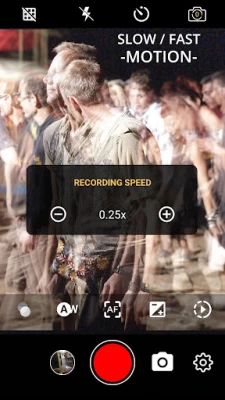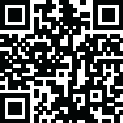

Manual Camera: DSLR Camera Pro
September 16, 2024More About Manual Camera: DSLR Camera Pro
✓ Control exposure
✓ Control white balance
✓ Manual ISO *
✓ Manual focus *
✓ Control shutter speed *
✓ Save RAW photo *
✓ Real time filter / color effect
✓ 4K camera recording (on supported devices)
✓ Timelapse / fast motion video
✓ Slow motion video *
✓ Set video frame rate and bit rate
✓ Intervalometer / interval shot
✓ Geotagging
✓ Photo stamping
* Require Android 5.0+ with Camera2API enabled by phone manufacture
It's an excellent fast camera app, perform quickly giving your fast camera performance which is able to take many pictures at some interval in burst mode, very useful for creating stop motion or time lapse video
Create photos with different effects and another pro hd camera pro features like manual exposure lock, manual ISO, white balance, hd camera pro grid view, golden ratio grid, etc. and reach the highest level of dslr photography with this dslr camera professional.
DSLR Camera Professional additional features :
* Burst camera app with configurable delay to create stop motion or create time lapse video
* Face detection / facial recognition
* Front back hd camera pro selection, save raw photo only using rear camera
* Professional camera hd features: Scene mode, focus mode, burst mode, color effects, white balance, and manual exposure lock, manual ISO.
* Choose to and 4k video quality and resolution.
* 4K camera recording (With optional audio recording) like professional camera hd
* Option to turn off the shutter sound.
* GUI to change the orientation without any pause works in any direction.* Adjustable volume keys (image to zoom receive or change the exposure compensation).
* Excellent and fast camera / burst camera hd performance
* Remote control (optional audio countdown) timer (with configurable delay) automatic repeat mode.
* Customable volume keys to perform quick operation like dslr camera app
* HD camera feature to adjust shutter speed
* Manual Focus like DSLR camera halide
* HD camera feature to choose manual ISO like procam halide
* Manual Exposure
* Location targeting feature
* Remove with multi-touch gesture and single-touch control.
* Option to lock the photo or 4k video in portrait or landscape orientation.
* 4K video recording on supported device, turn your phone into 4k camera app
* Realtime Photo Filter on procam halide
* Photo Grid : 4K camera line, golden ration line
* Disable the shutter sound / silent camera mode when take photo or record 4k video
* Optional GPS location tagging (geotagging), photos and videos; For photos that compass direction contains.
* A date and time stamp on photos, raw photo, location coordinates and implements a custom text.
* (Some) external microphone support.
* Manual focus distance; manual ISO / iso dslr photography ;
manual camera exposure lock; RAW (DNG) files on front back manual camera
* Manual ISO / iso manual or just balance ISO ( set iso manual )
* Flash mode feature like procam halide
* Save JPG and RAW Photo for dslr photography
* Brightness / exposure setting
* Burst camera mode useful for creating time lapse or stop motion which required interval shooting
* Unlock phone manual camera professional capability to record at 4k camera on supported devices
All complete features like dslr photography packaged in small compact size and clean interface,
Download this professional camera hd and start record your 4k video
Note :
To use all manual camera features you need device with Android 5.0 and up which is support camera2 API, you will know that your device is supported if you can find “enable camera2api” option in setting menu.
Latest Version
1.15
September 16, 2024
Lenses Inc.
Media
Android
1,620,374
$4.99
com.lensesdev.manual.camera.pro
Report a Problem
User Reviews
James Remick
3 years ago
I've never had a problem with this app. It performs better than expected, however I am not a photography buff. Obviously it's not going to make a subpar camera better. However, it will maximize your OEM camera(s) potential. Take some time to learn the app and your devices camera (s).
Nathan Oyama
3 years ago
Inaccurate previews in overexposure 😡 The preview has a hidden threshold in the exposure which doesn't allow me to see the expected image while taking a photo. For instance, I increased the exposure to 1s and the preview still looked good--but the preview was using the exposure of some 1/10. Later, I opened the photo and it was overexposed--just white. Also this app keeps asking me to rate it with 5 stars which was very annoying. As they wish I give 'em 1 star👎
brian mitchell
4 years ago
Curious as to how to get a refund. I can see where the app has much potential and I was looking to use it as a pro mode with more options on my Samsung Galaxy S10. Every time I take a picture the app closes and upon certain actions in the settings menu it closes as well. I guess GCam mods are the only way to go as they have proved to be superior in every way aside from video on Samsung hardware. Was unable to access shutter speed. App could be great.... simply not working on my device though
Sarah Meister
2 years ago
This has been my go to camera app for the last year or two. Its been great, until a few weeks ago when suddenly the selfie camera stopped working. It "failed to save" every picture, every time. I uninstalled and reinstalled the app and even factory reset my phone and the problem is still there. I'm sad, because I haven't found another camera app I like better than this one. Please fix this problem!
Richard Emerson
1 year ago
This has become my goto camera app on a Pixel 7 Pro. Overall, I like it, but... Periodically the app loses track of my gallery, finds it, then loses track again. The controls need an optional lock-out to avoid accidental "button pushing". There's an occasional extended delay between triggering the exposure, and the actual capture. This may be a phone problem or an app problem.
Chip Bipple
4 years ago
What is the point of this app? It's called "Manual Cam," and yet when I go to take a photo what do I find but ISO and shutter speed, the two things which would lead a person to BUY this app in the first place, still locked to "auto" with no clear way to change it. I would have thought that manual control over ISO and shutter speed would have been the entire purpose of this app and little else, but there's not even an option in the settings to get it. Just awful.
Aaron Cloud
1 year ago
I d-loaded Manual Camera DSLR..only took one day liked so much that i paid small fee to have Manual Camera DSLR PRO for keeps on Android SamsungA15. It works flawlessly, absolutely marvelous and takes the best looking pics and vids, far more advanced settings, I control everything from frames per sec to where I want to save it!! Awesome app, I use it all the time rather than the default Cam. Must say, I'm unsure of any ads, liked so much paid $3 or $4 for PRO version which I highly recommend!!
Joe K
3 years ago
This app allows an experienced user high levels of detailed control over their phone camera. It takes a bit to set up all of the features just the way you want them, but after that it's a breeze. It gives you access to so many features (assuming your camera can support them) and even outputs RAW format on-top of the standard JPEG. 👍 I won't go into detail, but this is a very cool and very deep camera interface! I purchased the full app and don't have a single regret 🙌
Fred Ford
3 years ago
I love this camera app. I tried the lite version first and decided it is well worth $5 for the Pro version. I never really thought about how changing the camera software could make such a huge difference in the quality of the photos. It's like getting a new phone upgrade. There are plenty of features. It is easy to use. My only complaint is it takes a few seconds more than the original cam app to load up at first. It's a minor thing usually, but I hate missing a shot while waiting. Great Job!
Hegel
4 years ago
The only reasons I'm giving it 4 stars is because some of the sliders are not that responsive and also it was a bit difficult to maneuver around pro settings while filming. I shot a whole baby shower with this app. It was great but I could not find a way to lock the ISO, so my highlights were all blown out. The only thing I could lock was the exposure but it would reset the moment I touched it, so did not operate like it was locked. Other than this, very nice app.
A Google user
6 years ago
I am a professional full frame DSLR user, using manual mode for photoshoot, thus I was attracted by the title of this app. However, it is such a big disappointment. It said manual camera, but it does NOT have shutter speed setting, it does NOT have aperture setting. Only ISO setting available. I would not recommend this app if it is a paid app. Not as "manual" and "professional" as I expected.
Kevin Thompson
3 years ago
App needs to be updated for Android 12, or the new pixel6pro. I wanted it only for long exposure. Would not let me manually set exposure. Try to go into settings and the app crashes. Please update and fix these issues. I bought this app for an older phone and it was great, but had to purchase again. Didn't mind to because I felt it was great. Not now, but I trust you will fix it. Soon?
District 7 - Andrew Geraci
3 years ago
Works... But also limiting. They need to add better tools for manual photography and allow for longer shutter speeds to be accessed. Full manual control needs to disable the automatic flash when using a manual shutter speed which is incredibly annoying if you're trying to shoot a time lapse with it. Also needs to add a dedicated shutter speed tool (it's currently just a silly exposure bar). All in all it's an okay app when it works.
Christopher Heayn
2 years ago
Overall it's an excellent app. Only issue had been with recent update. After update all pictures have a sepia like hue added regardless of the options selected. No other camera apps are affected. The single photo option does not work either. It appears to new some issue/conflict with the jpg+raw option and the scene selection options. Hopefully this issue will be fixed soon since i have really enjoyed this app otherwise.
Laz Churchyard
3 years ago
I lucked out on getting this app free during some sort of promotion, so thanks to the dev for that! So far it's a pretty excellent camera app, the only issue is double tapping to focus and take a shot. I find it locks up the app. So I must use the on-screen button, which is ok with me. You must back button out of the app, as the other (square) button will orient your home screen horizontally. Just a slight annoyance. So far I like the manual focus feature.
A Google user
6 years ago
Just need polishing. The zooming for video is not smooth enough (too jerky). When recording video, the screen freezes for a split second; and the same thing happens when you stop the recording. Although it doesn't affect the final recording, it's just annoying. Also, I wish the slider controls are a little bigger to grab, because many times these tiny dots just don't respond to quick touches.
Ryan McCloskey
2 years ago
I've been using the app for two weeks and it's pretty good. It's way better then the camera app that came with the phone. If you're phone camera just isn't very good though (like mine) then it can only take you so far. The setting on the main screen are a bit annoying to use and I wish their where options to change it from a scroll wheel. And the white balance seems impossible to set manually but the auto works well enough to be usable. Overall it's good and doesn't cost much if you don't like.
A Google user
5 years ago
Your experience may vary depending on model of phone. I have the OnePlus 7T Pro McLaren Edition. High frames rates are inaccessible for both cameras but the fact you can change them is a great boon for videographers. You'll need the native camera app for 4K and 60 FPS options. For recording at 30 FPS footage both front and back cameras it works excellent. Face detection works, stabilization, choice of audio source whether phone mic or external, and has other controls like ISO, WB, and shutter.
Kristofer Abbott
3 years ago
I paid for and downloaded this app based on the great reviews. As soon as I opened it I went to try to open the Settings the app crashed, take a photo, crashed. I emailed the developer twice and never got a response. For me it's a useless app and a waste of money, and due to the lack of response from the developer I'd venture to call it daylight robbery; took my money, received an app that doesn't work, and nobody bothered ro reply to me at all.
A Google user
5 years ago
I was recording a 1080p video resolution with 60fps. And all of the sudden after 15 min of video recording the app went black. I lost my footage (a very important one) and now the app refuses to work, it stays in black with an error display that says Camera Error!. So I paid for an app that I can't even use anymore. I restarted the phone, reinstalled app, cleared cache, I've done everything and nothing works.. what a waste of money and time!