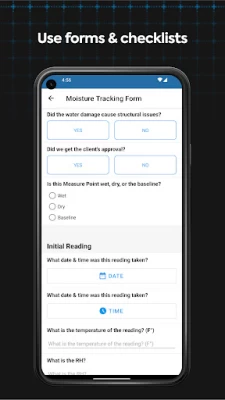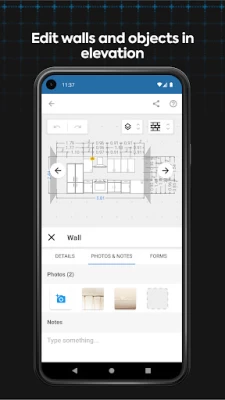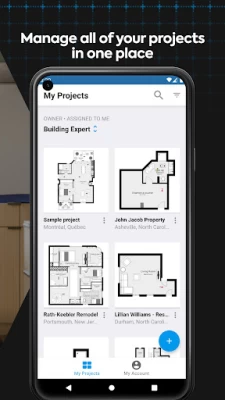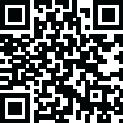

magicplan
July 22, 2024More About magicplan
Top features:
· Real-time Floor Plans
· Photos
· Notes
· Objects & Equipment
· Forms & Checklists
· 360° Panoramas
· Reports
· Price Lists & Estimates
No more waiting, no more wondering, no more wasted time and effort. Get more done and get paid faster.
· Make floor plans quickly using just the camera of your mobile device (no extra hardware required)
· Get all the details you need right away, like measurements and pictures
· Customize it for your jobs
· It’s accurate and helps you work faster
· You don't have to wait or guess about anything
Connect your Hilti, Bosch, DeWalt, Leica, Stabila and Würth laser meters, Ricoh 360, and FLIR thermal imaging cameras.
We integrate with Xactimate® (direct integration, no ESX) and CoreLogic.
Compatible models: HILTI PD-I, Bosch GLM 50 CX, Bosch GLM 50-27 C Professional, Bosch GLM 50-27 CG Professional, Bosch GLM 100 C, Bosch GLM 120 C / GLM 400 CL, Bosch GLM 165-27 C Professional, Bosch GLM 165-27 CG Professional, Bosch PLR 30 C, Bosch PLR 40 C, Bosch PLR 50 C, DeWalt DW03201, Leica Disto D110, Leica Disto D510, Leica Disto D810, Leica Disto D1, Leica Disto D2, Leica Disto X3, Leica Disto X4, Leica Disto E7100i, Leica Disto E7500i, Stabila LD250 BT, Stabila LD520, WDM WDM
8-14, Ricoh Theta V, Ricoh Theta S, Ricoh Theta SC & SC2, FLIR ONE Pro, FLIR ONE Edge Pro.
Latest Version
2024.14.0
July 22, 2024
Sensopia Inc
IT Tools
Android
10,748,745
Free
com.sensopia.magicplan
Report a Problem
User Reviews
kaila Duke
2 years ago
Initially, I loved this app when I first installed it. I chose the free account, and after some time and patience in learning the quirks of the app, was content to mess around. However, my app recently began acting odd, I could no longer move rooms as a whole unit, abd couldnt delete rooms. I figured it may have been an updating issue, so I uninstalled and reinstalled the app. I have since been unable to open the app. It just closes immediately when I click on the icon.
Jesse Knott
5 years ago
Serious problem!! The app dumps the history when you change rooms. So after I discovered merging a room made it impossible to have a wall there, I couldn't undo the effect... At first I loved this app, but now my floor plan I've been working on all day is probably worthless and must be rebuilt... Fix the history and the random lockup issue I've been experiencing, and it's back on track to be great... The limiting on the size and number of plans is also problematic.
A Google user
6 years ago
Very easy to use. Some objects (like a desk) that you would use to design a space require tokens/purchases, and certain things are harder to measure out than others (I'm also just starting to use this app) but im sure theres a way to do it i just havent taken the time to do it. But other than those things it's a great app if you're looking to redo a space for personal use. I'm using it to design my game room/den and make sure Im able to use the space I have accordingly and it does the job.
Christopher Bares
5 years ago
Im having a hard time setting dimensions of objects. I wish I could lock them in place so that when I zoom in and out I don't accidentally move something. Also I wish I could take screen shots. I'm guessing it's locked due to monetization reasons, but for personal use I wish I could share it with my friend that's helping me with my build. Overall im enjoying the app. With time I'm sure I'll become more efficient at the controls. Edit: to set object dimension click object then details. :)
A Google user
6 years ago
I had no hopes, even through the initial setup up the room using the scan camera feature. But alas, once I realized that it had created a roughly accurate shape, just 4 times the size of my actual space. I would have forgiven that, but my GOD, who designed the controls to manually change dimensions. I would be trying to adjust something, and despite freezing walls for the 10th time, when I zoomed out, walls and dimensions of adjacent rooms were all wrong. You guys need to do better.
G
4 years ago
Use this for work for blueprinting damaged rooms and anything other than a square room it will freeze on most of the time and lose my progress. I got a certain digital measure to be more efficient and have never been able to use that setup. I always have to go in and manually draw everything, and it still freezes. Don't even try an open floor plan with partial walls less than a foot wide. I have games that use more processing power and never give me the issues this does.
Gary Ossege
4 years ago
I and not a very techy person. At first I thought this was a great app. The more I got into it the harder it was to use. It's very touchy and most people who are in trades have fat fingers. You need to set it up so that it has other controls to move things around because as soon as you pick up your finger it gives you a different option on the object's movement. So it gets extremely frustrating windows and doors change sizes and locations after you let go. Not enough room to explain better.
Taylor Schwartz
4 years ago
I like to design possible future homes and this byfar is the best free program! No annoying ads or pay walls and you can do a lot of things for it being free! I also thought it was pretty easy to use. The only problem I have is it could have more objects and some of the objects are the wrong size (the king bed in the app, for example, is a little smaller than an actual king bed). Overall, great app!
A Google user
6 years ago
I love using this app. It is an excellent tool if you like to play around in creating floor plans or if you want to document a current layout. The link to do 3D rendering is also excellent. It gave us a chance to constantly improve a layout for a new build. My only issue is you can't do multi-level homes easily, but that's expected in any program as it's a tough thing to expand on. But it's an easy work around if you can imagine it and not get bogged down by straight visual expectations.
Daniel Volk
4 years ago
This app is really awesome and has a ton of versatility! It's free for your first 2 projects and even has the ability to transform your 2D drawing to a 3D object. I've only been using it for a few days but it's really easy to use even without watching any tutorials. The only issue I have is with the inaccurate sizing of some objects (queen bed was small) and resizing of items a little difficult with the pinch/zoom method, but you can enter exact measures. I can't wait to keep adding floorplans!
M S
2 years ago
I really like this app and think it has potential, but there are some seriously frustrating bugs that need to be fixed: Expanding rooms makes objects everywhere lose proportion, and items in completely unrelated rooms will dramatically shift positions. Rooms disappear without warning. You can't switch floors around, and there is a bug that isn't letting me delete the second floor to start over. The AR room measure will shift without warning and it can't be adjusted. But it's great when it works!
Daniel Lopez
3 years ago
Not intuitive for my phone. There was no clear on screen guidance like shown in the example video when using the camera for marking points. I attempted the free trial version for 30 minutes and trying multiple options and failing at every task before giving up using this... I may try again using my iPad Air and see if it's any better. If not, this will not be updated.
A Google user
6 years ago
Only reason I give it a 4 is because sometimes, when you're trying to create a room using your phone's camera, the markers you make tend to glitch around. Tedious, yes. But at least it's not like those other architecture apps that are basically just pictures. Additionally this one actually allows you to place objects from scratch, instead of having permanent default places for furniture, like in one other app.
A Google user
5 years ago
Before trying this plan I had tried 3 other apps and even purchased 2 of them. This is better than those by far. Much simpler to learn. After purchasing this $2.99 plan to design my room, It did take longer than I expected to have the access. Just 10 minutes or so. The only thing this really needs is more furniture and add on items. Very limited selection but it's great other than that. I'm having trouble getting custom objects to work.
A Google user
6 years ago
A lot of potential, but it's not there. The app UX could use a lot of work -- it's frustratingly easy to just exit out of a plan and lose your work. Does 'done' mean I'm done making this wall measurement or does done mean I'm finished with this plan? I was trying to trace an image to define some walls and gave up after a few tries. I got as far as defining a scale and then ended up unable to add more. The scan with camera crashed the app (S10+).
Edward Robeson
5 years ago
Tried to use this to reorganize my garage. Loved the app for setting up custom dimensions & locking them in place for the walls, doors, & windows. But if you are trying to change dimensions of other items like shelves, mowers, etc to your exact dimensions it won't let you at least not without a subscription. Like, if you change the width of something, it will automatically change the length. If you go to correct the length, it will change the width & you cant lock them in place.
A Google user
5 years ago
I am enjoying magicplan currently, I am still learning my way around the app and discovering it's capabilities and limitations. I haven't successfully used the camera to create a room on the floor plan yet, after about 3 corners the camera won't register where the floor is. It's really handy when you're learning about home renovations and repairs, great visual aid.
Brenna Johnson
1 year ago
I love this app on my phone, but I would like the app better if I could use it on my computer to edit or create plans. You can still do other things using computer, but I personally would love it if you could use on computer. Other than that, this is my favorite app to make my floor plans on! I would recommend this to anyone that wants a realistic view (3D view), creating a floor plan for ANYTHING, and it's very easy to figure out! The introduction is very helpful!!
Underhillジン
1 year ago
A really good app for getting your ideas down! Apparently it has lots of functions that could actually make a finished product that could be submitted. Easy to jump in. I just use it to design tree houses etc. My only complaints would be there's no option for making a wraparound deck that doesn't mess with/lock to the overall design. Also it should be much easier to see a lower level or upper story and compare it (maybe in light gray) to the story below or above. Currently this is clunky.
Hayden Burnham
1 year ago
I really just downloaded this app so I could plan out my bedroom, but when following the instructions using the AR camera to map out where all my corners were, and the height of my walls/ceiling- it was extremely glitchy and didn't work as expected. I had to redo what I was doing multiple times, and in the end i gave up. I know technology like this is relatively new and there's going to be some bugs, but watching the floorplan I just made suddenly start to drift away, is stupid.