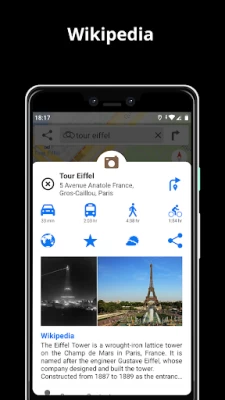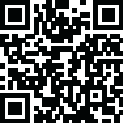

Magic Earth Navigation & Maps
July 03, 2024More About Magic Earth Navigation & Maps
• We do not track you. We do not profile you. We do not trade in your personal data; moreover, we do not have it.
MAPS
• Save big on mobile internet costs and navigate reliably with offline maps powered by OpenStreetMap. 233 countries and regions are ready to be downloaded.
• Choose between 2D, 3D and Satellite map views.
• Get ready for travel and know every detail of your route like surface, difficulty, distance and elevation profile.
• Learn more about the points of interest near you from Wikipedia articles.
• Spot nearby parking places to easily park your car.
• Stay up-to-date and enjoy regular free map updates.
AI DASHCAM
• Improve safe driving and avoid accidents. Receive alerts to potential problems on the road and record your trip.
• AI DashCam features Driver Assistance warnings and Dash Cam functionality.
• Avoid collisions and accidents with Driver Assistance warnings: Headway Warning, Forward Collision Warning, Pedestrian Collision Warning, Lane Departure Warning, Leaving Lane Warning, Stop & Go Assist.
• Record the road ahead during navigation to have an aid in the event of a collision or incident.
• Driver Assistance warnings and Recordings are available when the device is on a car mount in landscape mode, with a clear view of the road ahead.
* AI DashCam (with Driver Assistance warnings and Dash Cam functionality) requires Android 7 or later.
NAVIGATION
• Find the fastest or the shortest route to your destination when you travel by car, bike, on foot or with public transport.
• Plan your route with multiple waypoints.
• Stay safe with the free Head-up Display (HUD) feature which projects the most important navigation info onto the windshield of your car.
• Know in advance which lane to take with precise turn-by-turn navigation and lane assistance.
• Get notified about speed cameras and stay up to date with current speed limits.
TRAFFIC INFO
• Get real-time traffic info, updated every minute.
• Discover alternative routes that avoid the traffic jams and save you time on the road.
PUBLIC TRANSPORT
• Get around town quickly and easily. Choose from public transit routes that combine all transportation modes: bus / metro / subway / light rail / train / ferry
• Get walking directions, transfer times, departure times, number of stops. And when available, the cost.
• Find wheelchair or bike friendly public transportation.
WEATHER
• View current temperature and local weather forecast for your favorite locations.
• See what weather conditions to expect in the next hours and view the forecast for the next 10 days.
NOTES:
* Some features are not available in all countries.
* Some features require internet connection.
Latest Version
7.1.24.25.F3F2D565.FB706A2B
July 03, 2024
General Magic
Internet
Android
2,485,182
Free
com.generalmagic.magicearth
Report a Problem
User Reviews
Krystal Braswell
3 years ago
Wonderful alternative to creepy Google. No ads and I love that you can change the voice! Some suggestions would be to add a miniviewer or a notification that the app is running to quickly review the map on the road if you get out of it while navigating. Add some visible things in the map (stopped car, speed trap, etc.), and a clearer alert to traffic queues(the traffic delay is in 1.0 mile or similar) when you approach them and you have a Perfect GPS App. Thank you for making this!!!
Isaac Cagle
4 years ago
My favorite offline navigation app by far! It's amazing what is offered here for free, and the customer service response is excellent. The only thing I have found that could use some improvement is the process of defining a roadblock. But other than that this app is highly impressive for what it is. And NO ADS or personal data whatsoever! Magic Earth rocks!
A Google user
5 years ago
Magic Earth took a step up when they added a dashcam. I use my old phone (no cell service) for navigation, with offline maps Magic Earth is perfect for that. I just wish it had a clear all history button. Average of 10 addresses a day, 6 days a week and deleting 60 addresses one at a time in a pain. Please keep up the great work! Edit:: Thanks for making it easy to clear history!!!!
Curt Lotter
4 years ago
This has become my favorite navigation app. I love the terrain map option with hill shading, it mimics the three dimensional world your driving through. You can also zoom in or out to a desired level without the app automatically snapping back to the preset zoom level. Great touch! The screen shows a lot of information without needless clutter or search boxes that block much of the screen cough Waze cough, cough... The demo mode is fantastic. Would like to see an option to have a visible north.
A Google user
5 years ago
* * UPDATED REVIEW* * I was able to use the latest update of Magic Earth for about 10 hours this past weekend, and all I can say is that I wish I could give it six stars. What was previously the best free navigation app for Android is now the best navigation app for Android, period. The few problems I had were the result of outdated information on the OSM maps, which I have since updated (I'm an OSM editor). The app itself performed flawlessly, and the new UI is beautiful. Nice work! * * ORIGINAL REVIEW * * I'm giving this 5 stars because so far, it's the best free nav app I've ever tried. The app itself has worked flawlessly. The problems I've had were related to data gaps in the OSM maps, some of which I've already corrected (I'm an OSM editor); and some unnecessary reroutes due to delays that had already been cleared (I live in a rural area where traffic is sparse, so crowd-sourced traffic data tends to lag a bit). There also are long stretches of road that lack speed limit or road sign data; but again, those are things that can be updated by anyone who takes the time to become an OSM editor. Overall, this is an outstanding app. I suggest you give it a try before laying out money on a paid app or a freestanding GPS unit.
Beau Bollier
4 years ago
You guys have built a great, privacy focused, navigation app! It has everything I need except for one thing... it kills my podcasts running in the background using AntennaPod. When I start a podcast and then switch over to navigation the podcast audio stops. Is there a setting I am missing or can you either enable Picture-in-Picture mode or figure out how to make it play nice with audio playing in the background? My other suggestion would be to make it easier (less clicks) to start navigating to Work or Home or other favorite locations. Keep up the good work!
notstarboard
4 years ago
This app is remarkably good. It is night and day better than every other OSM-based app I have tried, and is able to go toe to toe with Google Maps on usability and the features I care about while making user privacy a priority and using non-proprietary map data. I am so glad I found this app and I will never go back to Google Maps so long as this app is in development. My one complaint is that there is often a blurring effect at the top of the map that obscures part of the map while navigating. My car mount only works in landscape mode, so I already don't have a lot of vertical real estate to play with; losing a bit of space to that blur effect is definitely not ideal. Once that gets resolved, this will probably be my favorite app on my phone, never mind a five star app.
Johnny Seb
2 years ago
I've only been using the app for a couple days and I have to say it's good alternative to the other navigation apps that you're stuck paying for to get in order to get all the bells this app gives free. It's very easy to use but I wish it had more options to customize the experience, if I had a negative it would be that "it doesn't announce the street names for each upcoming turn", just a simple turn left or right and distance. Waze is full of ads but it's more thorough with giving direction.
Roy Pierce
2 years ago
Magic Earth is right on the money when you arrive at your destination. The only issues I have with Magic Earth Navigation are it does not audibly alert you when you go off the route it provides and you get no notice it is re-calculating a new route. It is not easy to look down at the screen to see it has performed this re-routing. The other issue is the way it does not interpret the address I am trying to add. Magic Earth needs to be more intuitive.Overall I a very pleased with the app.
1 2
4 years ago
i have tired many map & navigation apps, both online & offline types. Plus... The BEST Technical Support Anywhere! This app is quite fun to use. One of my favorite features is the Show It On The Windshield feature. It is super simple to figure out and very, very customizable. I appreciate not having to use data or wifi to navigate or simply view a map. They even have a built in way to back up your personal data, like favorite locations & stuff. You can send it to Google or backup locally. Pretty Nifty! Instead of having to download a piece of an area at a time, one can download an entire region- such as a whole state or province in North America. At first, I had a few small problems getting it to play nicely with my cheapie Android 51. phone (not the app's fault) and General Magic replied fast to my inquiry with good instructions (and they stuck with me until the problem was solved). They were downright cheerful about it, too! On Android 10, it works perfectly. And... I haven't seen an ad yet. I think you will like this app quite a bit.
A Google user
6 years ago
Solid replacement for Google maps and other navigation apps, with offline maps and navigation, but without the privacy invasion that comes with the big G. When online, it even has croudsourced traffic info, but it's almost impossible to makes sense of it, because it's shown in red over dark orange roads ... please improve the color scheme else traffic usability is close to zero! If that gets fixed, this will become my main mapping app. Great job otherwise!
Joshua Wood
2 years ago
there's a significant delay between movement of your vehicle and movement of the dot on screen, so if you're in a rural area that doesn't have a lot of clearly delineated road signs, it can be very difficult to tell where you're supposed to turn. the rest of the app functions great. sometimes it doesn't know where the fronts of buildings are, so it will give weird directions to the back, but once you're a reasonable distance away you can figure out the front on your own.
Vince P
5 years ago
I love that the app has HUD and that it has lots of voices, offline maps and everything. However other apps such as Osmand/Hudway Go for example use the same OSM maps and can find the address I am looking for much easier and faster.... This is a Huge point for improvement. Otherwise great. *after writing to support with photos and descriptions.... No changes for a few months.... Not sure what the issue is. Some search logic seems broken.
Black Sabbath
1 year ago
Everything it does seems better than Google maps. It has a smoother interface, a more accessible manner of alerting other users, not to mention the ability to make it a head display. I should also mention that the options overall are not overly bloated, making toggling various aspects of the navigation system a cinch. Overall, it's a great app and I highly recommend it; however, the reason I am giving it 4 stars is due to the widget for the home screen not working, hoping it gets fixed later on.
G Man
1 year ago
Going to give 3 stars because it's free and works offline. Needs alot of improvements. Microphone input doesn't work well, misinterpreted all the time. Have to type location and I had to input the address to find a restaurant. This was all offline. Get rid of the battery icon? That shows up next to speed icon. Add X to cancel navigation kinda like you know who. Would simplify things. Not many points of interest. Not good enough to replace pay to play apps.
Mikhail Modesto
1 year ago
While I certainly enjoy using this app, there are a few features that should be added before I give the 5th star. An option to avoid U turns would be great. I miss satellite/terrain views being separate though. I really want to use the new Magic themes, but would also like terrain as well 😄. EDIT: Autozoom is there but still stays too zoomed in. Found a bug where the arrow teleports to the next step when starting route and begin moving. Not major, but can be disorienting in an unfamiliar area
Raul hernandez (Surgat)
1 year ago
This is definitely a great app. It still needs some work with the maps, such as adding more business information. Honestly, that's not a dealbreaker for me. My favorite part is the AI camera assistant. It's brilliant! It would be better if it could record in 4K, but I understand that this could result in the device overheating or the performance being affected. It doesn't record the audio of the video being taken, but only the audio of the map directions. Still, it's a great application.
Jorick Sambre
1 year ago
Seems like a good application. But i noticed that there no way to report that a name of a specific location is wrong are that you can help to enhance the map by adding location names and type to the map. If you add this feature, you will enhance the map further more. And i noticed that for the Caribbean Netherlands map the map is not completely updated.
Len Philpot
1 year ago
So far so good and NO ADS! Yay! I need an offline Android Auto compatible nav app. A real user manual would be great. What's really missing is a non-workaround method to save, load and re-edit trips, ideally on a desktop. You can save and then import a GPX track, but the entire track becomes a single un-editable node. Unfortunately Support is non-responsive. Six weeks since I emailed them with no reply (despite an auto-response saying someone would get back to me).
Irvelt Mystal
1 year ago
Great job on the App! Seems like you've updated the map, it more accurate now, interface is perfect, you've added a lot of features. It's amazing what you've accomplished! I love it. Two things I need with a Nav App 1 - Voice Command (through Google Voice AA) and 2 - Accuracy. So far no issues and the last update improved it considerably. Thank you and keep it up. I've contributed something for you guys because I love what you've offered.