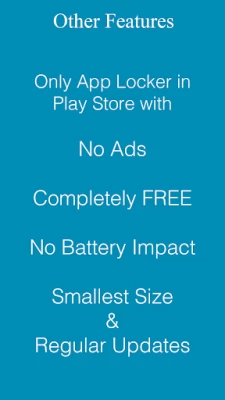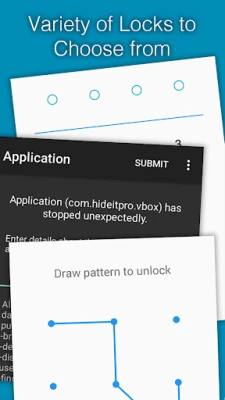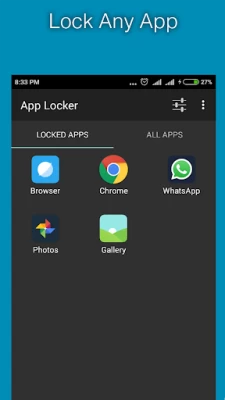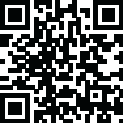

Lock App - Smart App Locker
July 15, 2024More About Lock App - Smart App Locker
Want to lock your Instagram, Snapchat, WhatsApp, Hangouts, WeChat, Facebook, Twitter, Gmail, Camera, Hide Gallery, Hide Photos, Hide Videos etc. Lock them easily on your phone. Completely Free, No Ads, and Small size
How it works ?
• Lock any app in the App Locker
• When the locked app is launched on your phone, your will be asked for a password
• Enter the set password to unlock the app
Other features
Only app in PlayStore with
• No Ads
• Completely Free
• Smallest Size
• No battery impact
• Regularly updated
• Fingerprint unlock option
• Super secret mode - Hide icon of the app
• Support for : Pin Lock, Pattern Lock, Password Lock and intuitive Crash Screen Lock
If you have any questions, feel free to contact us on the support email.
applocker@hideitpro.com
Latest Version
4.0
July 15, 2024
Goaffpro
IT Tools
Android
3,877,773
Free
com.hideitpro.app.protect
Report a Problem
User Reviews
Shahroz
5 years ago
The apps great and has a simple and efficient UI. There are no ads and it runs exactly the way as it is advertised. I just hope there can be more features introduced like customising your lock screens and taking photos of intruders that try to access your locked apps by just winging the passwords. It was a great app, well done.
Muneeb-ur-Rehman Baig (M B)
5 years ago
This is really a great app, and I've been a loyal fan of this recommending since long. The excellent feature of this app is integration with Finger Scanner. I've recently moved to Xiaomi A3 with on screen finger scanner. After the update to Android Q, the finger scanner is having trouble so I also added Pin/Pattern to unlock my apps. This is now giving some more trouble... since the pin/pattern just shares the same place as of finger scanner; most of the time I'm unable to unlock the apps. This is suggested, if possible to move the pin/pattern UI a bit upwards so Finger Scanner could do the trick... I'd be much thankful and appreciate the efforts. Once again... be blessed!
viktor muerte
5 years ago
There seems to be a glitch when unlocking certain apps in that the apps don't unlock right away, and you have to unlock thwm twice. I've been experiencing this with Netflix and my phone's gallery (I'm using an S20 plus.) Other than this minor inconvenience, this app is great. Does exactly what it's supposed to do quite efficiently. Thanks.
SANJAY BABBAR
2 years ago
App IS ABSOLUTELY WONDERFUL. IT VIBRATES WHEN WE UNLOCK WITH PATTERN,, IF POSSIBLE PLEASE REMOVE VIBRATION, THAT WILL BE BETTER TO UNLOCK. Sometimes it is difficult to unlock app,, it doesn't open ,, again and again shows the pattern page ,, it is also not working on Android 8 so please try to update this app so that we can also use in Android 8 phone
Steve Vettraino
1 year ago
This is a great companion app to Hide It Pro. I was a little concerned at first because there seemed to be no way to install it as a device administrator making what I thought was an easy way around the app by uninstalling it. So just lock the settings UI and make sure that uninstall isn't an option if you long press the icon ( if you choose not to hide it)
Ted Thills
2 years ago
Just discovered this free with no ads app. and so far it beats every similar app I've used in the past. It does what it says and it survives a phone restart where many others take too long to kick in making protected apps vulnerable. I'm a little bit worried about dragging the app icon over the Uninstall label which would totally take away all protection for those apps that have been selected for protection. Could this be fixed please? Great app. though!!
A Google user
6 years ago
Honest experience. I've been using this application for a few days now. It does what is says, it locks the apps has a fingerprint unlock option. If your device is rooted like mine your functionality increases. The app is also light on the battery than other apps I've used. It has a simpler, more useful UI. Everything is good as it should be. Just one minor thing, please add dark mode if possible. Beside that everything is awesome.
Shivam Singh
4 years ago
Everything is fine, but it needs a little bit improvement. Whenever I open a app I get the password prompt on my screen as normal but after entering the password the application doesn't starts actually, So I have to start again the application and re-enter the password. Sometimes this happens 2-3 times in a row and it really disgusts me. Please work on this issue, this really needs to be fixed. Otherwise overall app interface is very good, simple and easy to use without any bloatware and ads.
A Google user
5 years ago
Great app, I'd happily buy a premium version if there were an option. It would be great to change the pin screen to be black rather than white. It is very bright and the main app lock screen is black, so it feels inconsistent. It would also be nice to have the option to disable the vibration/haptic feedback on unlock. Lastly, I have noticed I get a quick view of the app before the lock screen appears. This may be because I have animations sped up in the developer options to 0.5x speed.
Mark Scaramuzzi
3 years ago
It works as described, but... I have given this a thorough test and I found a glitch. When using a launcher app be careful not to lock it. I found it goes into a continuous loop with the password prompt. The only way out was to boot into Safe Mode and reset the app by clearing it's data. Otherwise if you don't know this your device will permanently lock you out. It does kind of give a warning when setting it up but it's not really clear, it's kind of asking "are you sure" with a ? .. odd!
henry dauda
3 years ago
The only locker 🔒 I was able to use and it works. Simple, lightweight and straight to the point. Others wanted permission to draw over other apps which my android go can't grant. This one doesn't ask such permission. Thanks. 👍🏽 One thing you guys may need to fix. I think 🤔 there should be a visual finger print icon on screen when unlocking with finger print. There's none.
Leith L
1 year ago
Works a few times - then stops. Used it a few times, seemed to work fine. Would expect it to work ALL THE TIME not when it wants to. It doesn't matter if I use the app it's locking once a day or 30 times in 10 minutes or once a month, it works two or three times then stops. To get it to work again you need to go back in, unlock apps then relocked, then exit then launch the app again to enter the code. Has a lot of potential - but you screwed up and it fell short. Will be looking elsewhere
Asaad Arafeh
5 years ago
Nice App, only three stars due to the app crashes a lot....once it crashes, you can not access your locked apps, even after inputting your correct password. Only way to access apps, is to disable the app locker app through the Play Store. Would give it more stars, if not for the crashes and being locked out of your own phone/apps that you have sensitive and important files stored in....
Angel M
5 years ago
Best app locker I've used in a long time. I like it a lot the only thing missing is an option to lock apps after a certain amount of time has elapsed. I find it annoying to have to unlock app "A" go to the homescreen for a something then go back to app "A" and having to unlock it again. Imagine doing that on multiple apps that are locked and having cycle through them.
A Google user
5 years ago
I'm looking for an app that will allow me to lock apps on my phone as well as my children's phones. This app is easy to use and setup. As of this review this app IS FREE OF ADS! Okay, I had written a long-winded review about how this app is too easy to bypass. Turns out I might not have had it setup properly. Here's what I know so far. I am able to lock ALL APPS on my device. This includes texting apps, camera, file manager and even the dialer app. When you click on a locked app, either from your home screen or from the app drawer, you are presented with a PIN or pattern request depending on how you setup Smart App Locker. You also have the option of using fingerprint. This app DOES NOT use facial recognition. Once the correct PIN or pattern is entered the locked app will run. In the Smart App Locker settings there is an option to 'Hide app icon'. You are required to install [free companion app] 'Hide It Pro'. If you choose to install 'Hide It Pro' the Smart App Locker will still be visible in the app drawer. When you click it, you are taken to the Android 'App Info' screen instead of the Smart App Locker GUI. Technically you can tap 'Force Stop' to stop Smart App Locker unless you have Android Settings locked (see tip below). I've only been using Smart App Locker for 10 - 15 minutes so this is all I know so far: I locked the dialer on my phone. When I called my phone I was able to answer the call and talk to the caller. My phone displayed the incoming call notification. When I answered it, the dialer displayed for a half second then disappeared but the call was not disconnected. I have shortcuts on my home screen that are linked to frequent contacts. When I click on them the dialer will not display unless it is unlocked with PIN/Pattern/Fingerprint. The call will connect though. I also have a shortcut on my home screen that is linked to a frequent texting contact. If I click on it, my texting app will not open with out being unlocked and sending the text is impossible until the texting app is unlocked. On my phone JOnePlus is set to start when the phone boots. After locking JOnePlus, the app still starts automatically at boot. I am not able to access the GUI without unlocking the app first. This is just some quick observations I've made with this app. I am very pleased with the app performance, ease of use and it is FREE and FREE OF ADVERTISEMENTS. I'll edit this review if it becomes necessary. Please read the tips below. Tips: 1. Make sure you lock 'Settings' (Android settings) from within this app. If you don't lock 'Settings' then all you have to do is 'Force Stop' from the app drawer and then all your apps are unlocked. 2. Make sure you restart your device after you have made or changed any of Smart App Locker settings. It seems that sometimes the changes don't take effect until after a reboot. --------->HEY GOOGLE! DO YOU THINK SOME DAY YOU WILL ALLOW US TO WRITE REVIEWS USING PARAGRAPHS!?<----------
Samus in a hat
4 years ago
Pretty good app, but it currently doesn't seem to work with the Samsung Secure Folder. Whenever I try to access it, the app asks for my pattern/pin, and then it boots me back out without even letting me enter my Secure Folder. I don't even have it set to be locked by the app, it just locked it on its own without my input. If you could fix this promptly, that would be greatly appreciated. (The only way into the Secure Folder is through settings, which is very cumbersome)
Elizabeth Hock
4 years ago
Nice! 👍 This is the only one I've found that actually works, and I have tried a few. One thing I wish, but donknow if it's possible without a phone root access, Is it possible to give device administative access, so that I don't have to restart it everytime I restart my phone? 🔹 But this one really works! Sometimes it asks for my pin # twice, but that's fine with me. I feel much more secure having my browsers with saved passwords in bookmarked pages locked away. Thank you!👍
Ray Americano
3 years ago
There are certain apps this doesn't work well with. For example when I try to unlock Facebook, no matter how many times i get the password correct, it displays FB for a millisecond, then I get asked for the password again and again and again and AGAIN! Works fine other than that, and I do Not have the issue of it not starting, when I reboot my phone, as others have mentioned in the low reviews. For those curious, I use this app on two phones... Moto Stylus 2021. Galaxy Note 9.
Pheobe Warren
4 years ago
If I could give a 10 star I would so far this app has been a godsend! My phone doesn't have draw over app permission, so I've been searching for a lock app that doesn't require this permission. It's hard to find and the ones that don't require it are a nightmare changing your homescreen nevermind trying to get it off or they simply don't work at all. This app is easy, light, gets the job done so my grandbabies and quick snoopers can stay locked out! I can hand off my phone w/o worry
A Google user
6 years ago
Tried several similar apps. All of them suffered from the same problem: when the locked app is started, it initially flashes for a brief moment, before the lock screen appears. With this one it happens sometimes, too. Otherwise this app works fine. Some other apps locked up the phone occasionally, sometimes didn't lock the app at all. This one is more reliable.