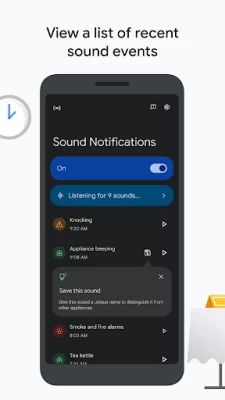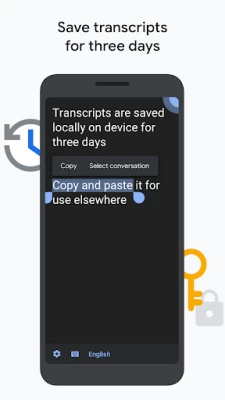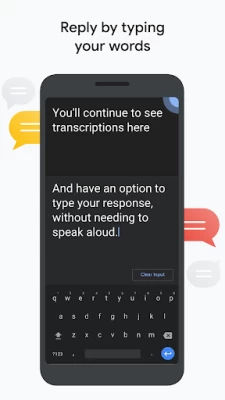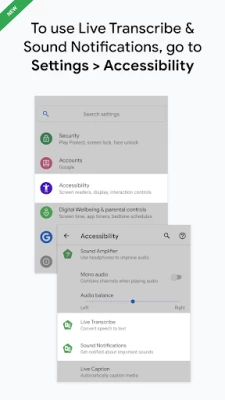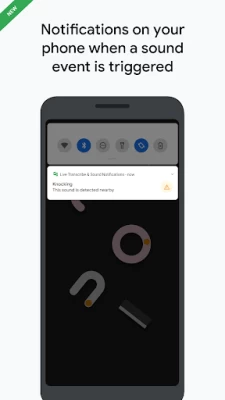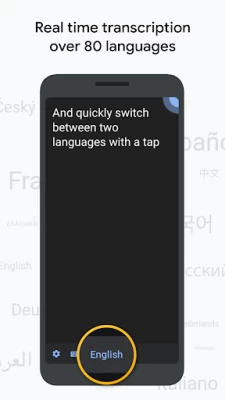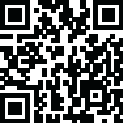

Live Transcribe & Notification
June 19, 2024More About Live Transcribe & Notification
1. Open your device's Settings app.
2. Tap Accessibility, then tap Live Transcribe, or Sound Notifications, depending on which app you’d like to start.
3. Use the Accessibility button, gesture or quick setting (https://support.google.com/accessibility/android/answer/7650693) to start Live Transcribe or Sound Notifications.
Sound Notifications:
• Get notified of potential risky situations and personal situations based on sounds happening at home (for example, smoke alarm, siren, baby sounds).
• Add custom sounds to get notified when your appliances beep.• Get notifications with a flashing light or vibration to your mobile device or wearable.
• List view lets you go back in history (currently limited to 12 hours) to see what was happening around you.
Real-time transcription:
• Transcribes in real-time in over 80 languages and dialects.
• Add custom words that you use frequently, like names or household items.
• Set your device to vibrate when someone says your name.
• Type responses in your conversation. Bring up your device’s keyboard and type your words for a continuous dialogue. Transcriptions still appear while you type.
• Use external microphones found in wired headsets, Bluetooth headsets, and USB mics for better audio reception.
Referring back to transcription:
• Choose to save transcriptions for 3 days. Saved transcriptions will stay locally on your device for 3 days, so you can copy and paste them elsewhere. (By default, transcriptions are not saved.)
• Search within saved transcriptions.
• Touch and hold text in transcription to copy and paste.
Requirements:
• Android 6.0 (Marshmallow) and up.
Live Transcribe & Sound Notifications was made in collaboration with Gallaudet University, the premier Deaf and hard of hearing university in the US.
Join the https://groups.google.com/forum/#!forum/accessible to provide feedback and receive product updates. For help using Live Transcribe & Sound Notifications, connect with us at https://g.co/disabilitysupport.
Permissions Notice
Microphone: Live Transcribe needs microphone access to transcribe the speech around you. The audio is not stored after the transcription is processed. Sound Notifications needs microphone access to listen for sounds happening around you. The audio is also not stored after processing is finished.
Accessibility Service: Since this app is an accessibility service, it can observe your actions.
Notifications: Sound Notifications featuresrequire notifications access in order to notify you of sounds.
Nearby devices: Live Transcribe needs Nearby devices access to connect with your Bluetooth devices for microphone.
Latest Version
June 19, 2024
Research at Google
Communication
Android
1,407,206,584
Free
com.google.audio.hearing.visualization.accessibility.scribe
Report a Problem
User Reviews
A Google user
6 years ago
A five ... with a but. Thank you for adding de copy/cut/past option, make things way easier. Here comes the but... it would be great if the text can be transferred to doc. And because translation is not perfect -even for a human with experience- perhaps in the future future you can add audio recording, nothing fancy, simple, just to be able to track the original conversation. Great work !
Laurie Flanigan
3 years ago
I so want to give this 5 stars. I'm extremely hard of hearing and so hoped that I could use this to help me understand conversation around a table in a noisy restaurant or at a talent show. It turns out it does a great job in situations where it's quiet and you can hear perfectly and it literally sits there doing nothing in a more noisy less perfect environment (which is when I need it). Or when I really need it I have a really weak cell signal and it doesn't work at all then either.
A Google user
5 years ago
Goo app. Not great. I have to transcribe interviews in my job. It DOES make that easier. However, it needs a few things. 1). A start/stop feature. Very annoying that it starts as soon as you open the app and there is no way to stop apart from closing the app. 2). A pause would be very useful as well. 3). The ability to save each transcription individually to a file. Three day accessibility is ok. But could be better. It would also be useful to be able to name files. Keep at it.
Spork Schivago
2 years ago
Not bad but needs some work. For example, it would be absolutely amazing if there where a setting to enable background transcribing. A good example, there are videos on some site I'm trying to watch. They are in a different language and I thought this app might work. However, like the others, if the app looses focus, it stops recording. And I cannot go the other way either because the website does the same.
A Google user
6 years ago
This app allowed us to continue living semi normally after my wife suddenly lost her hearing from a brain tumor. We were awestruck by how well it works. It is not perfect. It often fails to correctly hear the first word spoken after pause. Sometimes it gets hung up for a long period and then dumps a huge amount of text onscreen very rapidly. Thankfully you can scroll and catch up on what's missed. Would love to see different voices in different colors in a future update. Thank you Google.
Abby Dickey
5 years ago
I downloaded this to get ideas down while driving, and it worked pretty well until I was done. I wanted to stop recording and save the transcript, but I could not get off the screen of the transcription. There were no places to click to stop or save or even leave the app. After a few minutes of furiously swiping, my actual phone icon to go back appeared. So I went back, and of course, the transcript was not saved. It sucked.
A Google user
6 years ago
Easy to use interface. I find this very helpful for work meetings with group calls. I would like the option of being able to select parts of a conversation, for copying and pasting, instead of the entire conversation. I left off a star because there is room for minor improvements: voice to text recognition could be more accurate at times.
Jack
5 years ago
Pretty much every time I open this app (either on my phone or tablet) it tells me "app offline", so I have to exit the app, go into settings > accessibility > instant transcribe, close it, hit OK, open it, hit OK, exit and then re-open the app. Sometimes it picks up my voice fine, other times I have to yell directly into the phone. One of the most annoying things is that it has a second language, which you switch to by swiping up on the bottom of the screen - the exact same place you swipe up to bring up the menu to close the app. So virtually every time you close it you will also switch to the second language. Sometimes it transcribes pretty well, sometime it gets a third of the words wrong. I'm trying to use this to communicate with my 91 year old mother, who's deaf, and she must think I'm a real screwball with all the ridiculous mis-transcribed stuff I say to her.
D Oaks (TheSheDM)
5 years ago
Basically useless for any real work/productivity purposes. Yes the transcription is pretty accurate and fast - which is great. But even if you turn on save text, there's no way to conveniently save/export the text you've created. Tediously copy & pasting chunks of the text into another file is annoying and time-consuming. Why can't I choose to export the text as a whole? Or access the file - it's obviously saved somewhere? Completely defeats the purpose of using this app to transcribe data to later use in a email or spreadsheet. I downloaded a different app that worked much better, even if it's a bit slower and less accurate.
A Google user
5 years ago
Works fairly well! I'm impressed. I only have a few suggestions for the app which are: 1) The ability to more easily scroll back up to various time markers, maybe bookmarks/hyperlinks of sort? Currently, you have to scroll all the way back up to the top to see where you left off from reading. 2) If you can't do something like a hyperlink, allow the app to have the cursor where you last left off reading instead of pushing back all the way at the bottom of the text when you open the app again. 3) Can you allow a complete copy of the entire transcription instead of just individual selection timemarkers?
Kenny Hentges
3 years ago
This app is very accurate for transcribing verbal communication. However, it does not always work. And sometimes it will just stop working for no reason at all. I had this issue with my pixel 5 and was hoping that the capabilities of the pixel 6 pro would be a huge difference. It made no difference at all. This app needs an upgrade. When it works and I don't have to constantly restart the app to get it going again it is great. But it's unreliable for a deaf person like myself unfortunately.
Izak Elz
3 years ago
I 40 years old and went completely deaf a week ago from sudden hearing loss. I have no lip-reading or sign language skills. I needed something to to transcribe speech into text for face to face conversations. If you are in my situation, this is the program you want. I have Galaxy S9, your results may be different with a other phone, but once it gets rolling it can keep up with almost no problems. Yes it has some errors transcribing but nothing you won't be able to work around.
Walt & Bea Crites
3 years ago
As I have learned to use the app, it has become more useful, and has opened several possibilities, especially in a car when I need to read what someone is saying because I am deaf. I have used it, with permission, to record an office visit and have been able to upload the conversation to my computer for editing. But, it is not perfect. The primary language needs a lock feature. A full cache causes problems and one has to continuously clear same. At times the text decides to scroll.
Adrian Cooper
5 years ago
Fantastic app, my god. I'm constantly impressed by how well it can pick up what I'm saying. It does get mixed/harder when more than one person is talking, which makes sense, but I can't reasonably expect it to not. it notices sounds in the background fairly accurately. it's correct about 60% of the time, but it's still a great feature. Absolutely recommend it.
A Google user
6 years ago
This has completely changed our interactions with an elderly family member who is hard of hearing. It works much better than yelling! There are ways it could be improved, and there is a leaning curve. It works best when you enunciate and only one person speaks at a time. There are errors in transcription from time to time, but it is still very workable. Features that works be nice: - save to archive feature would be very useful for things such as doctor appointments. - clear screen button
A Google user
6 years ago
The transcription is very very accurate. However, exporting the text to save it somewhere is a hassle that isnt worth dealing with. Please add in the capability to 'select all' rather than 'select conversation' so that copying text is a simple process — as it should be. It's time consuming to copy and paste parts of the text one at a time, and worse, the app scales back to the ends of conversations if you leave to paste the text into a doc then reopen to grab more text. So you lose your place.
Kenn Wood
4 years ago
The voice detection is very accurate, and flows through well. However, I gave a low rating because the pause is useless. As soon as you unpause, everything you said while paused types out. Then, there is no way to edit out text. You can highlight text, and copy, but you cannot delete highlighted text. For me, those are big flaws.
Stewart Clyde
5 years ago
The transcription ability of this app is like no other. Wow, I've pushed it to the limits and it keeps up without even a sweat. There is an issue, however -- when its accessibility service is enabled (so it can be called via two-finger gesture swipe), it causes double punctuation to be added to *all* keyboard input *anywhere* throughout the device. Even when you're not using Live Transcribe. It's been driving me nuts for a week now, but I finally traced it to this app's service. 5-star if fixed!
Kevin Abrams
3 years ago
Has potential, but awkward. The app is handy as I've needed something to communicate with my dad who suddenly lost his hearing. The transcription accuracy is ok, but the thing that really makes this difficult to use is the lack of a simple pause button. Even in a meeting, you should be able pause the transcription when the food delivery shows up or some other prolonged distraction. Did find the hold option, but that just delays the display. Doesn't actually stop the transcribing.
Marlene T
1 year ago
Edit: This is one of the better apps for the deaf. It gets words wrong sometimes, but I need to use it daily. Due to Meniere's Syndrome, hearing aids don't work right & I don't know sign language. They fixed the secondary language to choose "None" so that English USA will be my only choice. (Thank you!). My microphone stopped working on my cell phone, and I thought it was the app, but it is my phone. I was still helped almost immediately by the team's customer service.