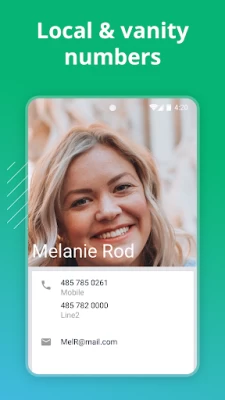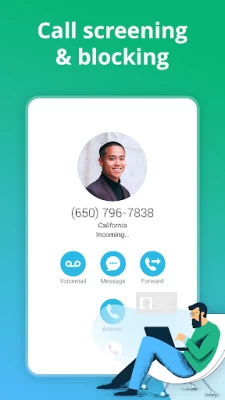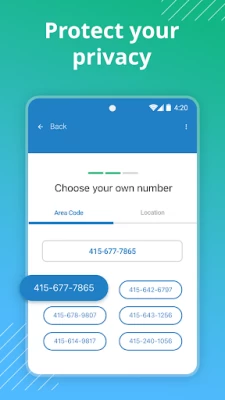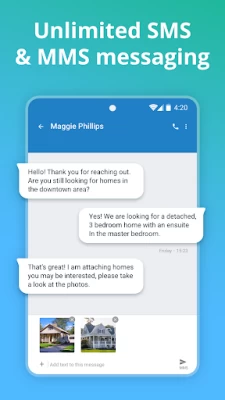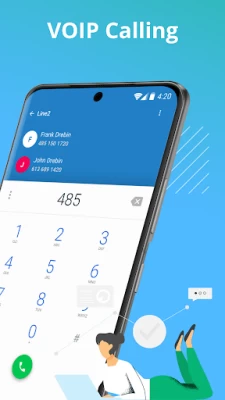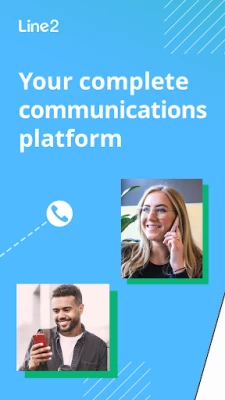Line2 - Second Phone Number
May 29, 2024More About Line2 - Second Phone Number
Set up private texting when you create a second number to enjoy unlimited SMS/MMS texts and group messaging to anyone in your contacts. Receive messages with WiFi texting or make VoIP calls to save on mobile data. Set up a local second line or vanity numbers on the easiest calling and texting app.
LINE2 FEATURES
Private Texting & Calls
- Call screening lets Line2 detect if a phone call is spam.
- Call blocking means no unwanted numbers reaching you.
- Caller ID lets you safely know who is calling.
- Our private texting app keeps your conversations safe.
Set Up a Second Phone Line
- Second phone number management makes creating a different phone number easy.
- Make calls from anywhere with multiple phone numbers.
- Enjoy affordable international calling when you set up a second phone number.
Local and Vanity Phone Numbers
- Create a local second line or vanity number with the Line2 phone calling app.
- Export your existing mobile phone number to Line2 to keep all of your phone calls in one place.
- Set up a different phone number to connect wherever you are heading next.
Unlimited Text and Call App
- Unlimited SMS and MMS texting and calling on Line2 help you cut back on data plans.
- Unlimited VoIP call and text messaging across the United States and Canada.
- Phone calls and text messages between other Line2 calling app users are free.
VoIP Call & Save on Data
- VoIP call technology lets you text and call from anywhere, at any time.
- Make wifi calls on Line2 & forget about cell data expenses with Line2’s calling app.
- WiFi texting so you never worry about extra SMS and MMS costs again.
Calling App That Does More
- Access your Line2 voicemail, phone number, and contacts from multiple devices.
- Phone call recording lets you record calls automatically and save important conversations.
- Call forwarding ensures you never miss phone calls.
- Start a conference call, set up group messaging, and enjoy private texting with Line2.
All of our plans have a 30-day Money Back Guarantee if you are not satisfied with our services.
Get unlimited texting and calling with Line2 when you sign up:
Personal
- Monthly: $15.99
- Yearly: $164.99 ($13.75 per month)
Work/Business
- Monthly: $17.99
- Yearly: $179.99 ($15 per month)
Questions? We’re here to help at http://help.line2.com or tap Settings -> Help from within the app.
Note: Your cellular provider may prohibit or restrict VoIP (Voice over Internet Protocol) on their network. It’s your responsibility to check with your cellular provider about their VoIP functionality, and any additional charges it may incur. Line2 is not responsible for any additional cellular charges that may occur as a result of using the Line2 service.
Business/Work users who send SMS/MMS to U.S. numbers must complete a registration process after purchase, as required by U.S. mobile carriers. Business messages sent from unregistered numbers may be subject to non-delivery by mobile carriers. Line2 does not provide refunds or credits due to issues with messaging from unregistered numbers. Please see our 10DLC FAQs: https://try.line2.com/10dlc/mobile/faq/
Privacy Policy: https://www.line2.com/privacy/
Latest Version
5.14
May 29, 2024
Line2
IT Tools
Android
3,534,497
Free
com.toktumi.line2
Report a Problem
User Reviews
A Google user
6 years ago
This app works fine as long as you are in the US. It will not work using Cellular Voice when you àre in a foreign country as the app does not dial a +1 in front of the number of their gateway. The only way to use the number abroad is using the data only feature which works fine on a strong WiFi connection but not on cellular data. Looking elsewhere for another solution.
A Google user
6 years ago
Calls are usually alright. I've had a litany of issues with this app, as I use it 5 days a week for work. Pressing notifications doesn't always open the app. If you have too many text threads, recent ones will get lost towards the bottom with 2 month old threads, and their solution is to go and clean up obsolete conversations. I'm not going to try, as I'm not sure it'll even work. More issues that won't fit in this 500 character review limit. This one star goes completely to the support team.
Justin Hondroulis
4 years ago
Update as of 6/6/21 This app has become a disaster. It rarely rings, it sometimes forces all phone sounds, even videos from social media, to play through the ear speaker, when my android auto connects to my phone it forces my phone to call itself, I know that doesn't make sense but it will to those going through this. For being a paid for app, it should run better than this. Canceling subscription today. Abandon all hope ye who download this app
Steve RA
4 years ago
I first started using line 2 almost 3 years ago. It was working great. After several updates it seems that the app just gets worse and worse. It can't ever remember your password login information. When using the app.. You constantly have to re-sign it in and do your password. After the last update. The line 2 app won't pop up on your phone showing incoming calls. As I am in the transportation industry. Unfortunately I will be looking for Line2 alternative.
Heather Moore
3 years ago
Sounds great, doesn't work well. 1st annoying feature - placement of screen buttons. They perfectly align with your face. During a call you will randomly call other people, add features, etc. On my phone can only use app if I'm using the speaker. 2nd annoying feature - no way to block spam calls from phone app. Also no way to forward the spam calls/texts. In reading "help" section it appears that you can log into a computer & manually enter a phone number that calls you. 3rd - vm message
Jason Carson
5 years ago
Reliability Issues. Is there a server issue going on right now affecting txts on the app? The app hasn't changed since January, but for the last 24 hrs, txts aren't arriving correctly in app. If I go online, I can download them, which is the only way I can see what I'm getting. I tried deleting the app entirely with no change. Also tried a different device. I love this service overall, but it suffers multi-day issues every six months or so, which is maddening.
Nicole R. Alvarez
4 years ago
Please find a different app. I've had it for three years. It's prone to crashing when you send messages and doesn't notify for texts or calls. It forgets my contacts every time I open it and I have to continually reimport them. Support is non existent. The few times they've responded. it's taken weeks and the issues are still unresolved. Recommended it to someone who can't access his account at all and now they're trying to bill him a second time. I un/reinstall several times a month. Nightmare
Liz
5 years ago
I like it overall. A few things could make it better. I wish I could have a separate contact list than my main phone contacts. It logs out on its own, which is disruptive because I use it for my business (the older app didn't do that). The second thing I dislike is the the text messages rearrange themselves each time I log on after I have been kicked off, and that is also bothersome.
Ivan Navarro
4 years ago
It works but there is an annoying bug. Every time after a phone call, it tends to mess with my music/video audio. For example, after the phone call, all of the audio plays from my phone speaker that is only used for phone calls. Same with my car audio, it thinks I am in a phone call. The only way to fix it is by closing the app from my multi-task viewer. Hope you can fix it soon because it is annoying.
A Google user
6 years ago
This app really blows goats. It used to work perfectly, but started sucking a couple of years ago. Texts do not arrive reliably. Often, a bunch of them arrive at once hours after they were sent to me when I make a phone call. Now the app crashes every time I try to download a photo. Sound quality on calls is noticeably less good than the main call function on my phone. It's like all their good engineers quit. I have a galaxy s8, so it's not my hardware.
brooke lyn
5 years ago
UPDATE- 10/12/20 The real beauty of it is, hooking up your old cellphones and using them throughout your home as extensions in different rooms. BIt's okay. Constantly stuck. Can't call in certain areas of New York. App seems to take up more room as time goes on. Many issues with it. Some calls I don't get! Can't make calls in Times Square area. Texting is not always available. Update-6/21/2020 It can work on internet only, so even extra old phones can be used like extensions at home.
Jaymes Schelper
5 years ago
Call quality seems hit or miss. I've had a handful of problems over the past 7 months, most of which I've been able to resolve myself. However, I really don't want to spend so much time troubleshooting an app. UI doesn't always work like you expect it to. Missing things like spam blocking, UI customization, and being recognized by Android as a phone app - so if you tap on a phone number from Google maps for example, you don't get the option to dial using Line2.
A Google user
6 years ago
Long time user 5+ years. The main issue I have with this app right now is that I can't open pictures that are sent to me. Every time I try to open a pic the app crashes and restarts. No matter what I do...restart my phone, close/restart, reinstall the app I still can't open the pics of any file size. I can save them but 90% of the time I just want to open the pic. Videos have always been an issue too.
A Google user
6 years ago
5+year user. as a straight up 2nd line option the service is pretty good so no complaints there. Now on to the issues 1. Text messages don't always come through, you have to sign on and off for the message to appear. it makes no difference if you reinstall the all or use cellular data or Wi-Fi. 2. When someone send me a picture and i try to open it the app crashes right away. Sometimes you can save the image to view the pic other times it won't save to your phone. So that really sucks. 3. MMS👎
Williametta Simmons
5 years ago
I use this app for my business. It used to work fine, but, lately it's been unpredictable. Far too often, I won't receive important text messages or phone calls/voicemails until hours later (if I receive them at all). As of yesterday, the app shows that I have nine (9) new text messages, but, it's not displaying the messages. Each time I attempt to open or send a text, the app crashes. This is very frustrating for me and inconveniencing to my clients. What's the purpose of paying for this app?
Phil Bo
3 years ago
Had this app for my business for over 9 years and in the last couple of years, it has slowly deteriorated. Call quality is spotty, sometimes it rings, sometimes it goes to VM, sometimes numbers of people calling show up as international numbers, etc. Now, I haven't been able to respond to texts for over 2 weeks. Unacceptable. Sadly, I have to move on
Steve Pena
2 years ago
Prior problems have been fixed. However, the worst problem is that the Android app won't "release" after hang up. The phone still thinks the call is ongoing and I have to force stop the app so my phone can receive calls, play music, etc. They don't warm people about this nor have they published a work-around. For that reason, I wouldn't recommend this app.
Sam Kong
3 years ago
I have been using this app since year 2016. For the first few years, its quality was very good and I gave a 4-star. But for the past few years, its quality has been declining. The texting service (which I mainly use) is unreliable. I sometimes didn't receive a texted message several hours sent. I had to frequently restart the app and test it to ensure it is working. They are now having SMS/MMS messages outage - I haven't been able to sent out my text messages since July 22.
A Google user
6 years ago
Update: (2019) my service has become terrible. Drop calls, pics won't go thru or Gifs. I've sent feedback regarding my issues but to no avail. I'm looking for other providers. (2016) I've used the app for three (3) years and have seen some trying times with getting the 2nd number to work as well as the original. I use it for business and need clear communication abilities whether through text or calls. You have improved.
Roy Freda
4 years ago
Updating this, recently had some issues where picture messages were not sending. Tech support was very responsive and though it took a little time they did resolve the issue. For the time being it seems all is working well. In the past I have had issues where incoming picture messages only come through about half the time, however none recently. Aside from that it does provide a second phone within my cell.