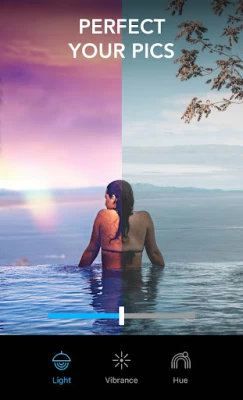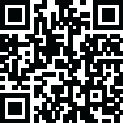

Lightleap by Lightricks
July 06, 2024More About Lightleap by Lightricks
The Lightleap image editor app takes moments to retouch your photos into eye-catching images with professional vibes, using stunning pre-set filters and vintage effects. With unique, easy-to-use features like background Sky, Heal, Effects, Filters, and Looks, every photo you take from now on will be picture perfect. If you’ve dreamed of taking Instagram-worthy images to inspire the world, this is your chance.
Brought to you by Lightricks, the award-winning app developer, Lightleap photo editor app is part of the Enlight Creativity Suite. We help you harness your creativity in every photo.
Flawless picture touch up features from Lightleap include:
Sky
Replace the background in your photos with a brand-new sky:
- With one tap, you can darken the background or change the background with a new sky.
- Select from 60+ high-quality sky backgrounds.
- Choose from sunny, dusk, sunset, storm, and even fantasy skies!
Heal
Remove unwanted people, background smudges, and easily retouch your image with the heal function, like a true editor:
- Select and erase items in the forefront and background of your image.
- Smooth over bumps and quickly correct photo mistakes.
- Undo retouches with a single tap to restore your image!
Filters
No photo is complete without one of Lightleap's gorgeous filters - one of our top features:
- Find filters by theme, whether you’re looking for warm, black and white, urban, fade, and many other filters.
- Easily adjust the intensity of your filters over your image.
- Achieve the effects you desire in moments: add gradients, retouch, sharpen, blur, and more!
Looks
Change the vibe of your photo like a true editor in one tap:
- Choose a predefined look as filters for your image.
- Create a signature style for your Instagram feed with our designer editor looks.
- Give your images a golden hour glow, or set the mood with dusk, black and white, shadows, and fantasy looks.
Effects
Add tons of special effects to retouch dull areas and bring your background to life:
- Overlay shadow effects, sparkles, lens flares, and more to enhance your photo.
- Change the weather effects and add seasonal themes.
- Access our extremely popular mood elements and adjust the magic level of your photo effects!
Adjust
The entire collection of essential editor tools is at your fingertips:
- Every minor retouch adjustment can be made, including light and contrast to temperature, tint, and hue editors.
- Crop your photo, retouch, and edit all within the app.
- Sharpen, adjust the depth, structure, retouch, and add grain as a professional photography editor!
With Lightleap, you become a photo editor in moments. Fix and retouch your photos with filters and vintage effects to truly capture the magic of the moment you experienced. Download the app to discover how you can become a pro photo editor!
Terms of use: https://static.lightricks.com/legal/terms-of-use.pdf
Privacy policy: https://static.lightricks.com/legal/privacy-policy.pdf
Latest Version
1.4.3
July 06, 2024
Lightricks Ltd.
Media
Android
17,954,891
Free
com.lightricks.quickshot
Report a Problem
User Reviews
Nikki Burger
5 years ago
The previews of the app look amazing. But after paying the 1 year subscription fee (pretty high for an app) the app is very slow and takes forever to load all of the Galleries. I have a lot of photos, but you can not open any photo to edit. I have used free apps that are better.
Dot B
3 years ago
I'm sorry I couldn't give you a better rating I was so excited to use the background remover feature but I was very disappointed after I purchased it and realized that it didn't work nearly as good as you advertise that it does. When I take pictures I would like them to look as professional as possible. I thought your app was designed to clearly remove unwanted objects as you are advertising but it doesn't instead it removes the object somewhat and leaves a horrible smudge where the object was
Joseph McDonald
4 years ago
You're support knows of this an has not fixed it. I took pictures of the horizon at the beach and I wanted to make it sunset. Only the very top of the clouds are seen on the filter I want to use. The sun only appears when I erase the beach. Maybe you should use a different sized sunset, one that fits most pictures or make it more movable. The "Heal" is awesome! It makes nearly all of the backgrounds useless. Get this to erase things
Belinda Hernandez
4 years ago
I read the reviews and took a chance to download. You have to choose right away if you want to pay one of three choices. If you avoid that screen, after every move or change that screen keeps popping up. And the magic erase that is shown that sold me on the app, only distorts the image and leaves a creepy mosaic like image behind. I chose to just uninstall
MARTIN CAUDLE
4 years ago
I tried doing exactly what the app advertises with removing objects from the scene, but it doesn't perform like the advertised effect. There is no way it can anticipate and accurately fill in what is obscured by the object you are removing so it has to guess. Most of the time, unless the object being removed is very small, you will see where the object has been removed and filled in with a pattern of colors that somewhat approximate what surrounded the object. It's not worth the $7.95 price.
Insomniacs Club
4 years ago
Says it a Free ap then once you download it the 1st screen you get is a subscription! Cant go any further until you select a subscription amt.Yeah..so much for saying FREE.! UPDATE: Developer responded and advised me how to bypass all the subscriptions to access the FREE part of the app. It worked but I'm still only raising it an extra star. It's not a bad app. It does the same as what your regular gallery edits do except for the erase feature....which doesn't work well. It will erase the item in the picture but leaves a weird blob where the item once was. NOT a " beautiful clear as though it were not there in the 1st place" look like it advertises. Like I said it's not a bad app ..it just doesn't perform like it says it does. If it did it would have gotten a 5 star rating immediately!
Weebecnusoon Noneya
4 years ago
They indicated it was free. NOPE!! 59.00 A YEAR even after the Hearing from the vendor, it may be free to use, but you can't save anything without paying. So in effect you must pay in order to play. Very deceptive and completely unusable without features that allow you to save your work. Erasing unwanted features in your photographs is the main reason anybody would use this. But in order to save your work, you have to pay for the pro features.
Nina Sibley
5 years ago
Clearly the ad was a straight up lie. Features don't work as advertised. This is a full scam. FRAUD!!!! Use the app to make the one star I had to leave disappear. Though it likely will just blur it beyond recognition 🙄 Edit: you could've saved that little canned response...the app is trash. You keep saying it's "free to download". Well I PAID for 12 months and deleted it after less than 12 minutes. I've been editing photos in various software and apps for years...this is the worst!
Jeffrey Tarman
5 years ago
Yes, the developer will tell you that you can use the app for free, unfortunately, you can ONLY use it as a PREVIEW of what your picture from your gallery would look like if you pay a monthly subscription rate. There is no export option in "free" mode. The app needs a better description pertaining to this as it is very misleading. The only way to save your photo in "free" mode is to either screenshot it or capture the image using a cropping tool. Avoid this app
Rent Moore
4 years ago
Basically a dummy version of Motionleap. Like yeah some of the tools are neat, but not worth a premium package. Everything that they want to charge for, I can already do in my free apps or I can do myself organically. And the healing tool does not work like advertised. I tried about 10 different photos, and out of those 10 photos there were 2-4 things I tried to erase out of the photo. So out of nearly 40 correction attempts it halfway succeeded once. It's not worth paying and overall subpar
Elijah Pressman
5 years ago
Doesn't work as advertised. The heal tool couldn't even remove black text from a white background w/o weird gray splotches left over. I tried it on several pictures, & it might work on a couple if I took out my contact lenses. Mostly, though, it is extremely rudimentary. Also, the sky tool is rotten at determining what is the sky. Why would a pic of my desk and the window behind it get a replacement sky that faded into my desk? Team offered help, but that doesn't fix tools that just do not work
Krisia Vaca
4 years ago
I give it two stars because the "heal" and "looks" button really made my photo look better however i was not able to save these changes (done individually) because it automatically prompted me to the purchase screen. I 'X' out if it hoping it will let me save it and NO. So if you're hoping to use these features for free, save your time. I will be uninstalling.
Barbara Dolt
4 years ago
Even the paid version doesn't remove unwanted items like the ad shows. I totally fell for it!! That feature doesn't work at all. Basically, I paid for some overlays and filters..I already had similar filters on my phone that came free with it. Don't bother with this, there's better free versions out there.
Pamala Woolsey
4 years ago
Instead of charging before install they require a subscription before you can do anything. If it had a light version I would be more than happy to upgrade for a price if I liked it. But because of the under handedness I instantly uninstalled. Charge up front or or offer a light version. UPDATE: the developer says it has free stuff but it never let me passed the subscription screen (and there are a ton of ppl that say the same).
Sheila Comer
4 years ago
Love this app for it's ability to get rid of small imperfections in my pictures. Large areas tend to look distorted but if you zoom picture in you sometimes can make it less messy. I only have the basic packet and it has alot of cool things. If the pro package has shape and refine, which I don't know, I would make this my go to app for editing.
loving brown
1 year ago
I use this FREE just make sure you hit the x on the top right when it asks you to subscribe to a plan. I use this app so much to edit photos. It is amazing when it comes to removing objects in the background and it has alot of other features. I have downloaded plenty of photo editing apps and have kept this one for a few years now.
K W
4 years ago
This app does not function as advertised. I tried to remove a photo bomb from an image and what remained looked like a slow-paced, time lapse TikTok effect that just spreads an image out. My son tried, and it replaced part of the image with about 5 smeared images of a hand that was in the picture. I tried to use the sky effect on another photo, but there is no way to feather the edges of the sky in the image. Its a mess. I found this app to be a waste of time and money.
Ataries
4 years ago
It is awful at erasing stuff, all of the filters and overlays are on photoshop and various other free to use programs. It's free to download and yeah you can see how the features work but you can't save anything. Usually when a program has buyable features along side free ones, you can at least use some of them. I just wanted to try it out. I'm willing to pay money for things if they're actually usable. This is not. Also $60? For stuff you can get free on other apps? Not worth it.
Mark E
4 years ago
I see all the Bad reviews for this App so I decided to see for my self. 1, they do have a subscription page to show you the purchase options. There is a big X at the top left of the screen to close the page out. It's just that easy. Your not forced to buy anything to use it. 2 the Effects are pretty good. Many you have to pay for but I was still able to create and export a really cool image. You need to shoot images with a bright empty background for best results for sky's. Learn how to use it!
Donald M
4 years ago
I hate deception. You can explore the features of this app but you cannot save one thing unless you pay. Please make that very clear up front before I waste my time. By the way, the tool they demonstrate that removes unwanted parts of your photo is also deceptive. If you look at their examples, you will note there is incredible contrast between what they're removing and the rest of the photo. That's the only way this works well. If you try it and there are similar colors in your photo in the part you're trying to remove, you will have nothing but a mess.